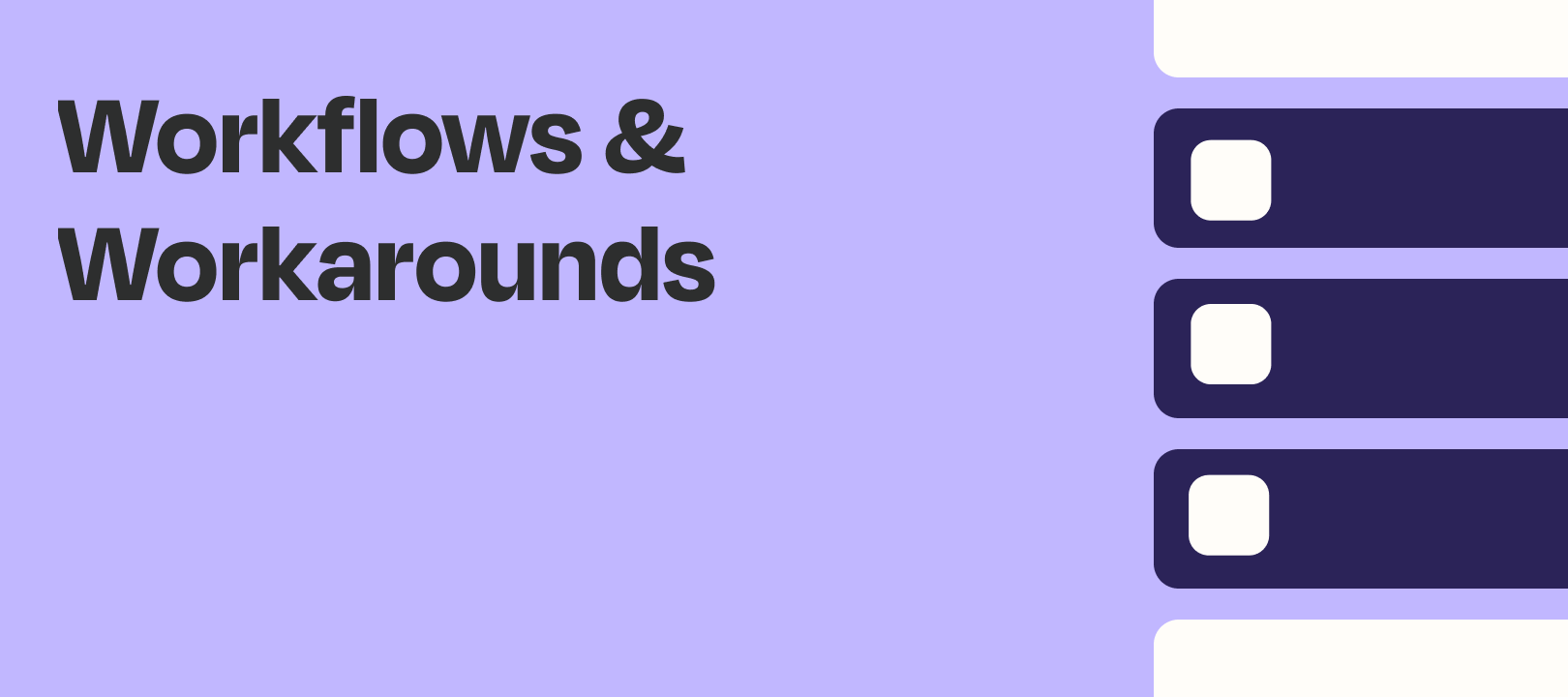Mod Edit: 03-22-2022
Hi there!
Tim here from the Zapier Support Team with another workflow idea.
Background
If you’re running into one of these problems, the Webhooks by Zapier app can help:
- You want to Trigger multiple Zaps from the same Trigger, but your Trigger Zap doesn’t support creating as many Triggers as you need
- You want to create more than three Paths after a Trigger
For example, I recently helped a customer who was trying to set up Zaps that Triggered from events in Stripe. Stripe only allows a maximum of 16 outgoing webhooks and they needed to Trigger more Zaps than that. Because the Trigger used for most of the Zaps was the same, we used this technique to “duplicate” the Trigger from one to about 20 different Zaps. Every time Stripe Triggered the Starter Zap we set up, webhooks would duplicate and Trigger the 20 Zaps with the same information.
Setting up the Zaps
In this example, we’ll look at duplicating one Zap with the Trigger we want to three more Zaps.
Starter Zap:
- Trigger: The Trigger we really want. For the sake of a simple example, we’ll use the Schedule by Zapier app, but this works with any Trigger.
- Action: Webhooks by Zapier: POST
Zap 1:
- Trigger: Webhooks by Zapier: Catch Hook
- Action: Any Filter(s) or Action(s) we want
Zap 2:
- Trigger: Webhooks by Zapier: Catch Hook
- Action: Any Filter(s) or Action(s) we want
Zap 3:
- Trigger: Webhooks by Zapier: Catch Hook
- Action: Any Filter(s) or Action(s) we want
Zap n (as many as we need):
- Trigger: Webhooks by Zapier: Catch Hook
- Action: Any Filter(s) or Action(s) we want
It may seem counter intuitive, but it’s easier to start with the Zaps we’re duplicating to. When you set up Zap 1, 2, 3, n, etc, with the Catch Hook Trigger, you’ll see this:
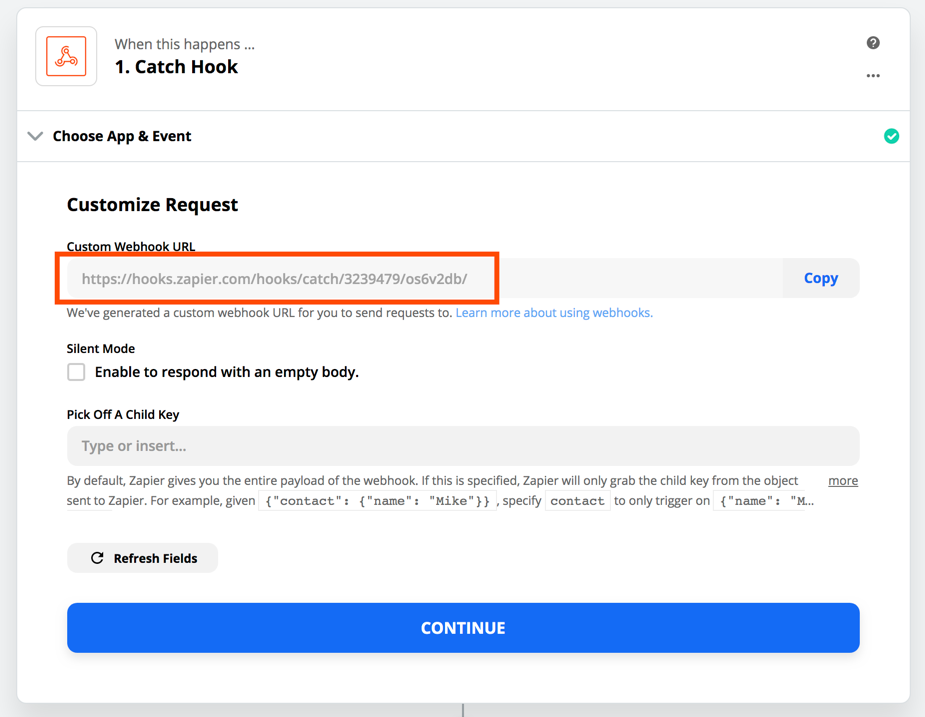
The “Custom Webhook URL” is where we’re going to send the Trigger data from the Starter Zap, so copy that URL by clicking “Copy” and note it somewhere like a text editor.
When we create Zaps 2, and 3, notice that the URL is mostly the same, so for the additional Zaps that you want to Trigger, we only need the last bit that is different. Here’s Zap 2:
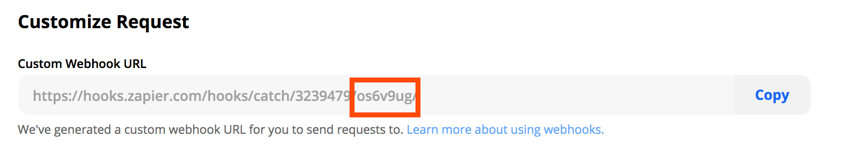
And here’s Zap 3:
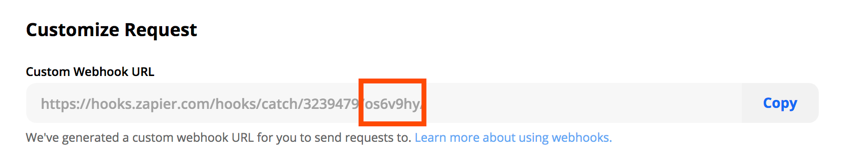
Now we create the Starter Zap. Here’s our Trigger data that we want to duplicate to the other three Zaps from the Schedule by Zapier app:
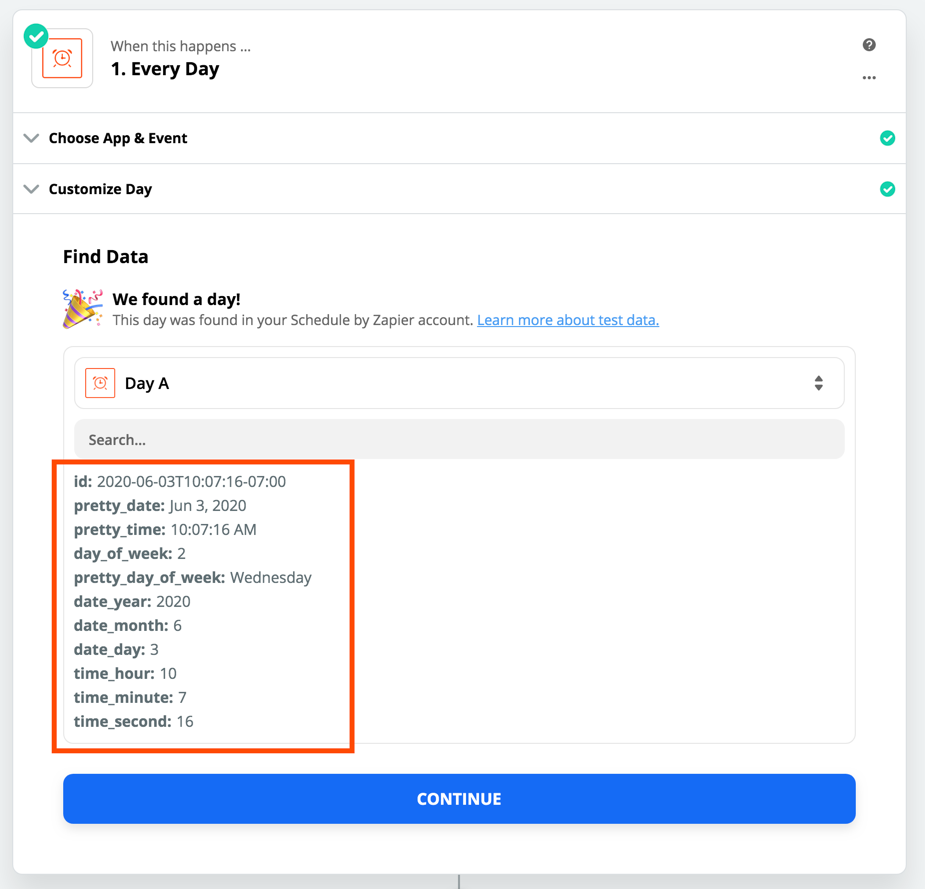
Next, we add the Webhooks by Zapier POST Action to the Starter Zap. We want to combine the three URLs together like this:https://hooks.zapier.com/hooks/catch/3239479/os6v2db,os6v9ug,os6v9hy/
Note that we combined the unique parts at the end of each URL separated by commas. Here’s how it looks in the Zap:
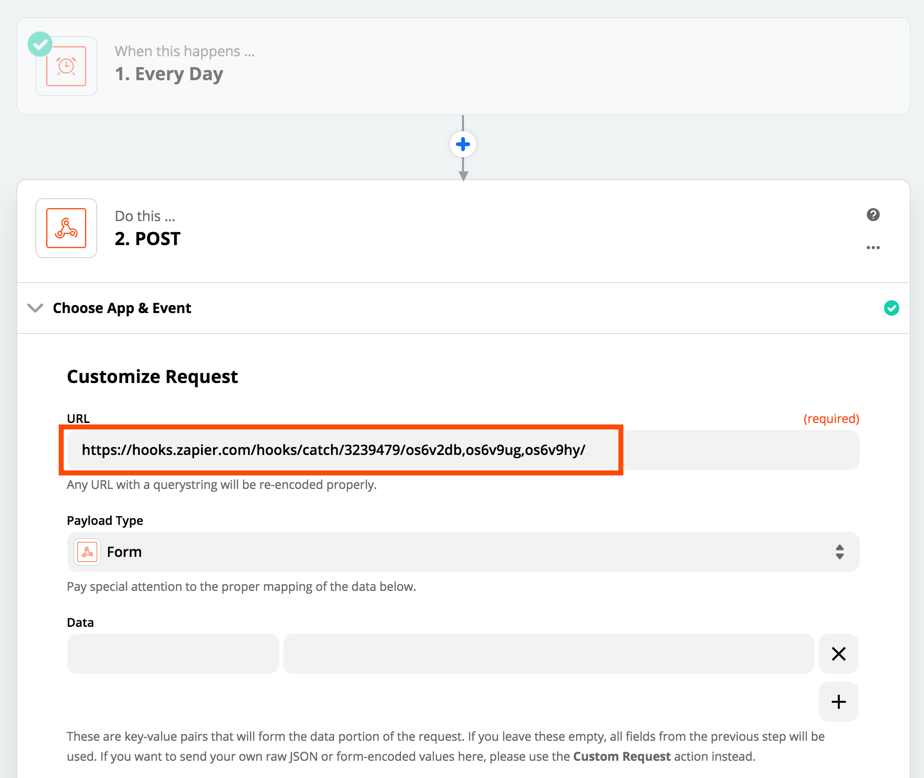
This is the only field that we need to fill out here. By leaving the “Data” fields blank, the Action will send all the data from the previous Step (the Trigger in this case) to the URL we specified.
Now, we can go ahead and test the Step:
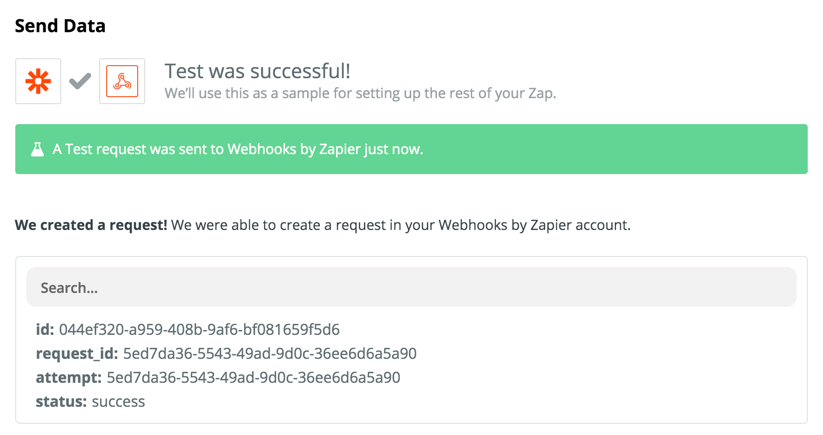
If we go back to each of Zaps 1, 2, and 3 at this point, we can test the Trigger for each, and the data we sent from the Starter Zap will be pulled in. For example:
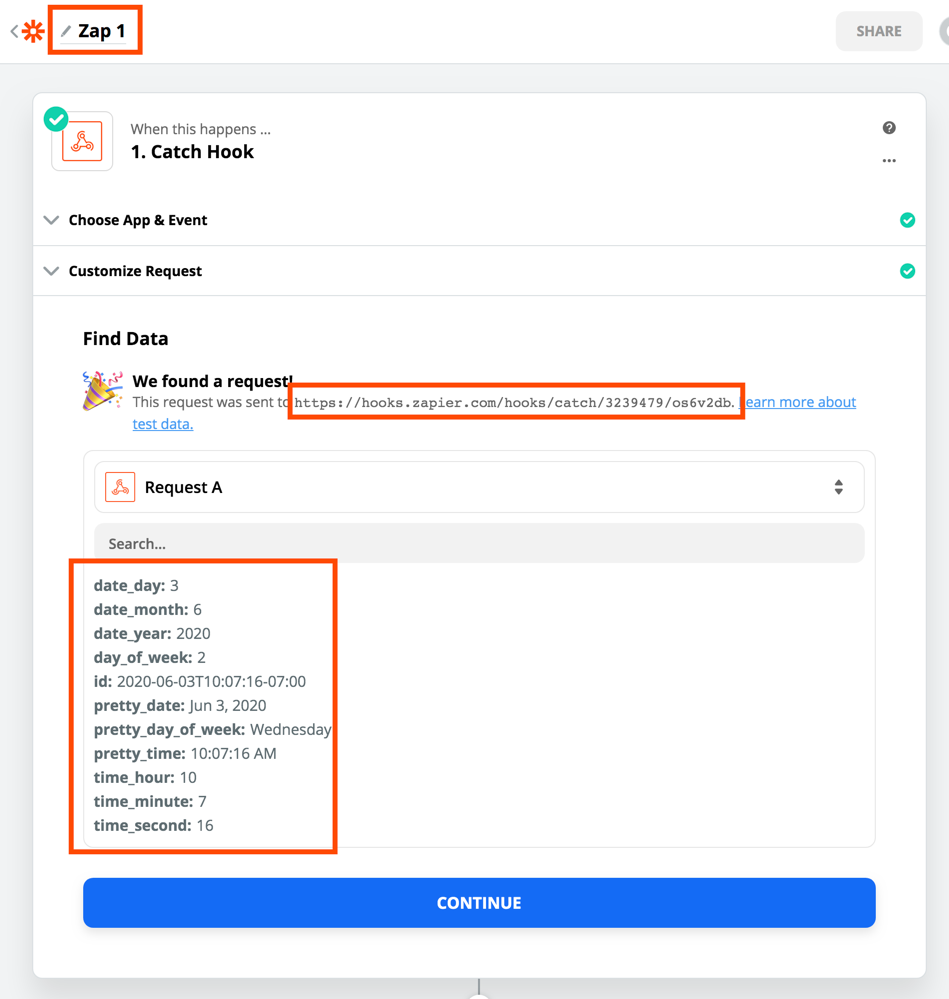
As you can see, we have successfully duplicated the Trigger values from the Starter Zap to Zap 1. We can also go and test the Trigger for Zaps 2 & 3, and pull in the same data. From there, we can set up the rest of the Steps in our Zaps as needed.
Once the Starter Zap is turned on, it will cause all the Zaps that it is set up to POST to to Trigger as well with the same Trigger information.
You can also read more about this in the help docs here: https://zapier.com/help/create/code-webhooks/trigger-zaps-from-webhooks#optional-trigger-multiple-zaps-with-webhooks
Thanks!
Thanks for reading, and if you use this technique to solve a problem, or if you’ve used it before, I’d love to hear about your use cases in the comments below. If you have any questions using this, you’re welcome to ask below or write in to support for help.