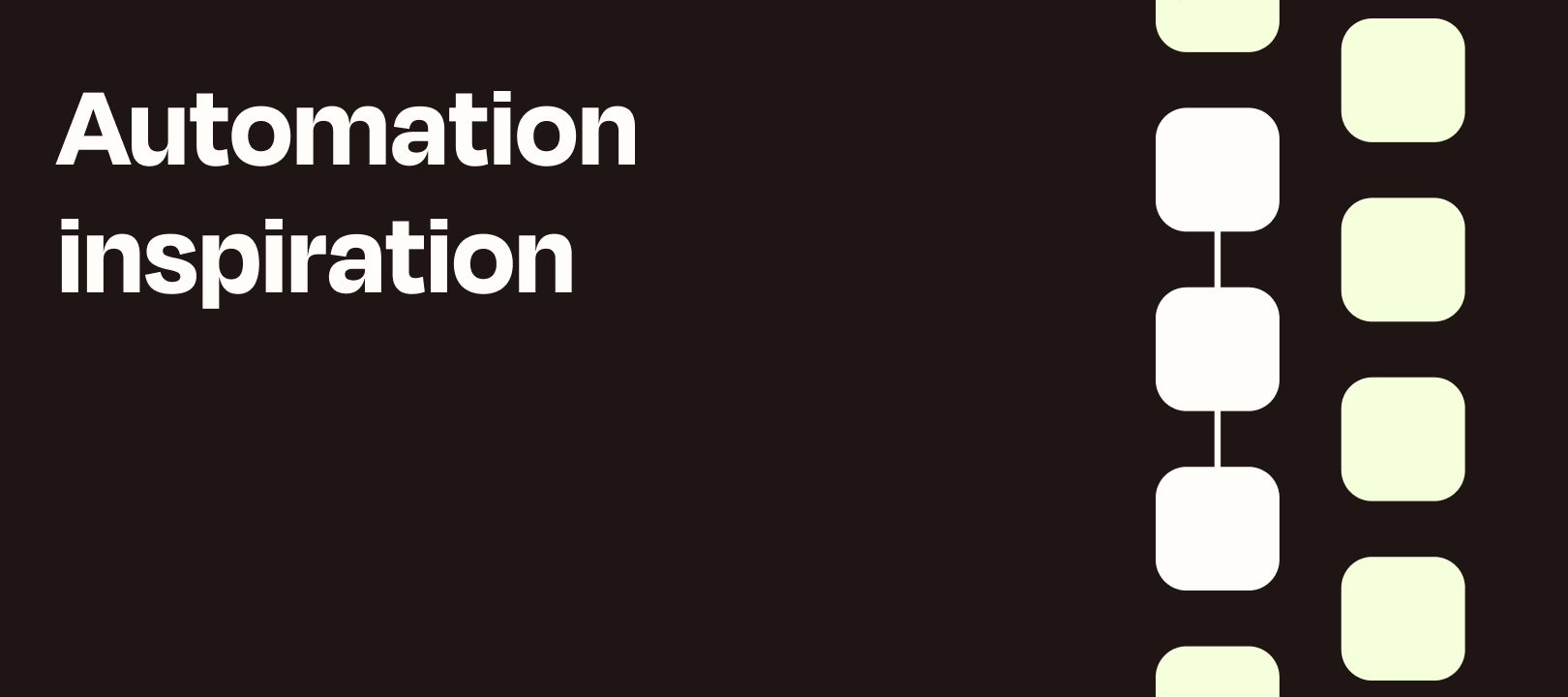How many calendars are important to you? Every day, I need to know what's going on in my work calendar, my husband's work calendar, my kids' school calendar, our family calendar, and my personal calendar. That's a lot of calendars.
If I wanted every appointment I made in my personal calendar to show up in my work calendar—so I can easily see everything I have going on each day—copying events over every time would get old. Or maybe your team has a shared calendar that tracks time out of the office, but people keep forgetting to copy their scheduled time off to the shared calendar and it's making it difficult to coordinate coverage.
That's where automation comes in.
You can use Zapier to automatically add new appointments from one calendar to another, so you never have to duplicate an event again.
Copy events from one calendar to another
We've got step-by-step directions written out at the above link for Google Calendar, but you could apply this technique to any calendar app on Zapier—like copying events from one Microsoft Outlook calendar to another, or between Outlook and Google Calendar.
And a bonus for you Google Calendar users: Bring back the SMS alert using Zapier.