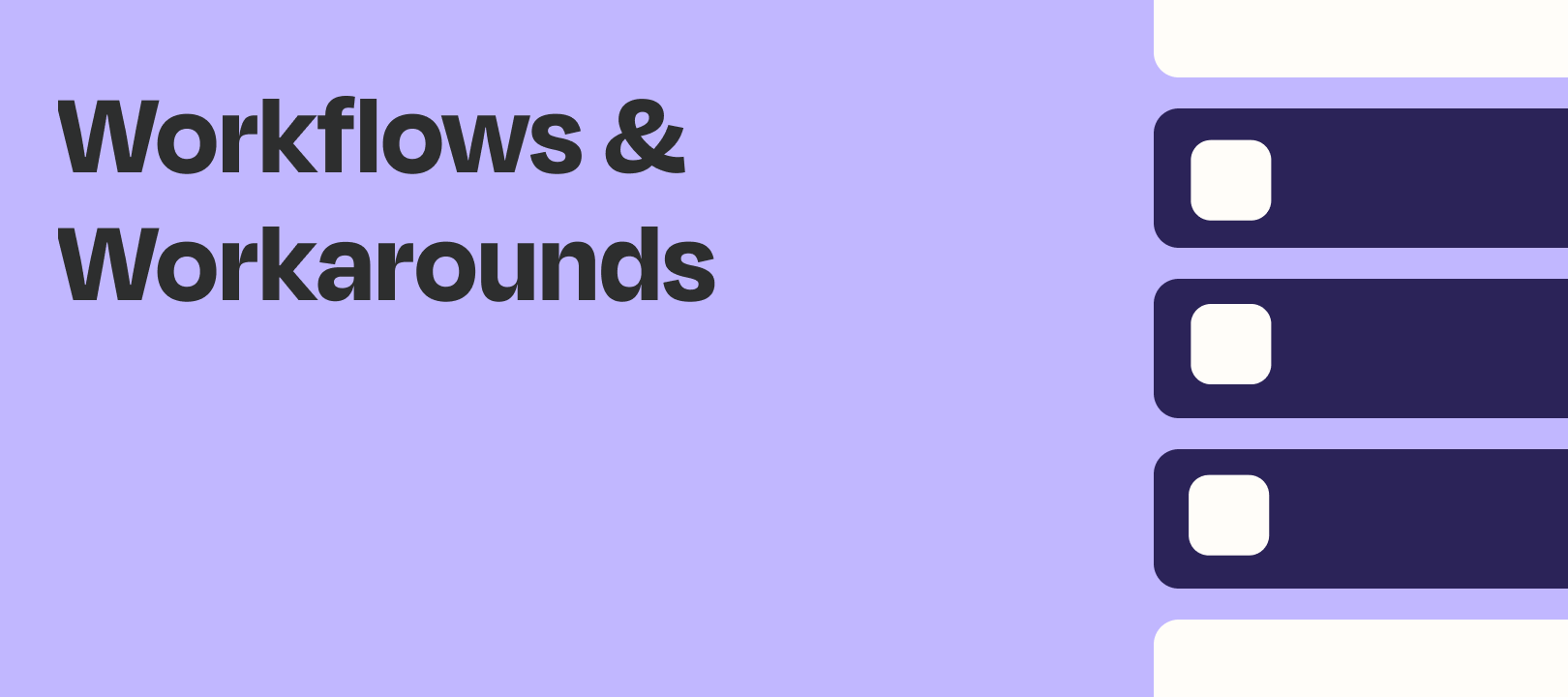Bit of Background
I’m a part of a writing cohort called Ship 30 for 30. The idea is that you write every day for 30 days, and publish using a specific platform (Typeshare), which then gets shared to Twitter.
In this particular round, there are quite a few participants. I wanted an easier way to see all the essays they were creating so I came up with the idea to build a Twitter “Bot” that would tweet out links to everyone’s essay, making it easily scannable.
Here’s how I did it:
1) Trigger the Automation: Tweet in List
Everyone in the cohort is a member of a particular list in Twitter, so I was able to trigger my Zap when anyone in the list sends a tweet. There are a LOT of irrelevant tweets so I needed a way to make sure the automation only continued when I wanted it to.
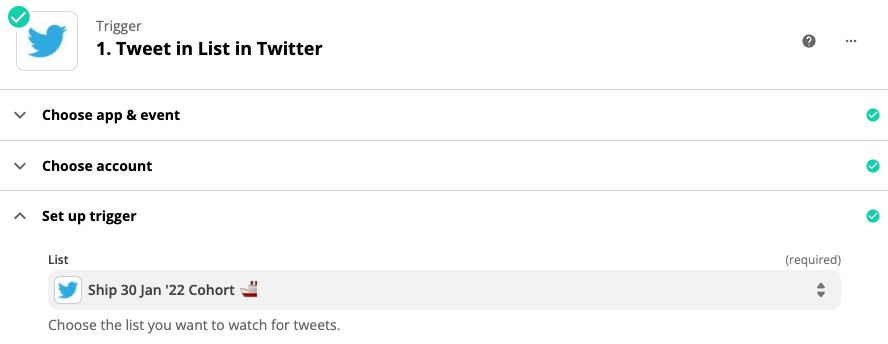
2) Filter (Check That Something Exists)
When the tweet is one that I want to process, there are a couple of fields that will contain specific values:
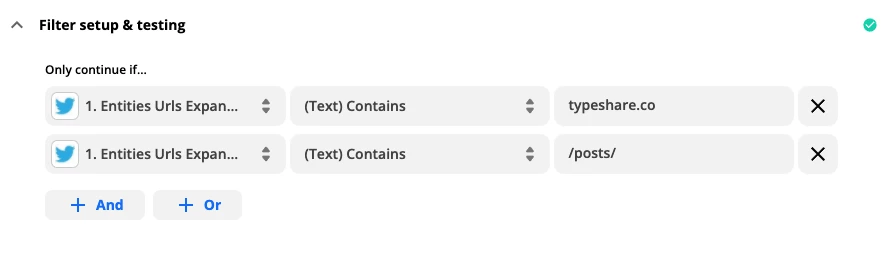
I check a hyperlink to see if it contains the two values shown in the photo. If so, on to the next step :)
3) Web Parser by Zapier (beta): Parse Webpage
This is where lots of the magic happens. I then parse the page using the hyperlink from Twitter. This gives me information about the essay, for use in later steps.
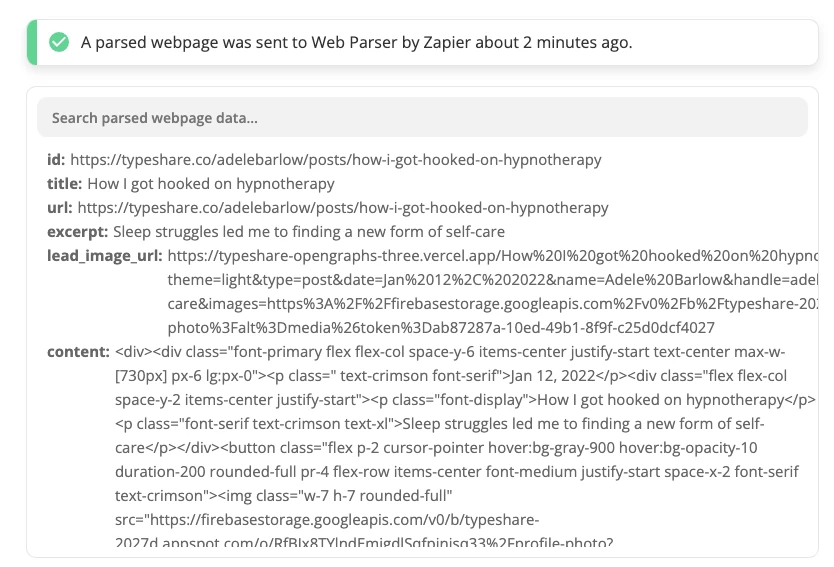
4) Filter (Check That Something Doesn’t Exist)
In addition to the essays being shared from Typeshare, people had been sharing links to their social blogs, and I didn’t want those to be tweeted out by ShipperShare. Those would match the first filter, but then be caught by this one:
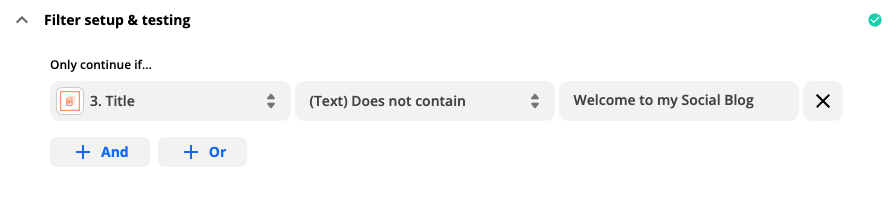
5) Twitter: Create Tweet
Now that I know I’ve got information about an essay (and not a link to someone’s blog), I can construct a tweet using the various pieces of data I’ve received in previous steps.
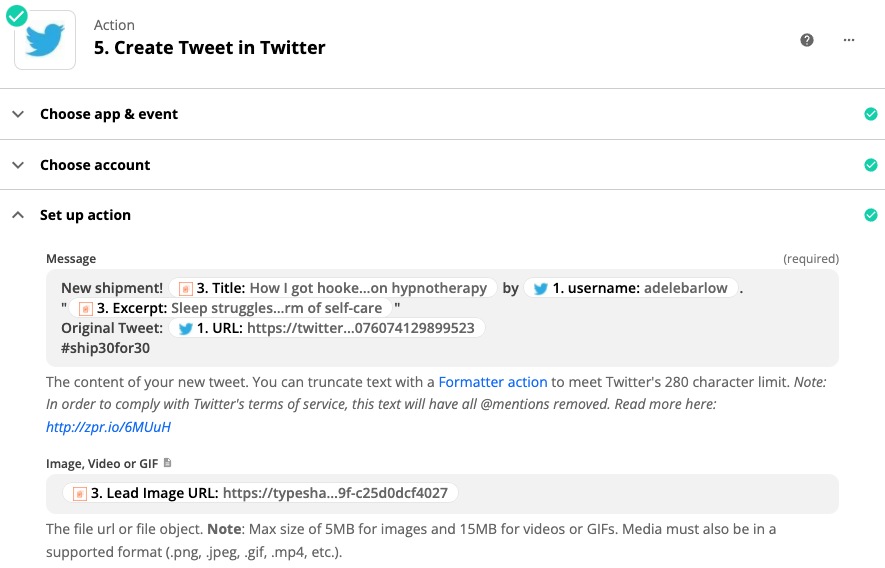
BONUS) Airtable: Create Record
I have another workflow created for when the bot doesn’t capture the original tweet (doesn’t happen often but I like to be prepared). This adds a record in Airtable that I can then look up in that other Zap, to make sure it hasn’t been posted already. If it has, no need to send it again.
It’s not that I think anyone would abuse this. I just like to be thorough :)
Wrapping Up
Hopefully this has given you some ideas for how to build a curation bot of your own!