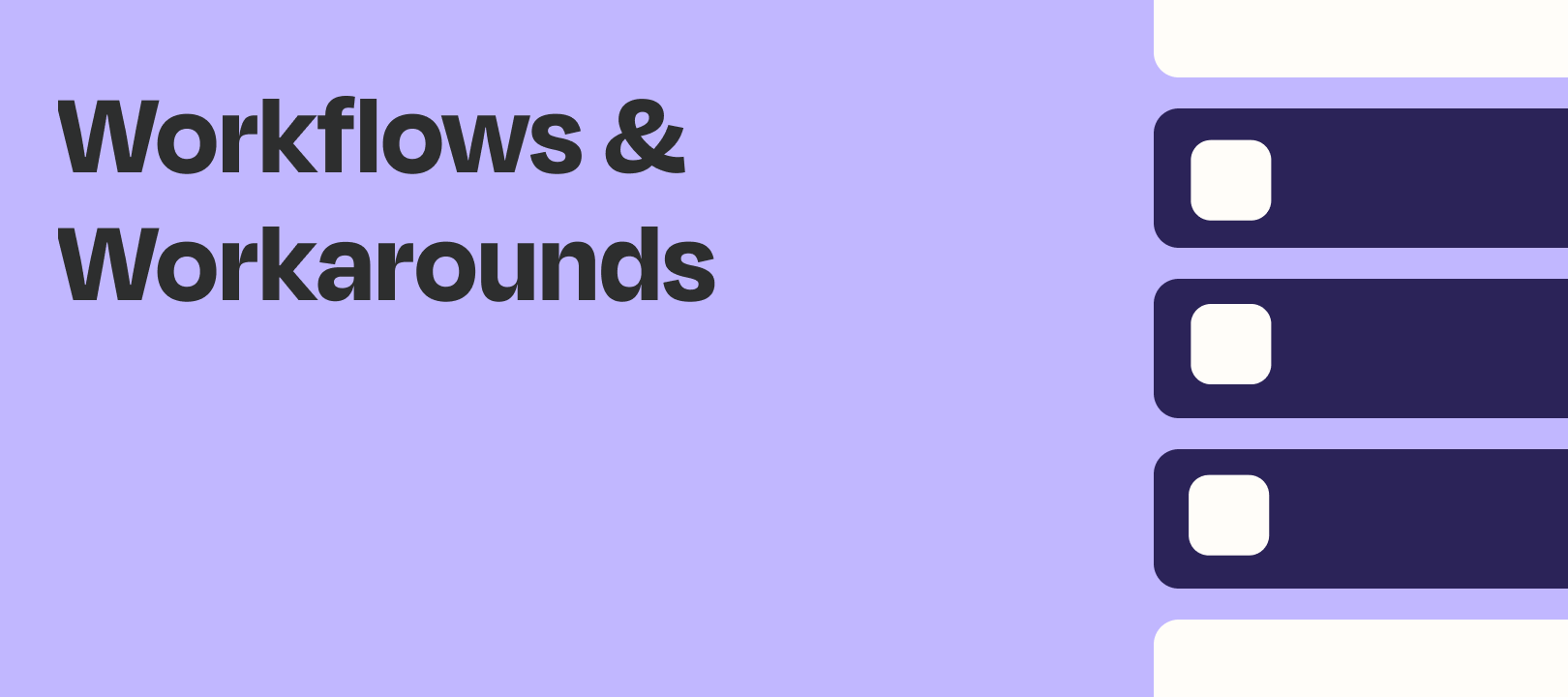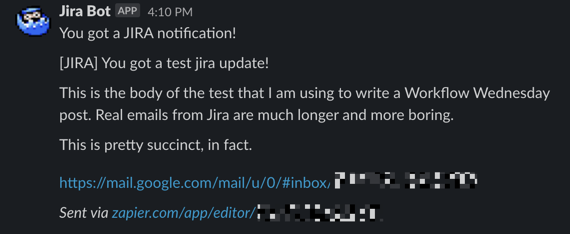Hi everyone! Clint here again with another Workflow Wednesday.
I don’t know about you, but this is what my personal Gmail inbox looks like:
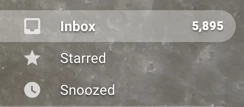
I’m not the most organized person in the world, it turns out. So, it helps to have some extra tools to catch things that I might not catch, even with my highly-tuned system of “reading the subjects of emails, sometimes.”
That’s why I set up a Zap that sends me a message in Slack every time I get an email from Jira! I work on a few projects and, from time-to-time, I’ve missed an email letting me know there’s an update. Now, it’s much harder for me to miss since I have a bot gently nudging me about it as soon as it happens.
It’s a pretty simple Zap, but not one that would have occurred to me personally! One of my colleagues suggested it, and it’s been tremendously useful. Here’s the setup:
Trigger: New Email Matching Search in Gmail
This is a simple trigger: when a new email comes in, if it matches the search, then trigger the Zap. I have mine set to search for “[JIRA]”, which is in the subject of all the Jira emails I get. But you could do anything you like, including things like “from:mom OR from:dad”, which would trigger on emails from either of your parents. Here’s what mine looks like:
Action: Send Direct Message in Slack
This is also pretty simple - I’m simply sending myself a message from a bot in Slack, which contains the subject and contents of the Email, along with a link back to the email in case I want to see the source. Pretty simple, but effective. Here’s the setup:
And here’s what it looks like when I get a message:
So there you have it! A quick and easy Zap that’s saved me a couple of times already since I set it up. I hope this helps you too!