Zapier friends, it is good to see you once more! The Formatter by Zapier Pick from List transform will allow you to supply a list of items from which we can pick one Randomly or we can also pull a specific numbered item from the list.
While there are more than just these options, here are 2 neat things that you can do with it!
Lunch Decision Maker Thingy
Say you have a list of lunch options and you don't care what you order but also don’t care to make a decision. You can use the Pick from List tool to help here:

Check out this tasty gif showing the magic in action:
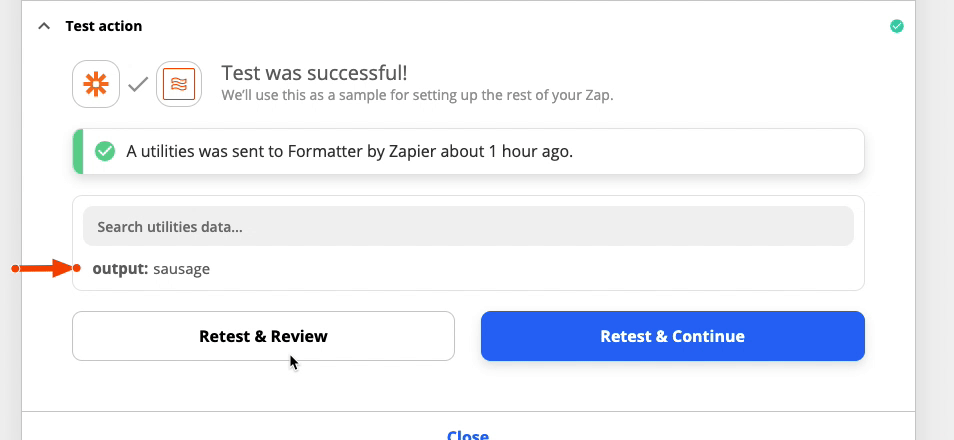
Yum!
Randomly Assign New Inbound Leads
Let’s say you had a trigger that sends Zapier data containing new inbound Leads. If this was, let's say, a high volume channel, and you just needed to get these leads split up amongst a list of possible owners, Pick from List is an excellent way of doing so.
We use Salesforce to track our Leads. Salesforce, and the vast majority of other apps on Zapier, when tracking other objects in their system usually need Zapier to refer to these objects by ID.
Take for example these 2 leads:
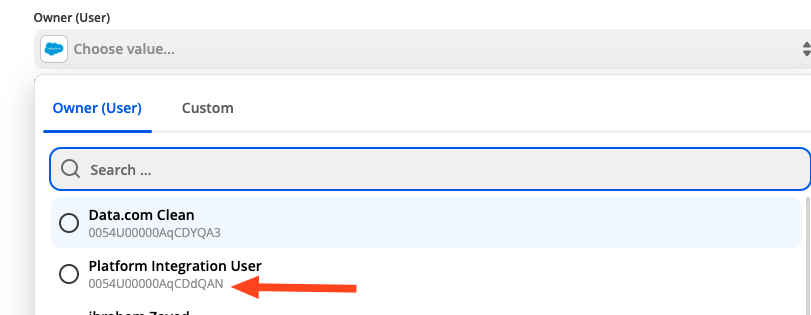
The arrow points to the value that Zapier actually sends to Salesforce when we make our API request. If we wanted to dynamically change which owner we assign every time this Zap runs, for this specific type of static dropdown field we would need to pass the value via the ‘Custom’ option to the right of the default selection:
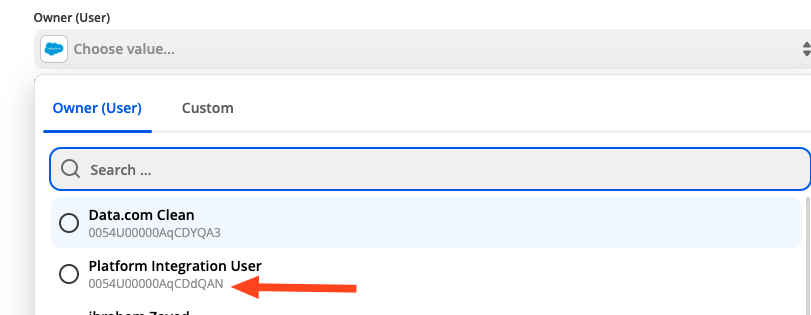
But first, we need to set up our Pick from List table!
We can easily right click on the grey IDs shown to copy them and then paste them into the table like so:

Now when we look at our Owner field with our Pick from List output, we can see that we will pass the required input for this field randomly every time this Zap runs:

Depending on your business needs, if you needed to randomly assign tickets to the possible owners evenly then you would want to use one of our Round Robin guides for an overview and tips on how to do so.
Wrapping Up
If you've got other ideas for the Pick from List feature of the Formatter, or if you have questions, please let us know in the comments section below!



