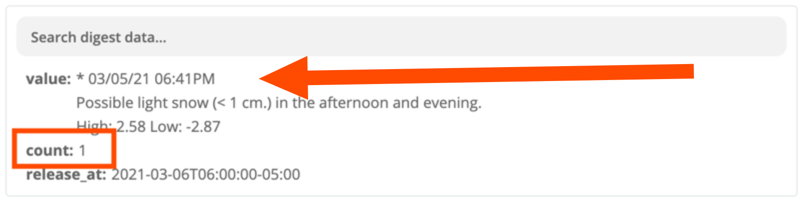Our Digest app is one of our lesser-known, but oh-so-powerful tools. With this app you can decide what information you want to receive, how you receive that information, and how often you receive it.
The way the digest app works is it collects the information that comes through multiple triggers and then sends it to another app at the time you determine.
So, why would you want to create a digest? One of the best perks of using our digest app is that you reduce the number of messages you get about your triggers. For example, you get over 100 leads every day. While you want to know about each of these leads, if you have to look at 100 Slack messages or SMS messages every time they arrive, you’re not going to get anything else done. With the Digest app, you can add all 100 into one place and then send yourself the list at the end of your day when you have time to deal with them.
I recently wrote about one of my favourite workflows using Digest for our blog. In this workflow, I collect a list of all of tomorrow’s meetings and then at the end of the day, I get that list in Slack so I can end my day prepared for what’s coming up in the morning.
Let’s talk about how to create a digest. You can create as many digests as you like, but there are a few important things to remember. First, the name of digest must be unique. If you give multiple digests the same name, instead of the information stored in the digest being stored in different places, it will all get stored in the same place. This would likely mean you’re sending your data to a place you may not necessarily want it to go.
Second, when you name your digest, you cannot give it a name longer than 32 characters. So, My Awesome Digest is okay, but My Super Awesome Digest from March to April 2021 is not.
Third, a digest cannot contain more than 25,000 characters. This means you will want to release your digest on a fairly regular basis to ensure that your data doesn’t get lost before it even gets to the digest.
And finally, once you release your digest, it needs to be sent to another app. If you release the digest without mapping it in an action step in your Zap, the digest will remove your data from its stores and it will be lost forever.
Let’s set up a Digest:
Your digest needs a title (1). Then, in the entry field, we’ll add the information from your trigger step so that it gets saved in your digest (2). You can even get a little creative in this field to accommodate the app where the digest will be released by adding HTML or Markdown if that app supports it, which would let you better format how it appears when it arrives in that app.
You can also specify when the digest releases (3). Beyond the time-based options: daily, weekly, and monthly, you can choose the Threshold option, which lets you release the digest based on how many items are in the digest. This means that whenever the digest hits that threshold number, no matter when it hits it, the digest will release at that point.
The last option allows you to pair the Zap where you create the digest with an additional Zap that would then release it. So, if you have other things you want to have happen before the digest releases, or you want to release it at a different cadence than what’s currently available, you can use this option to do just that.
Another perk about this workflow is that by combining your trigger data, this reduces your Task usage by releasing multiple items in one Task rather than each one individually.
A lesser known way of using the Digest app, but still very helpful, is to use it as a counting tool. As each item is added to your digest, it records the number of items in a field called ‘count’:
We can use this field for all sorts of options with our Zap. For example, if the release frequency of the digest is daily, but a day happens where nothing is added to the Zap, we can add a filter to stop the Zap if there’s nothing to release. Or, you can do different things with the Zap depending on how many items are in the digest, using another filter or a path.
I use this in a few ways in my everyday work life. I have a Zap that collects items I want to share with my manager in a spreadsheet. I don’t want to annoy my manager every time I add something to the spreadsheet, but I do want to give them a little nudge every once in a while to let them know to take a look. For this, I use a Digest to count until I have 10 items in the spreadsheet, and then I drop a quick DM asking my manager to check them out.
Another Zap sends me a reminder every three weeks to charge my mouse and keyboard, because I often forget until they’re both out of charge. While three weeks is the perfect amount of time to do this (two weeks is too soon and four is not soon enough), our Schedule by Zapier app does not currently have an option to run at this time. So, I get this working by triggering every week and then using Digest to release the Zap whenever the digest count hits 3. (In a little bit of serendipity, this reminder popped up as I was writing this!)
And with that, I have a challenge for you. What in your life would you like to see come to you in a group rather than one at a time that you could build a Zap for using our Digest app? I’d love if you could share your Zaps with me in the comments!