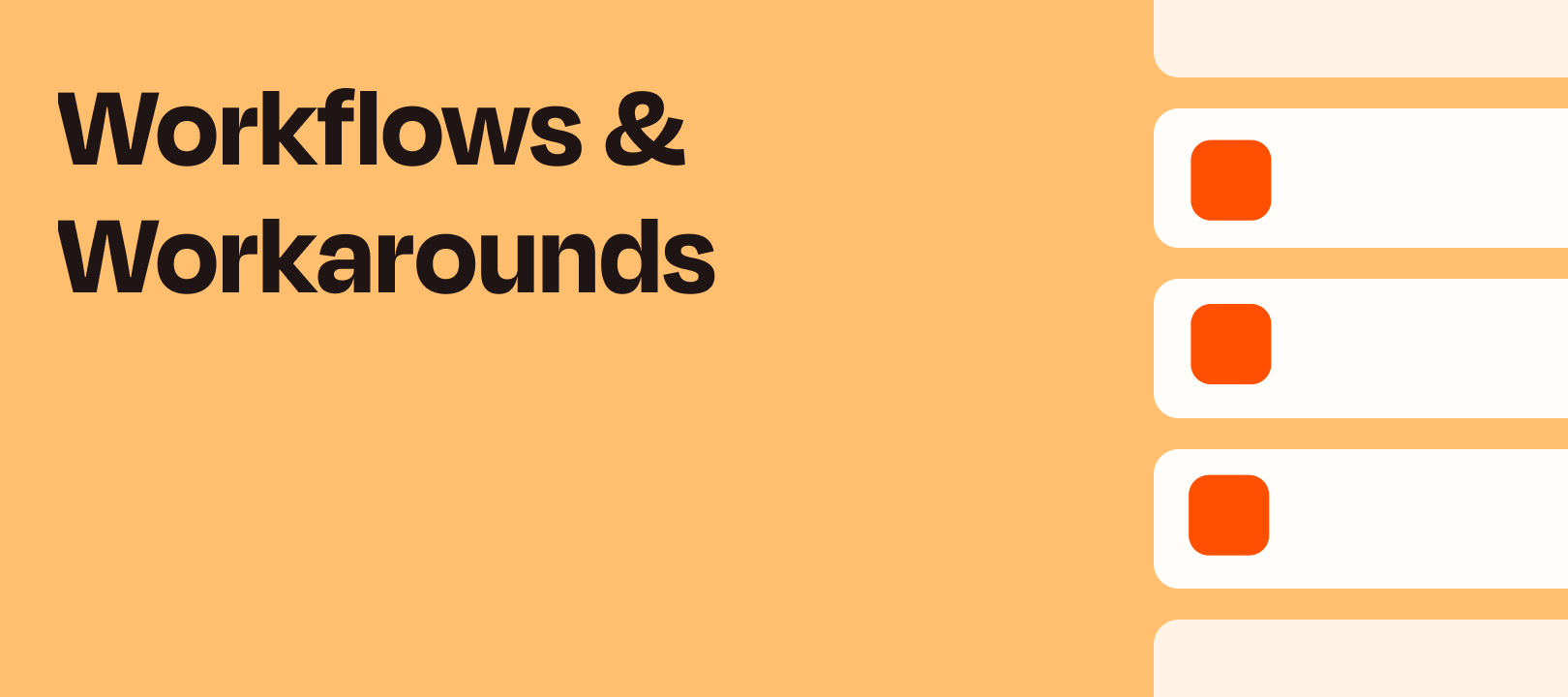I realize that a lot of people aren’t necessarily going away on vacation these days, but hopefully we’re all taking some time off to rejuvenate and refresh.
The inevitable return to work, and catching up on everything that happened while you were out, can be quite daunting.
- Are there things you could be automating to reduce that stress?
- Can you build systems that will make it less difficult to get back into work mode?
Over on the Zapier blog we have an article that provides some ways to catch up on work after a vacation, but we’d love to hear from YOU!
Have you created any automations that make it less overwhelming to come back from vacation?
Please let us know in the comments below!