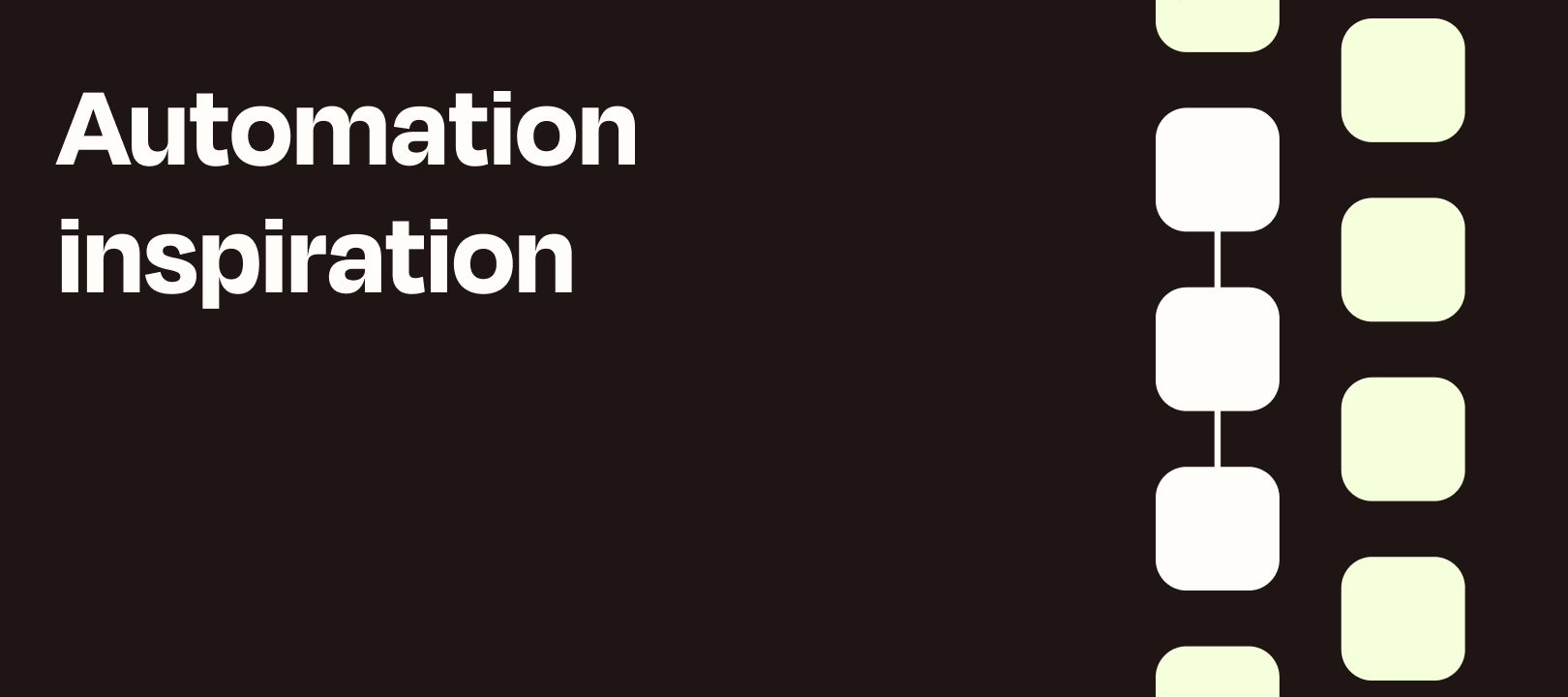Hi! Deb here from the Zapier blog. Our staff writer Justin recently wrote about Google's Smart Compose feature—namely, how to turn it off.
He points out that having Google write your Google Docs for you is...a lot. But that doesn't mean you shouldn't let the robots near your Google Docs. There are a lot of ways you can automate your documents, including actually creating them from scratch.
Here are a few of my favorite examples.
How to create and autopopulate a Google Docs template
Automate the template editing process, sending information from the other apps you use most into your Google Docs templates. You'll be able to automatically create new Google Docs from an existing template without lifting a finger.
How to create Google Docs templates based on form responses
Any time you find yourself copying a document to reuse over and over again or find yourself filling out blanks in a document, it's time to automate: automatically fill out Google Docs templates based on triggers from other apps.
Create an agenda in Google Docs when you schedule a meeting in Google Calendar
Automatically create an agenda in Google Docs every time you schedule a meeting in Google Calendar—that way, you know you'll always be prepared for your meetings.
Do you automatically create any Google Docs with a Zap? Let me know in the comments, and we might feature you on the Zapier blog!