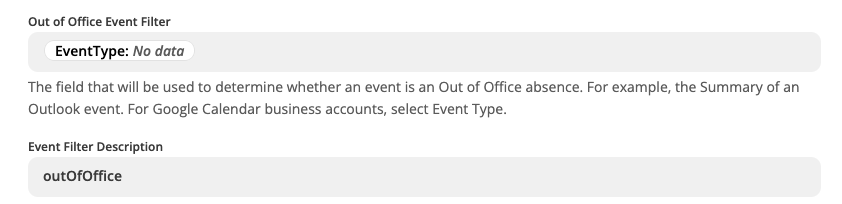Hi! Deb here, from the Zapier blog. Our staff writer Justin recently discovered Google Calendar’s out of office feature. This was the first time in history I knew about an app feature before him. After a mini-celebration, we realized it’s a pretty underutilized feature. Here, Justin talks about how it works and why it’ll save you a lot of grief whenever you’re planning a vacation or just a day off.
Why everyone needs to use Google Calendar's out of office feature
The coolest part (wethinks) is that it connects with Zapier, which means you can use the OOO feature in Google Calendar to create out of office actions in any other app. Automatically update your Slack status, send a text message or email to remind people, or even create a task in a project management app letting people know what they need to cover for you while you’re out.
All you need to do is use the Advanced Mode when setting up your Zap, and use the search term eventType:outOfOffice to only trigger for out of office events.
What other automations might you set up when you’ll be out of the office? (And don’t forget to check out our 5 ways to catch up on work after a vacation.)