Amongst the 3,000+ apps in the Zapier ecosystem are a couple of dozen built-in apps that let you do more with your workflows. Think of them as automation booster packs, enabling you — amongst other things — to schedule and filter your zaps, format data flowing through them, and pull in data from all sorts of sources that might not have their own Zapier integrations.
Whether you’re new to Zapier, or an old hat, there are bound to be some interesting use cases you’ve not thought of. So, on that note, here are 6 useful workflows you can build with Zapier’s built-in apps:
Get a daily digest of posts from your favourite blog
RSS might feel like ancient technology these days, but its sheer simplicity and usefulness has kept it relevant, even in 2021.
Zapier has an RSS app, so you can trigger a Zap any time a new item is posted to a feed. Combine with the Zapier Digest app, which allows you to batch multiple pieces of data for later use, and you can build yourself a very simple reader app.
Set the digest to release after a certain amount of items are added, or on a fixed schedule, and you can then email yourself the list, send it to Slack or even add to a spreadsheet. Whatever suits you best.
Start building here.
Find out if any of your Zaps switch themselves off
(used: Zapier Manager)
Think of Zapier Manager as their meta app in that it allows you to trigger workflows of things happening in your own Zapier account. It’s very useful if you’re managing a lot of Zaps.
One possibility is triggering whenever a Zap is switched off, either by you, or because of an error. Have it send you an alert when this happens and you can avoid the consequences of a crucial automation being switched off without you knowing.
Make your own Google Translate
(used: Zapier Chrome extension & Translate)
Google Translate is great and all but once you’ve translated something, that’s pretty much it. It’s on with your life. What if you want to save the translation for later review?
In steps Zapier’s Chrome extension, which allows you to trigger your Zaps with the click of a browser button. And for added usefulness you can feed your Zaps with snippets of input text.
With that, you could drop foreign language text into the extension and minutes later see the English version in a spreadsheet. Awesome, right?!
Start building here.
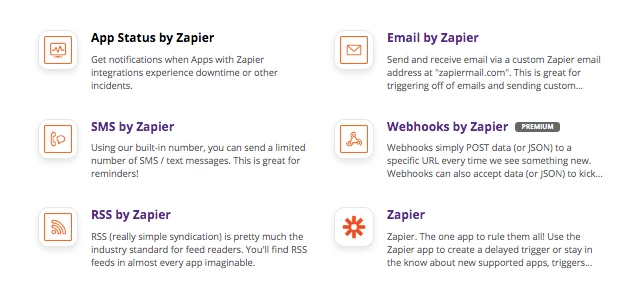
Get a daily weather report sent to you by SMS
(used: Schedule, Weather, SMS)
Come rain or shine, when you wake up it would at least be nice to know which of those you can expect!
Using three of Zapier’s built-in apps, you can make this happen. Schedule a Zap to run once a day, then with the Weather app you can get a weather report for your location. Finally, using the SMS app, you can have the details sent to yourself.
Get the inside scoop on the companies that send you emails.
(used: Lead Score)
Powered by MadKudu, this app takes an input email address and gives back all sorts of useful information about the company behind it. Size, country, number of staff and even an assessment on how technologically advanced they are. On top of that, they give a score out of 100 indicating how good of a lead they might be.
Of course, this is all subjective, but any information is good when starting the sales process with a potential customer.
Find out when Mercury is in retrograde
(used: Retrograde)
File this under ‘fun’. Zapier has semi-annual all-person retreats, and during them, they like to hack together useful stuff.
Retrograde was born out of one of these sessions. An app that’s sole purpose is to trigger when the planet Mercury enters (and exits) retrograde.
Yep, that’s it. That’s the Zap!
Conclusion
Zapier — as you’ve no doubt found out — is a very powerful tool. It's an automated way to do tasks without having to spend time actually doing them. As we’ve shown in this post, while varied in their uses, combined, Zapier’s built-in apps allow you to do a lot more with your workflows.
What have you built with them recently? Tell us in the comments below.
This is a guest post from Andrew Davison. Founder of Luhhu and part of the experts program. Most active on Twitter (@AndrewJDavison), he enjoy building zaps and being part of the wider #nocode community.



