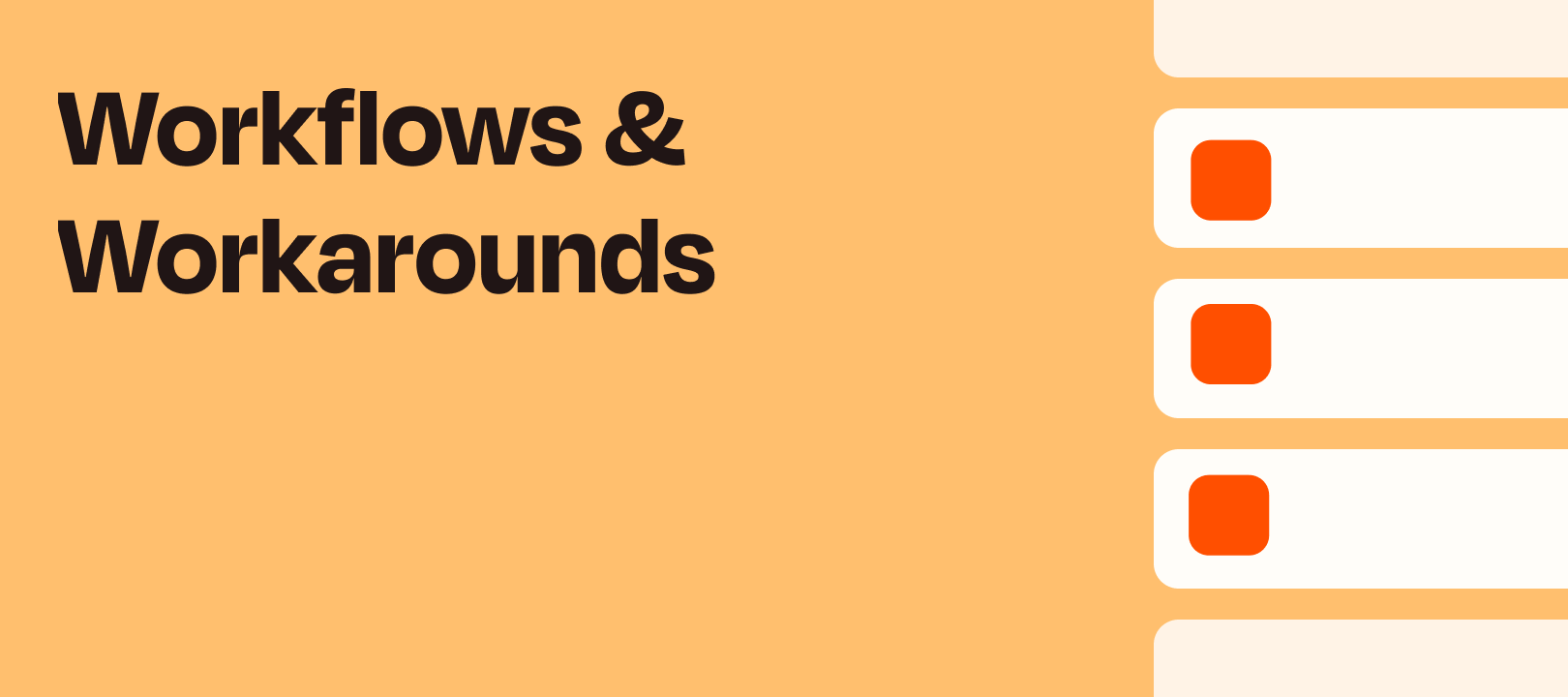Mod Edit: March 24, 2025
Before I start, I first want to say that there are LOTS of ways to scrape data from websites. The options I’m discussing below are the ones that make it the easiest to do (in my opinion), and relatively affordably for the average person.
Let’s jump in!
Browse AI

According to them: The easiest way to extract and monitor data from any website. Train a robot in 2 minutes. No coding required.
Zapier integration? Yes, see it here.
Send to webhook URL? Yes, but it’s raw data and isn’t super easy to work with in Zapier.
Free plan? Yes
Schedule data extraction? Yes. You can choose minutes, hours, days, weeks, months.
Direct integrations? You can sync the extracted data to Google Sheets (and you can trigger a Zap on those newly added rows, if you’d like) and Airtable.
Simplescraper

According to them: Extract data from any website in seconds. Download instantly, scrape in the cloud, or create an API
Zapier integration? As of the writing of this article, I don’t see one.
Send to webhook URL? Yes, you can send to a webhook then trigger on that in a Zap.
Free plan? Yes
Schedule data extraction? Yes. You can run every 30 minutes, every hour or daily at a specific time.
Direct integrations? Google Sheets and Airtable are both supported directly.
Wachete

According to them: Monitor web changes, job offers, prices and availability
Select content on any website you want to monitor or pick to monitor entire portal with sub-pages.
Zapier integration? Yes, see it here.
Send to webhook URL? As far as I can tell, this isn’t supported.
Free plan? Yes
Schedule data extraction? Yes. Wachete monitors changes on websites, and how frequently they check will depend on the plan you have.
Direct integrations? You can create an RSS feed from the data that Wachete extracts.
Why these particular apps?
As I mentioned, there are lots of options out there to extract data/scrape website/monitor changes on websites. So why look at these specific apps?
A few reasons:
- They’re all pretty intuitive to set up. You visit the page you want to monitor, then point and click the elements you want.
- They’re all less than $40 per month (with Browse AI it’s on an annual plan, otherwise it’s $49/month).
- They offer multiple ways to use the data that you get from using their service.
- In one way or another, you can integrate them with Zapier so you can send the data to other apps automatically.
Are there any scraping/extraction apps that you’ve used that are easy and affordable? I’d love to hear about them!