
Get Support
Have a question? Let's get you an answer!
Other Help Resources
Wait, there's more! Check out these Community sourced spaces for additional resources.
Learning Resources
All of our best learning resources can be found here.
Share your knowledge
Give back to the Community by sharing your automation wins and helping to answer questions.
Other Learning Resources
Some of our favorite additional ways to upskill your Zapier knowledge.
Product Updates
Check out what is new and upcoming with Zapier with our regular product updates.
Early Access Program
Want to join Early Access? Learn more here.
- Home
- Updates
Updates
Read about the latest product updates, and get Zapier & Community news.
- 207 Updates

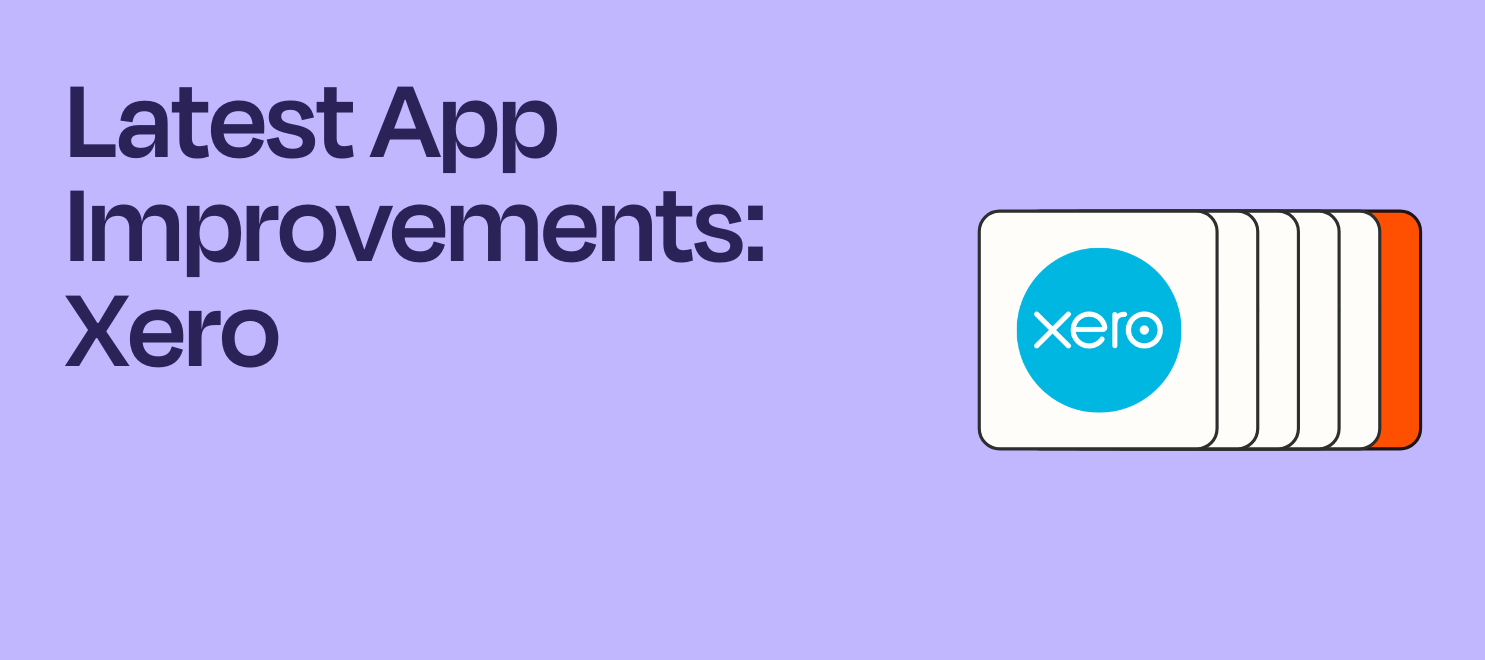
Latest app improvements: Xero
This post is dedicated to providing updates on bug fixes, enhancements, and new features added to the Xero <> Zapier Integration. Please refer to the comments below for the latest information changes.

Latest app improvements: WooCommerce
This post is dedicated to providing updates on bug fixes, enhancements, and new features added to the WooCommerce <> Zapier Integration. Please refer to the comments below for the latest information changes.

Latest app improvements: MailerLite
This post is dedicated to providing updates on bug fixes, enhancements, and new features added to the MailerLite <> Zapier Integration. Please refer to the comments below for the latest information changes.

Latest app improvements: Shopify
This post is dedicated to providing updates on bug fixes, enhancements, and new features added to the Shopify <> Zapier Integration. Please refer to the comments below for the latest information changes.
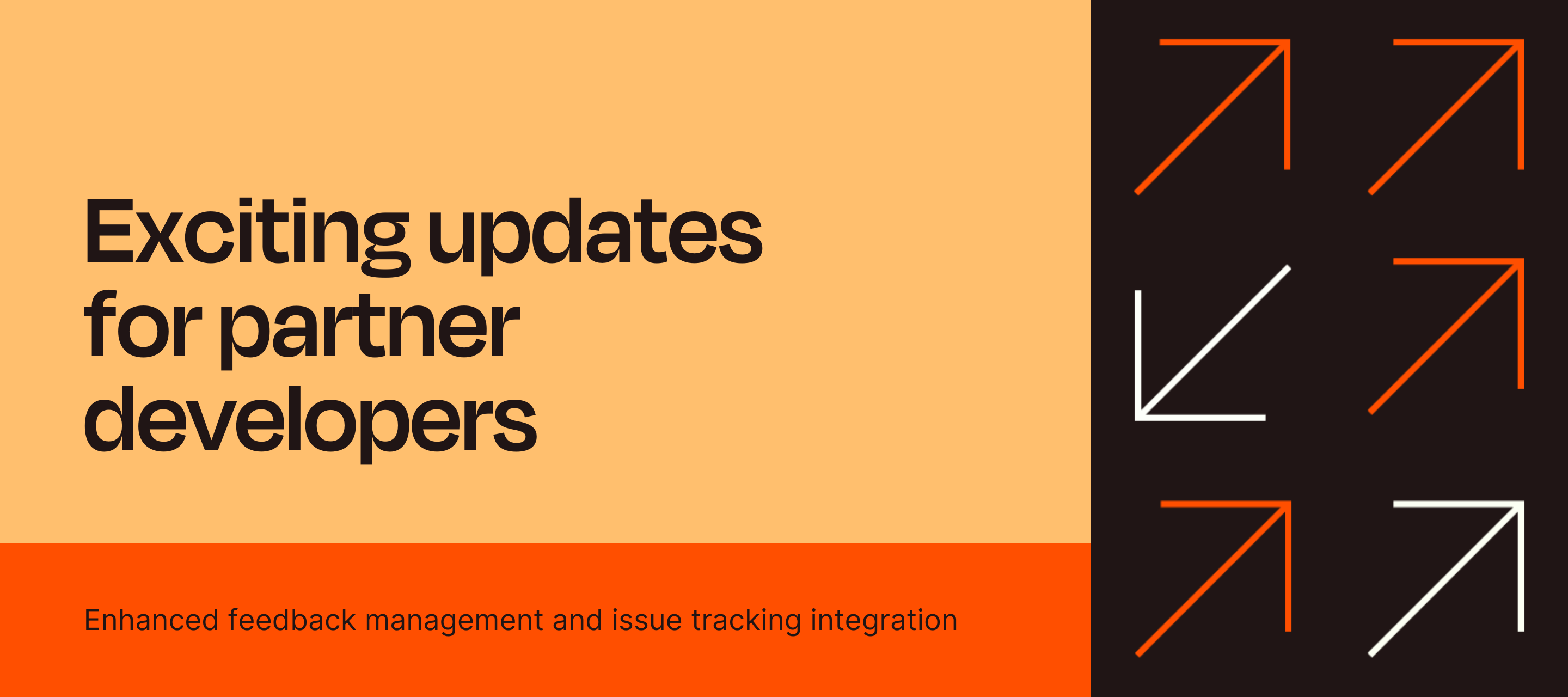
New in the Developer Platform: Enhanced Feedback Management and Issue Tracking Integration
IntroductionWe're thrilled to announce significant enhancements to how you can track and manage user feedback for your integrations on Zapier. These updates are designed to improve how you interact with feedback, making the entire process more efficient and transparent. Here’s what’s new:Instant Updates on Feedback Status: When you resolve a bug or implement a feature request and mark it as “Done,” we confirm the resolution and then automatically inform the users who reported these issues. This keeps your most engaged users in the loop and highlights your commitment to enhancing their experience. Advanced Feedback Management System: Manage user feedback more effectively with new, clearer statuses like Not Started, Planned, In Progress, and Done. This structured approach helps you prioritize and tackle issues more efficiently, reducing stress and increasing productivity. Automated Status Updates: Use the Zapier Issue Manager to integrate directly with your preferred issue tracking tool to receive real-time updates from our team. This automation reduces the need to manually check for updates on the Zapier developer platform, freeing up more time for your team to focus on development.What's Changing?We've introduced new issue statuses that provide at-a-glance, actionable insights into each issue's stage, and these can now be synced with your issue tracking tools for seamless management.Detailed Status Definitions and Resolutions:Issue Status:Not Started: The issue is open and no action has been taken yet. Planned: The integration owner has committed to addressing the issue, though work has not yet started. In Progress: Active work is being undertaken to resolve the issue. Done: The issue has been resolved, requiring the partner to select an appropriate resolution.Issue Resolution (applies when status is set to Done):Resolved: The work on the issue has been completed and thoroughly reviewed.> Won’t Do: The issue will not be actioned. A comment explaining the reason is required. Duplicate: The issue is a duplicate of an existing one. A comment for clarification is required. Cannot Reproduce: Efforts to reproduce the issue were unsuccessful.How to Get Started:Check Out Your Updated Statuses: Log into your developer dashboard on Zapier to view and manage the current status of each issue. Integrate with Your Issue Tracking Tool: If you haven't already, set up the ZIM integration to link Zapier feedback directly into your existing issue management workflows. Explore Updated Resources: Visit our updated Developer Documentation for detailed guides on navigating and utilizing the new statuses.Wrap UpWe believe these changes will make a significant positive impact on how you manage and respond to user feedback, enhancing both user satisfaction and retention. Start exploring these new features today and take your Zapier integration to the next level!
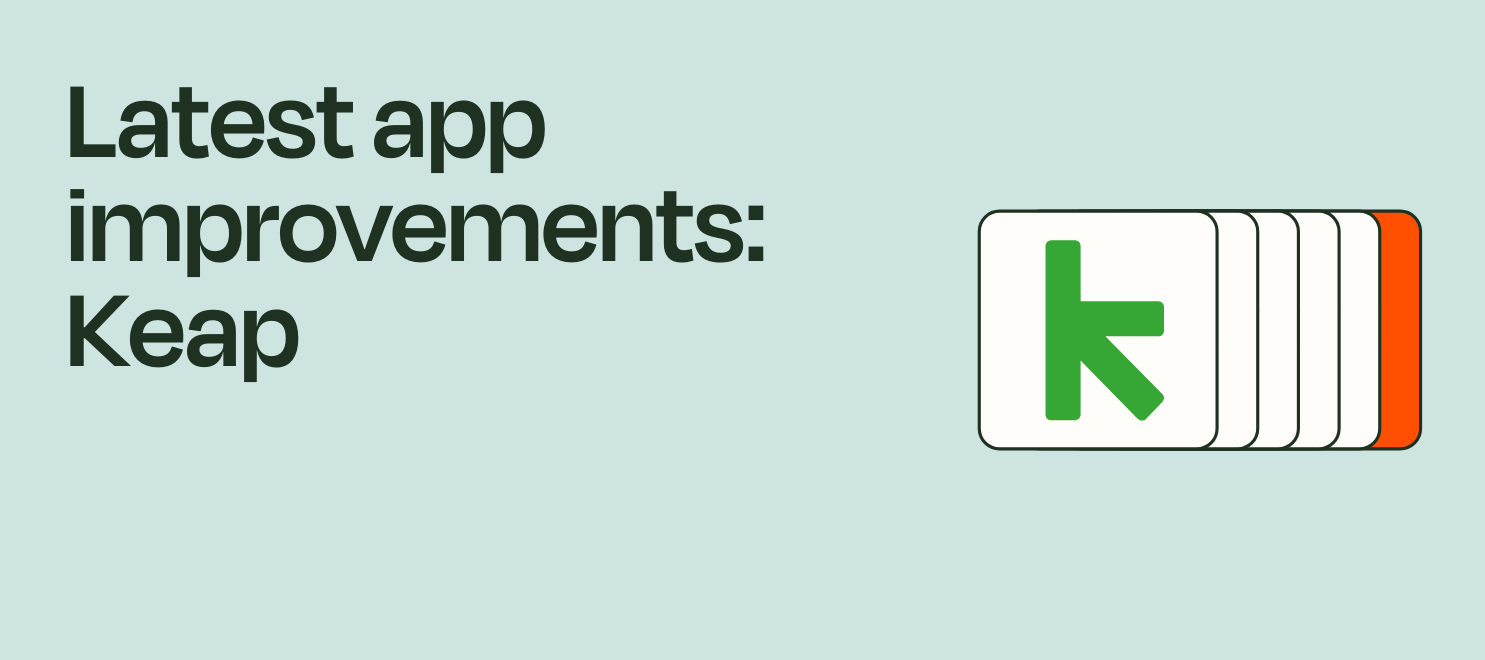
Latest app improvements: Keap
This post is dedicated to providing updates on bug fixes, enhancements, and new features added to the Keap <> Zapier Integration. Please refer to the comments below for the latest information changes.

Latest app improvements: SendGrid
This post is dedicated to providing updates on bug fixes, enhancements, and new features added to the SendGrid <> Zapier Integration. Please refer to the comments below for the latest information changes.
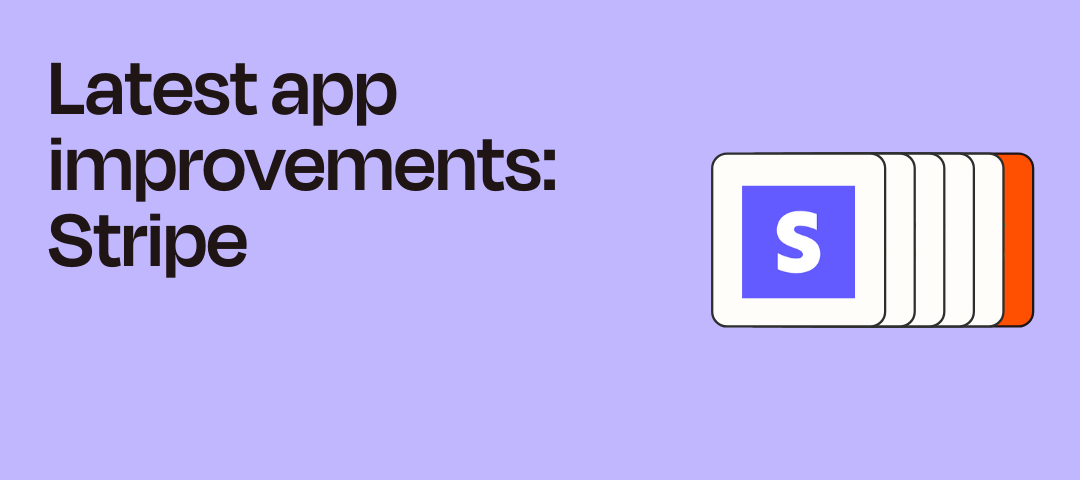
Latest app improvements: Stripe
This post is dedicated to providing updates on bug fixes, enhancements, and new features added to the Stripe <> Zapier Integration. Please refer to the comments below for the latest information changes.
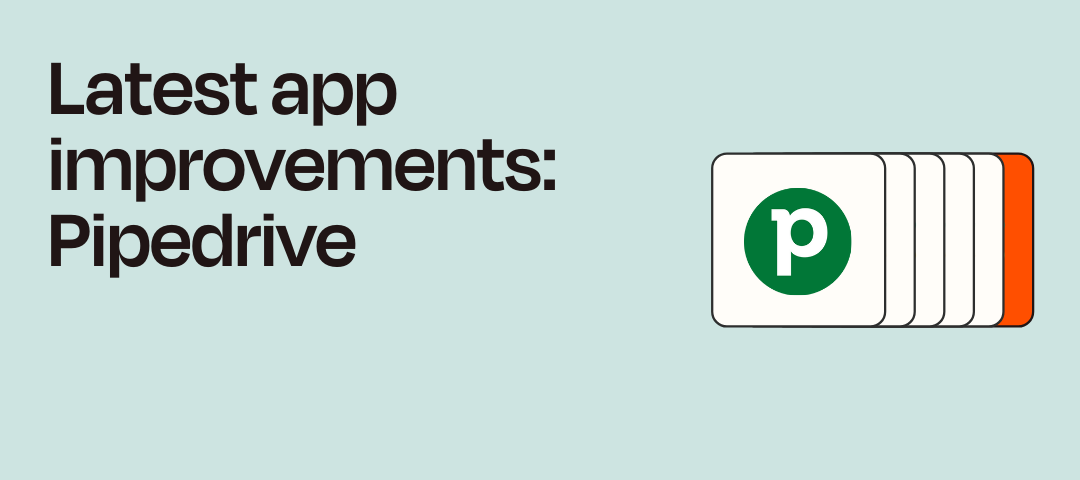
Latest app improvements: Pipedrive
This post is dedicated to providing updates on bug fixes, enhancements, and new features added to the Pipedrive <> Zapier Integration. Please refer to the comments below for the latest information changes.
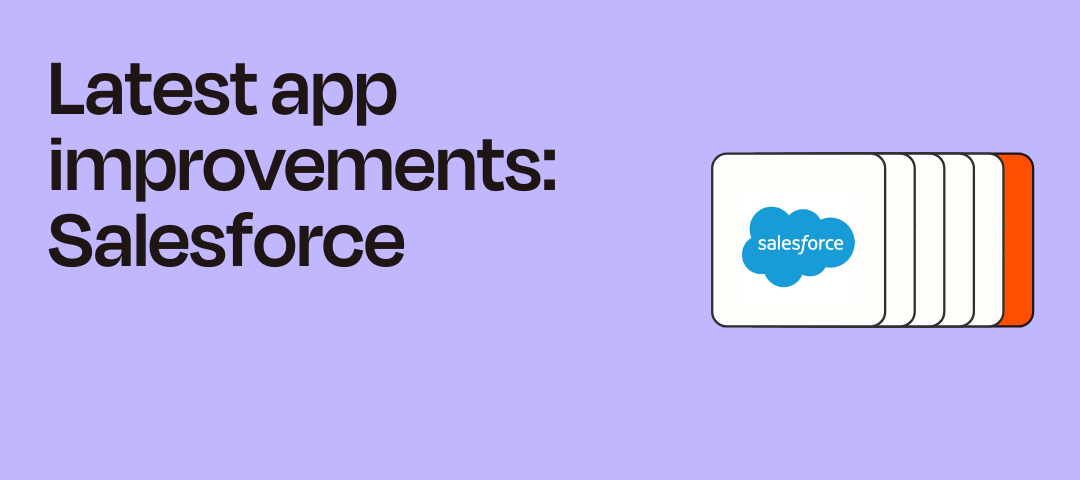
Latest app improvements: Salesforce
This post is dedicated to providing updates on bug fixes, enhancements, and new features added to the Salesforce <> Zapier Integration. Please refer to the comments below for the latest information changes.
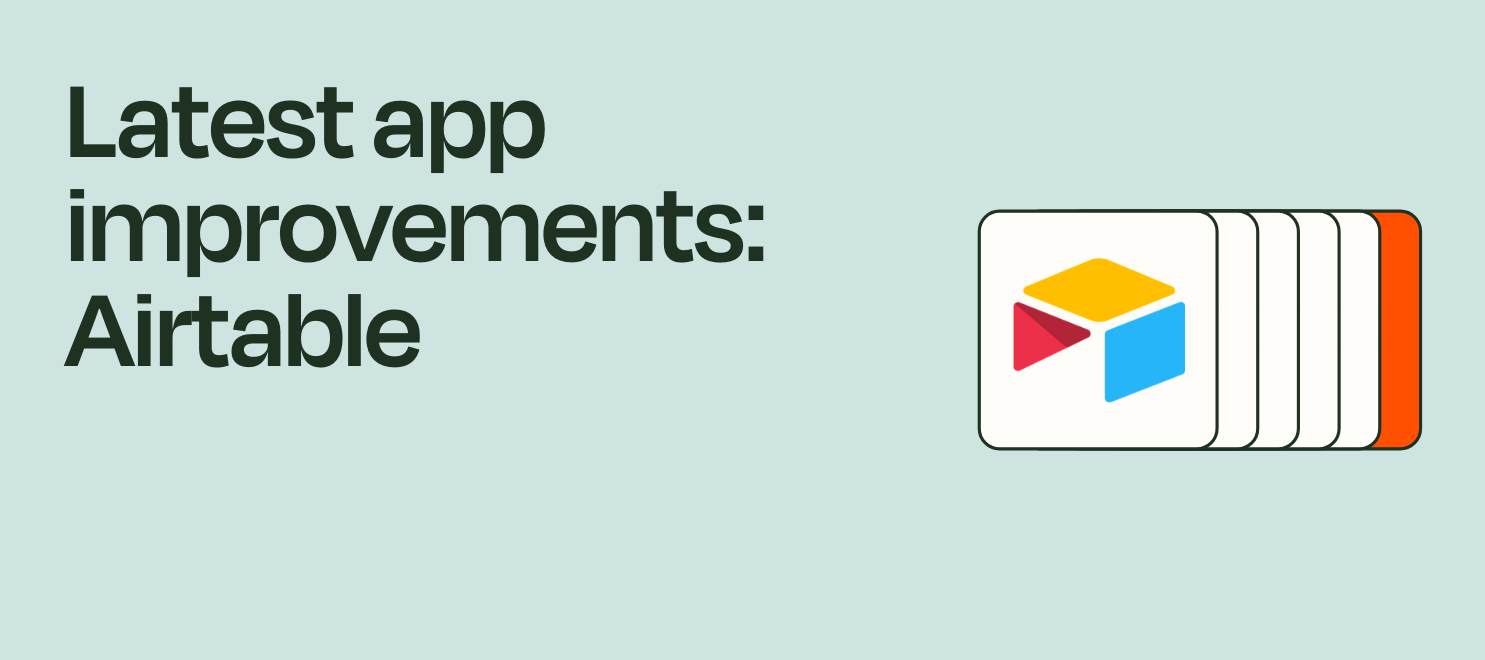
Latest app improvements: Airtable
This post is dedicated to providing updates on bug fixes, enhancements, and new features added to the Airtable <> Zapier Integration. Please refer to the comments below for the latest information changes.
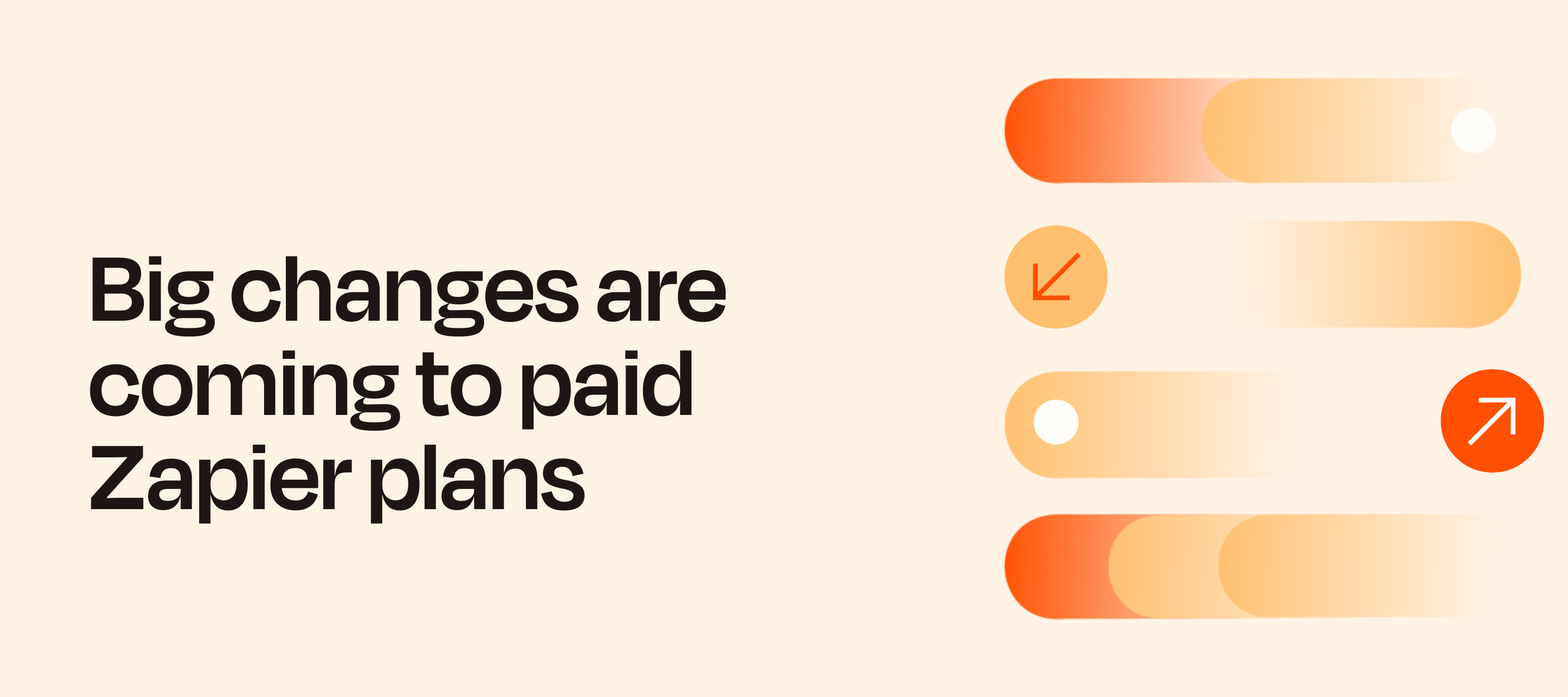
Big changes are coming to paid Zapier plans
Following on from the changes to Zapier plans earlier this year we’ve been working hard to deliver further improvements to our paid plans, making it easier to choose the right plan for your needs. As of April 2, 2024, we’ve made some additional exciting changes to our paid plans!What’s changing?Starter Plan customers get a free upgradeWe’re upgrading everyone from a Starter plan to a Professional plan at no extra cost. Giving existing Starter plan customers access to Professional plan features like 2-minute polling times, unlimited premium apps, autoreplay and more! Live chat will be available for Professional plan customers on a 2K task tier or higher.Introducing the Zapier Enterprise planOur brand new Enterprise plan empowers business and operations teams to automate without compromising on the guardrails that IT teams need. Designed to meet the unique challenges of large-scale automation it offers enhanced observability, refined controls and streamlined deployment processes. When you’re ready to scale usage across departments or your entire business, our Enterprise plan is here to support you.Added task tier options for Professional plansIn addition to the existing 2K to 2M task tiers, we’ve added 750 and 1500 task tiers. Allowing you to opt for lower task tiers without losing access to Professional plan features.SSO now available for Team plansThere is now an add-on available for Team plans customers that enabled the SAML single sign-on (SSO) feature, previously exclusive to Company plans. We’re now phasing out Company plans and will contact existing customers on those plans to share details on the next steps.What does this mean for you?Experience the full power of the Zapier Automation platform: With Zapier Chatbots, Interfaces and Tables available across all Zapier plans you can now build seamless, end-to-end solutions with native tools, no matter what plan you’re on. Or leverage as many of Zapier’s 6,000+ app integrations as you want on any paid plan. Scale without worry: All paid plans now have higher task tiers available so you can scale your task usage without needing to upgrade your plan. Powerful automation: Everyone now has access to create powerful, fully featured Zaps on any paid plan. Automation for all: We’re increasing the capabilities of all paid plans and enabling more powerful enterprise-grade features to help every size of business automate and scale on Zapier.With these changes, our new Zapier plans provide all the tools you need to build and scale end-to-end workflows that harness the power of automation, no matter the size of your business.Eager to learn more? Check out our Enterprise Plan and Existing Plan Updates announcement for the full details of all the changes taking place from April 2, 2024.
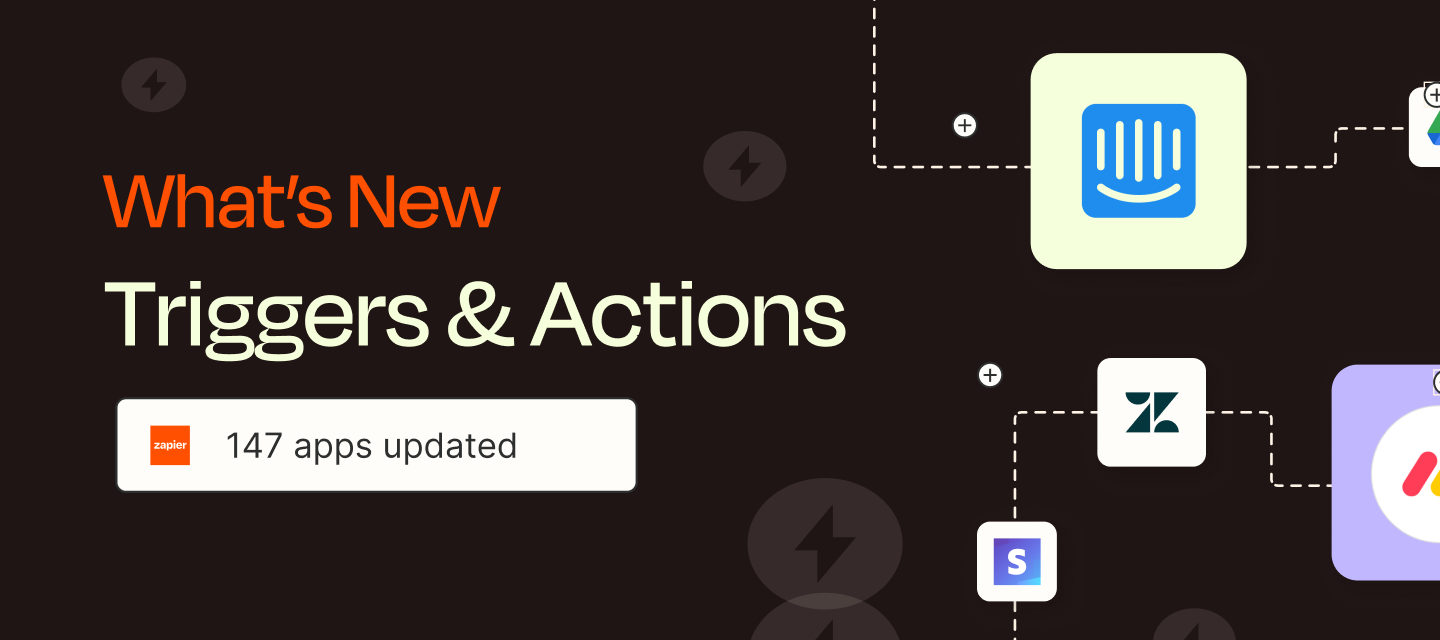
What's New: 25 new triggers & actions for March 2024
Hey Zapier community! This past month was filled with 320 improvements across the board. We've been hard at work, focusing on what makes our integrations and Zaps not just better, but a notch above the rest, all for you.It’s our pleasure to spotlight a fraction of these developments, specifically focusing on 25 new triggers and actions that respond to some of the most frequent requests and commonly used apps within our ecosystem. Spotlight on 25 new triggers & actionsIn the last month, we’ve added 177 new features to support your favorite apps. Dive into 25 of our latest improvements designed to supercharge your automated workflows:Intercom's "Send message to contact" action kickstarts seamless communication, bringing you closer to your users. Zapier's "File from text" action transforms text snippets into files, streamlining your document management. Monday.com now boasts Custom Actions, enabling more personalized workflow automation within its versatile platform. Asana shines with two updates: "Find task in workspace" action for pinpoint task location, and triggers for "Completed subtask" and "new comment on a task," keeping your project management sharp. Stripe's "Create invoice" action simplifies transaction documentation, ensuring your financial workflows are meticulous. Discord joins the party with a "New mention" trigger, ensuring you never miss a beat in your community interactions. BigQuery's "Find row supports create row" action adds a layer of efficiency in managing your data, perfect for those intricate database tasks. Klaviyo ramps up your email marketing with a suite of actions: from "Send campaign" to "Unsubscribe user," and more, making subscriber management a breeze. Microsoft Office 365 and Microsoft Outlook enhance email and calendar functionalities with new triggers like "New attachment," "New email in folder," and "New flagged email," ensuring you're always on top of your communications. Pipedrive enriches CRM capabilities with "Add label to person" and "Find multiple deals" actions, organizing your sales efforts more effectively. Zendesk's "Tag Added to User" action fine-tunes your support interactions, providing a more tailored user experience.These updates represent our ongoing commitment to offering you a platform that not only meets but exceeds your automation needs. Whether it's refining existing workflows or discovering new ways to automate, these 25 new triggers and actions open up a realm of possibilities.Why these updates matterThe enhancements we’re highlighting here underscore our dedication to evolving alongside your needs, ensuring Zapier provides you with all of the required automation tools you need. While these 25 new features and actions are tailored to address common requests and enhance frequently used apps, they represent only a part of our broader effort to continually update your apps. Stay tuned for more updates, and here's to making every workday more productive. Happy Zapping!-Nick Dowdle, Product Marketing Manager - AI & Ecosystem

Choose which fields to display in your Interfaces powered Forms
One of the top requested features is now available to all Interfaces Premium subscribers: Conditional Logic in Forms.You can now choose which fields to display based on the inputs in any previous field. For example, you may have a checkbox titled “Would you like to receive a phone call?” and if they answer “yes”, you can now display a field to capture their phone number. If they choose “no”, you can keep that field hidden and the form shorter. Here’s a demo of Conditional Logic in action. See how it works and how to set it up for yourself.We would love to hear your feedback and examples of how you’re using these new options. Reply in the comments below with your experiences. Happy building!

New triggers, actions & features - January 2024
In January, we had 243 updates across 141 apps.We're excited to share a fresh batch of updates and enhancements across a variety of Zapier integrations. These improvements aim to refine your automation workflows, enabling more profound insights and making your processes more efficient. From enhanced subscriber management in Stripe to advanced ad performance analysis in YouTube, these updates cater to nearly all Zapier users. With over 15 new actions that simplify tasks like creating listings on eBay, 10+ new triggers designed to keep you informed about key activities across platforms like Twilio and Klaviyo, and several feature enhancements that improve functionality in apps such as Microsoft Outlook and Google Calendar, this update is packed with opportunities to enhance your automation setup.Our team has worked hard to ensure these new features and updates meet your diverse needs by enhancing functionality, efficiency, and customization capabilities across various apps. Below, you'll find a summary of what's new:Asana: Enhance task details with new fields in task updates. Decision Vault: Capture more data for automation with additional fields. Discord: Improve user search accuracy with the a new find user field. DocuSign: Facilitate agreements with multiple parties through multi-signature support. Drupal: Track content engagement effectively with downloaded content triggers. eBay: Simplify online listing creation. Excel: Enhance data entry efficiency by adding multiple rows. Google Calendar: Add functionality for event attachments. Google Drive: Monitor file activity with a new trigger for downloaded files. Google Tasks: Improve task retrieval flexibility. Gravity Forms: Support site localization efforts with WordPress Multilingual Plugin. Jobadder: Enhance candidate management process by easily deleting candidates. JustCall: Optimize contact search in campaigns. Klaviyo: Get notified about new subscribers with a trigger for new additions to your account. Microsoft Dynamics 365 Business Central: Expand Zapier integration capabilities with Custom Actions. Microsoft Outlook: Experience enhanced email management with the new message in folder trigger, allowing for detailed organization and notification based on folder selection, including the "Sent" folder. Pipedrive: Broaden activity tracking details with new fields. QuickBooks: Streamline payment processing with a new action to generate payment links. Salesforce: Automate complex business processes with a new action to run action plans. SendGrid: Offer greater workflow customization with enabled Custom Actions. SNS: Enhance subscription verification. Square: Improve payment transaction details with a new email field. Stripe: Streamline subscriber management with an easy way to cancel subscriptions. Also, various updates including new ways to manage subscriptions and detailed financial tracking. Twilio: Enable long-duration recording alerts. YouTube: Support in-depth ad performance analysis with new reporting metrics.These updates are rolling out and will be available to all our users. We're excited to see how these enhancements will support your automation goals and streamline your tasks. Stay tuned for more updates, and as always, happy automating!Zap away!-Nick Dowdle, Product Marketing

Here are 243 different ways Zapier got better in January 2024
It was a monumental month for improving Zapier.At Zapier, we're committed to improving your experience. And when apps and Zaps become more reliable, responsive, and secure, we know we've made an improvement worth sharing. Every step forward, solution, and valuable addition released in January 2024 was driven by your feedback, evolving technologies, and Zapier's vision to streamline your work. An app, no matter how good, can always be better. January was about making the best even better.Here's how we got to 243:We added 100 new features. These are innovations driven by you, whether it was simplifying a task, or adding something new to improve a most critical workflow. From automation to integration, these 100 new features are all about making your life easier. We fixed 143 bugs. Every bug we fixed in January means a smoother experience for our users. It's not just about fixing what's broken—it's about ensuring that our platform remains robust and reliable. Overall, we improved 141 apps in January 2024, as many recieved new features and saw bugs fixed. The top categories that got better in January 2024Customer Relationship Management tools are about more than just managing contacts. As the name says, they're about relationships. Updates to CRM platforms like Salesforce and NationBuilder ensure your team can nurture relationships effortlessly. Marketing automation is the linchpin of a successful campaign. Our updates in January to Hubspot, Klaviyo, Pardot, and ClickFunnels Classic were designed to ensure marketers could easily create, execute, and track campaigns with precision. (Keep reading for more updates on Klaviyo.) Databases are the unsung heroes of business. Our database updates were all about the need for speed, efficiency, and reliability. This is especially true for BigQuery, which launched in 2023, and Airtable, which has experienced consistent integration updates since its launch. Whether you're storing data or retrieving it, our integrations ensure it's a breeze. App Spotlight: Klaviyo leads the charge in email marketingWe're shining the light on Klaviyo because, over the past six months, Zapier's integration with this marketing automation platform has experienced a surge of important updates. Months of continuous improvement to KlaviyoFrom September 2023 to January 2024, we worked hard to refine Klaviyo's integration by simplifying audience segmentation, enhancing email templates, and introducing new automation triggers. Every update we've made has been to ensure Klaviyo remains the best in class.The newest, most-used Klaviyo triggers & actionsThe latest additions to Klaviyo's arsenal of triggers and actions are all about more powerful workflows:Remove subscriber from list is a game-changer for businesses that value data hygiene. Subscriber added to segment or list allows for dynamic audience management. New subscriber ensures you never miss a beat when someone new joins your community. App Spotlight: Microsoft Outlook—more than just emailMicrosoft Outlook is more than email: it’s been the go-to for professionals worldwide because of its holistic approach to productivity. With calendar integrations, task management, and seamless contact synchronization, it's a tool that has many uses.Improvements over timeFrom April 2022 to January 2024, our integration with Microsoft Outlook has evolved to meet the demands of a modern professional. We've introduced features that make email management a breeze, calendar scheduling intuitive, and task tracking effortless.Most used new triggers & actionsOur January updates introduced triggers and actions that redefine email management:"New method in folder" offers a dynamic way to organize emails, ensuring you never miss out on critical communications. "New attachment" simplifies document management, ensuring you always have the correct files at your fingertips. Zapier helps you get more from Klaviyo and OutlookWe've just explored how Klaviyo and Microsoft Outlook have received major improvements over the last few months. Before we move on, we wanted to briefly shine a light on how each of these platforms work even better together as a result of Zapier's integration improvements.Klaviyo and Microsoft Outlook can now create even more refined campaignsWhen you pair Klaviyo's robust email marketing capabilities with Microsoft Outlook, magic happens. Imagine segmenting your Klaviyo audience based on their interactions with your Outlook emails or automating follow-up campaigns based on email opens and clicks. The use cases are unlimited, folks.Microsoft Outlook and Klaviyo can be a busier hub for your messagingWhen integrated with tools like Klaviyo, Microsoft Outlook becomes more than just an email client. It transforms into a productivity hub where communication meets action. Whether it's following up on leads, scheduling marketing campaigns, or tracking customer interactions, Microsoft Outlook's integrations ensure you're always on top of your game. Stepping forward with confidenceZapier's work is characterized by its continuous evolution and a deep commitment to improving the quality of our integrations with more than 6,000 apps.Our recent advancements with Klaviyo and Microsoft Outlook are just a sampling of our broader mission to empower businesses with integrations that transform how they work. Our work is fueled by your feedback, inspired by your success stories, and driven by the possibilities that lie ahead. Here's to a future of seamless integrations, innovative features, and a partnership that grows stronger with each passing day.Until our next update—happy Zapping!-Nick Dowdle, Product Marketer
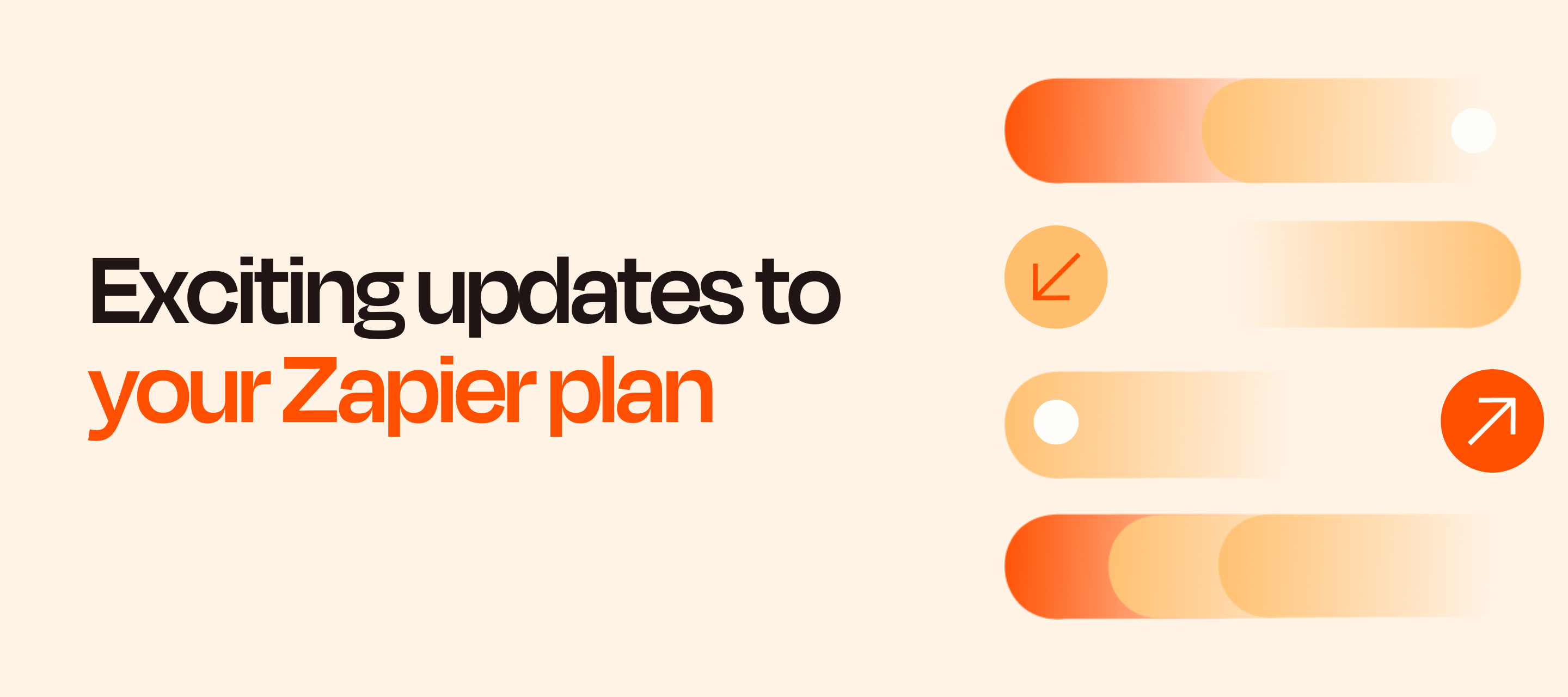
Exciting updates to your Zapier plan!
I’m excited to share that we’re improving what’s offered with Zapier plans. We’ve implemented three massive changes to help you get the most out of Zapier:More Zaps: We’re removing the Zap limits on Free and Starter plans. We want everyone to be free to build as many Zaps they want. So now, every plan offers unlimited Zaps. More flexible: It can be hard to predict sudden spikes in task usage, which can lead to unexpectedly large bills or your Zaps turning off. With the introduction of a pay-per-task billing if you exceed your plan's task limit, you can pay for each additional task at 1.25x the price of a task on your current subscription. More valuable: Filter, Formatter, and Paths actions will no longer count towards your task usage. Yes, you read that right! If you’re on a paid plan you won’t incur any task usage for sending data between Filter, Formatter, Paths by Zapier, and another app. Making those all important advanced workflows much more cost-effective.You'll now have access to certain features across all plans, providing more value for your subscription. And with the introduction of pay-per-task billing for tasks over your plan limit, you can keep your Zaps running without interruption; and you can decide when to upgrade at a time that’s right for your business.Excited to learn more? See our Pricing and Packaging Improvements page here for further details.
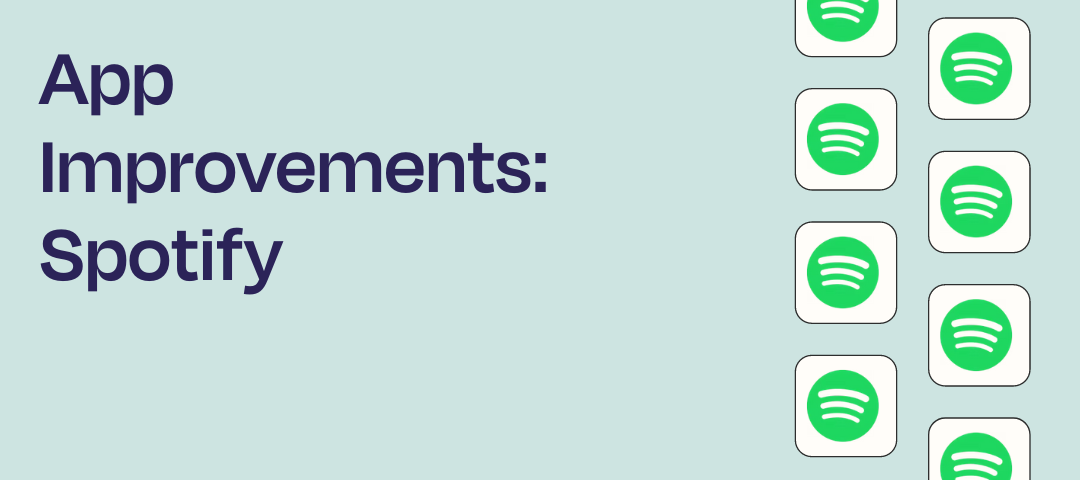
App Improvements: Spotify
This post is dedicated to providing updates on bug fixes, enhancements, and new features added to our Spotify integration. Please refer to the comments below for the latest information changes.

Transform your workday with OpenAI + Zapier
Hi Zapier Community! We’re delighted to announce two OpenAI updates - the integration of GPTs + Zapier by OpenAI and the launch of AI Actions on Zapier which will support OpenAI’s Assistant API! This marks a giant stride towards making automation smarter, more intuitive, and tailored to your specific needs.Here’s a quick peek into what’s rolling out:AI Actions:Ever wished you could build custom versions of ChatGPT that can read your docs, access your data or search the internet? Now you can with AI Actions! It’s a brilliant tool that lets you create a tailored version of ChatGPT, making it a perfect fit for your company or product.Access to OpenAI’s Assistants API via new Actions in Zapier’s ChatGPT app:We’re also introducing five new actions that open the doors to the Assistants API:Create Conversations with Assistant Create Assistant Find Assistant Upload File for Assistant Find File with AssistantThe Assistants API is a treasure trove of functionalities that stand shoulder to shoulder with what GPTs offer.Why This is Awesome:Personalized Automation: Craft your own flavor of automation by tweaking ChatGPT to resonate with your brand’s tone and objectives. Each time you ping your custom GPT, you can get a tailored response. Enhanced Connectivity: With the Assistants API actions in the ChatGPT app on Zapier, you can handle everything from extracting specific information from a document, analyzing data in CSVs, to writing and executing code — seamlessly with your Zaps!Get Started:Curious to dive in? Check out our documentation to get started with GPTs and AI Actions. We’re super excited to see the amazing things you’ll create with these new tools. As always, your feedback is the compass that guides our innovation, so don’t hesitate to share your thoughts, questions, and experiences right here in the Community.Let’s continue making automation an exciting adventure together! 🚀
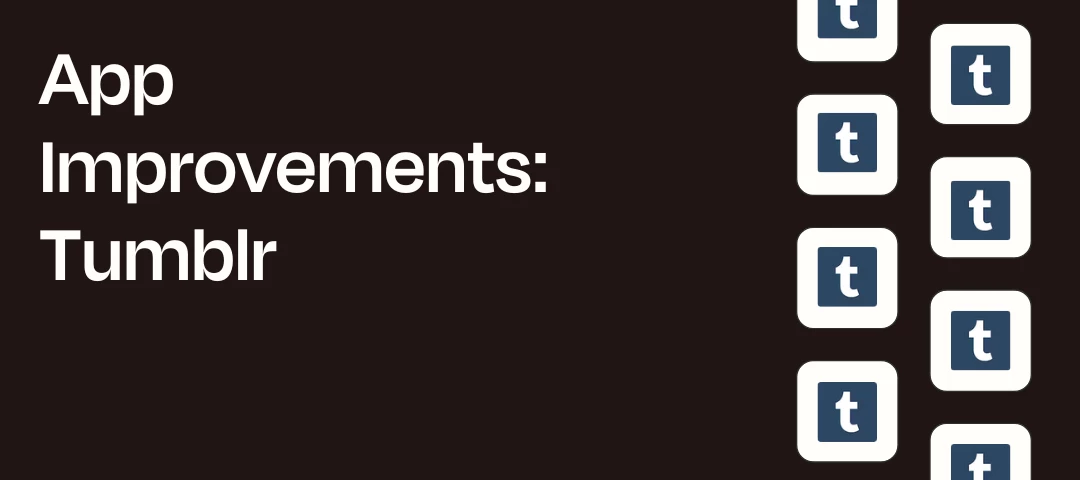
App Improvements: Tumblr
Thread for bug and feature request work on the Tumblr integration.

App Improvements: Intercom
Thread for bug and feature request work on the Intercom integration.

App Improvements: Udemy for Business
Thread for bug and feature request work on the Udemy for Business integration.
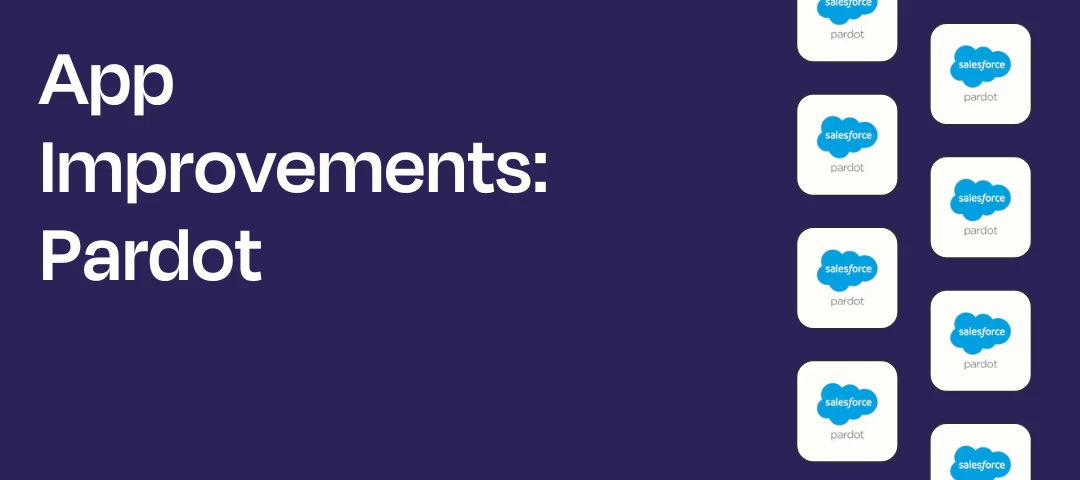
Pardot
Thread for bug and feature request work on the Pardot integration.

BambooHR
Thread for bug and feature request work on the BambooHR integration.
Filter by Category
- All Updates
- Announcements
- App Improvements
- App Integrations
- Beta Release
- Community Update
- Events
- Product Updates
- Resources
- Social Media
- Zapier Apps
- Zapier Experts
Enter your E-mail address. We'll send you an e-mail with instructions to reset your password.
Scanning file for viruses.
Sorry, we're still checking this file's contents to make sure it's safe to download. Please try again in a few minutes.
OKThis file cannot be downloaded
Sorry, our virus scanner detected that this file isn't safe to download.
OK