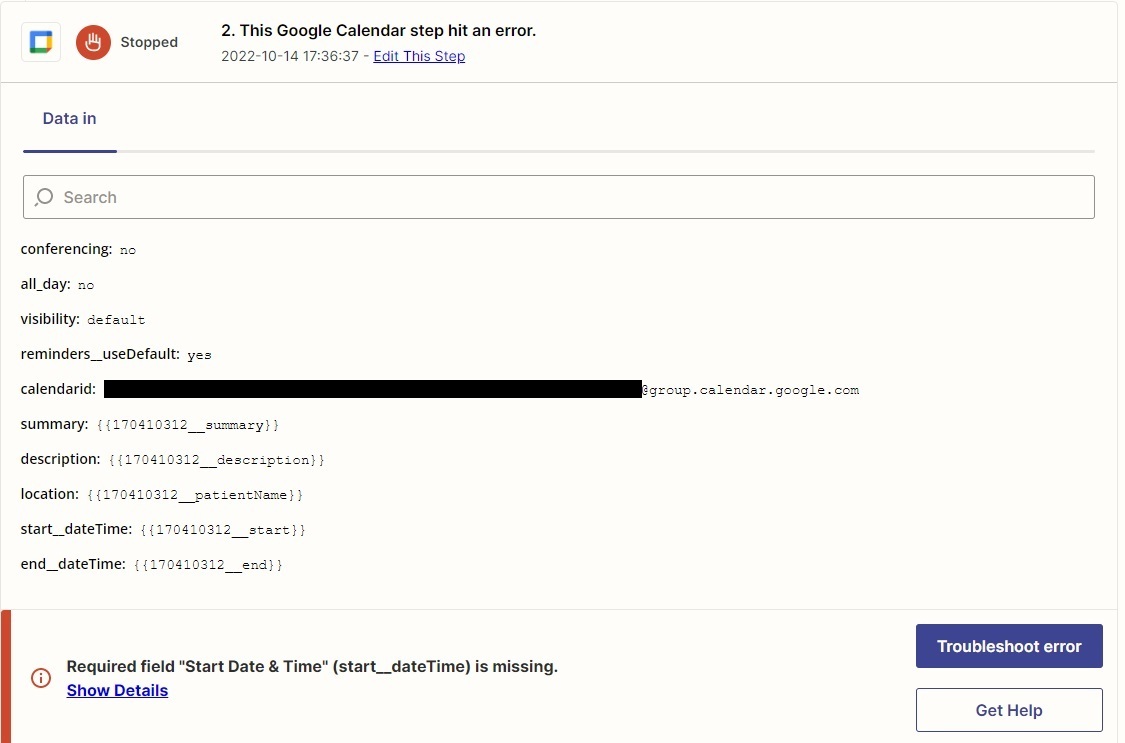Hi, I recently created a Zap integration app where the input fields are such :
inputFields: [ { key: 'accountId', label: 'Account ID', type: 'integer', required: true, helpText: 'Specify the account ID.' }, { key: 'servicesId', label: 'Services ID', required: true, dynamic: 'services.id.name', helpText: 'Select the service.' }] Now when trigger → services is invoked from the dynamic field it first checks if the account Id is valid or not and then calls the services of that account by an API call. I am trying to get the account Id entered in the previous field from bundle.inputData.accountId. But, the value i am getting is {{87463976__COL$A}} which I believe is the Raw Input Value.
(Note: When creating the Zap Trigger → Google Sheets and action → My App. The accountId field is populated by a value from googles sheets trigger).
How do i get the actual Input value from bundle ?