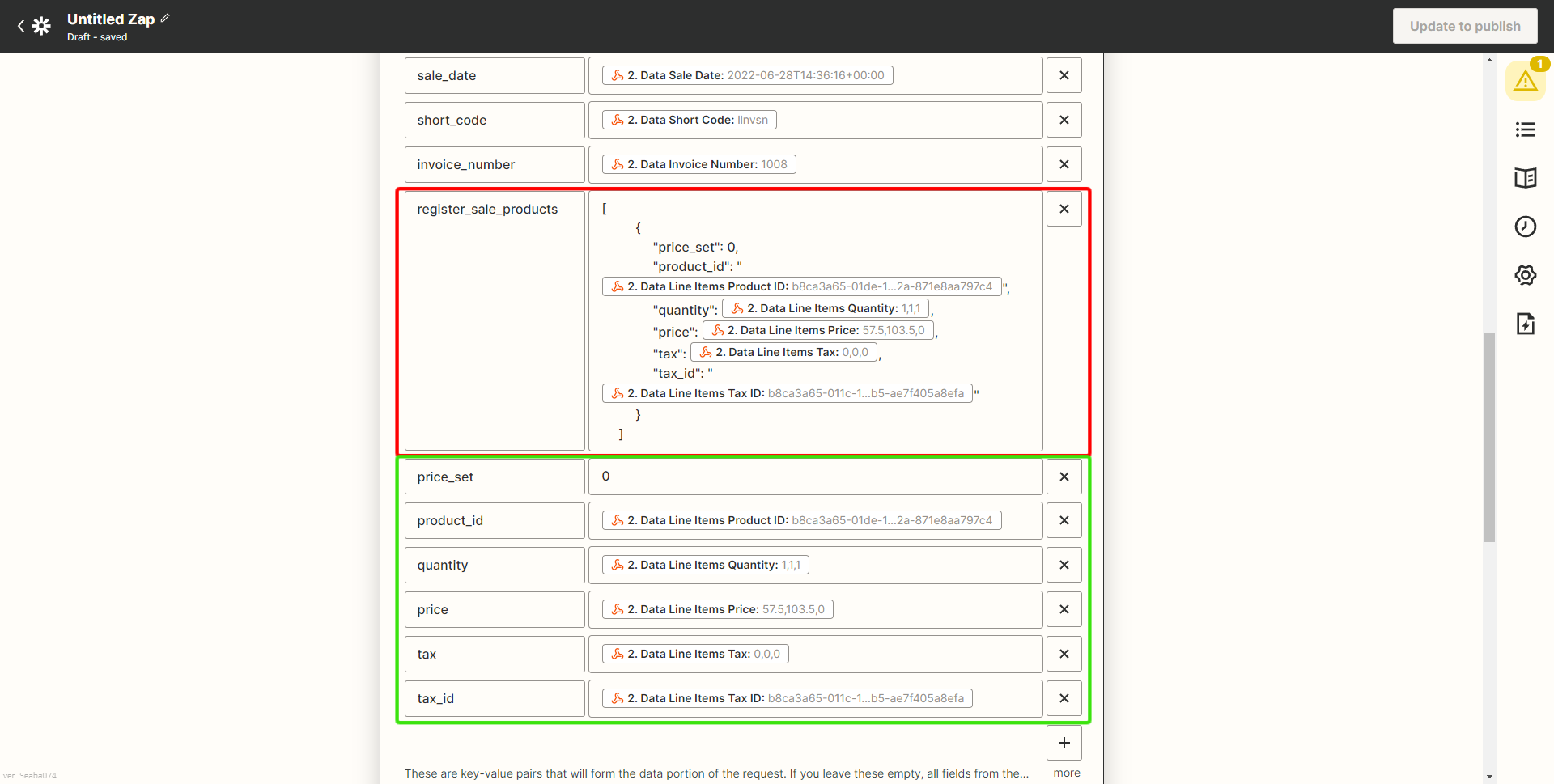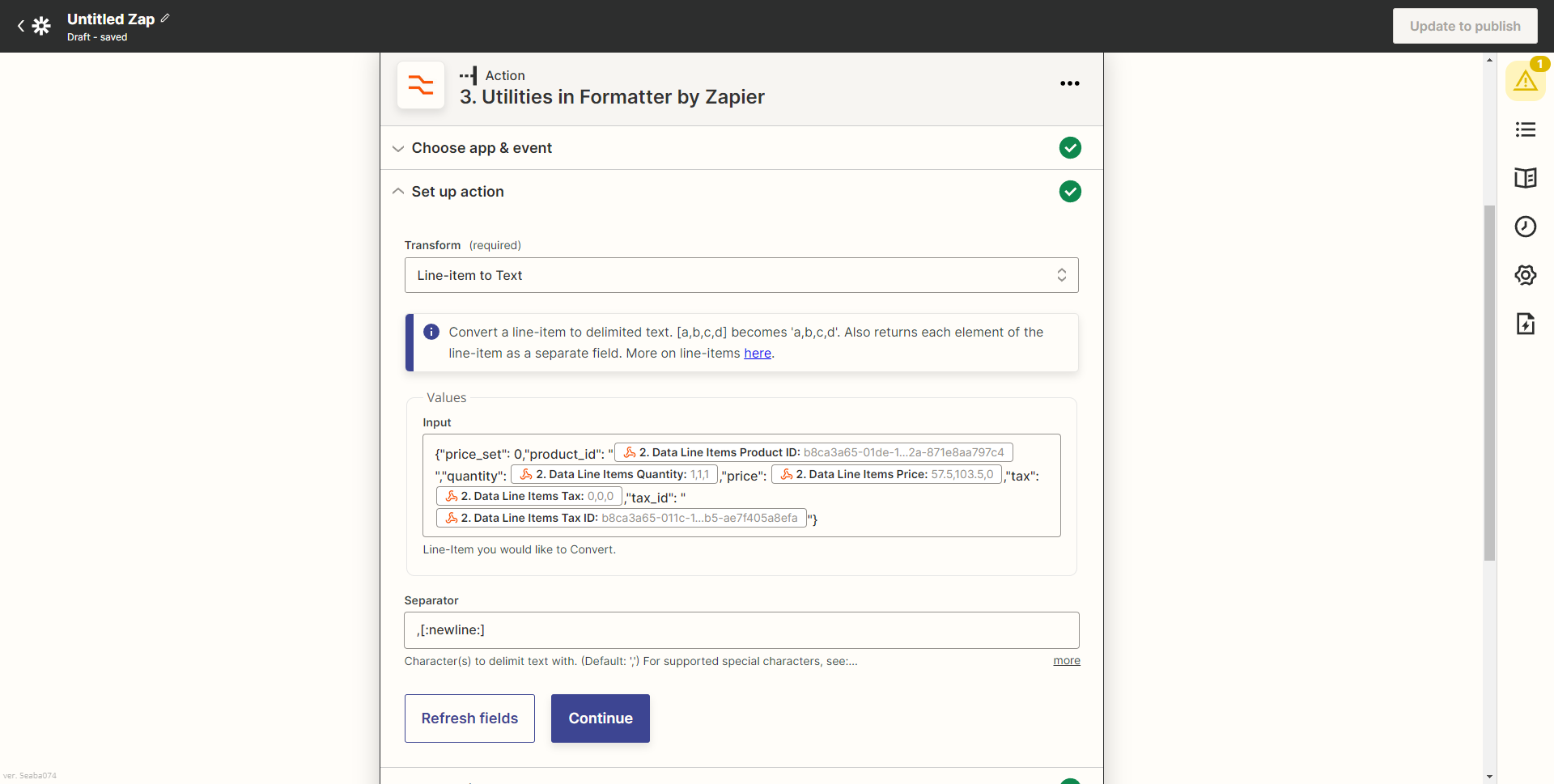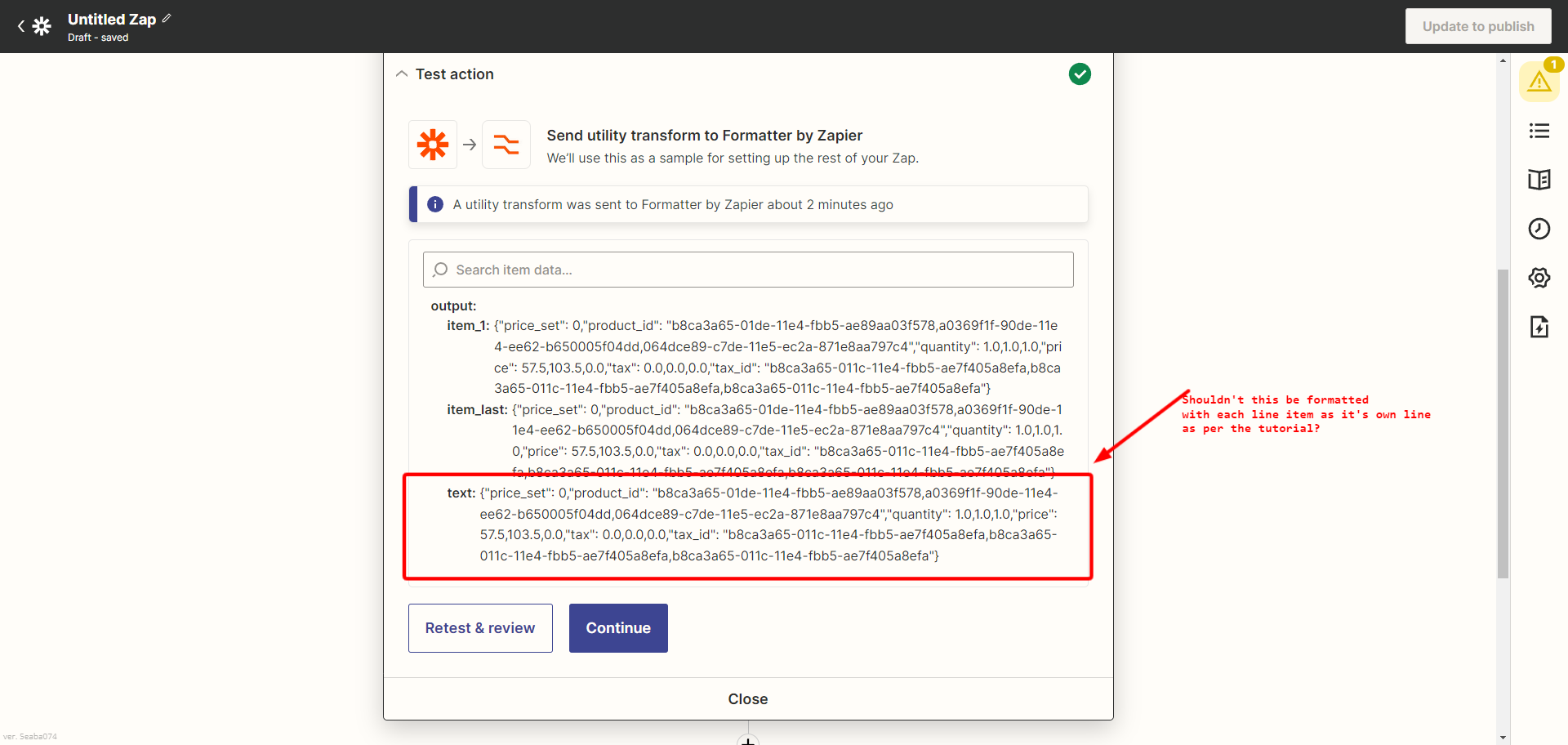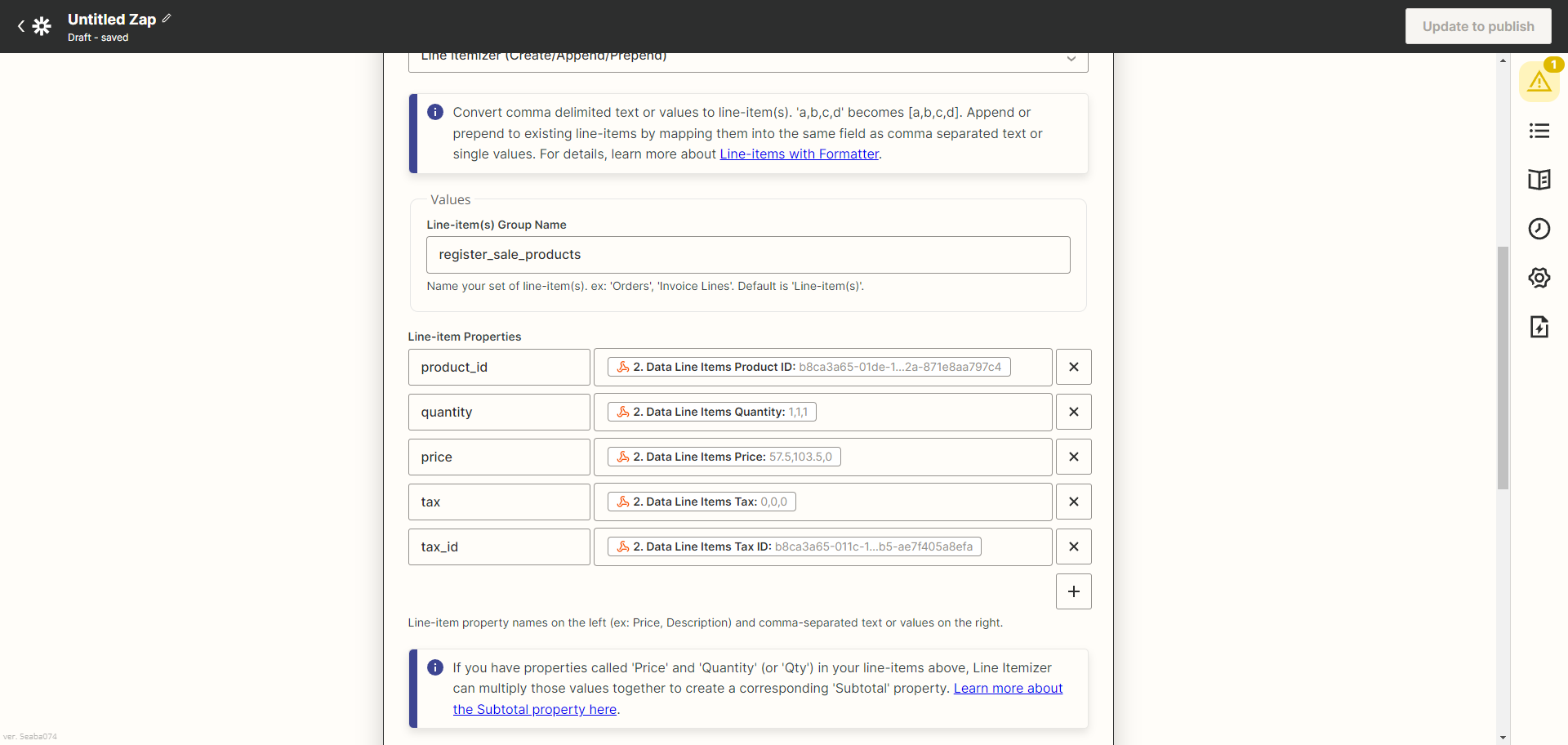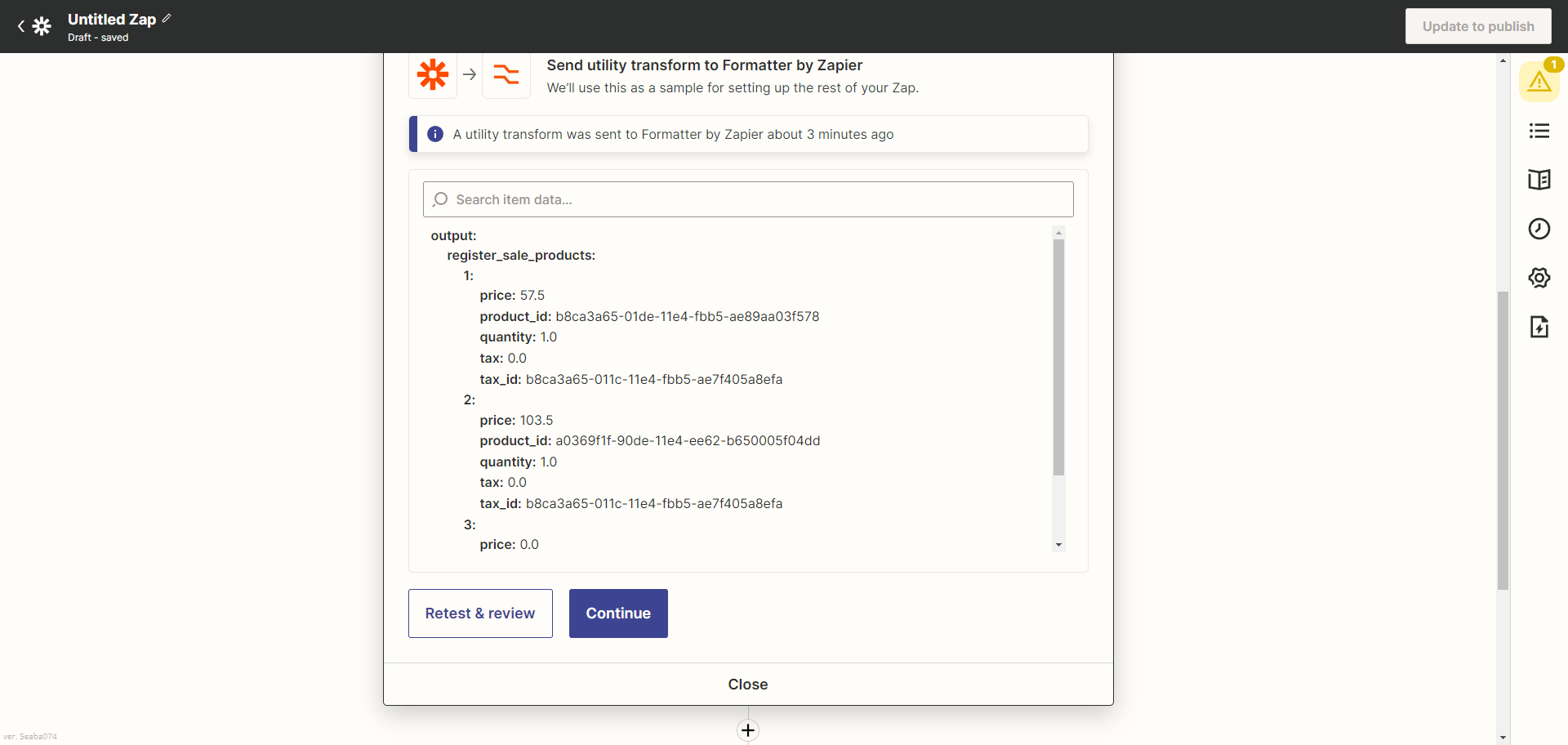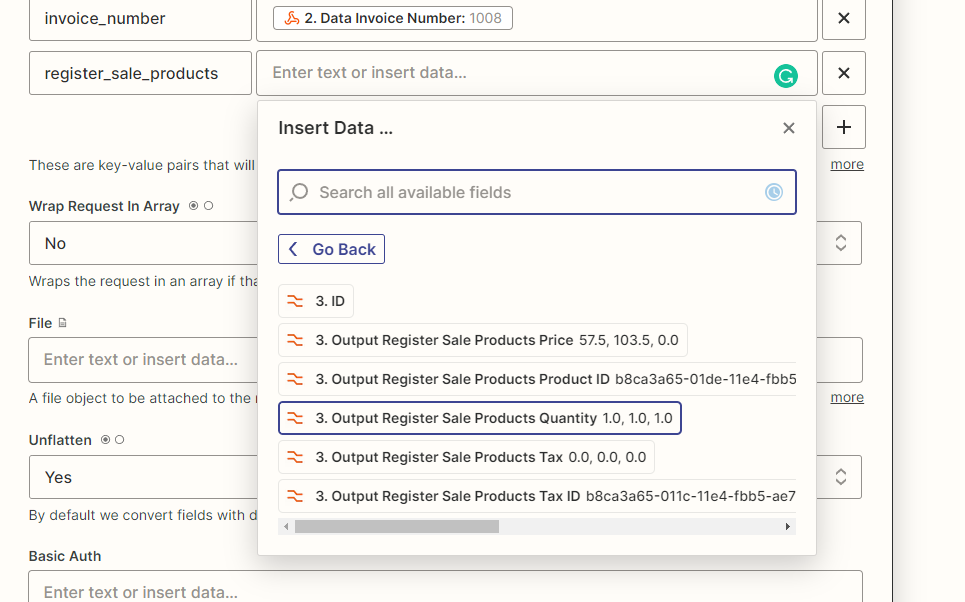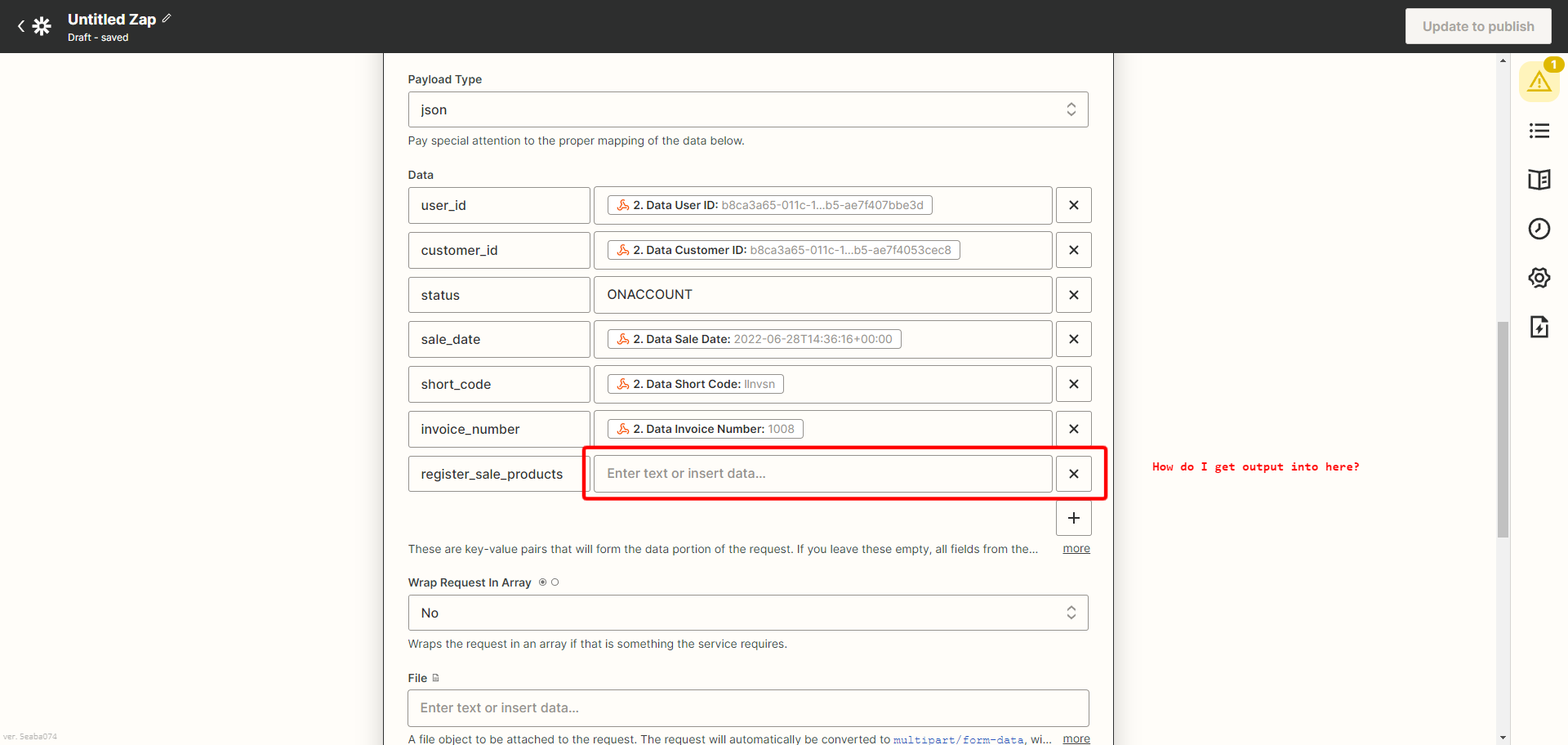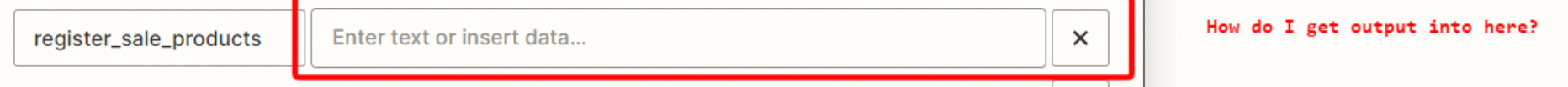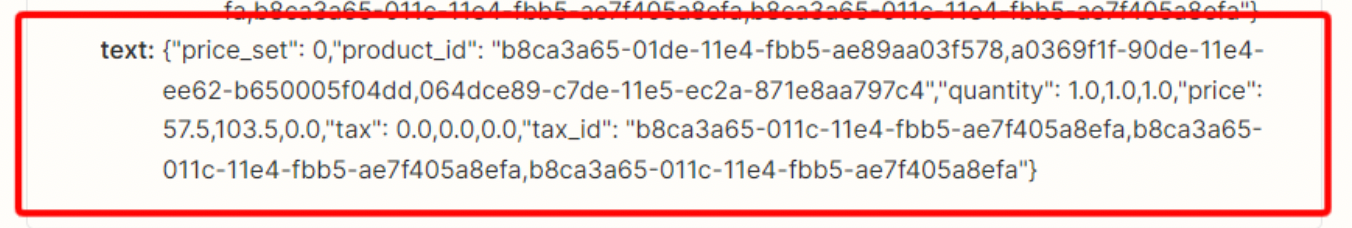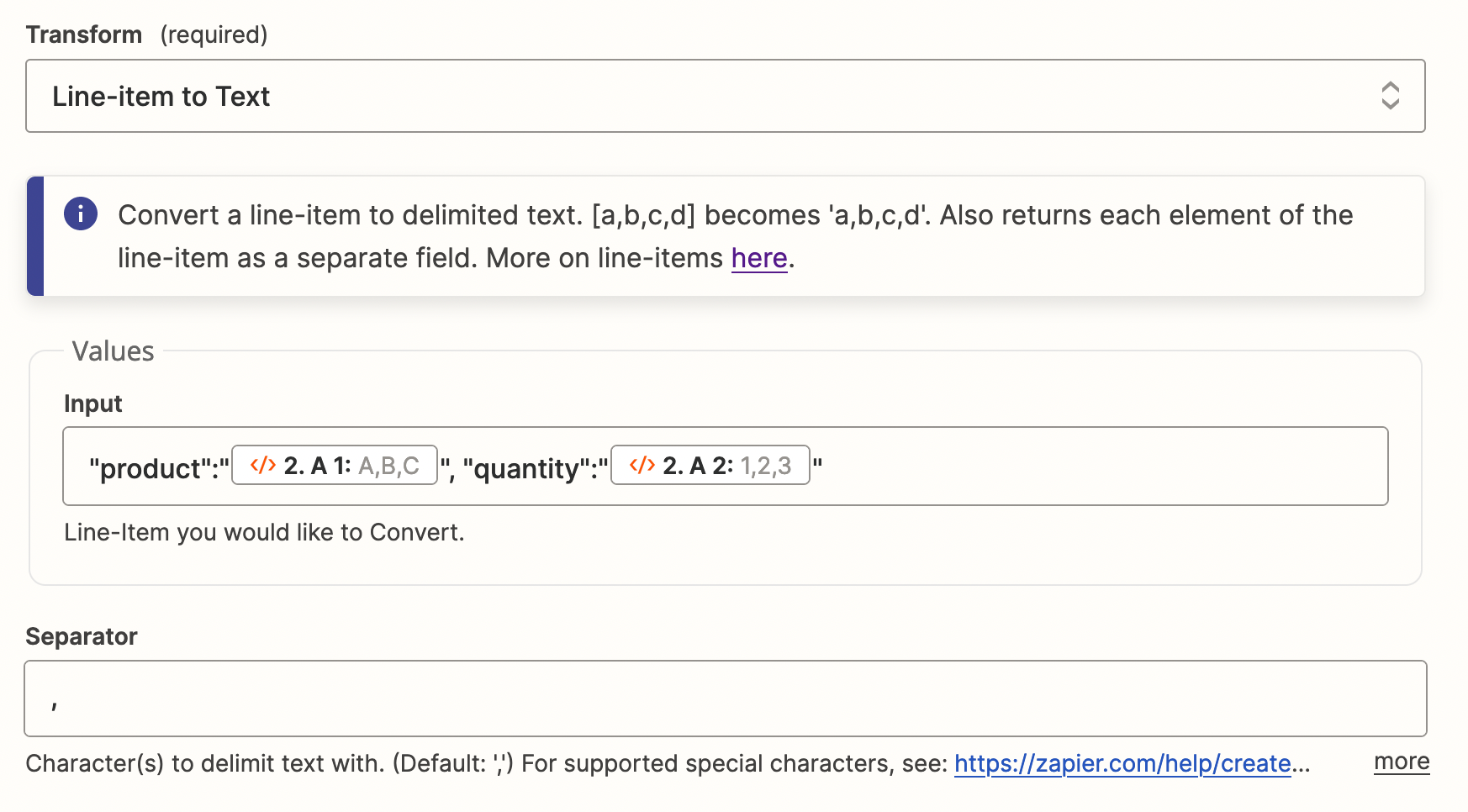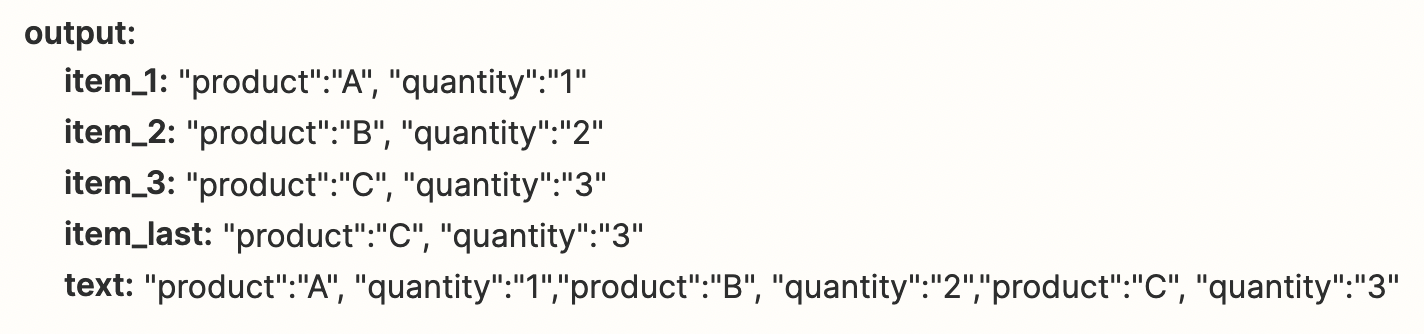Hello,
I’ve got a very basic question for anyone familiar with webhooks and posting data.
I have a two step Zap where I:
- Get a sale from a system
- Post the sale back to the system with one line item amended
I can “get” the data very easily and successfully.
However, when I post it back, I can’t figure out how to handle the array. The API I am using specifies that I send products back as an array of objects called “register_sale_products”, but how do I actually do this in my zap?
Do I have one field with the key named “register_sale_products” and then all my data inside it, with zapier using its line items? Or do I create each field as its own key? I’m not really sure how to get this data back into the post request correctly.
A screenshot of the two examples I’ve tried is below. What am I missing?