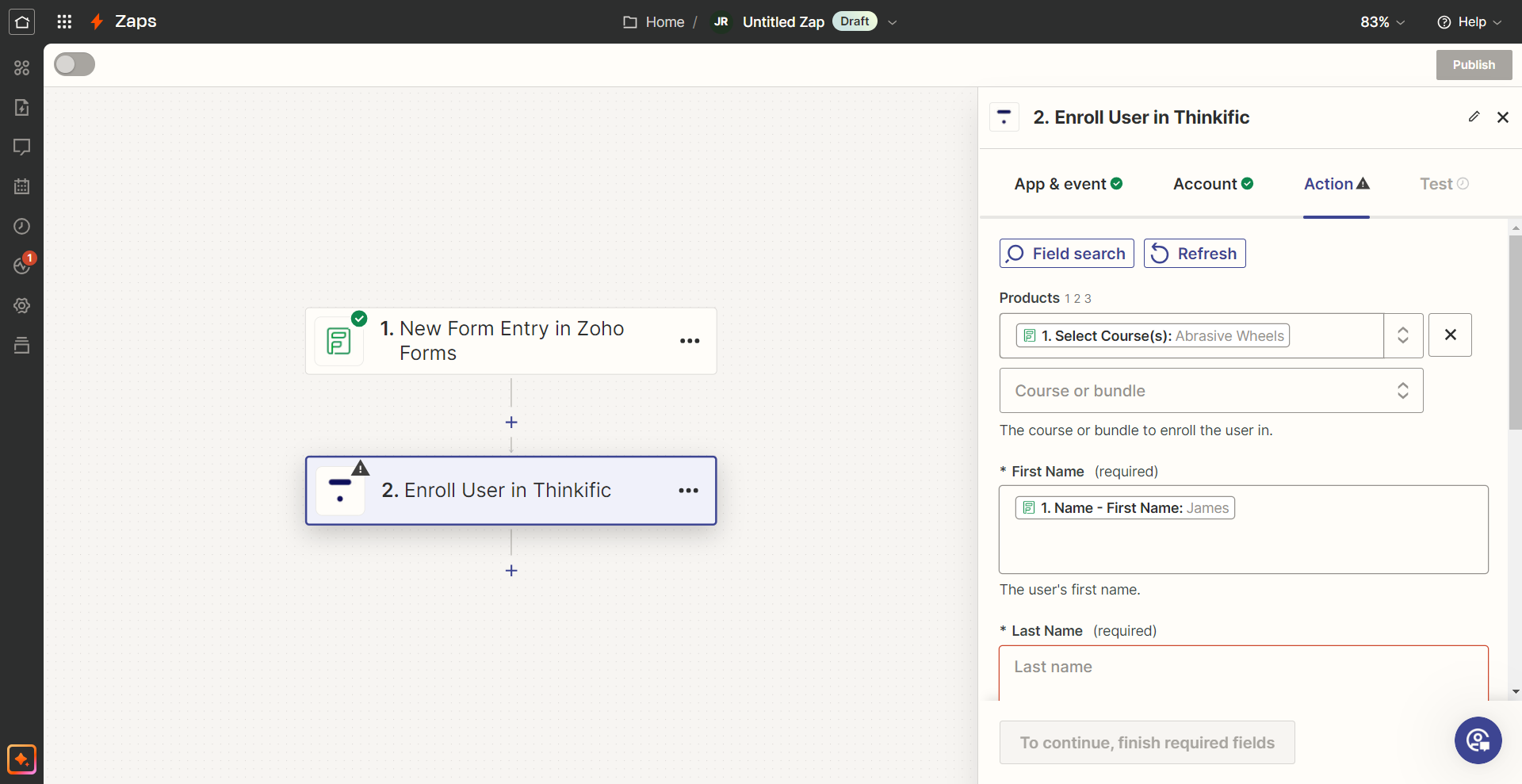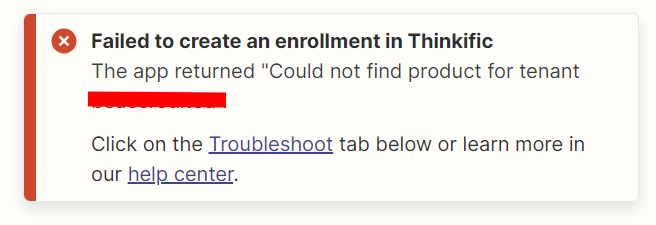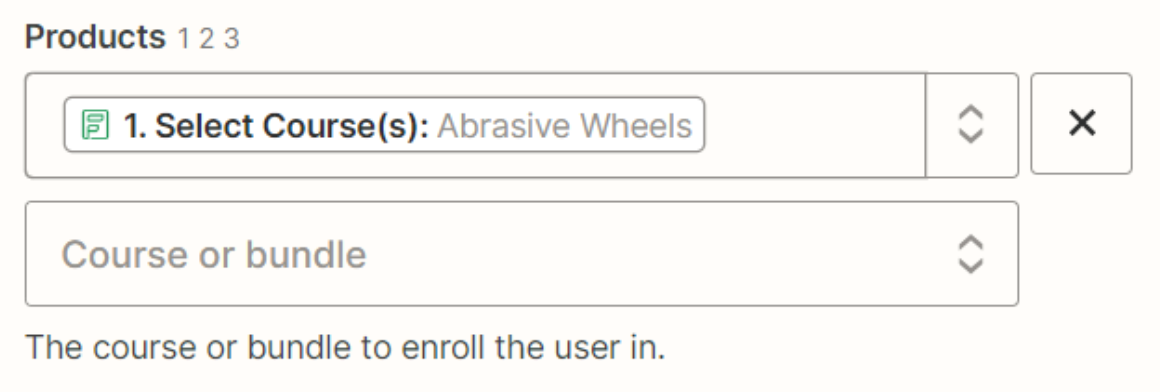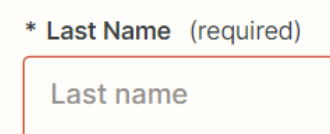Hi,
I currently have a form within Zoho which allows you to input a persons full name (first name & last name) and email address. You then also select the course(s) the person should be enrolled onto.
I have been trying to set up a zapier to then get the system to enrol the person into a specific course based on the selection from the form. I thought I could achieve this by assigning the productID from thinkific into the “value” for the selection in forms.
This is not working and I keep getting the error to tell me the productID is missing, The exact error is actually:
The app returned "Could not find product for tenant <domain>”
The trouble shoot tells me it could not find anything. What I can see is the value from the form is taking the course name, rather than the ID which is the value I have assigned. So I would guess I need to pull the assigned value rather than the course name, but I am unsure of how to do this.
Here is a picture of the Form:
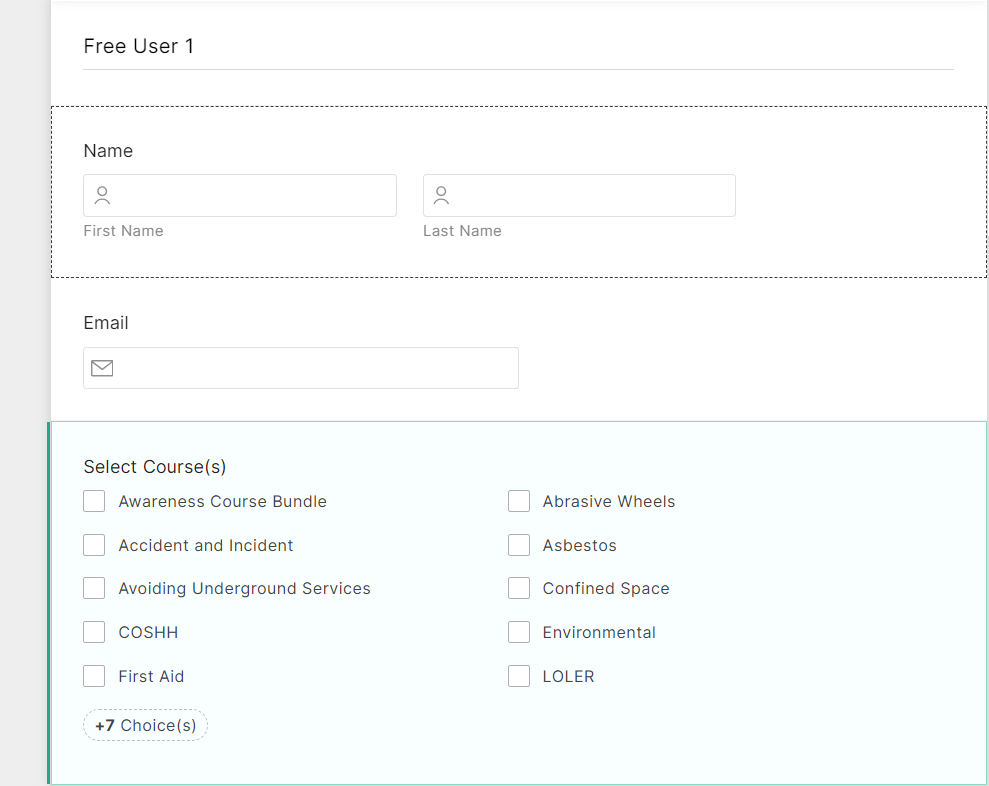
Ultimately, I want to be able to select as many courses as I need and have Zapier work with Thinkific to create a single login for the User and enroll them on all of the selected courses.
Any advice would be appreciated.
Cheers
Jim