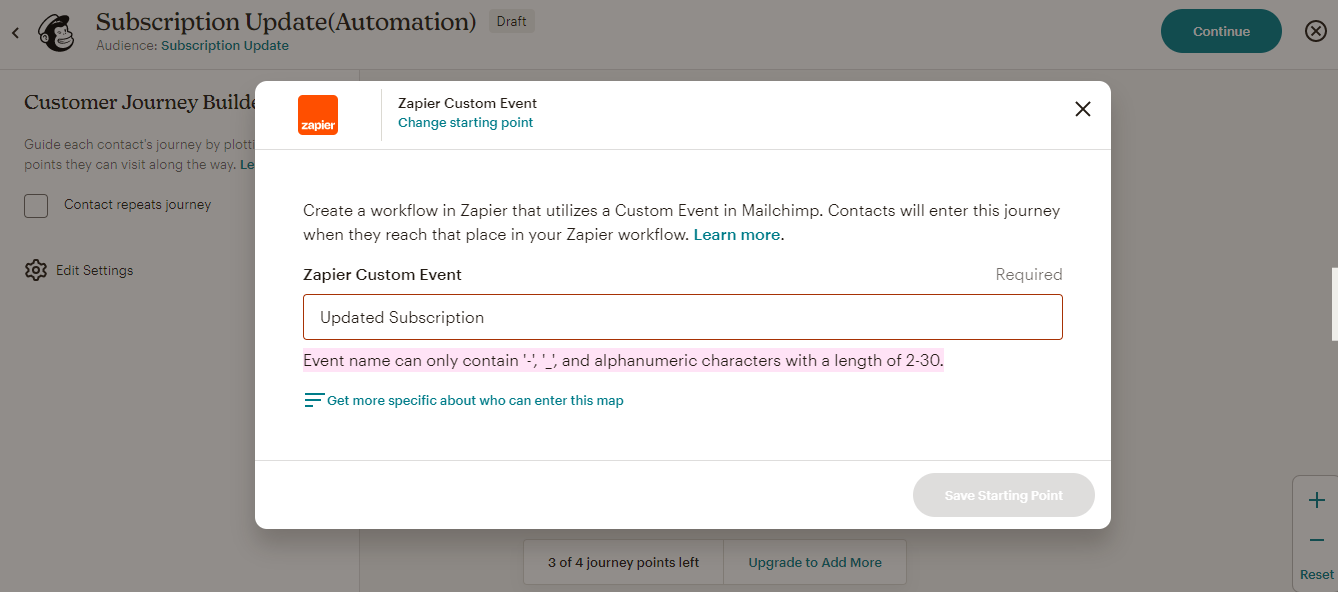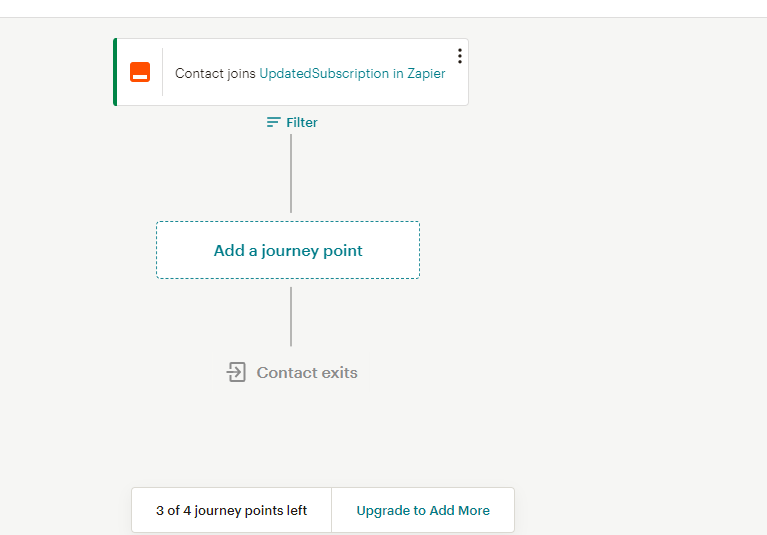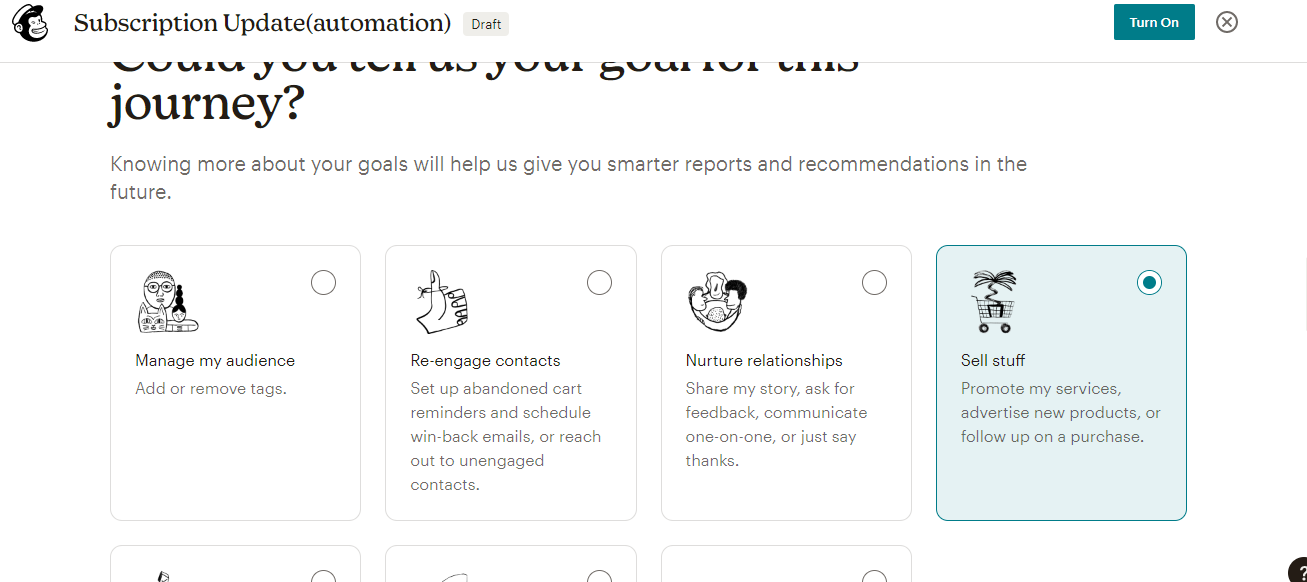Hi guys. I’m relatively new to Zapier. So I want to set up two automations.
1. I want new subscribers in Stripe to move to Mailchimp so they get an automated email in Stripe (I have done this)
- I want current subscribers in Stripe to receive a “Thank you for Payment” email when they renew their subscription(which I chose “add/update subscriber” in Mailchimp & “Updated Subscription” in Stripe) - don’t know if I got that right - please kindly let me know if I did or not.
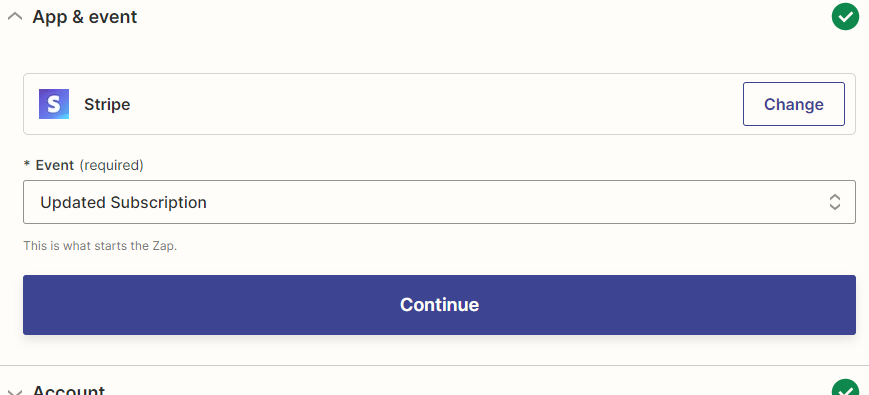
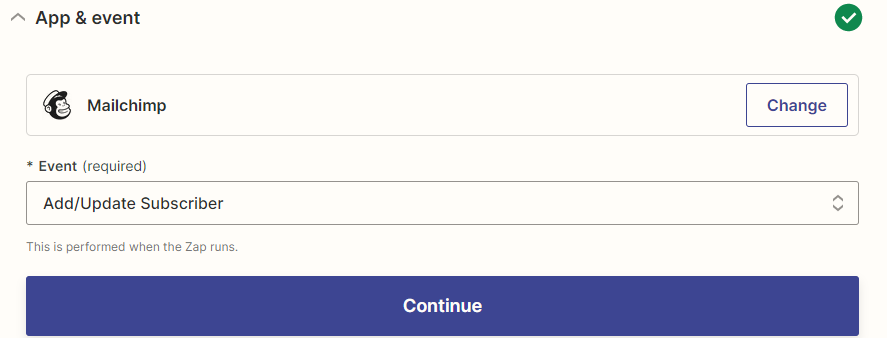
The problem now is how to set up the automation email so that when triggers come from Zapier, Mailchimp sends an email. I chose custom automation and chose “API & Integrations” as the starting point then chose Zapier. Mailchimp is asking for a “Zapier Custom event” and I input “Updated Subscription”. I, however, get this error, “Event name can only contain '-', '_', and alphanumeric characters with a length of 2-30.” and can’t proceed. Please how do I set up this automation been at this for days. I’d appreciate any help you provide. Thank you.