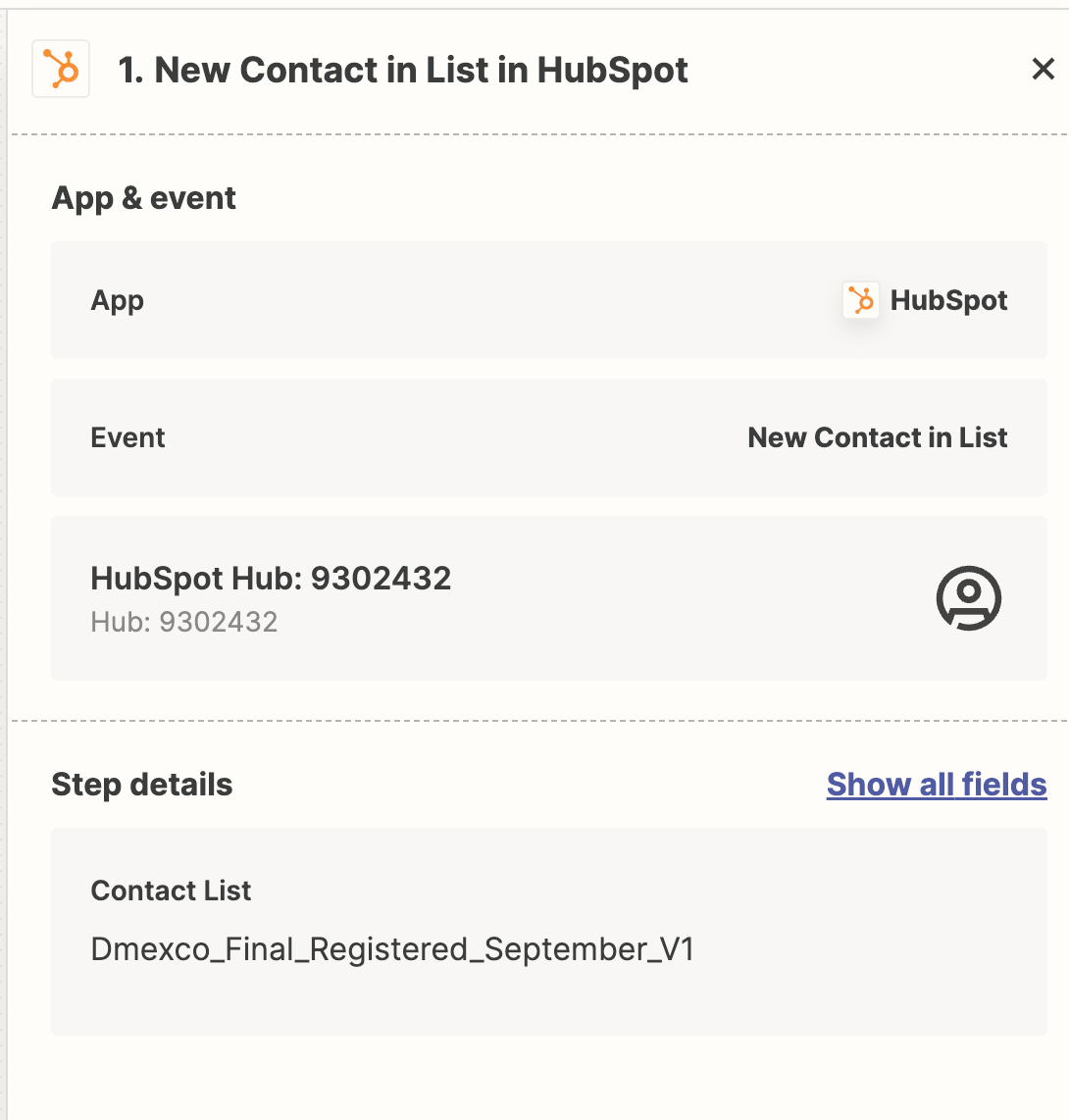Hi — I previously used to create zaps between Hubspot and Zapier for form submissions.
In this process I used to be able to skip the test trigger, which provided me with test fields for the Zap (see attached screenshot). Now I am unable to skip the trigger where it forces me to test, which means the Zap now focuses on one contact (e.g. Sam Smith) from the list in Hubspot and limits this to the form submission (instead of the 70 which should be automated.
Any idea on how the ability to skip tests? And where has that button gone?