Hello everyone!
I’ve created a Zap that should fire when a ticket in Zendesk changes Status. However when a ticket that has a Record in Airtable actually do change status, nothing happens in Zapier. The Zap looks like this:
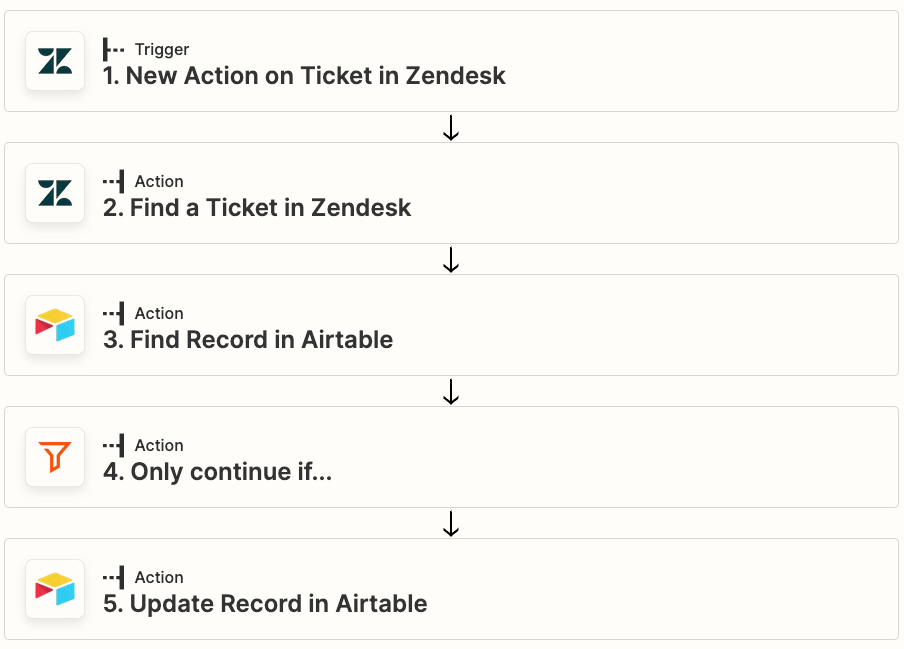
Hello everyone!
I’ve created a Zap that should fire when a ticket in Zendesk changes Status. However when a ticket that has a Record in Airtable actually do change status, nothing happens in Zapier. The Zap looks like this:
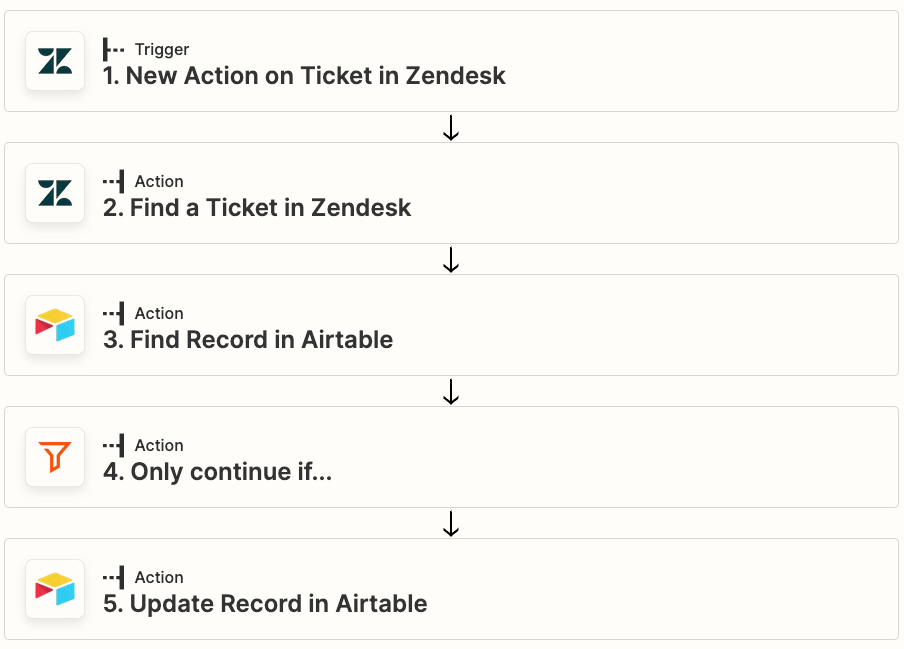
Enter your E-mail address. We'll send you an e-mail with instructions to reset your password.