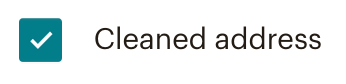Hi,
I’m trying to create a Zap that will update my contact database (Airtable) whenever an email address gets marked “cleaned” by Mailchimp. I’ve set up a segment in Mailchimp that will put any contacts with a “cleaned” status into it, and in Zapier I created the following:
- Mailchimp New Subscriber in Segment or Tag in Mailchimp
- Set the correct account, audience, and segment
- However, once I get to test, I’m not getting any records showing up. I suspected this was because the task is for “New Subscriber” (status “subscribed”) and records with “cleaned” status are being ignored. I moved in a “subscribed” contact into this segment and Zapier did recognize it as a viable test record, which supports my hunch.
My issue is now I have no way to update my Airtable to properly show which contacts are cleaned/bounced. Zapier has an event for New Unsubscribers, so I would hope I could create one similar for New Cleaned contacts, so my contact database is up to date across the board.
Does anyone have any suggestions on how I can create this Zap to get past the “subscribed” vs “cleaned” status hiccup, or put in a new request for a Cleaned event with the Zapier team?