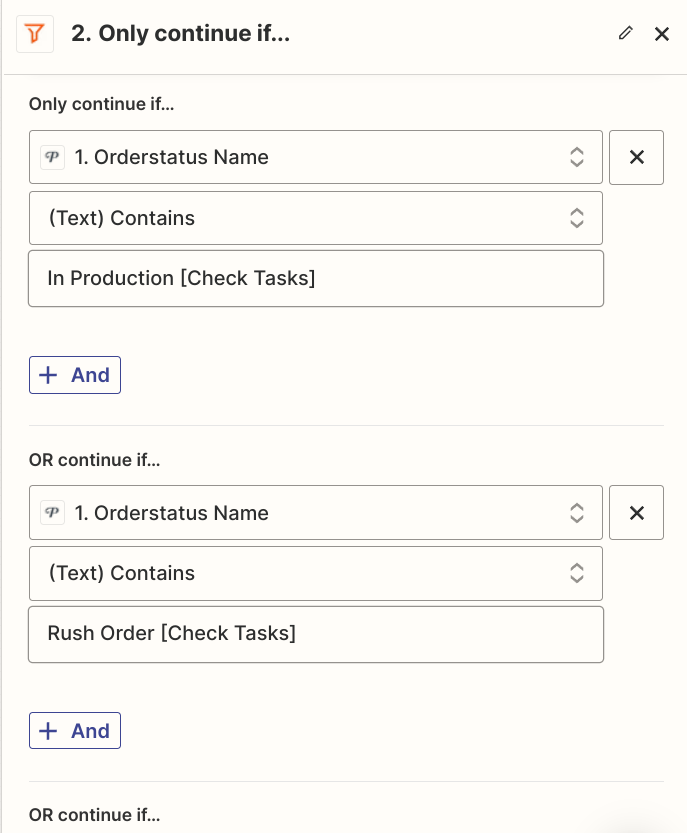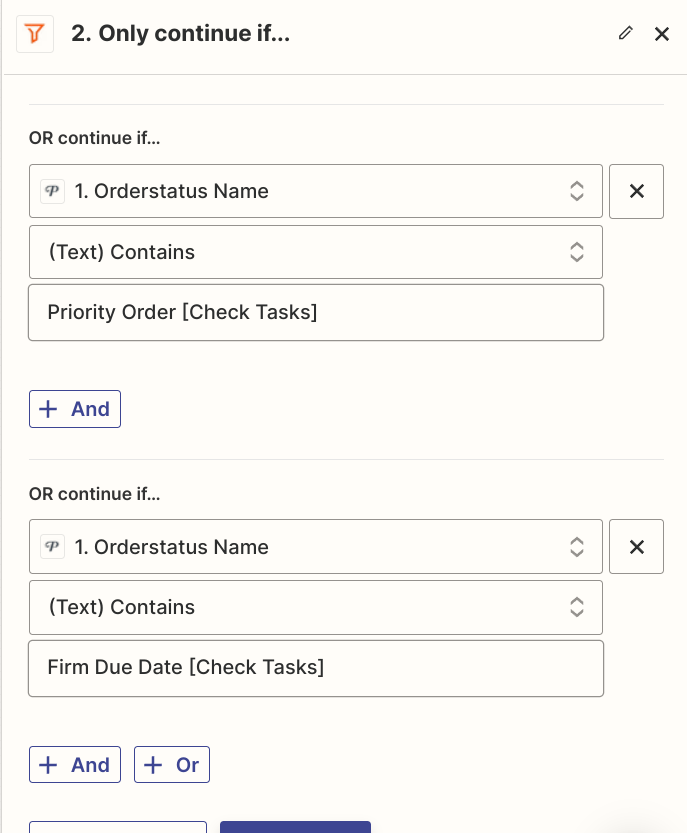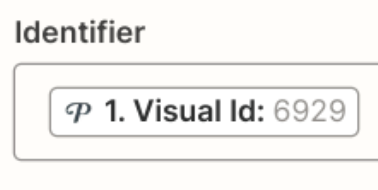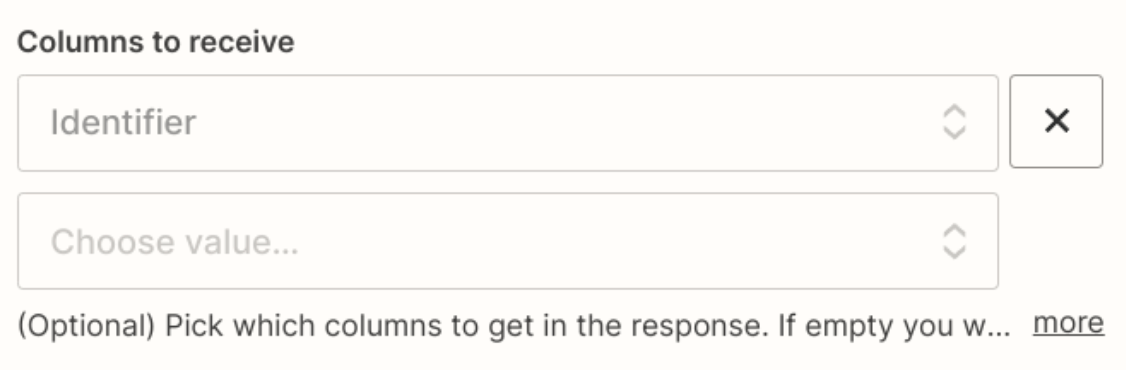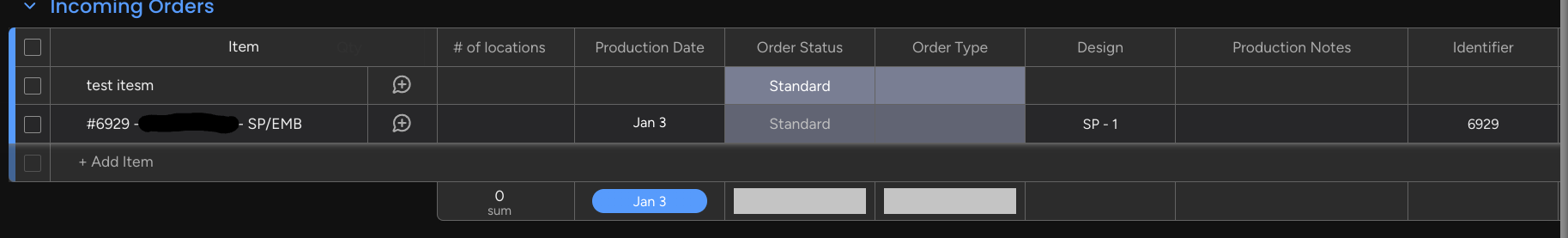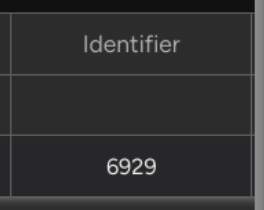As per the title, my zap is being duplicated/ran multiple times. I understand that the zap will run several times based on the loop step which is why I’m seeing it multiple times in the zap runs, but it’s also being output several times within Monday.com (the platform where I want my information to go via the zap). Here are some pictures of the duplicates.
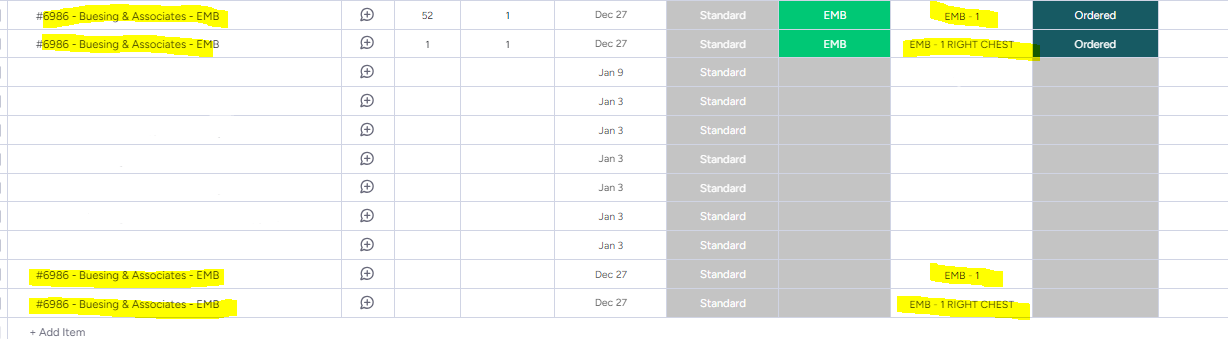
The items were added initially and they were added again so I had deleted them and then they were added again.
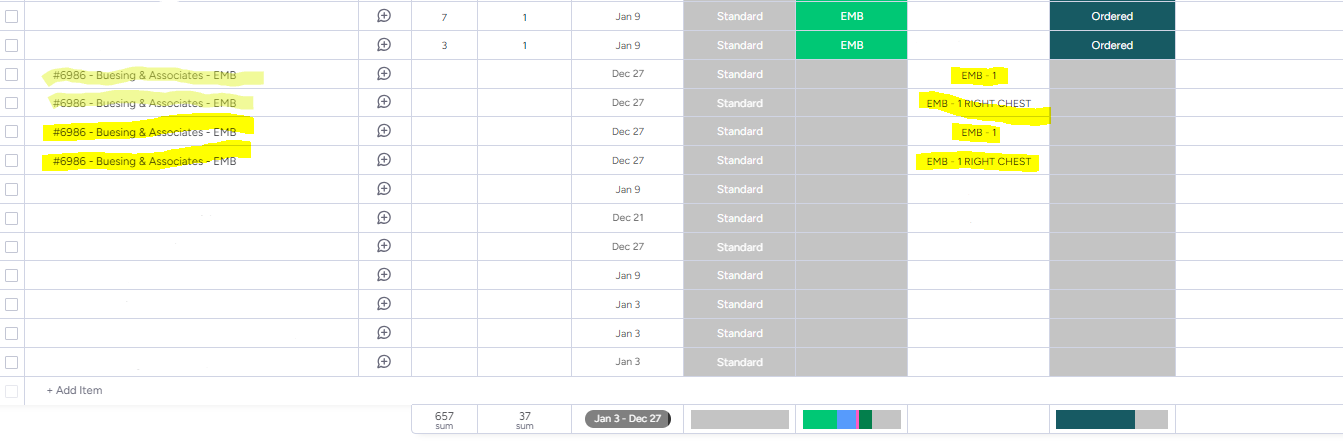
Another example of the items being added multiple times. This in theory should only be added once unless there was an update and I should only have the 2 line items as per the Printavo order.
Here’s the current layout of my zap.
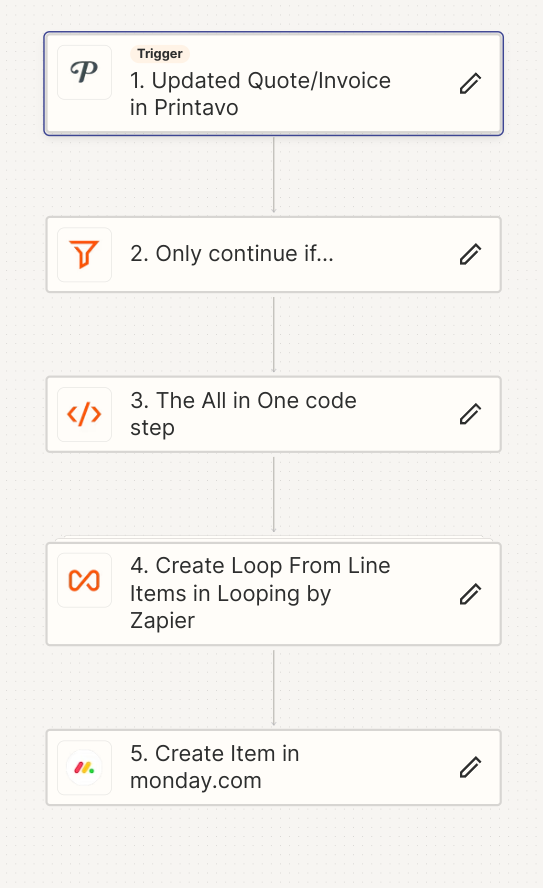
Step 1 is pretty self explanatory
Step 2 focuses on dealing with continuing only if it finds a certain order status
Step 3 is the code that focuses on formatting the terms, date and giving me a unique identifier per item created. I had added the unique identifier step because if there was ever duplicates there would have been a filter step to look for the item ID and if it found it it would be stopped there. I have taken that step out temporarily for simplicity.
Step 4 iterates over the line items
Step 5 adds the items into Monday.
I’m not too sure why I’m getting duplicates. Any help would be greatly appreciated!
Thank you