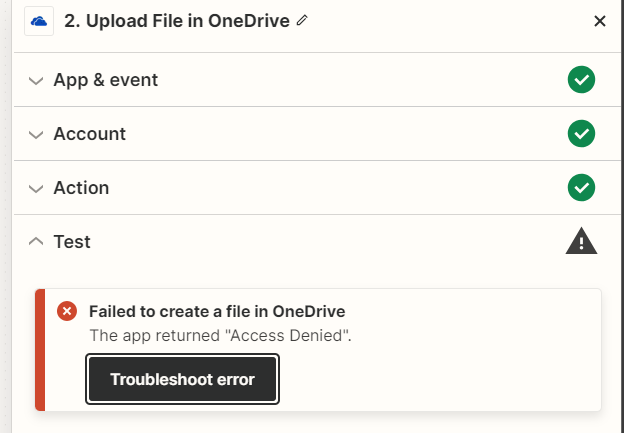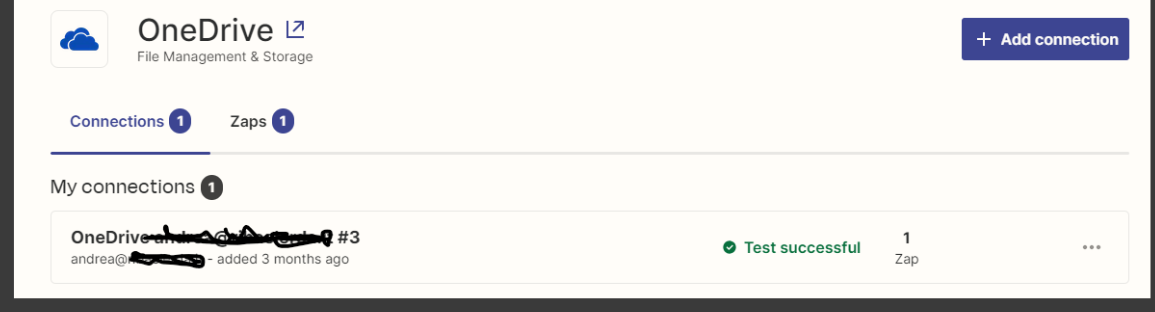Hello.
i’ve create a trigger with Yousign and Onedrive that worked well for months.
At the end of july i’ve activated the 2FA for my microsoft account and the ZAP stop to work.
The error is “access denied” but if i edit the ZAP the i do the login and all work in the correct way,
Someone can help me?
thanks
Regards
Andler