Hi guys.
I’m trying this zap (https://zapier.com/app/editor/99671358?simple=true), which is already premade, to automatically upload Slack files to OneDrive. By default, it works great. The problem is that when you only want to upload those files from a specific channel (see custom option in the screenshot below), the zap won’t work. I checked the task log and it doesn’t even trigger. That doesn’t happen when no channel is selected.
I checked the following thread:
But the problem is not exactly the same. When testing the zap, it works. But then it won’t trigger when a new file is shared in the Slack channel configured.
Do you know what could be happening? Any workaround for this?
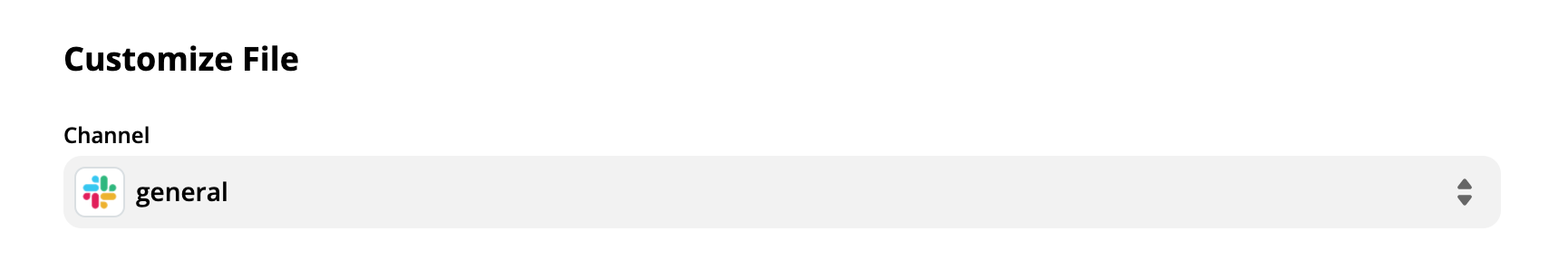

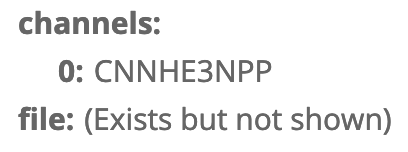
 I wanted to swing by with a belated update!
I wanted to swing by with a belated update!

