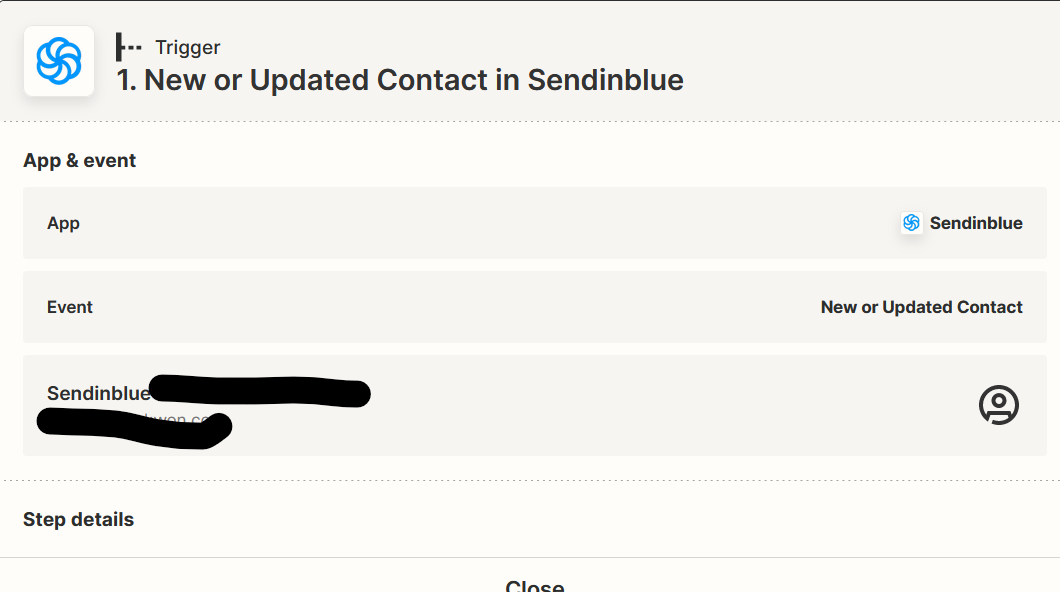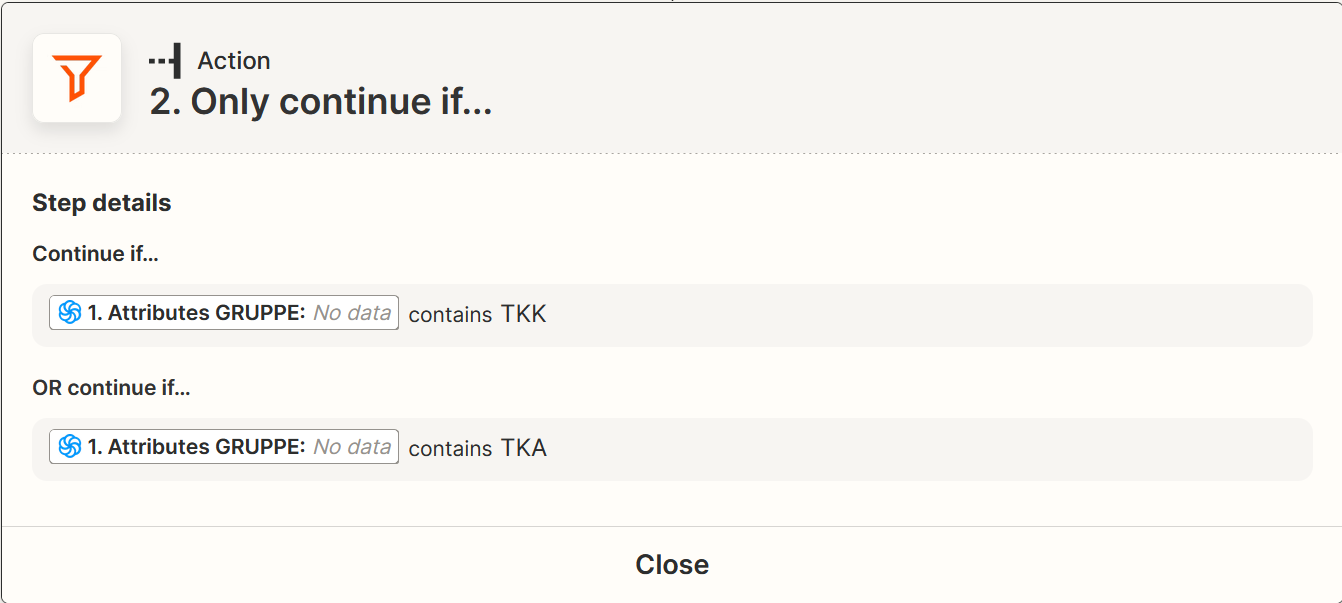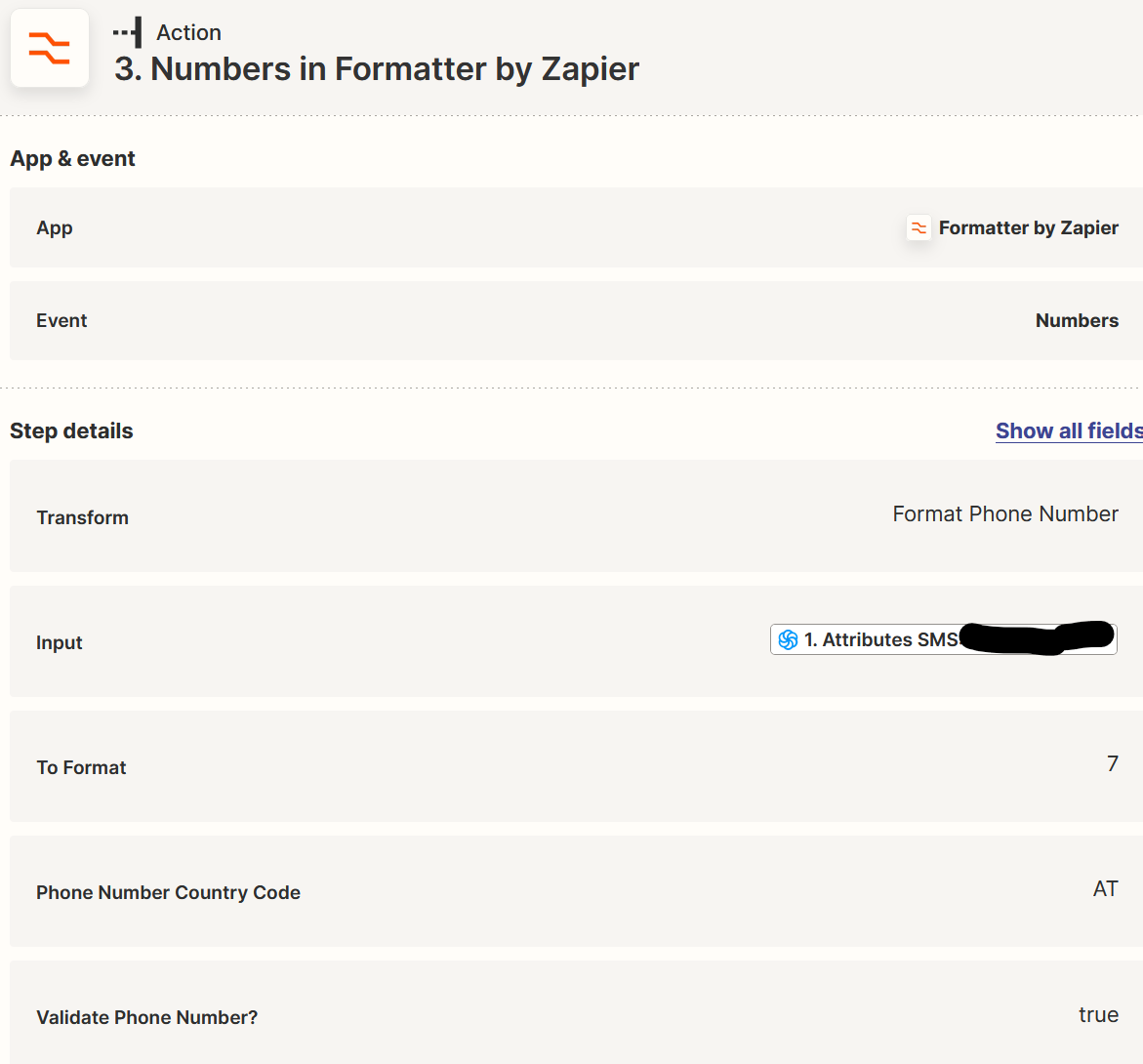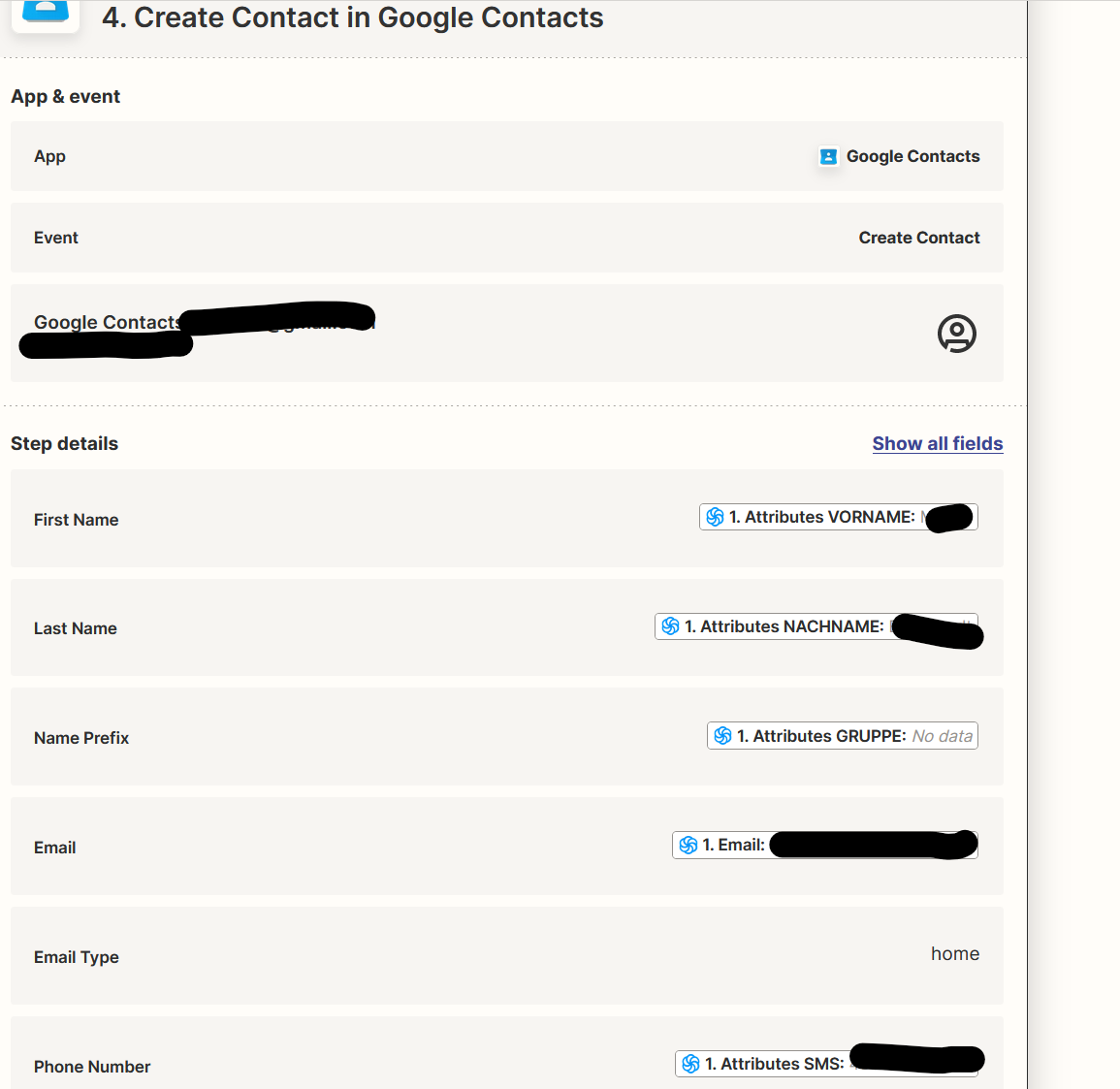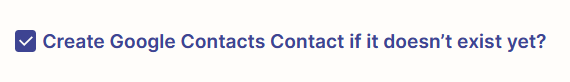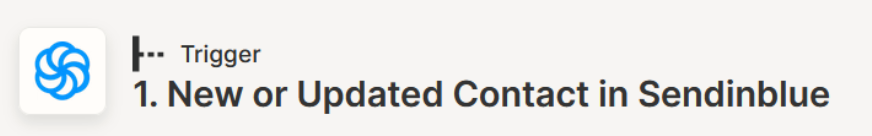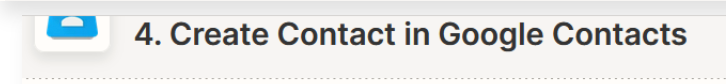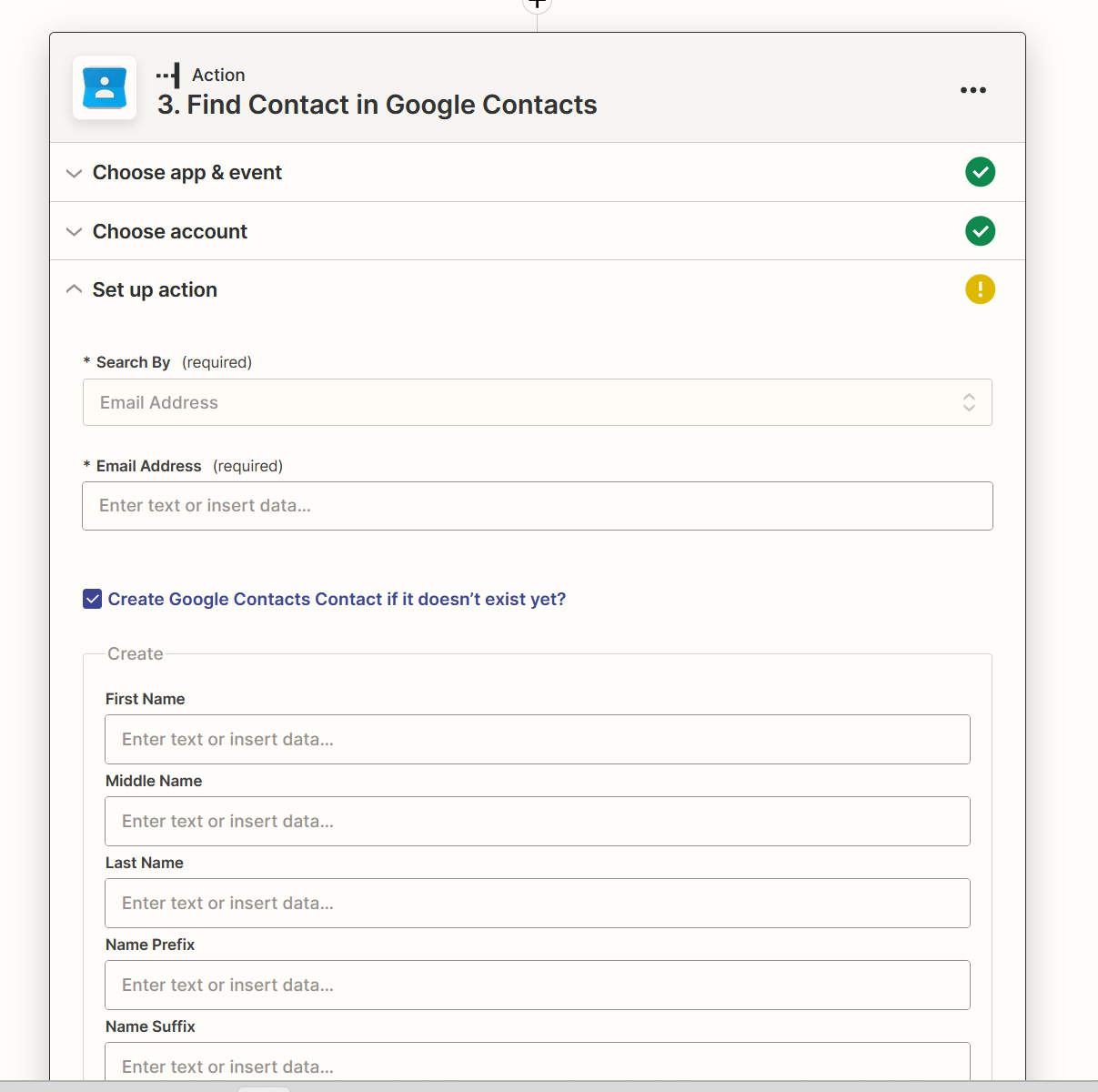Hello,
although none of my contacts have been updated in sendinblue, Zapier has updated my contacts in Google Contacts, creating duplicates.
In addition, tasks were used unnecessarily, which I am now missing.
Why is this in my Zap?
Thanks.
Here is my Zap: