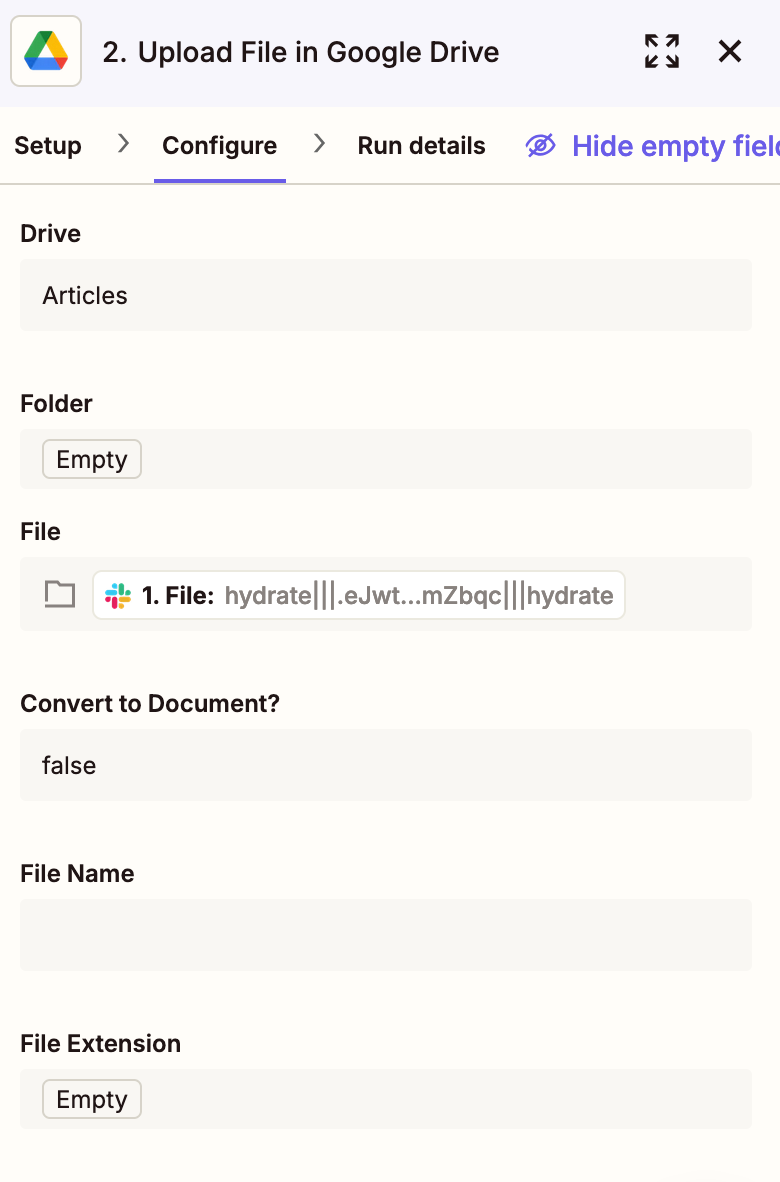I have created a Zap to save files from a Slack channel to a Shared Drive in Google Drive. When I specify a folder to save in in the Shared Drive, the files save there. But when I only select the Shared Drive and don't specify a folder, it saves to My Drive instead. I have also tried choosing Custom for the folder field and typing in root, but it still saves to My Drive. I am the Manager of the Shared Drive (and the only user with access for now).
Here is how it’s configured: