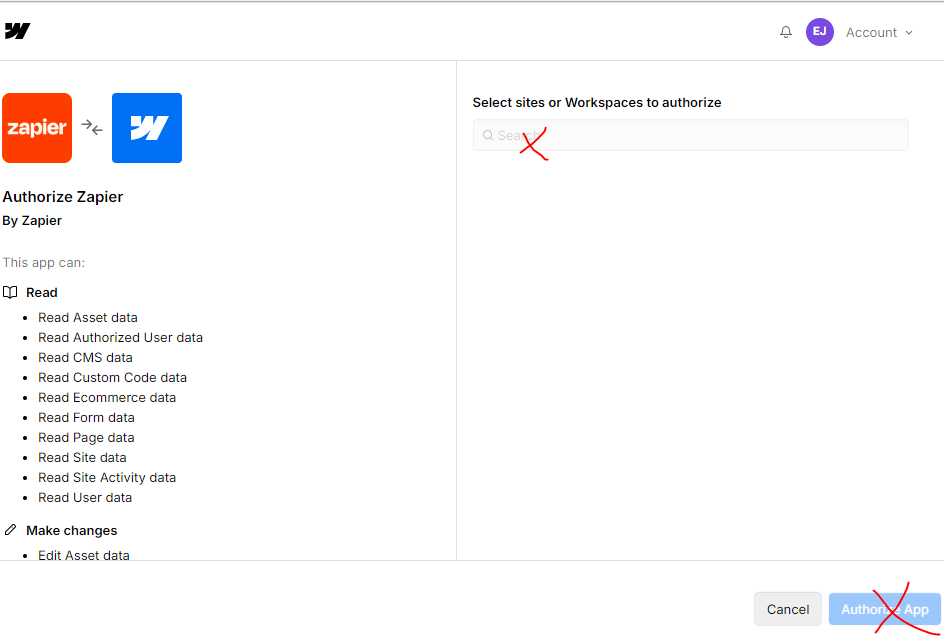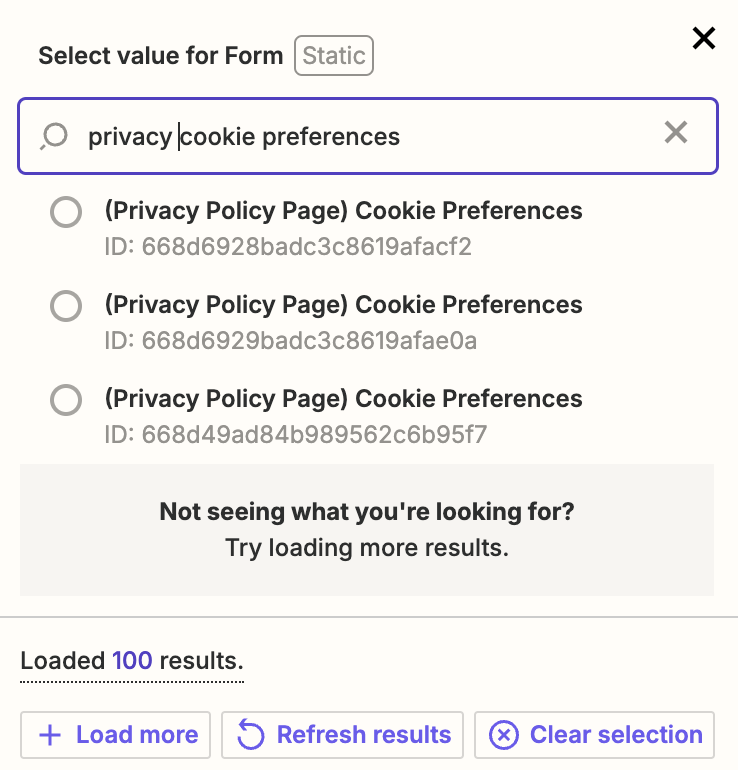Hi Zapier Community,
I'm experiencing an issue when trying to authorize Webflow with Zapier. The "Authorize" button is greyed out when connecting Webflow, and when I try to reauthorize the app via the standard Webflow integration (instead of Webflow v1.11.1), the authorization screen appears but doesn’t show any sites or workspaces to select. The field where I should be able to choose a site or workspace is completely empty, preventing me from completing the authorization process. currently have 10 active Zaps connected to the same Webflow site I’m trying to add, and they’re working fine. I’ve reconnected them without any issues, but now, when I try to add a new one, I can’t see any sites in the authorization process.
Troubleshooting Steps I've Already Tried:
-
Checked Authorization in Webflow:
- I’ve verified that I already have multiple Webflow authorizations in place (screenshot attached), but none of them seem to work when trying to use Zapier.
- I’ve also tried removing old authorizations to avoid conflicts, but the issue persists.
-
Cleared Browser Cache/Incognito Mode:
- I've tried clearing my browser’s cache and cookies.
- I also attempted to authorize Zapier in an incognito window and different browsers, but the site/workspace selection still remains empty.
-
Checked Webflow Account:
- I have verified that I’m logged into the correct Webflow account and that I do have active sites. However, none of these sites show up in the "Select sites or workspaces to authorize" section during authorization.
-
Verified Permissions and Plans:
- I ensured that I have the proper permissions to manage integrations on my Webflow sites.
- My sites are on paid Webflow plans, which should allow API access and app integrations, but this hasn't resolved the issue.
-
Tried Re-adding the Zapier Connection:
- I’ve attempted to reconnect Webflow from within Zapier (in the “My Apps” section) and used both the official Webflow integration and the private Webflow app (v1.11.1), but neither works as expected.