I have tested an outbound email setup from my spreadsheet, my concern is my name as “John Cazander” is not reflecting on the inbox message title. Please refer to attached image:
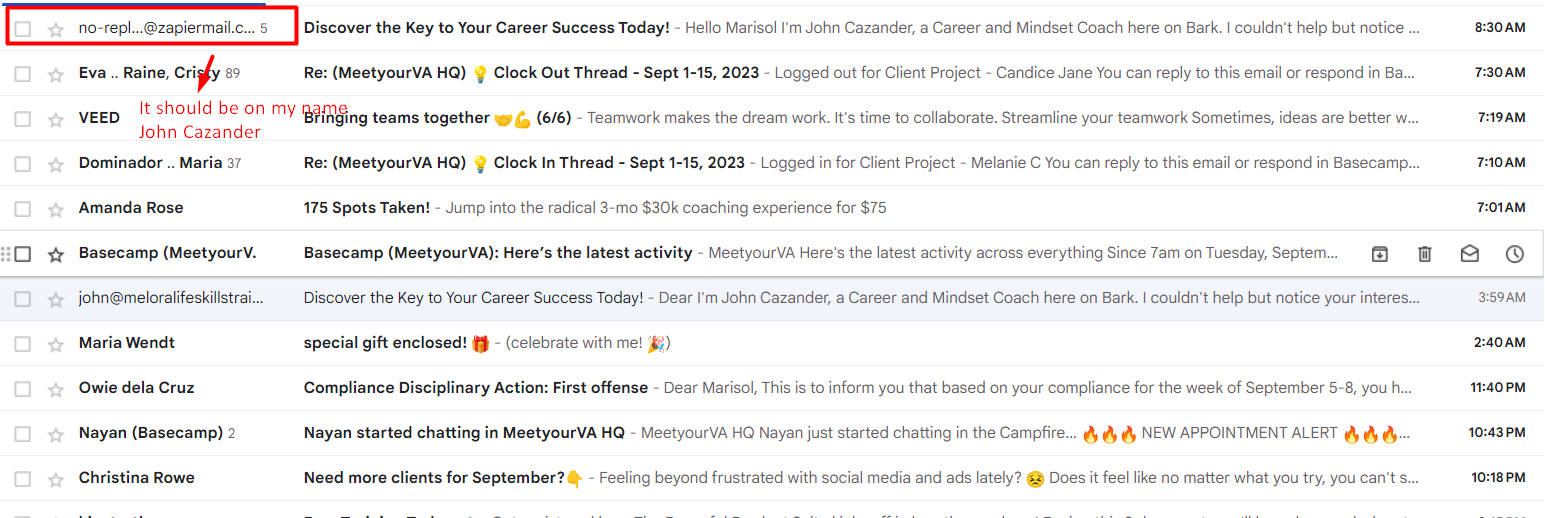
I have tested an outbound email setup from my spreadsheet, my concern is my name as “John Cazander” is not reflecting on the inbox message title. Please refer to attached image:
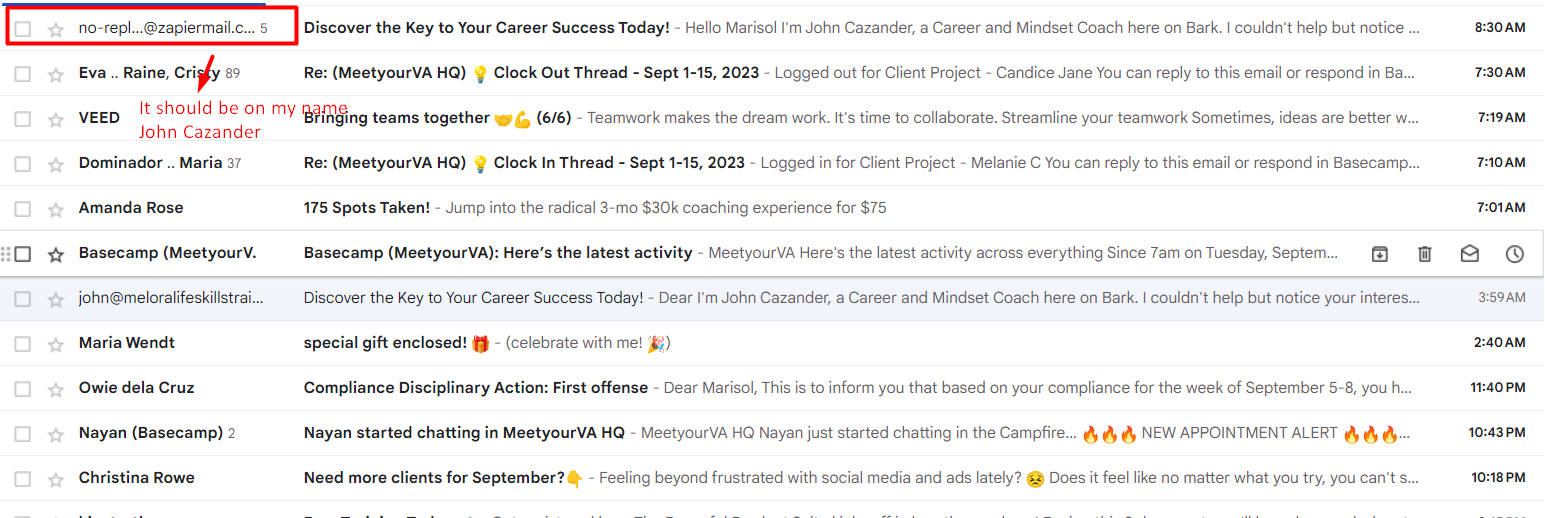
Enter your E-mail address. We'll send you an e-mail with instructions to reset your password.