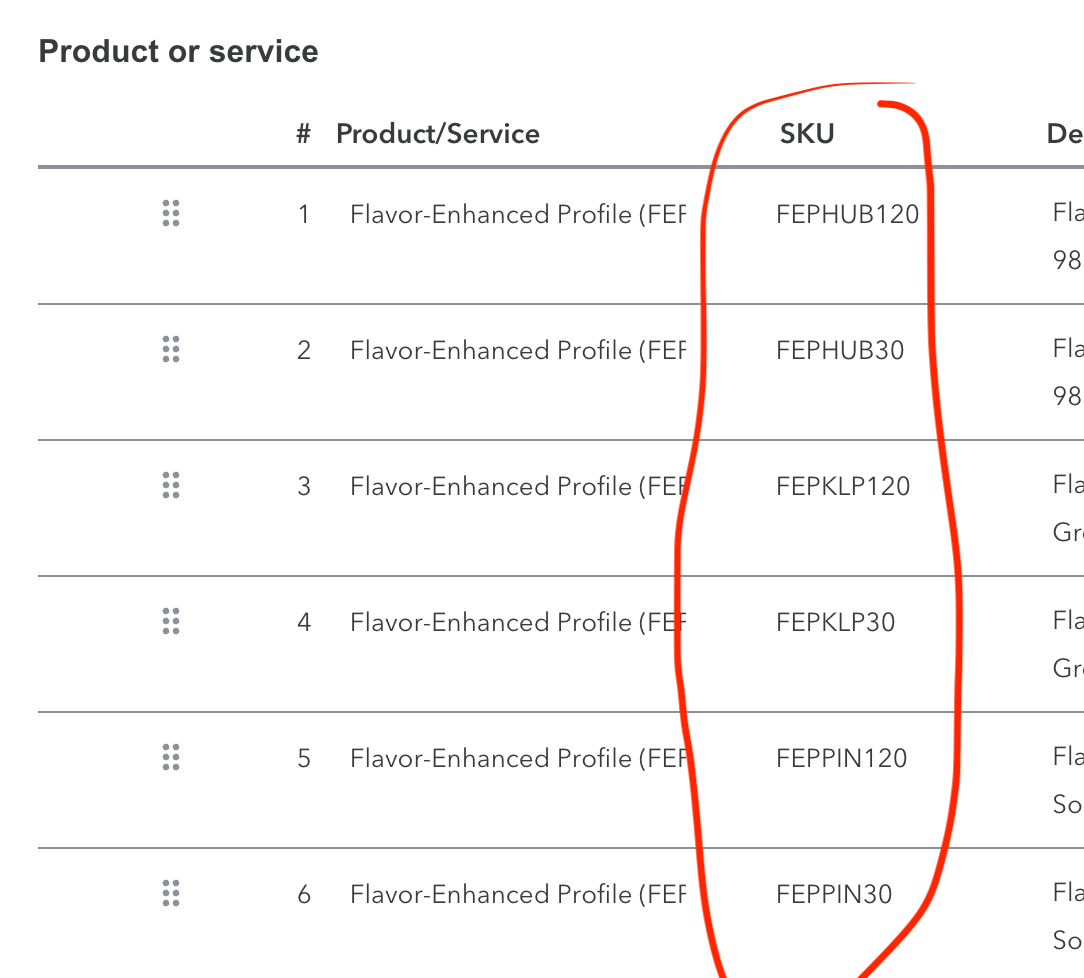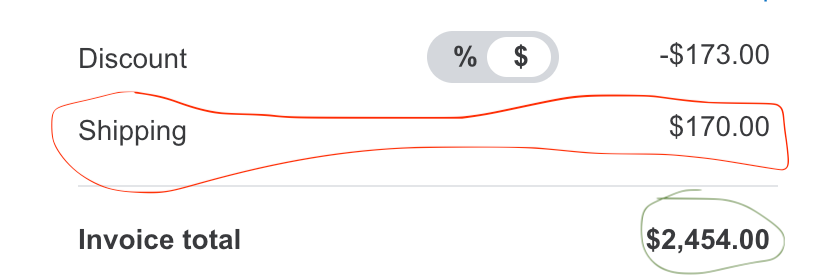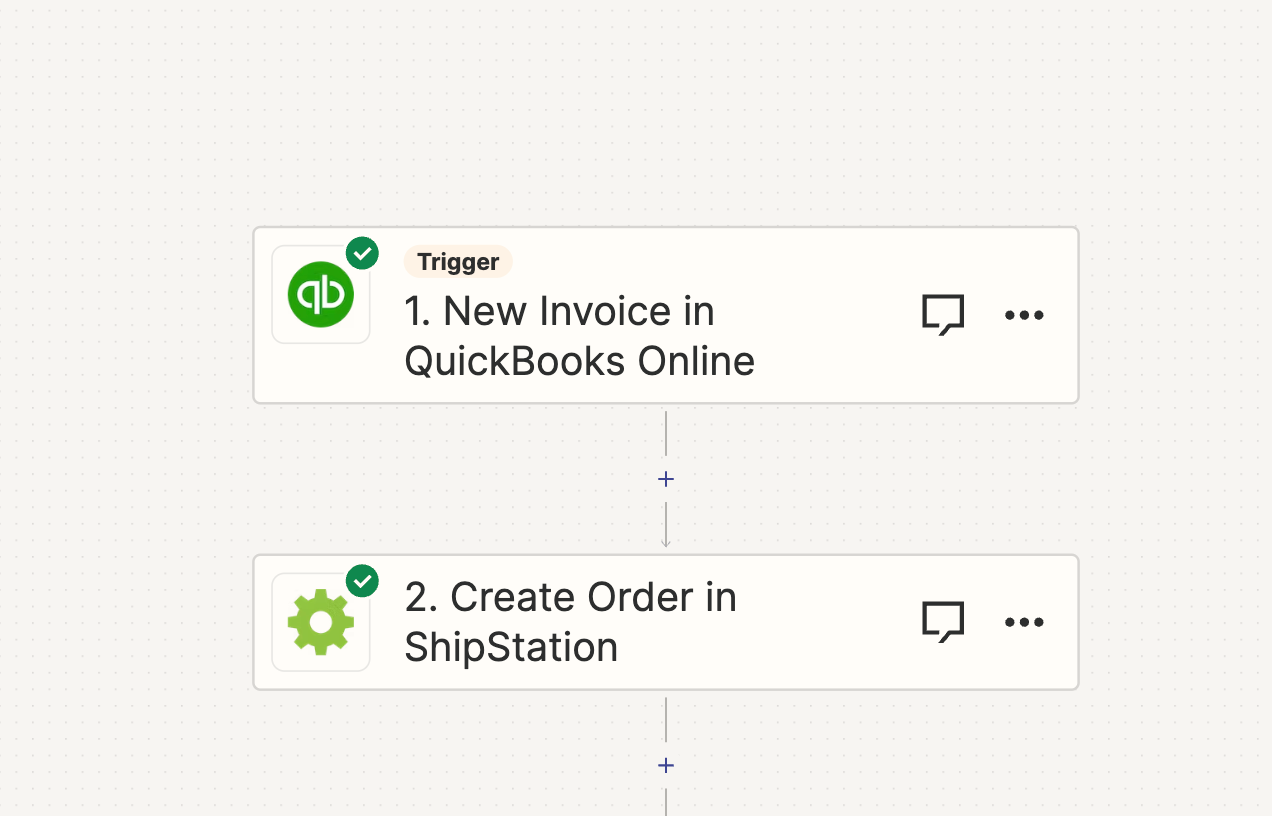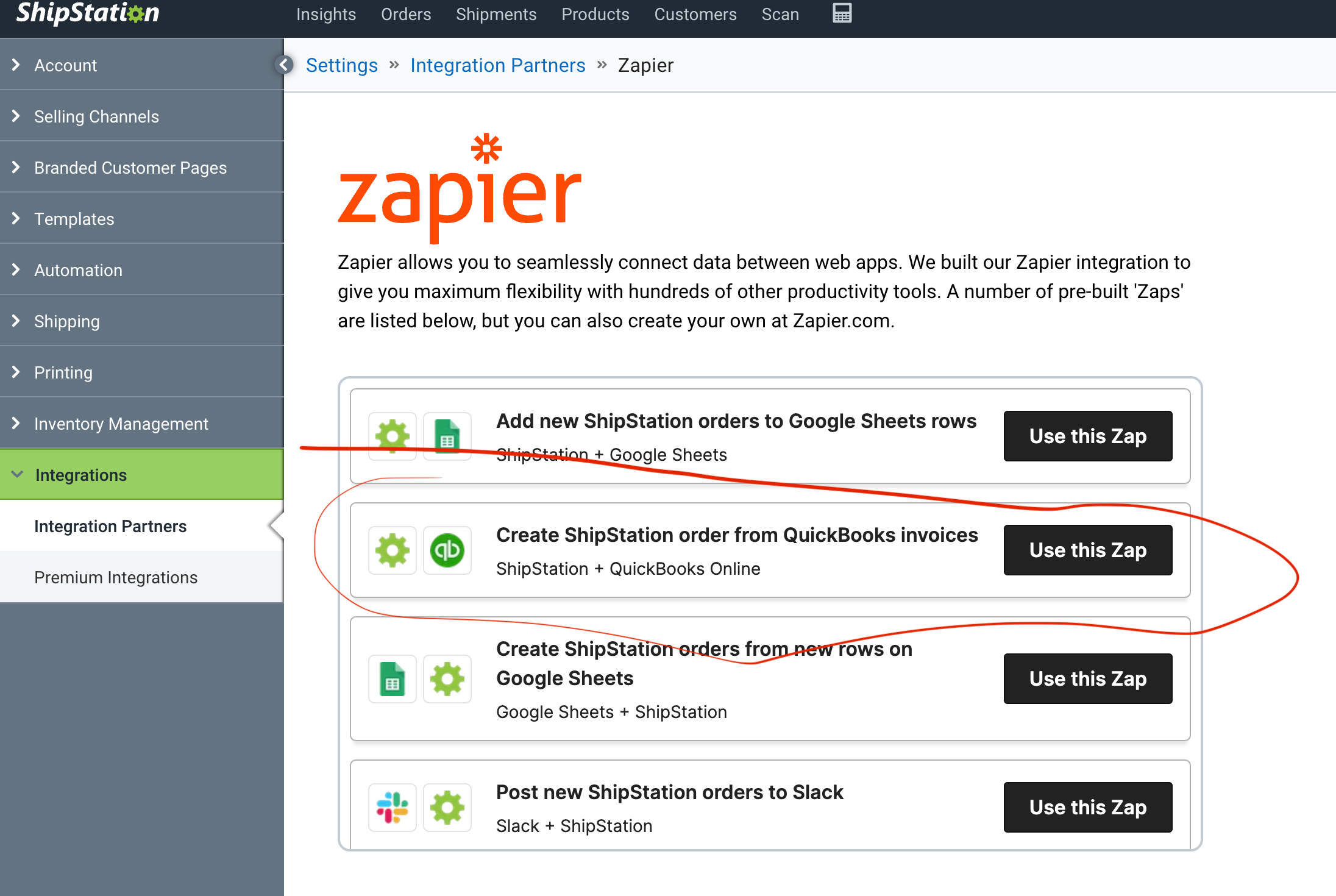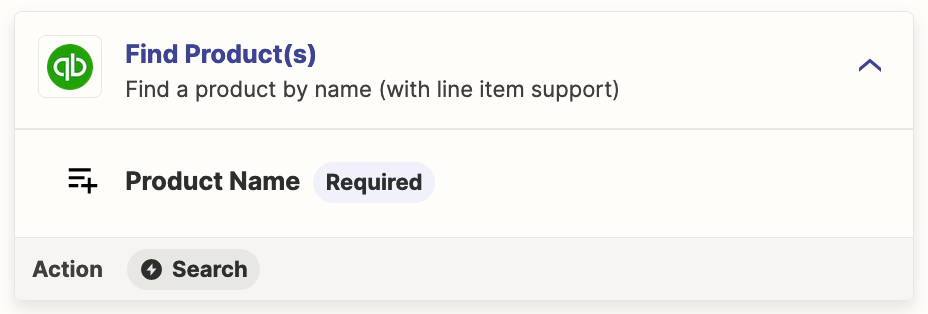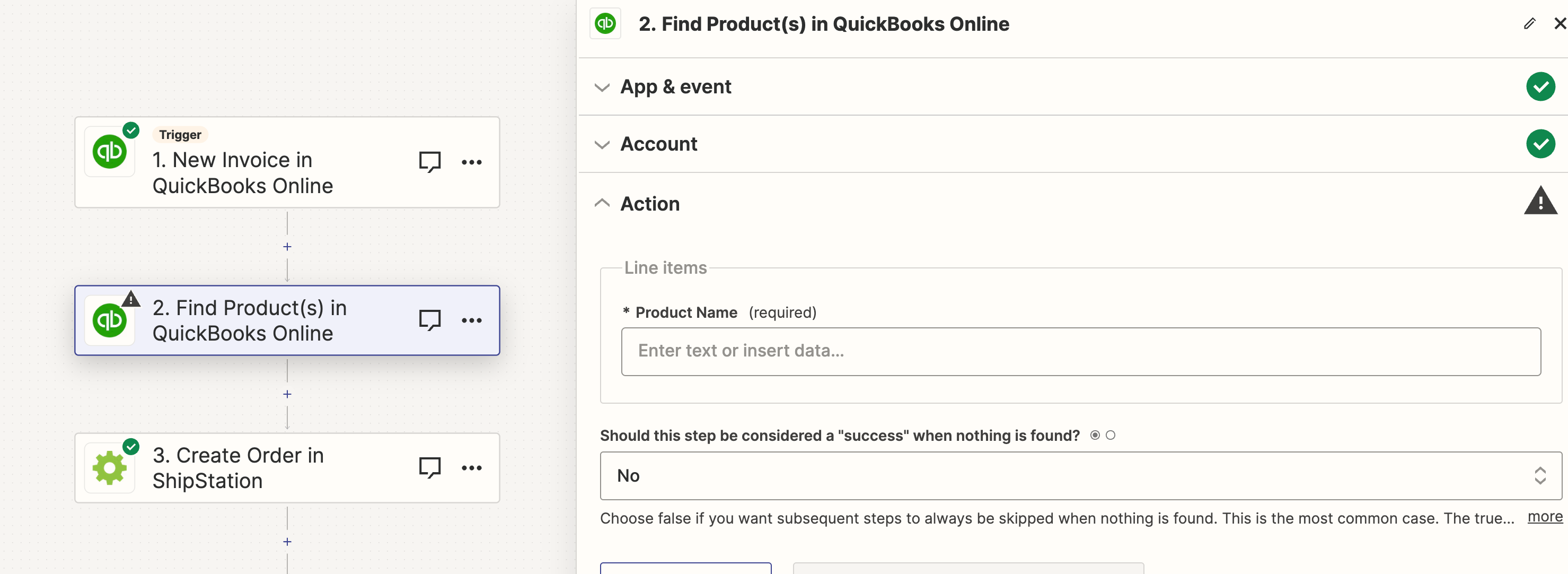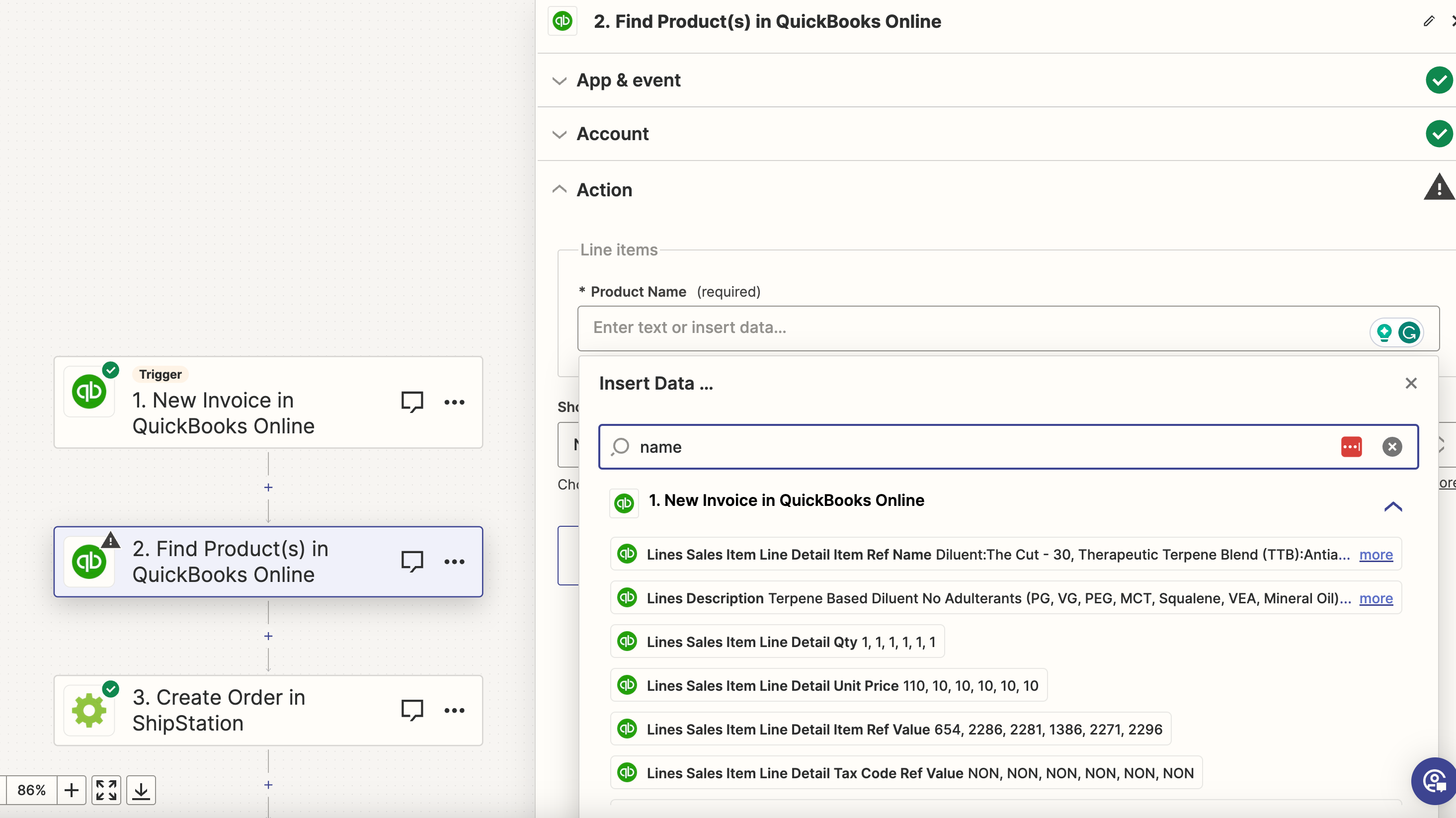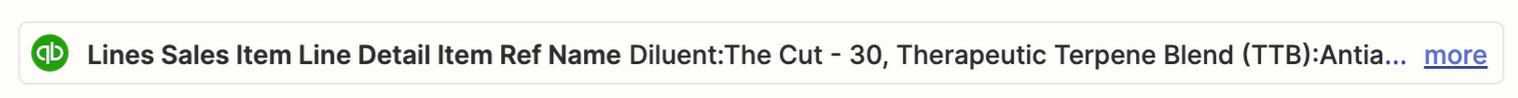Any idea why the SKU (most important) but also the shipping amount paid are not being pulled in as variables to choose from in Zapier? So I’m connecting QB to Shipstation (SS) and inside of SS there’s the option to add the SKU and Shipping Paid. These are both distinct line items in QB, but for some reason these items don’t show up when choosing the QB variables in the SS. I’ve tried setting up a new zap to reconnect everything, ran multiple testing options, tested other variables to see if maybe they’d pull in the info, but nothing seems to be working.
In the QB setup when I choose the “Test” invoice, these items aren’t showing there either as variables being pulled in.
So is there a way to force these variables to be pulled in so they can be added to SS when sending orders to be shipped?
Below shows the QB variable line-items in QB that aren’t coming over.
- Product/Service come over, Descriptions as well, QTY, Unit Price, but no SKU.
- Invoice Total comes over but the Shipping and discount are not with shipping being the more important of those 2.