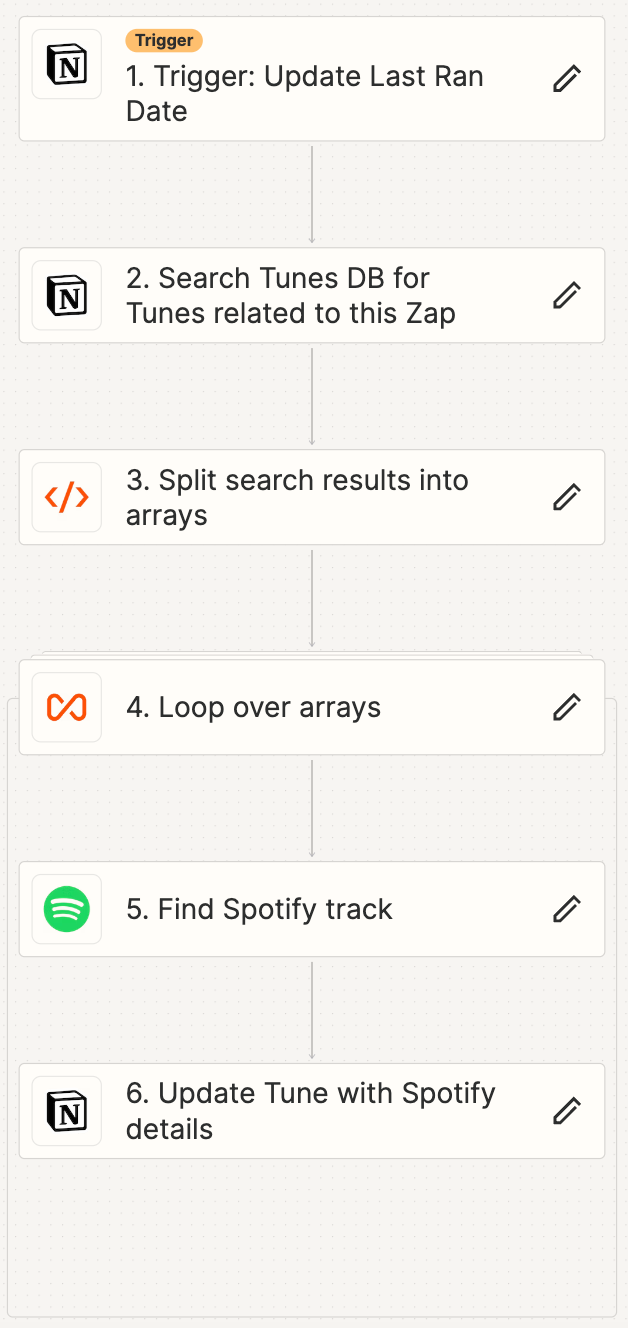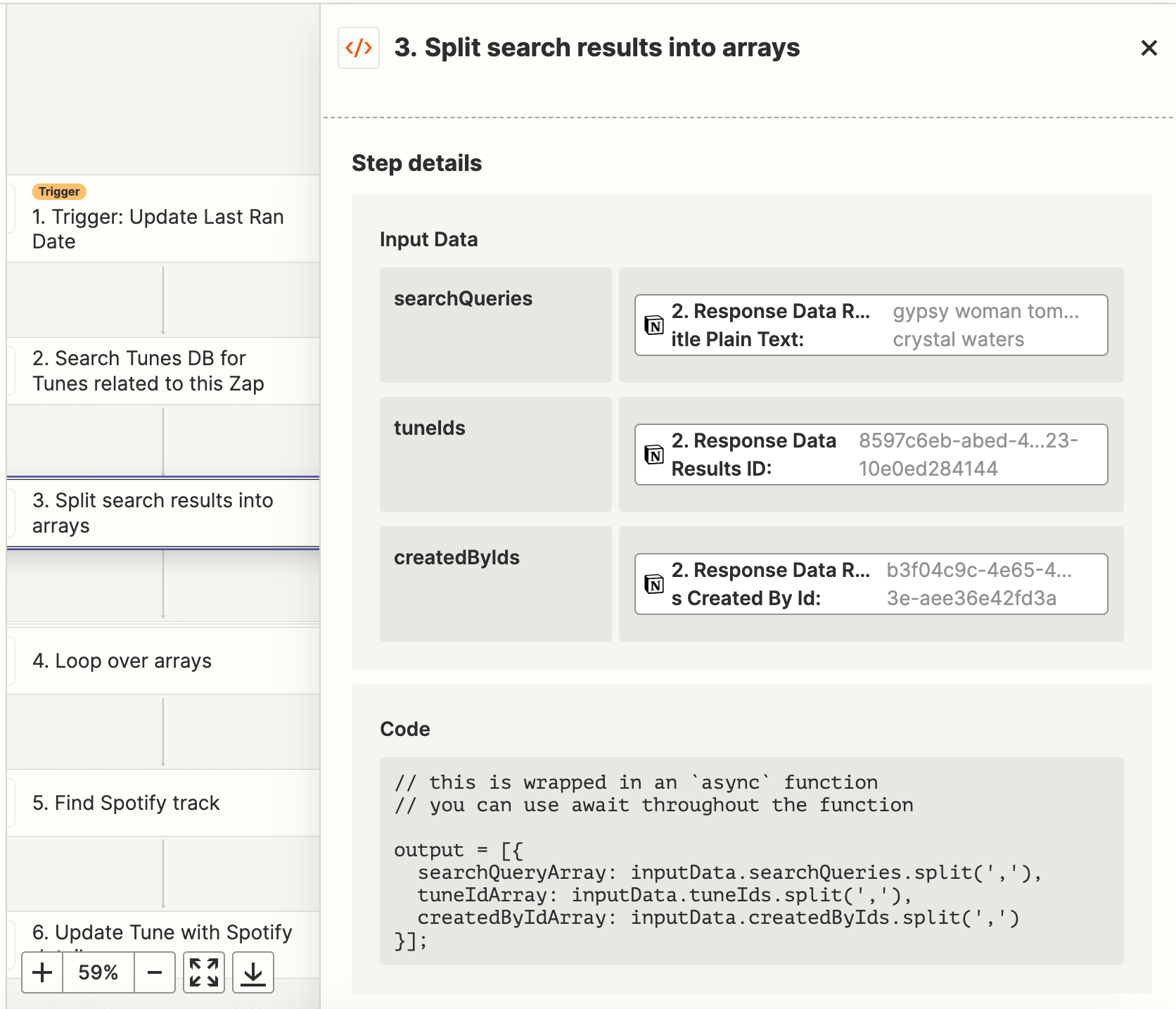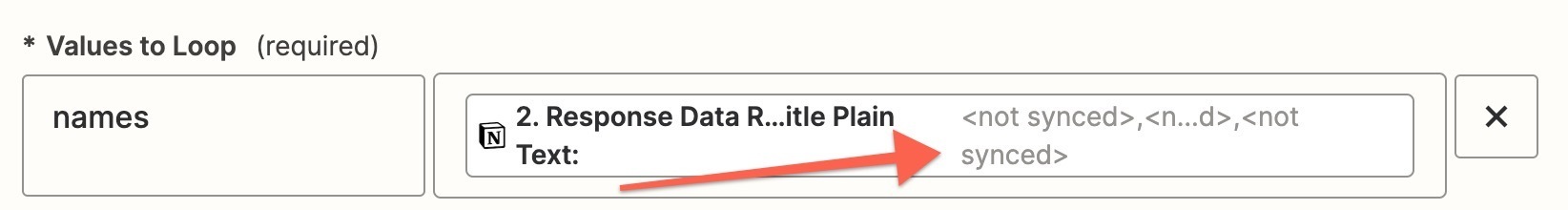TL;DR — While inside a Loops by Zapier loop, Zapier seems to not register changes to a Notion database item that occurred previously in the loop. Adding a delay doesn’t fix.
I am building a Notion app for music collaboration. II am building a Zap to take a search query provided by the user (entered into the Name field of a new database item), search Spotify with the query, and fill out Spotify-provided details of the top result: title, artist, track URL.
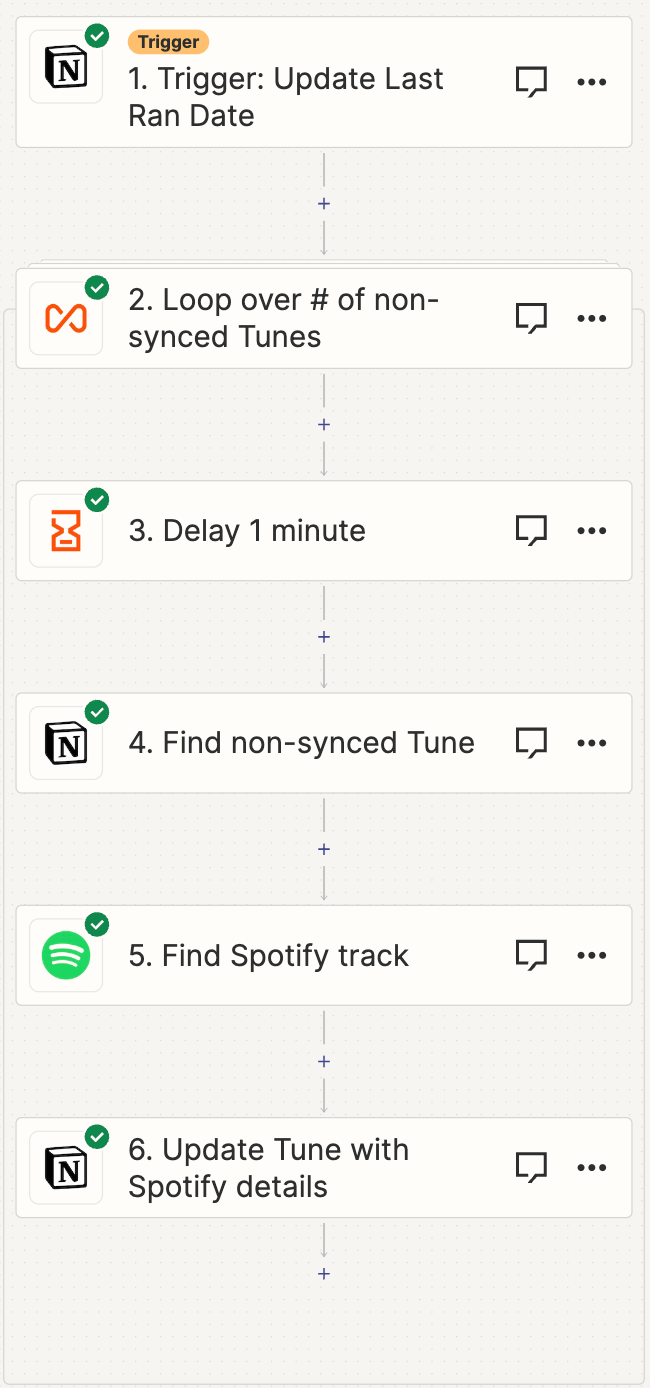
The Zap is triggered when the below database item is updated — this part works fine:
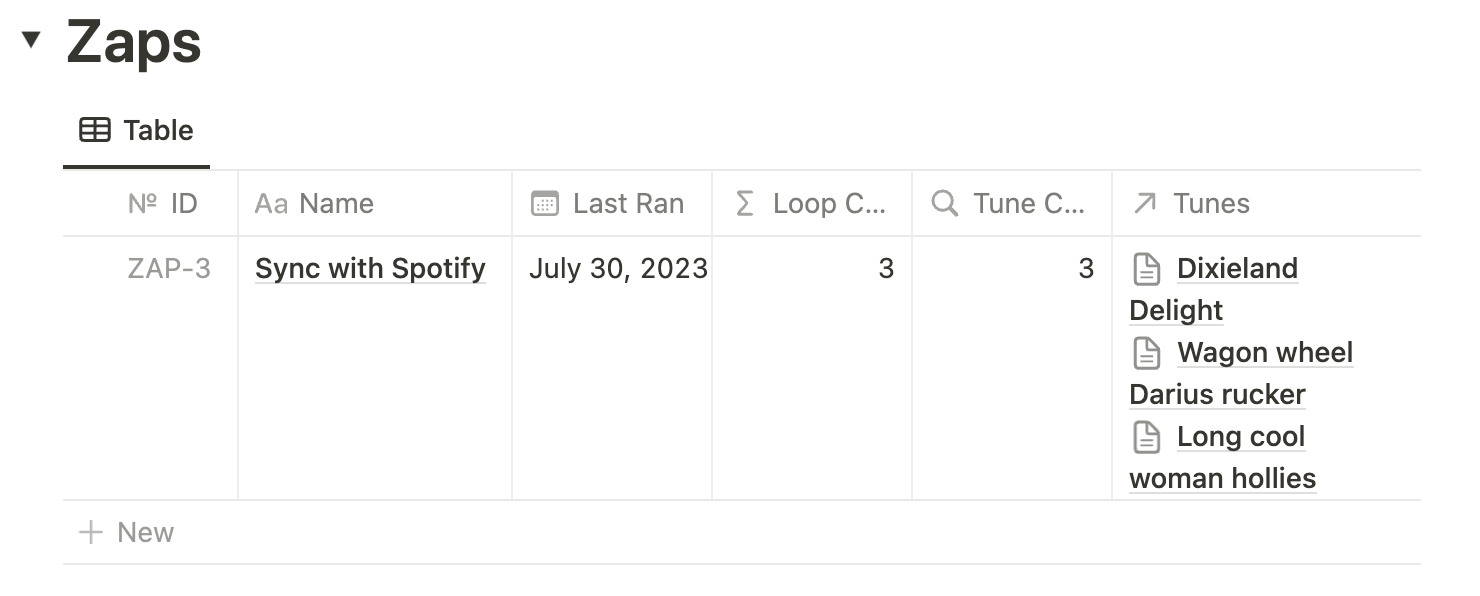
The Zap then searches my Tunes database in Notion for any Tune whose URL field exactly matches “<not synced>”, takes the top result, searches Spotify with the content of the Name field, and updates the Tune — this also works fine on the first loop iteration:
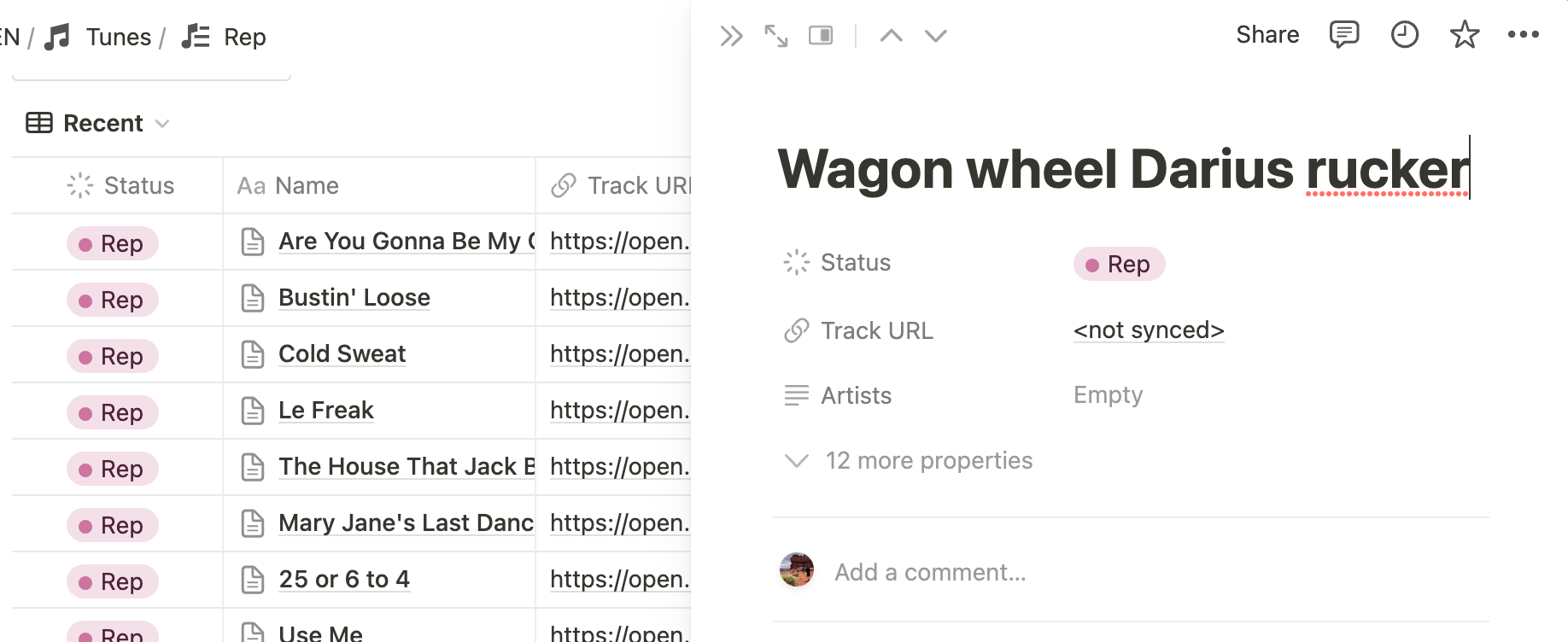
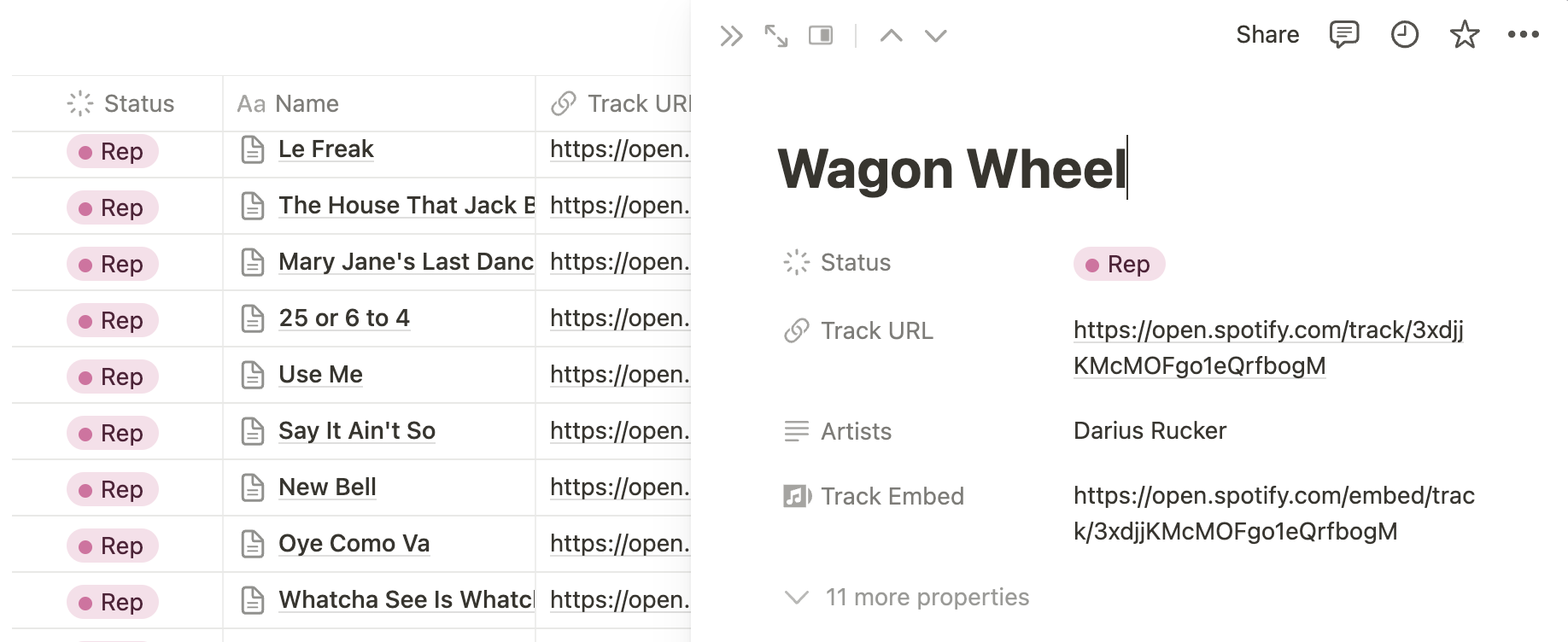
The idea is that, once the URL field is changed from <not synced> to a Spotify URL, the Find Database Item step in my Zap should find a different record. But as the Zap history shows, for some reason it’s just finding the first Tune over and over. I take this to mean that this task is not seeing the updated URL field:
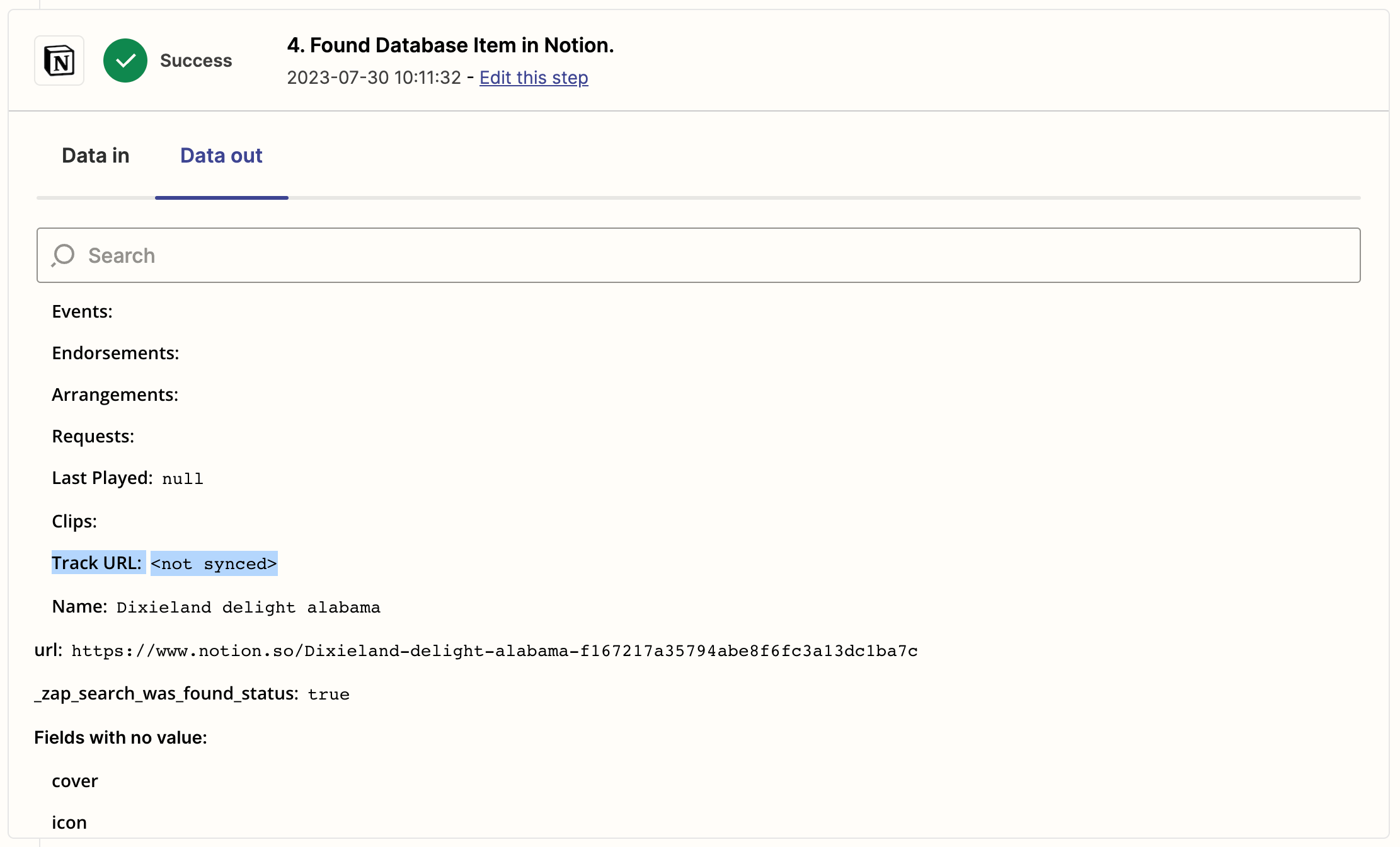
To make sure the Zap loop wasn’t running too quickly for Notion to update itself, I added a delay of 1 minute (which is the minimum delay length), but even after waiting a minute, the Zap still thinks the URL field is “<not synced>” for the Tune it updated a minute ago.
Please advise. I don’t mind if the solution is hacky, as long as it doesn’t take more than 2 additional tasks. Thanks!