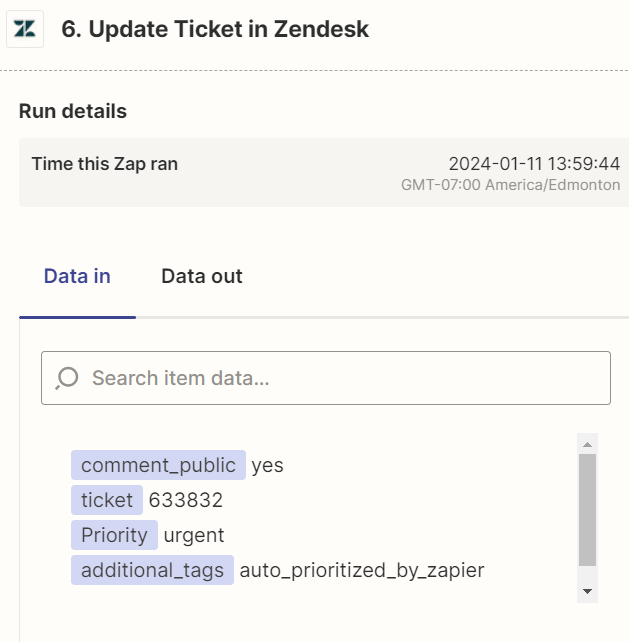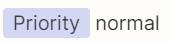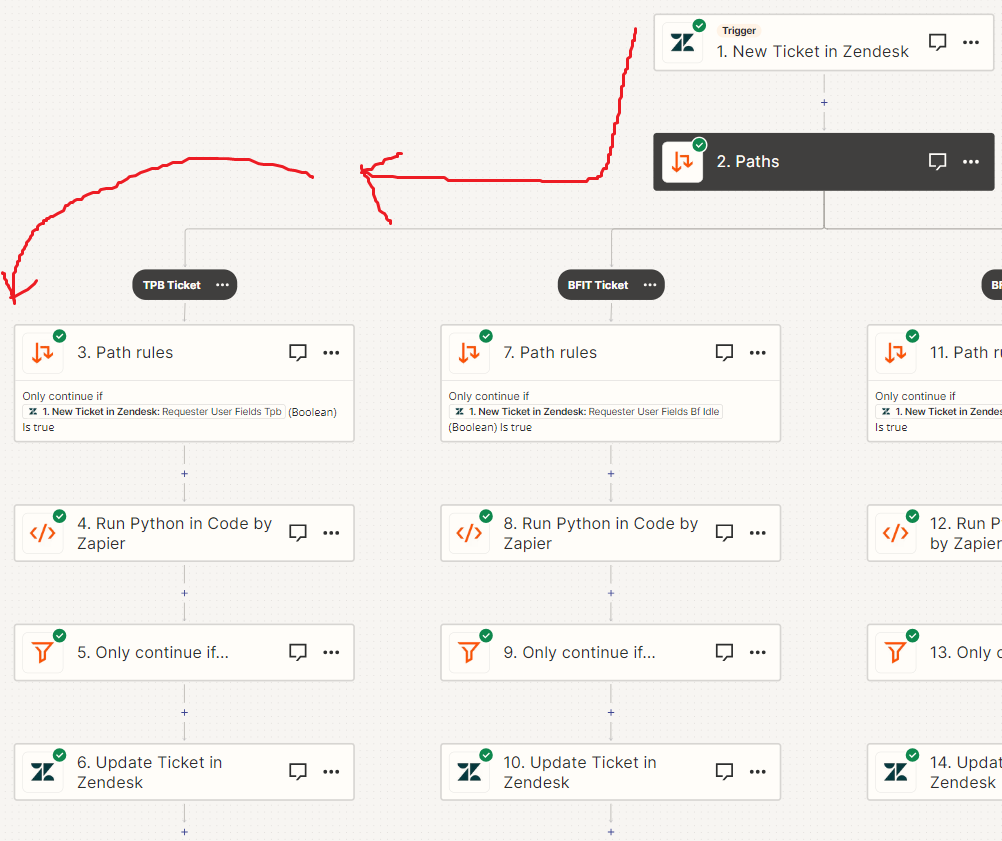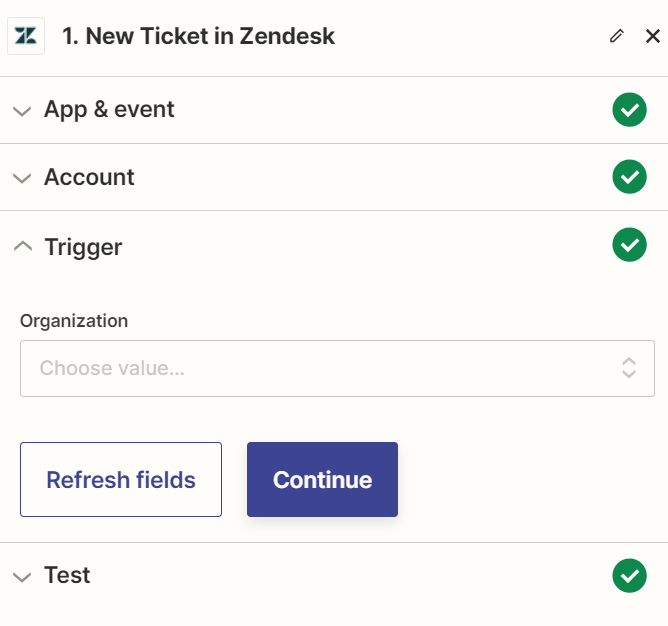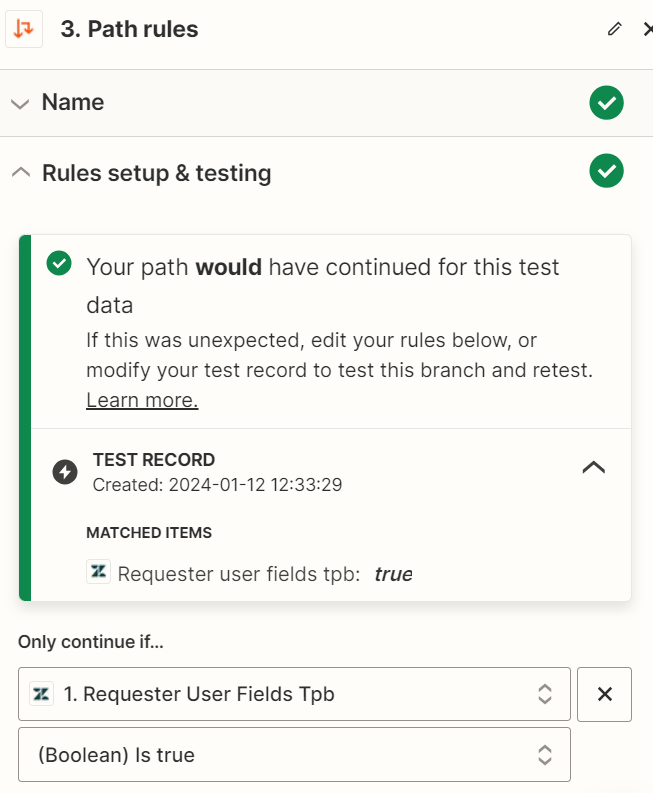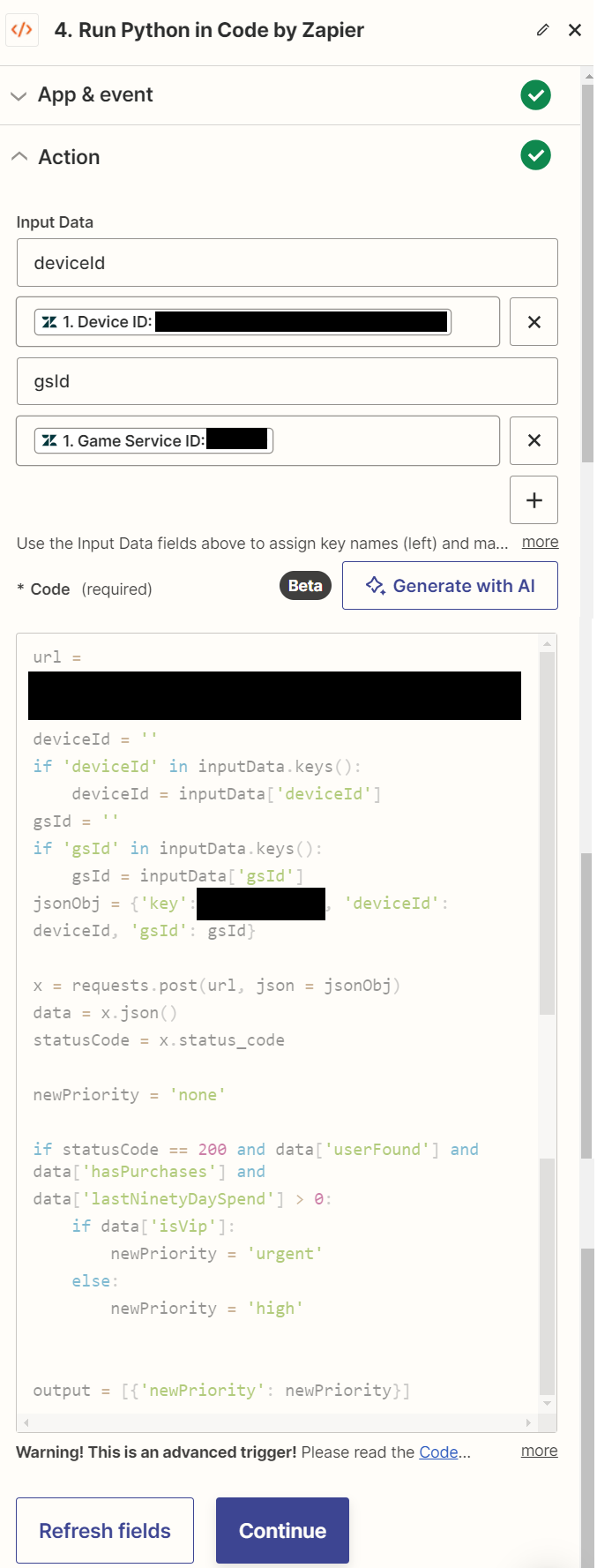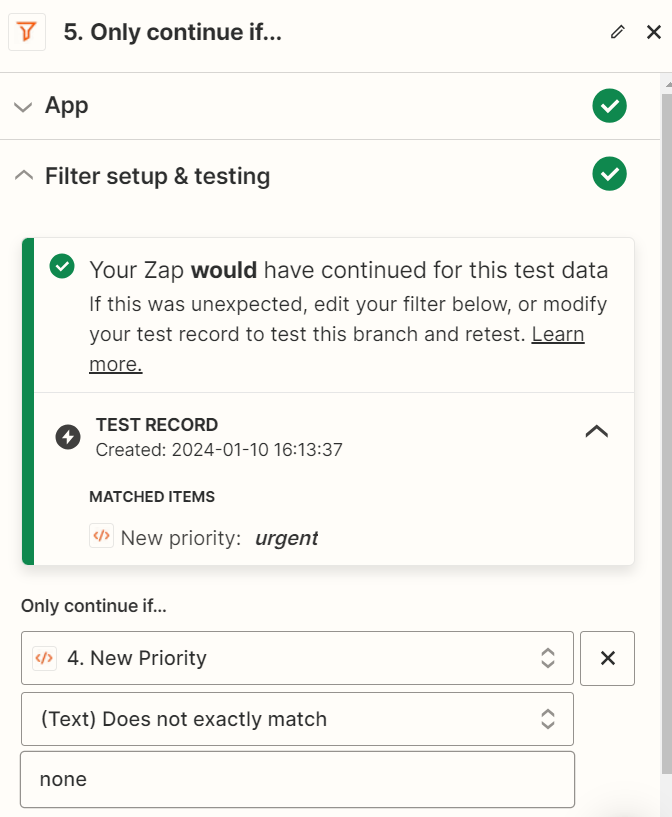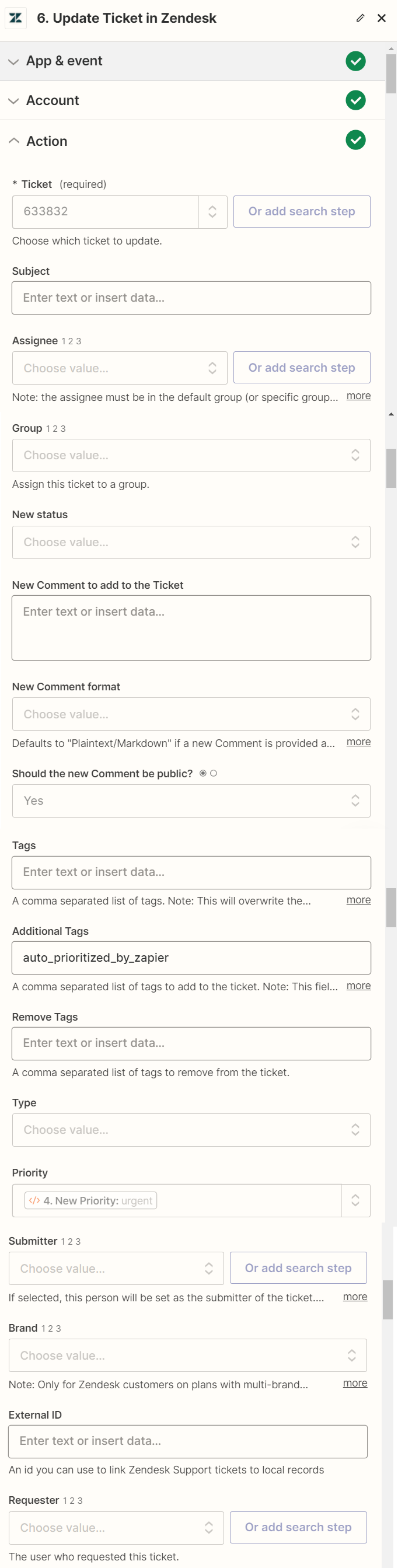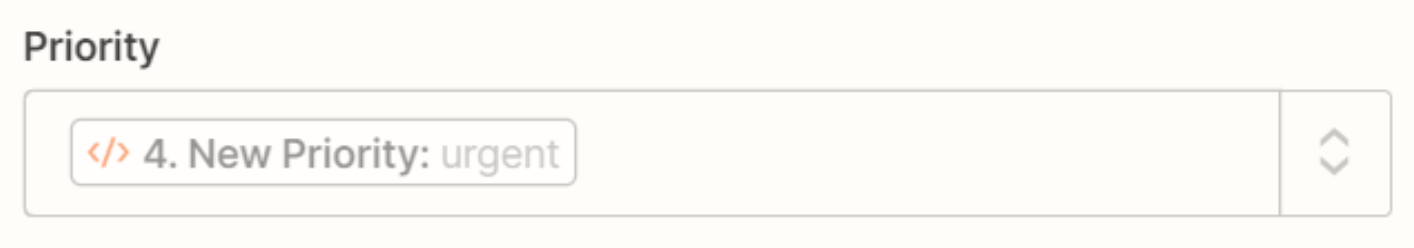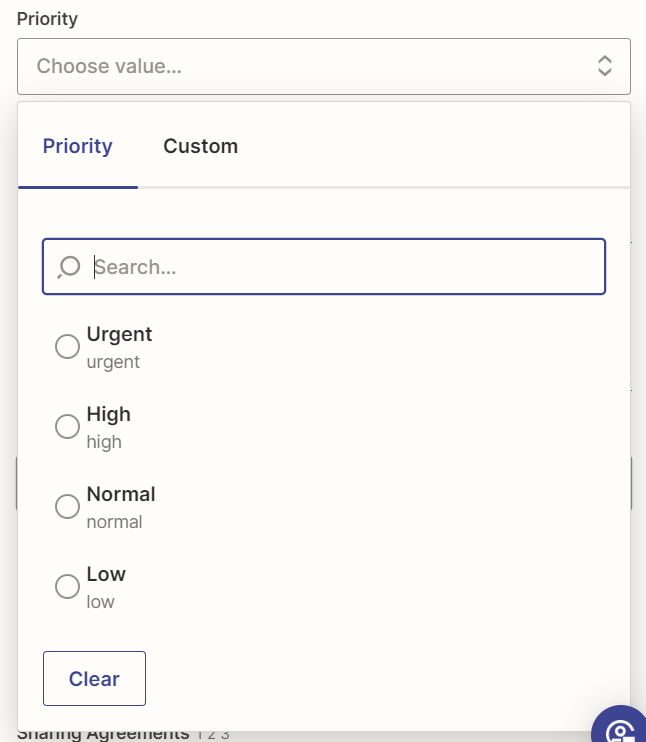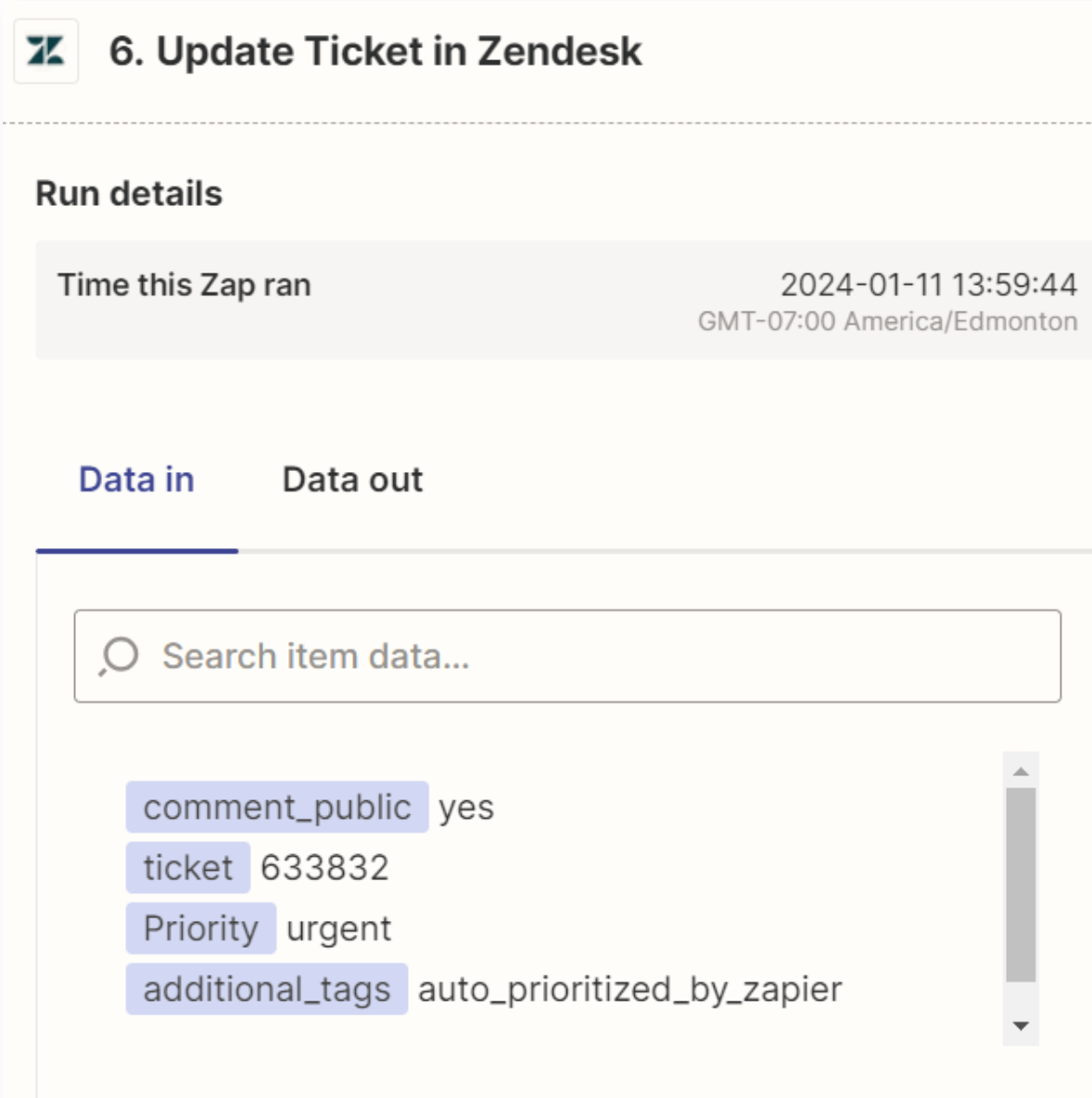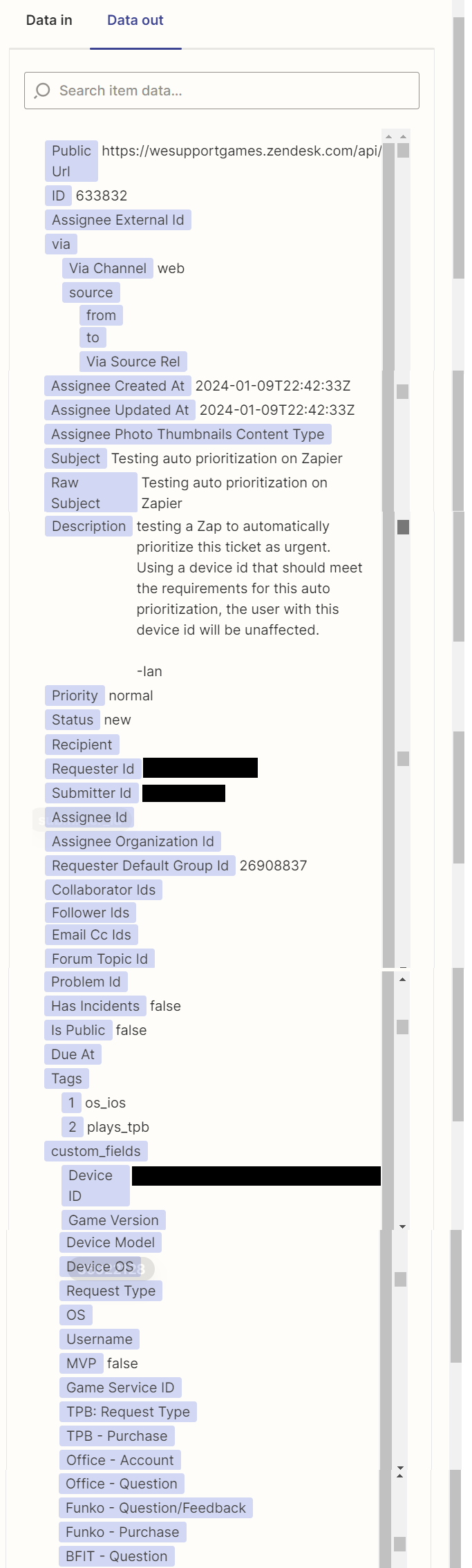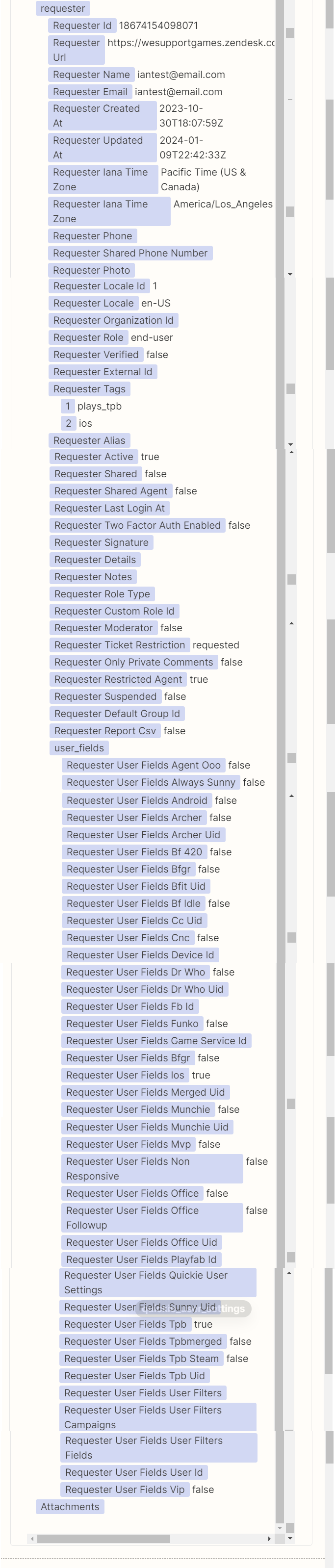I’m trying to create a Zap that uses an action to update a Zendesk ticket with a new priority (either urgent or high) depending on some results of a different API call. I also want to add a new tag to indicate it’s been modified by this Zap, right now it’s called ‘auto_prioritized_by_zapier’.
During my testing I tried updating a ticket, but it wasn’t updating with the new priority or tag and I thought it might be because it’s in testing so it isn’t actually updating anything. So I temporarily published it/turned it on and got a single live run to update a specific ticket, but it wasn’t updated.
I’m not sure why this isn’t working, maybe I’m setting up the action incorrectly, maybe it’s something else but I haven’t found any answers yet. Why would the update action be failing? In the data out section of the zap history, it shows the details of the ticket I’m trying to update without the new priority or tag. (i.e. not updated)