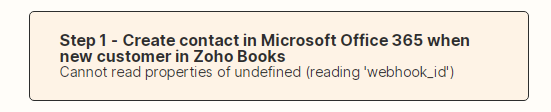Edit -
it has picked up a new contact now, and from the fields in the new contact I think I’ve dealt with the missing field (I assume the newer contacts in books have a different field name?)
I now still have the issue in my comment below about “Cannot read properties of undefined (reading 'webhook_id')”
thanks
-----------------------------------------------------------------------------------------------------------------------------
I’m trying to set a zap to create a new contact in office 365 when a new customer is added to Zoho Books. At the testing stage the only contact that it can find is one from 2 years ago. When running the zap I get an error that:
Failed to create a contact in Microsoft Office 365
The test data does have the first name field (although it isn’t called givenname).
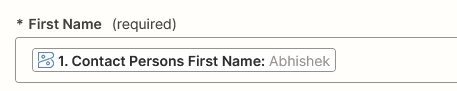
I’m assuming it is failing as it isn’t pulling any actual new contacts so it falls over at this stage?
I’m assuming that the Zoho token is ok as I have another working Zap which creates new customers in Zoho Books when they make an appointment in Zoho Booking. n.b not all of my contacts are created in Books that way, so I don’t think this would be the root cause of it not finding new contacts.