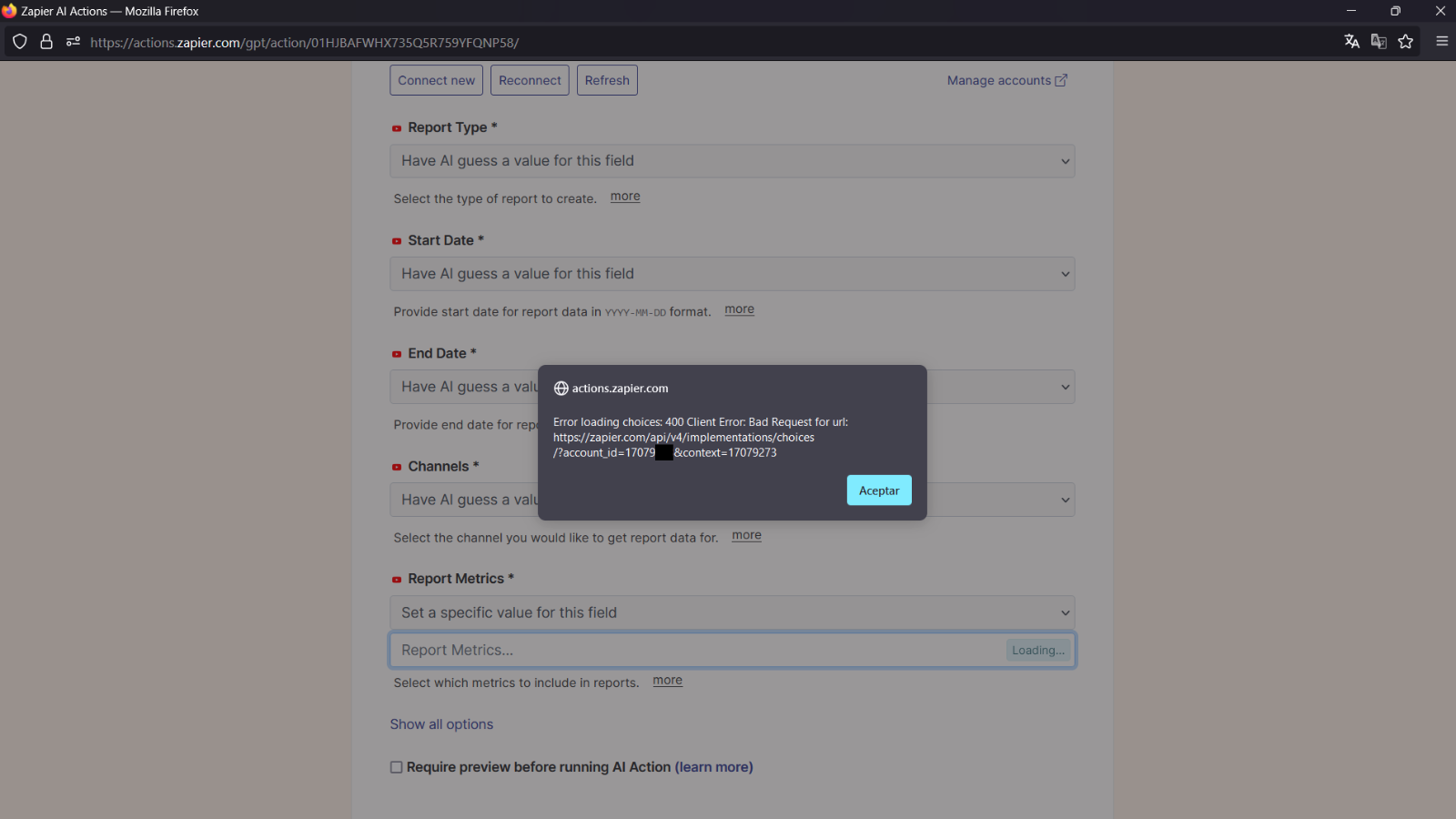I am writing to report a recurring issue I've encountered while attempting to retrieve specific YouTube video metrics using a Zapier action within the ChatGPT interface.
Issue Description: Each time I try to run the action to gather data on my latest YouTube video, the process fails due to an error related to the "Report Metrics" field. Despite various attempts and ensuring that all necessary fields, including the "Report Metrics" field, are correctly specified, the action consistently returns an error message stating: "Required field 'Report Metrics' (metrics) is missing."
Attempts to Resolve:
- Specified different metrics (engagement rates, video views) in the "Report Metrics" field.
- Ensured the correct format and input for the Start Date, End Date, and Channels fields.
- Repeated the action multiple times to check for temporary glitches.
Despite these efforts, the issue persists, preventing the retrieval of the desired analytics.
Request for Assistance: Could you please investigate this issue and provide a resolution or guidance on how to correctly use the action for YouTube video metrics? Your prompt attention to this matter would be greatly appreciated, as the data is crucial for analyzing and optimizing YouTube content strategy.
Thank you for your time and assistance. I look forward to your response and a possible solution to this issue.