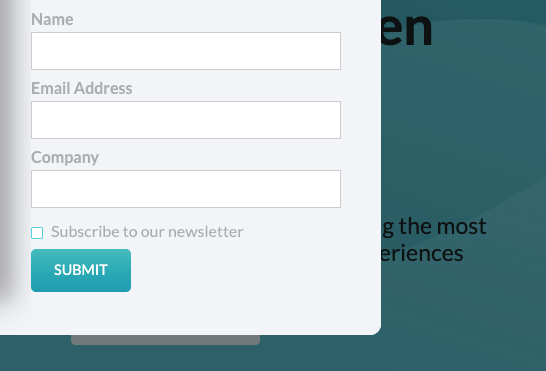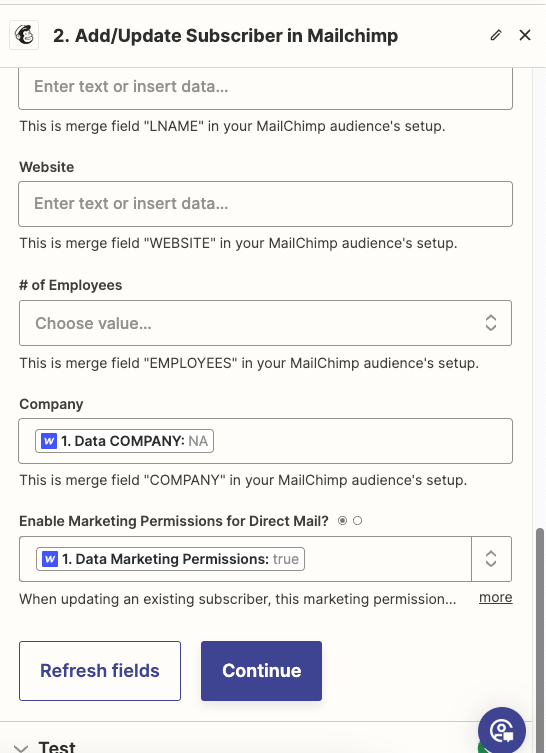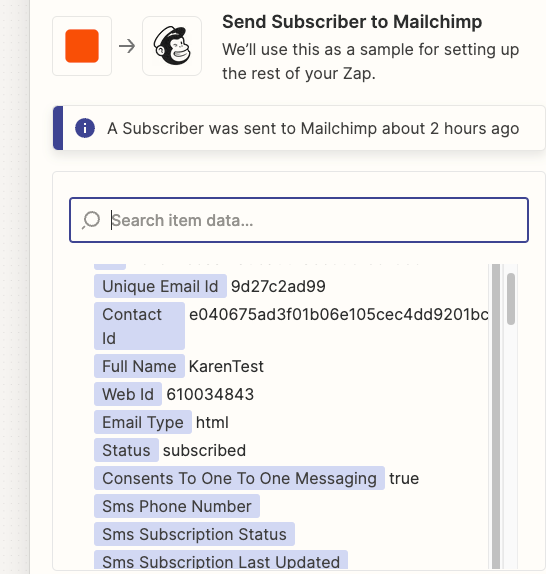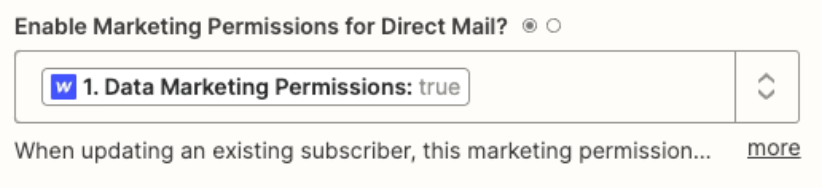Hello everyone,
I'm currently using Zapier to automate sending form submissions to Mailchimp. My form includes several fields: name, company, and email, all of which are successfully transferred to Mailchimp. However, I'm encountering an issue with a specific field.
My form includes a checkbox that allows users to opt-in to receive newsletters. I have integrated this checkbox field into my Zapier workflow, expecting it to reflect in Mailchimp accordingly. Despite this, I cannot find the data from this checkbox field in Mailchimp.
Could someone help me understand if I'm missing a step or if there's a specific setup required to ensure checkbox data from the form is properly sent and displayed in Mailchimp? Any guidance or suggestions would be greatly appreciated!
Thank you in advance for your help.