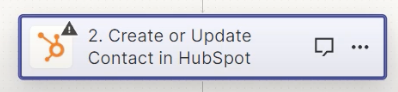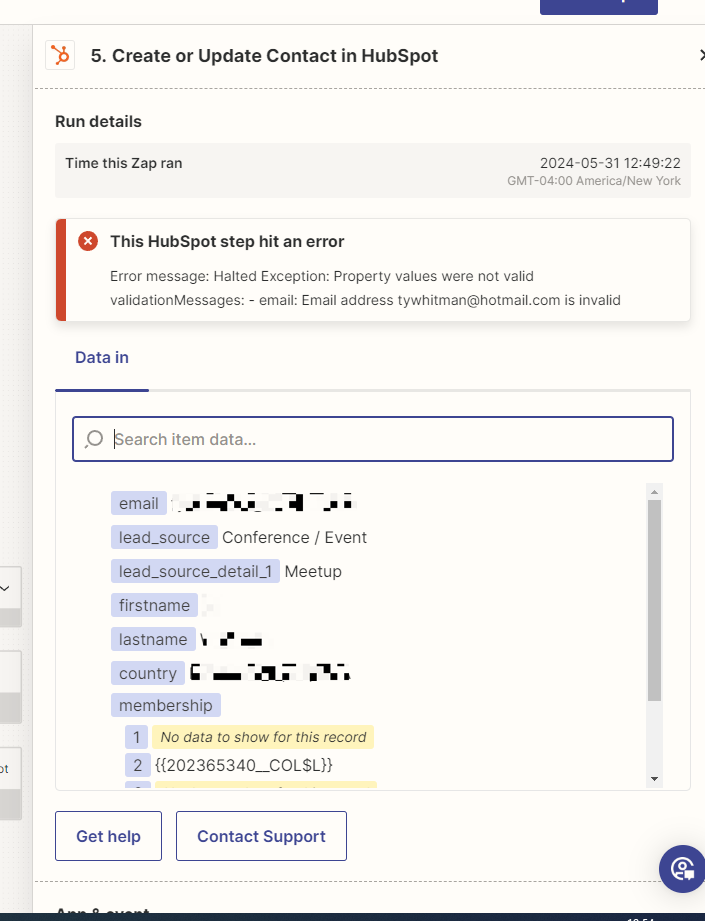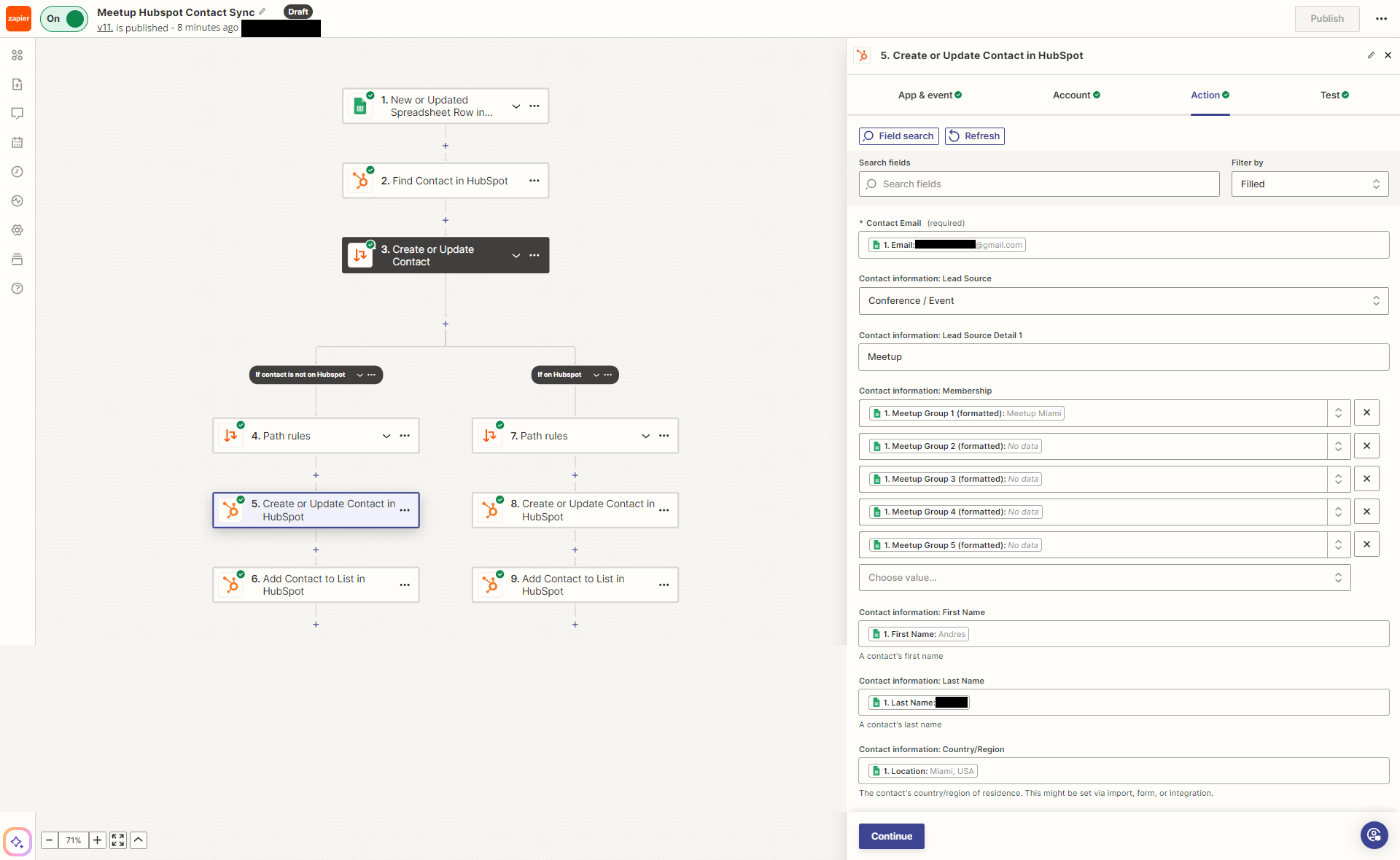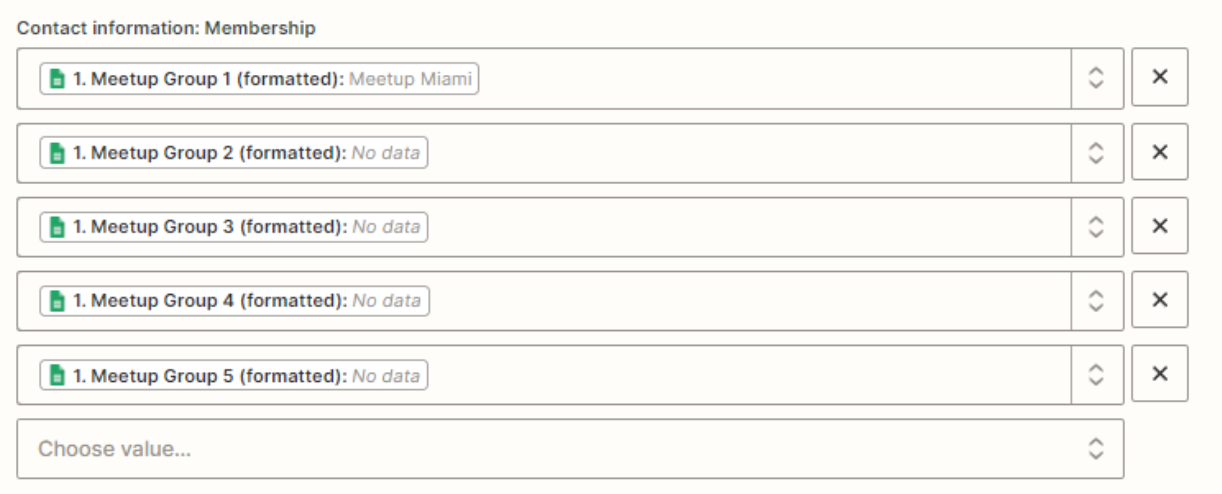I’ve attached a screen record for context.https://capture.dropbox.com/XHYShI7bKzhErlGP
I’m trying to create or update a contact in Hubspot when a job is created in ServiceM8 and I receive this error message…
Error from halted execution: Property values were not valid validationMessages: - email: Email address …….@hotmail.com is invalid
I would love some help with this if anyone can - thanks!