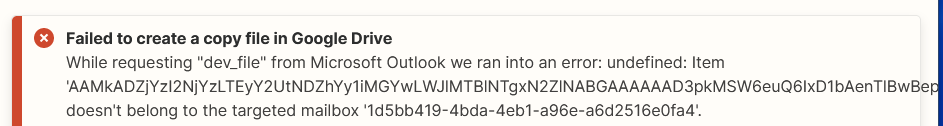I’m trying to grab a file attached to an Outlook email and upload to either Google Drive or OneDrive.
In Outook, I have a shared inbox that I have access to, and a rule that moves specific emails to the shared inbox. Every email moved to the shared inbox will have exactly one PDF attachment.
The zap fails when trying to upload the file. Everything works fine up to that point. The error I get is the same (below) whether I’m using Drive or OneDrive, so I think the issue is with Outlook.
The error looks similar to this discussion in Power Automate, but I don’t know if it’s a red herring -- and if not, I don’t know how to translate the solution into Zapier: https://powerusers.microsoft.com/t5/Using-Connectors/Item-Id-doesn-t-belong-to-the-current-mailbox/td-p/528537