Hello everyone
I'm new to Zapier, since yesterday I've been trying to integrate my Wordpress blog with Klaivyo when integrating Zapier, it says "Status: Failed" does anyone know where the error could be?
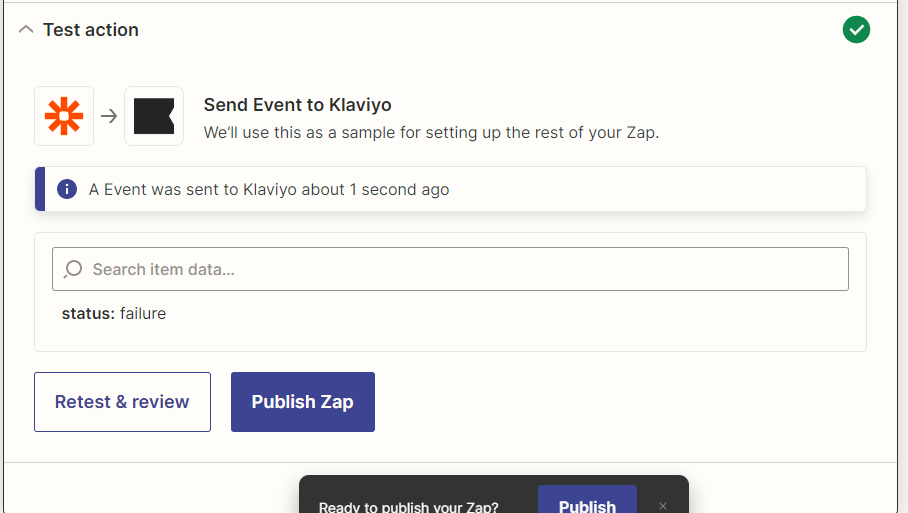
Hello everyone
I'm new to Zapier, since yesterday I've been trying to integrate my Wordpress blog with Klaivyo when integrating Zapier, it says "Status: Failed" does anyone know where the error could be?
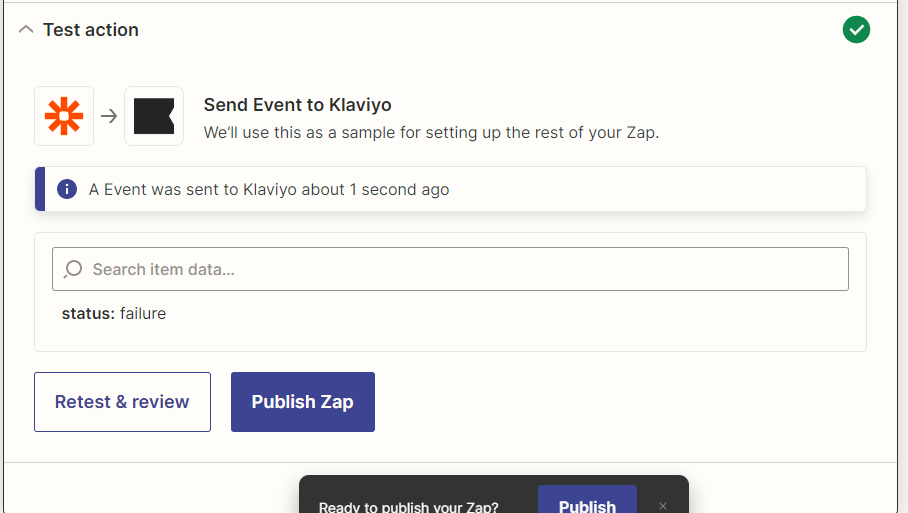
Hi
Good question.
Please post screenshots with how your Zap step is configured in order for us to have more context, thanks.
Sure!
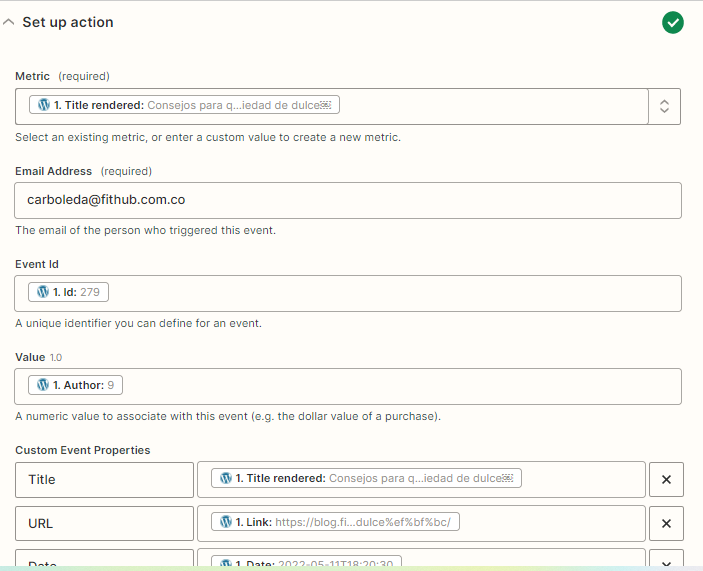
Issue is likely with this value:
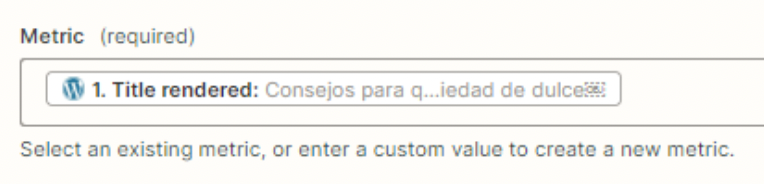
You may want to try process of elimination to isolate the data point causing the issue.
From Klaviyo: https://help.klaviyo.com/hc/en-us/articles/115005076787-Guide-to-Managing-Your-Metrics
Note that we limit the number of metrics you can create to 200.
When you approach this threshold, we will alert you via a warning in Klaviyo and an email sent to the account owner.
Troy, I just changed the metric and it keeps giving me an error.
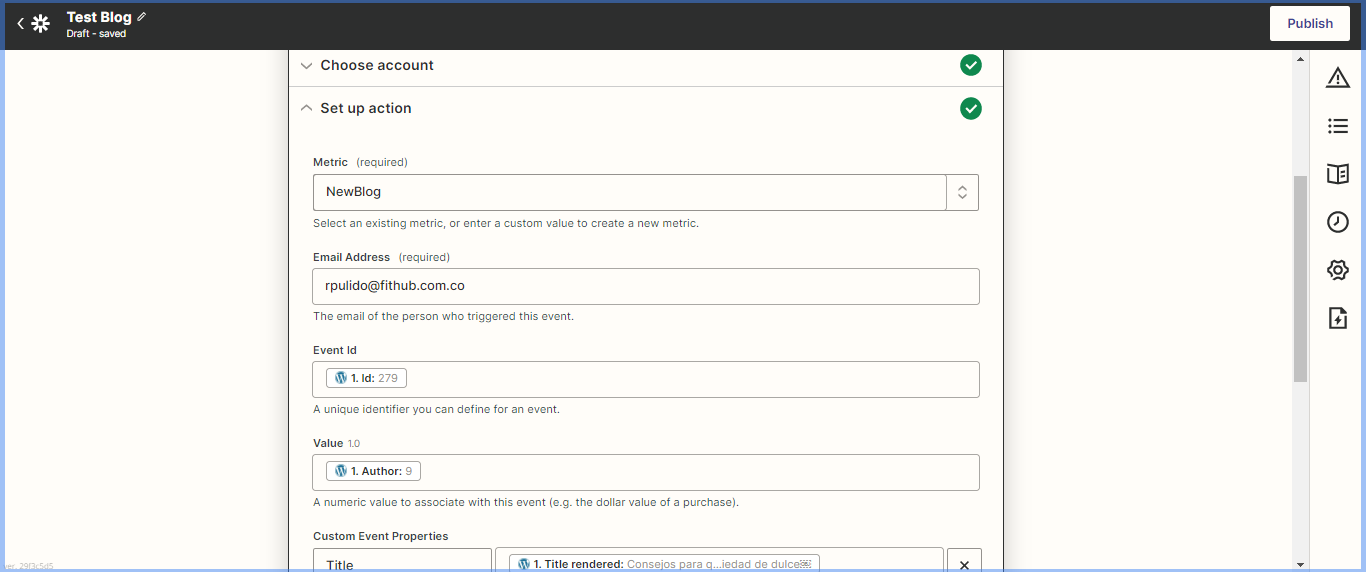
Is the email address an existing Profile?
Did you try process of elimination to isolate the data point causing the issue?
Recently I just did the test and the result is successful.
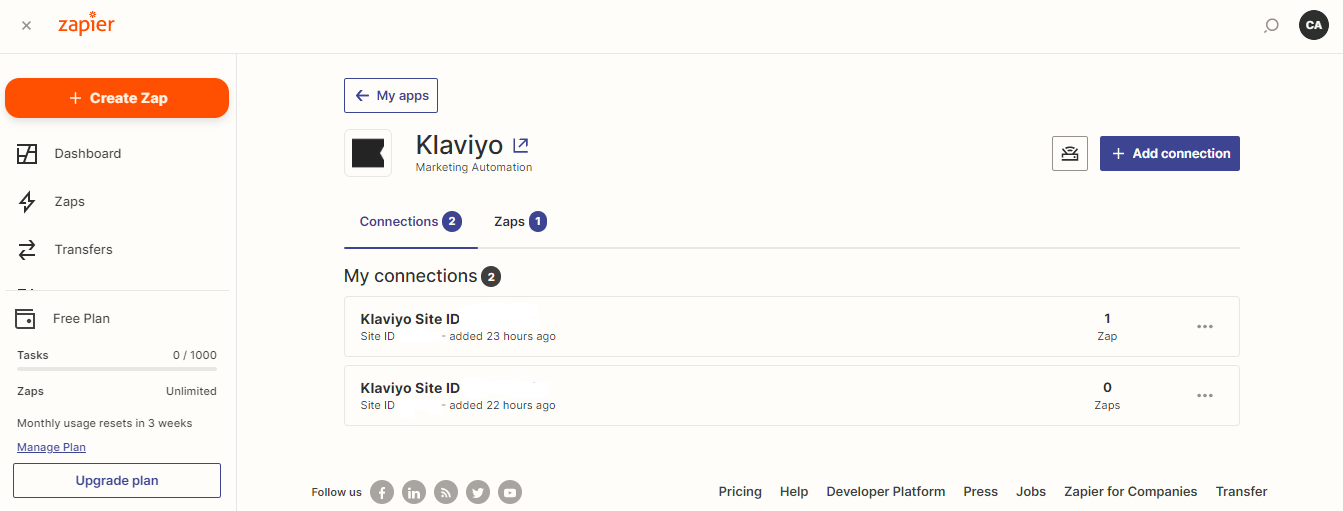
Is the email address an existing Profile?
Did you try process of elimination to isolate the data point causing the issue?
The email is a existing account in WordPress and Klaviyo.
What do you mean about data point causing the issue?
Hey 
The issue appears to be the value being passed in the Metric field. Whenever you see a field with a double-headed arrow on the right of a field in the Zap editor, this means that the connected app requires a specific ID value.
When you click in this field, we will make a call to that app to ask them what values they expect. This will be shown in the drop-down menu that appears.
(view larger)
The value in bold on the first row is the human-readable text, which you'll see when you're using the app. The value on the second line is the ID value, which is automatically created in the background by the connected app.
It is this ID value that is required for the app to parse the data correctly.
You can read more about Custom Values here:
https://zapier.com/help/create/customize/add-custom-values-to-dropdown-menu-fields-in-zaps
I would recommend selecting one of the options shown in the second screenshot above, as 'NewBlog' doesn't appear to be a Metric in Klaviyo.
Enter your E-mail address. We'll send you an e-mail with instructions to reset your password.