We have recurring training webinars, one every two weeks. Users can register for any available date. I want to send the ‘registered for’ date in a zap to ActiveCampaign. The zap between Zoom and ActiveCampaign is set up and works to add or update Contacts with the webinar info, but it’s not known which webinar the user registered for, which is needed to send reminders, send follow comms, and measure success.
Hi
For us to have more context, post the DATA OUT from the Zap trigger step.
Here is the data available from the Zoom webinar. Webinar ID reflects the series, not the individual webinar date.
Email xxx@outlook.com
First Name xxx
Last Name xxx
Phone
Webinar Topic
Organization
Job Title
Join Url https://xxx
City
State
Custom Questions
Zip
Country
Create Time 2024-03-08T16:53:15Z
Address
Webinar ID 84491030415
Comments
Industry
Purchase Time Frame
Role In Purchase Process
Number of Employees
Custom Questions Value xxx
Custom Questions Title xxx
Status approved
You may need to try using the Webinar ID to lookup more details about the Webinar.

That may require using an advanced approach with the Zoom API, via one of these actions:
- Custom Action
- API Request
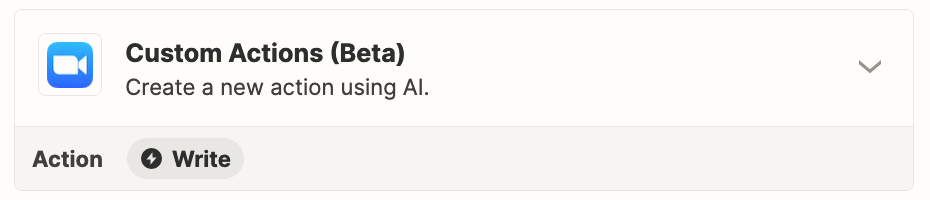
The webinar ID is the same for all webinars in the series though. Is there still any hope for looking into the API?
It would be helpful to have screenshots with how the Zap steps are outlined and configured along with the data from the Zoom trigger to give full context.
There may be additional data points
Perhaps there is a value in the Join URL that indicates the specific webinar event.

Thank you. The Join URL didn’t seem to have date-specific values.
The Data Out for the Zoom webinar step does show a “start time” for the occurence:
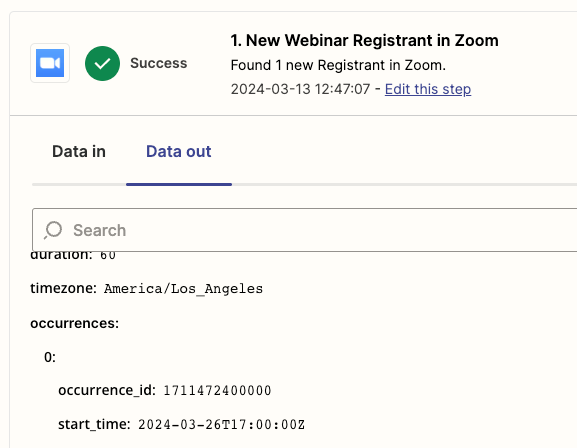
But that info doesn’t appear available when selecting data to insert:
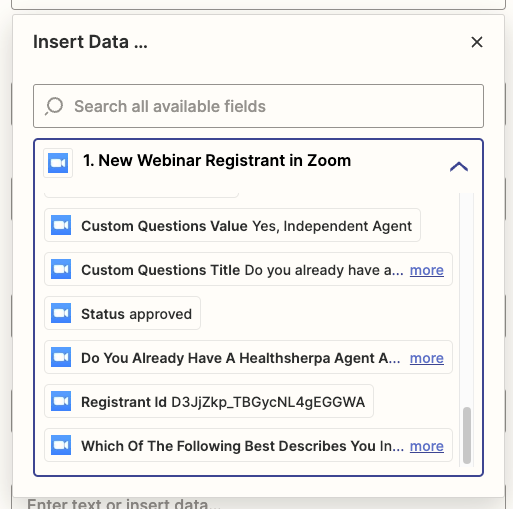
Some Zaps return different data and data structure when configuring a Zap vs a live Zap Run.
You may have to explore using custom pill mapping:
Enter your E-mail address. We'll send you an e-mail with instructions to reset your password.
