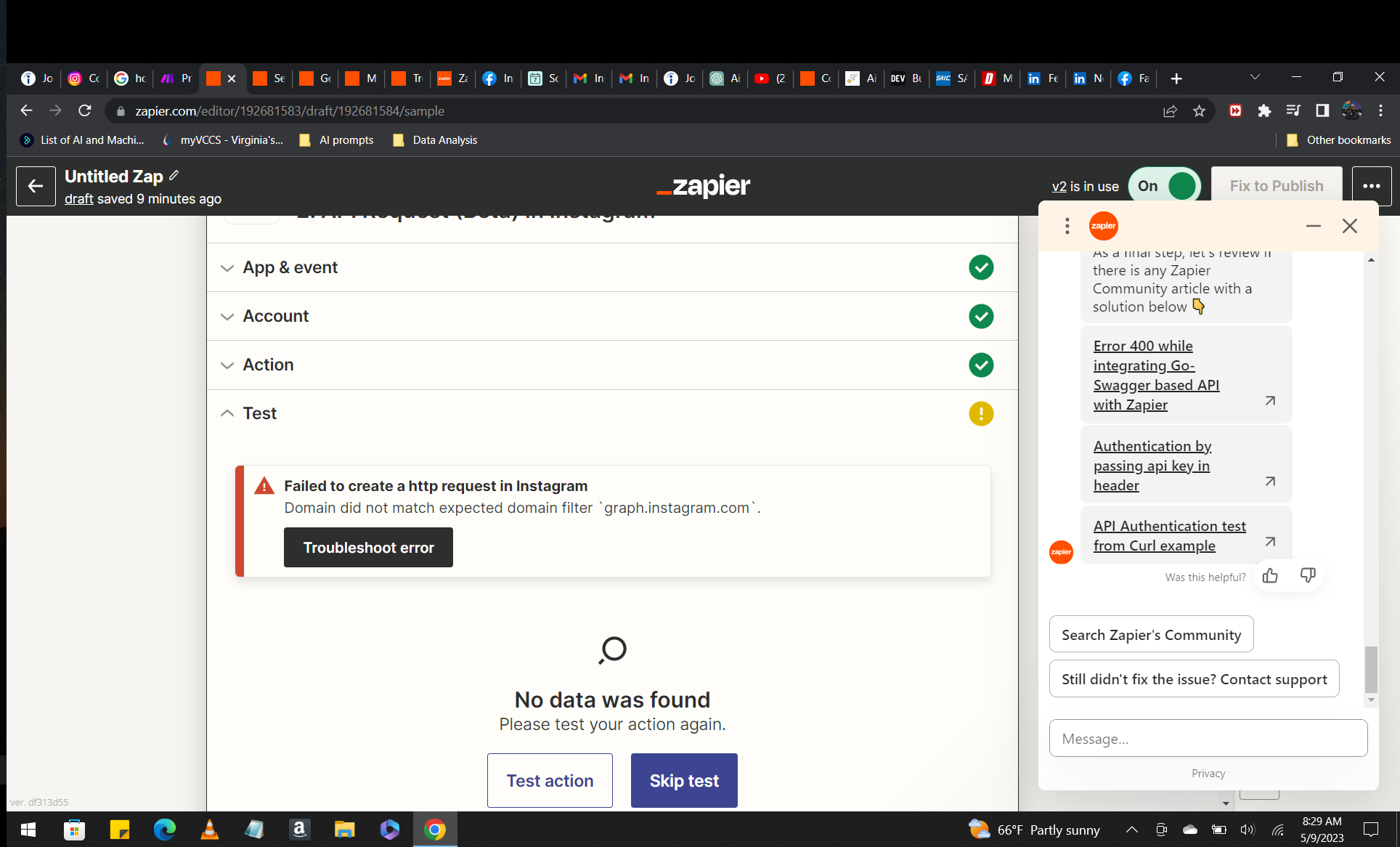I scheduled content in my Airtable account and linked it to my Instagram account using Zapier. the connection seems to be successful but nothing gets posted. When i click the ‘TEST ACTION’ button at the end of the trigger setup in Zapier, i get an error message reading “
Failed to create a http request in Instagram
Domain did not match expected domain filter `graph.instagram.com`.”
Not sure what i’m missing here, or what to do exactly. any help?