I’ve tried all the help pages about this and it still says file not found no copy on the folder. Here’s the snapshot.
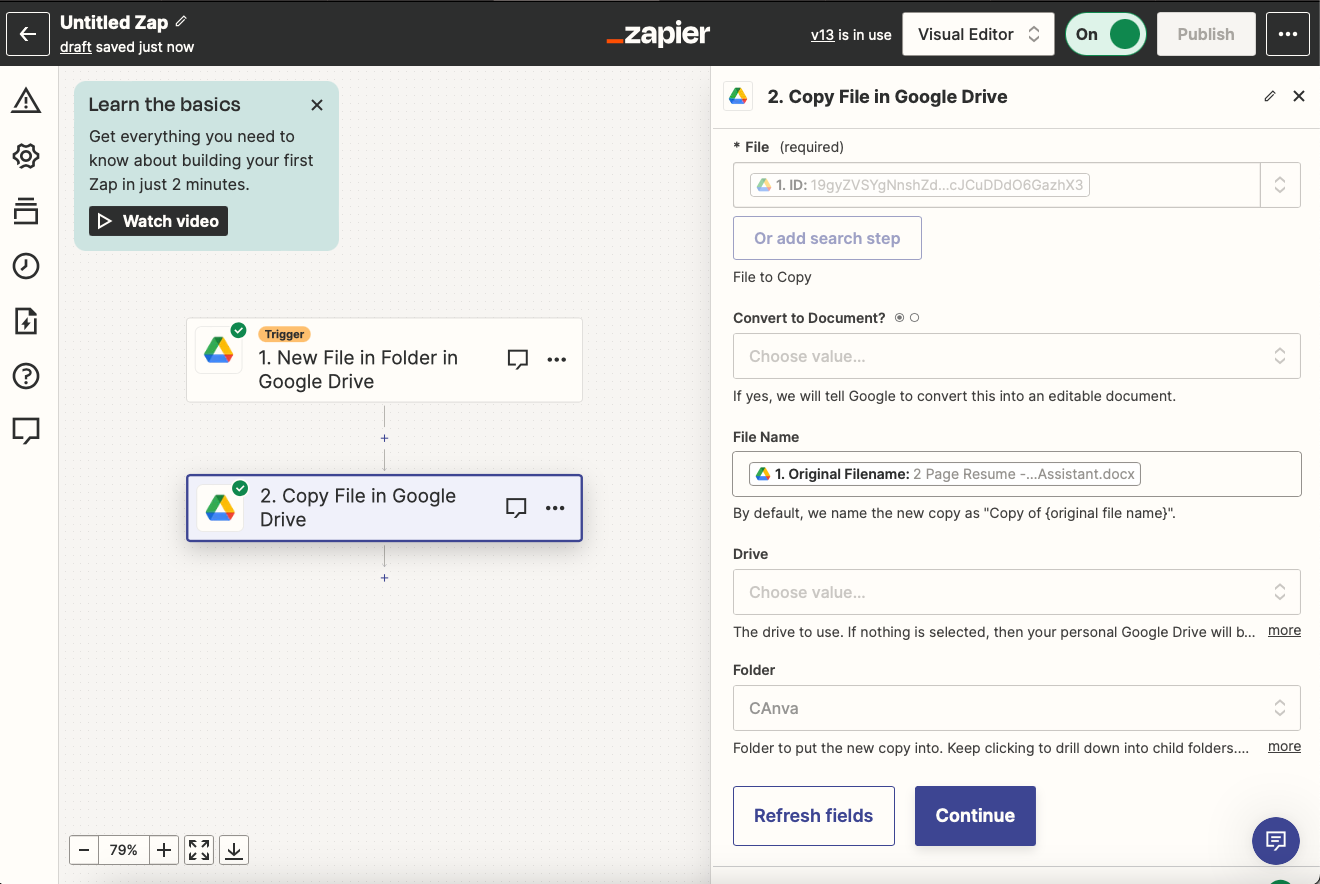
I’ve tried all the help pages about this and it still says file not found no copy on the folder. Here’s the snapshot.
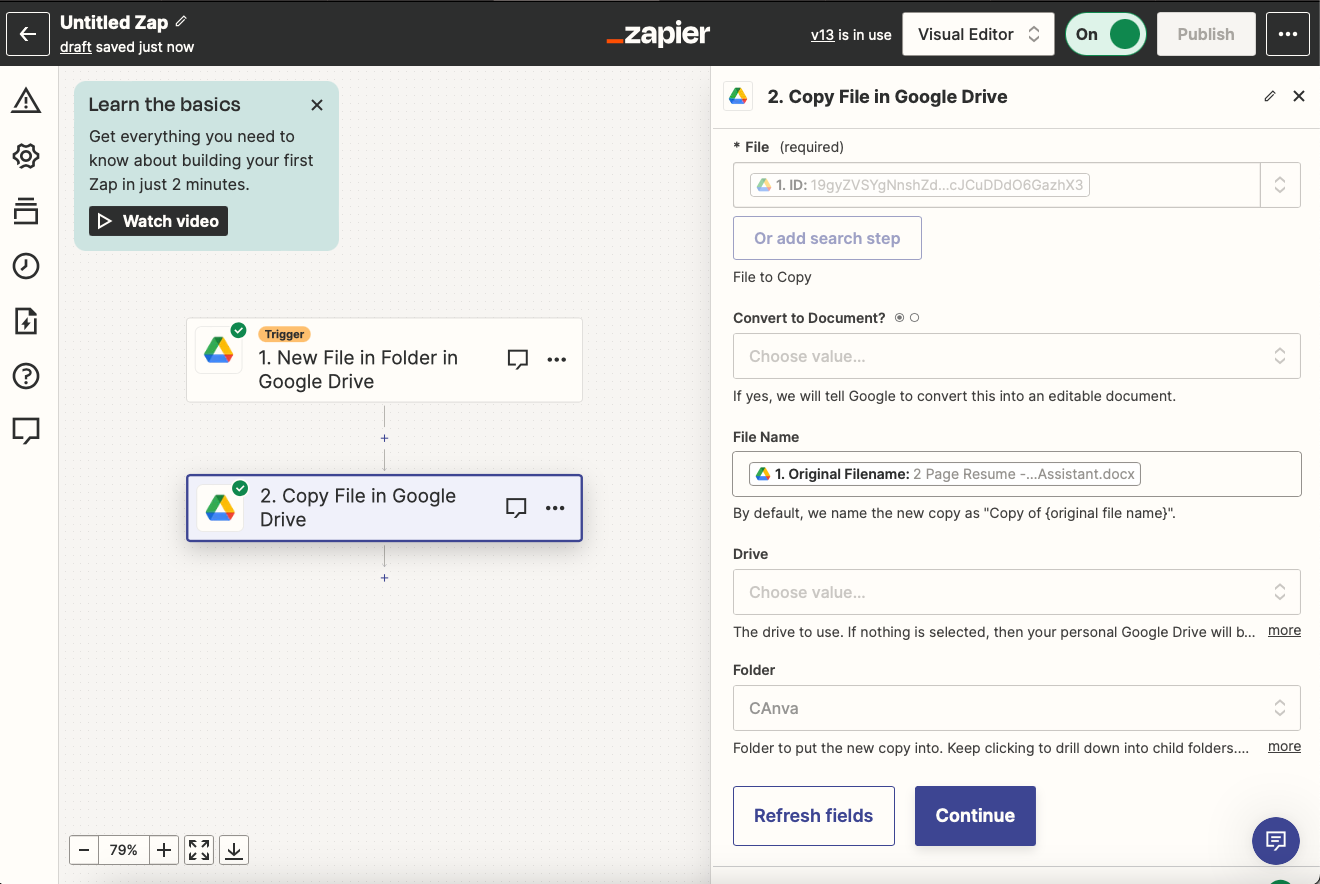
Best answer by ken.a
Hi there
I’m jumping in to see if I can help!
When you test the action step, the file should copy right away. However, once the Zap is active, it might take between 1-15 minutes for the file to copy, depending on your plan and the type of trigger you're using. You can dive deeper into trigger types with this handy guide: https://help.zapier.com/hc/en-us/articles/8496244568589-Types-of-triggers-in-Zaps
By the way, have you had a chance to peek at your Zap History to see if there's a recent run?
Enter your E-mail address. We'll send you an e-mail with instructions to reset your password.