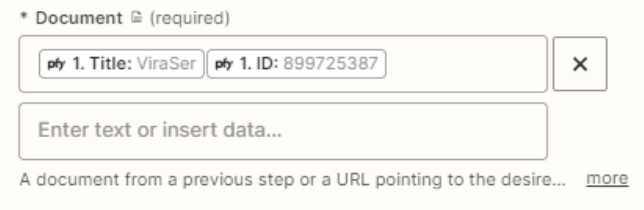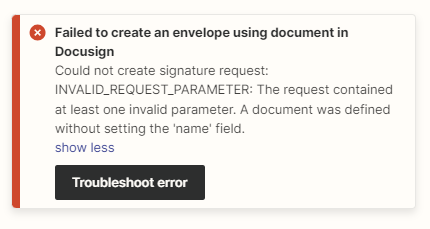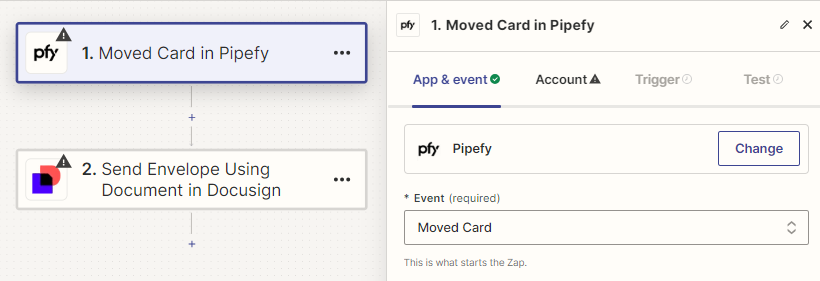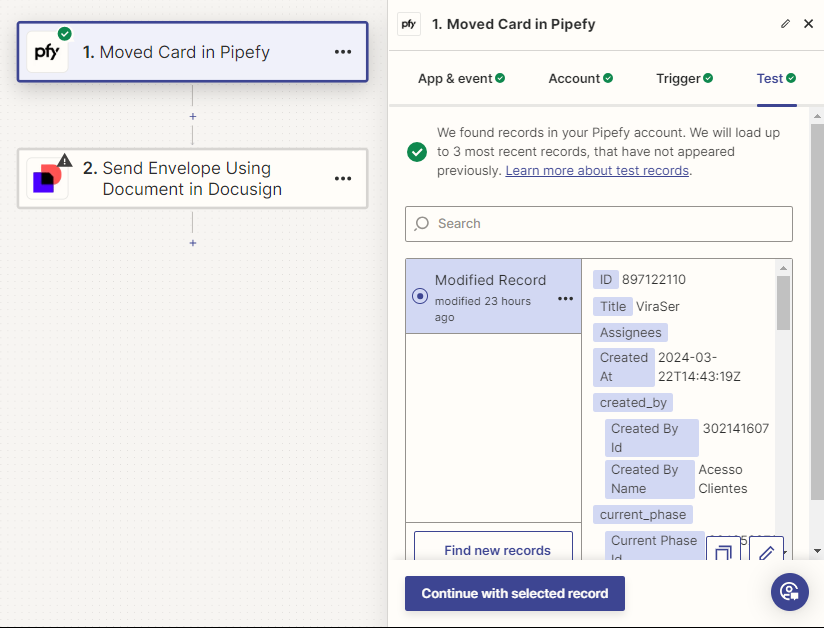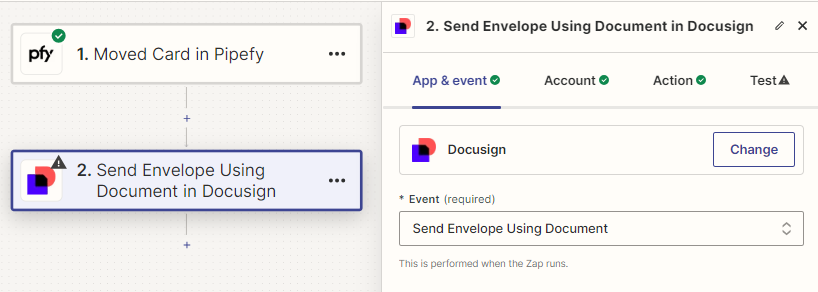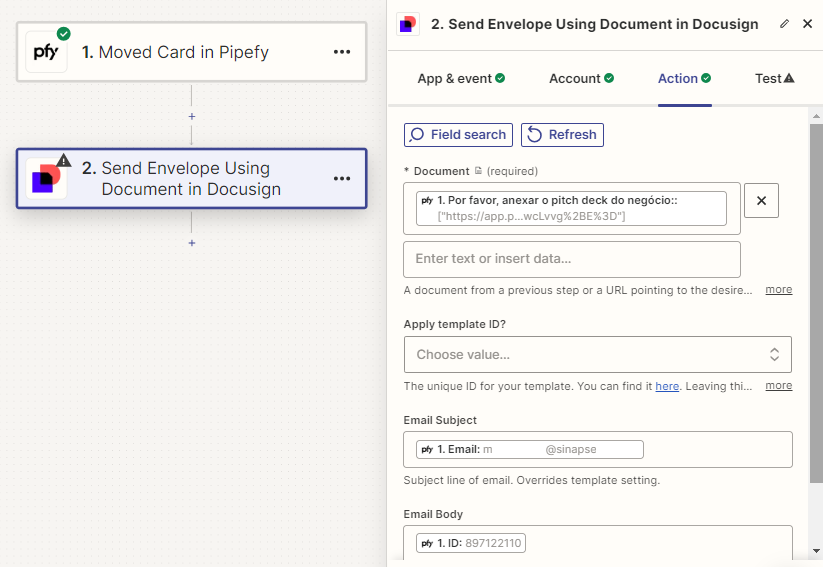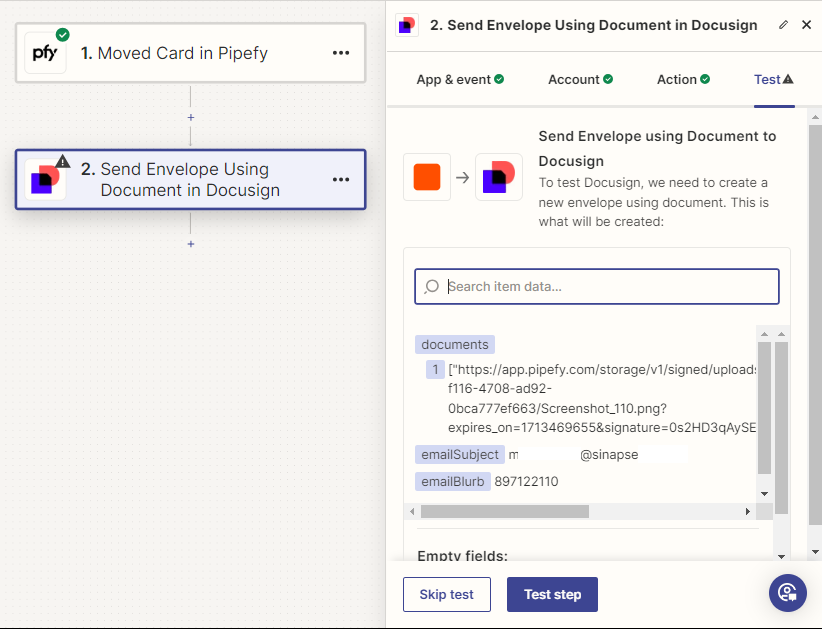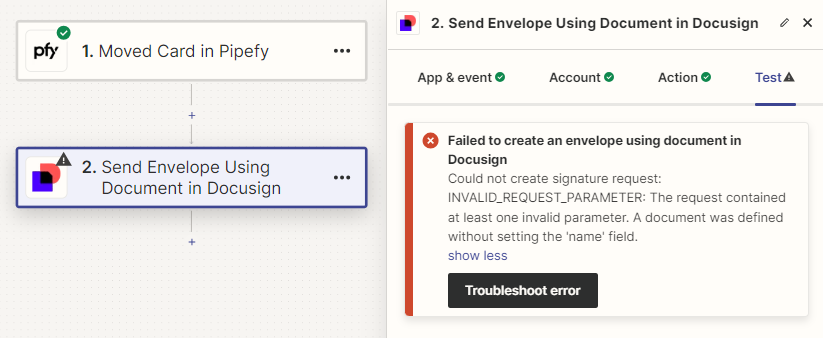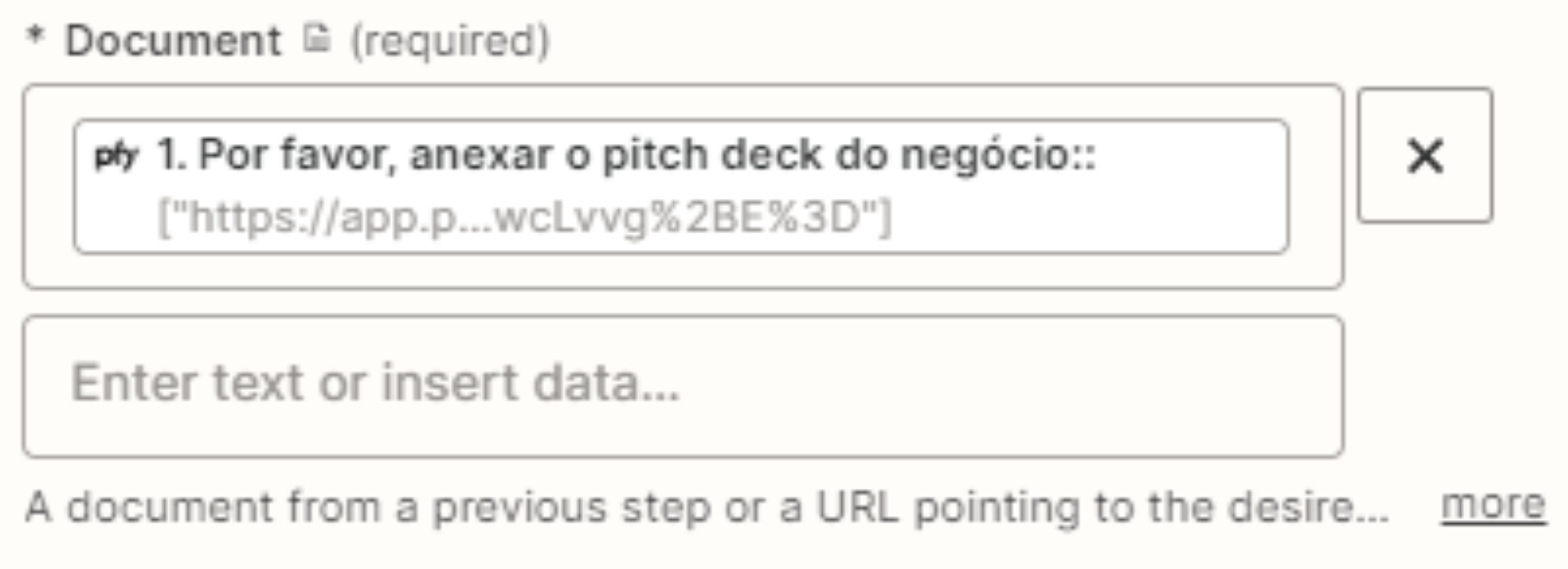Good afternoon, everyone!
I've created an automation that integrates the process flow platform Pipefy with DocuSign. When a card is moved from phase A to phase B, a trigger is fired, and the next action is to send the document attached to the Pipefy card via DocuSign. However, when I perform the test, the following error message occurs:
Failed to create an envelope using document in Docusign
Could not create signature request: INVALID_REQUEST_PARAMETER: The request contained at least one invalid parameter. A document was defined without setting the 'name' field.
Here's how the flow of this automation works:
Pipefy
The trigger is fired when a card is moved from phase A to phase B.
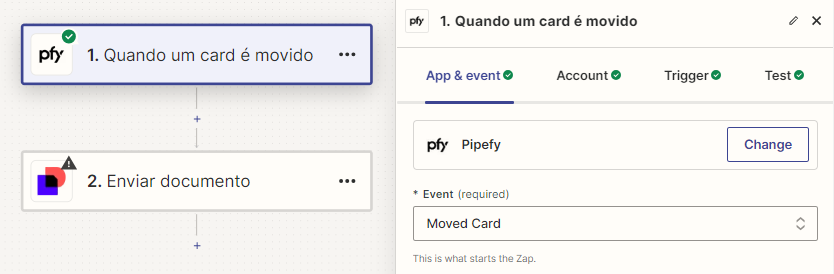
DocuSign
When the trigger is fired, send the document attached to the card (Pipefy) by sending an envelope (DocuSign)
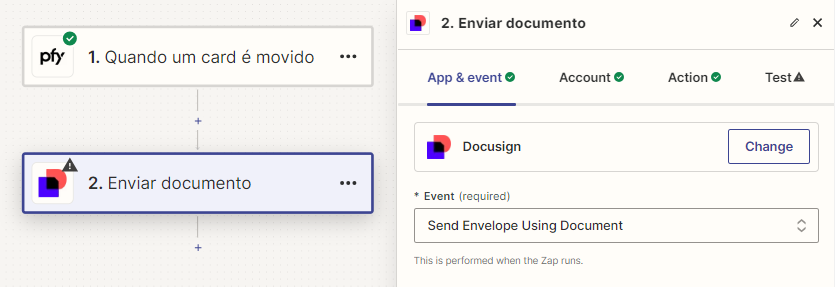
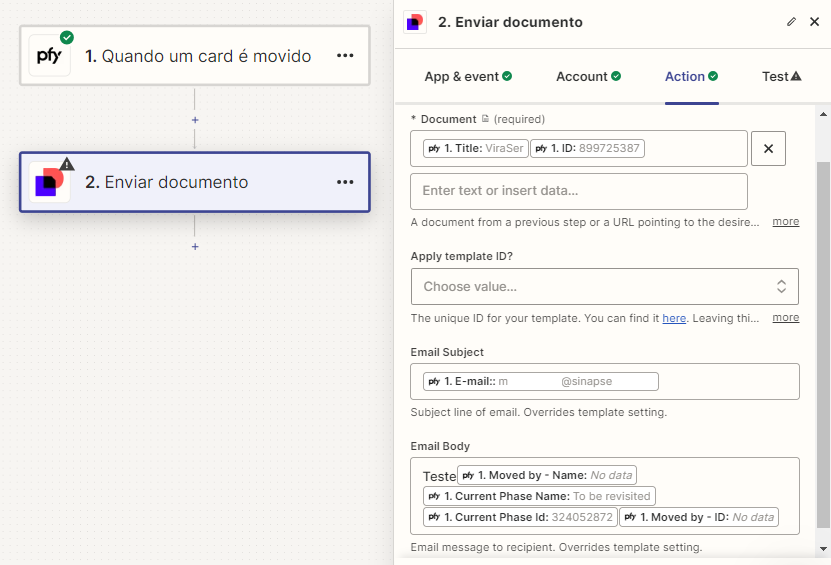
In the Document field, sample fields were linked for testing. I noticed that in the Zapier documentation, fields that are of type Text will be converted into .TXT files.
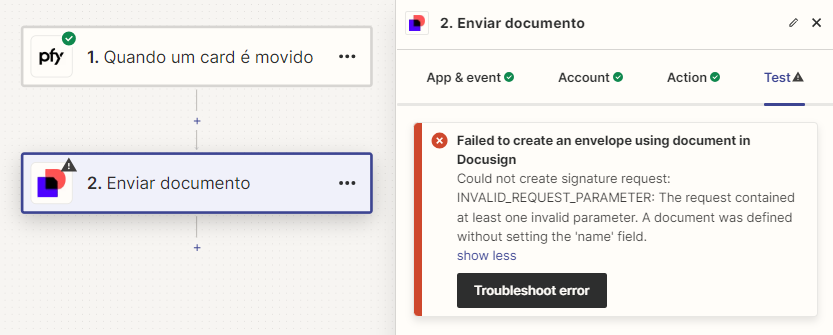
Some important details to highlight are that in the configuration of the Moved Card event, it is not possible to select the source phase and the destination phase (Figure 1). And in the Email Body field (Figure 3), it's noticeable that the Moved by - Name field is showing as No data.
I deduce that this may have some relation to the problem.
I've read some recent threads about this issue, and the majority of responses indicate that it's a bug with no estimated time for resolution.
I'm using the free version, so unfortunately, I don't have access to email support. I was considering purchasing this tool, but it would be ideal if at least this automation flow worked to justify the investment.
Whoever can assist me with this issue, I'll be very grateful!