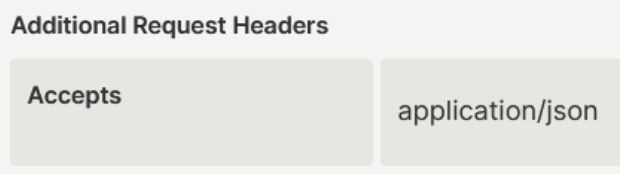When attempting to identify a client by name in Clio Manage, through Zapier, there is one built-in method:
- Find Person Contact (shown below)
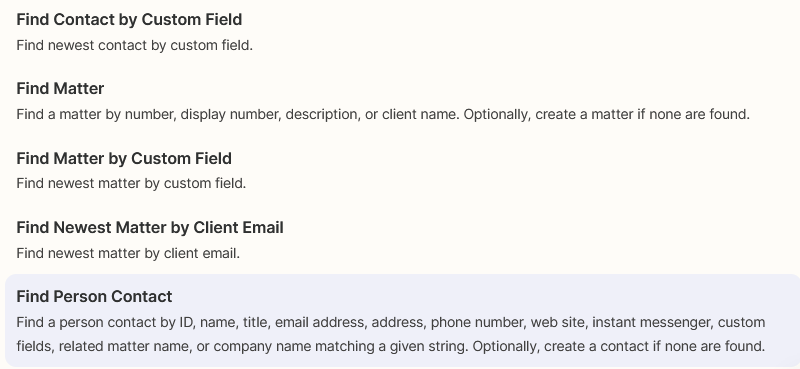
This feature is insufficient for my needs, as there exists the possibility that there might be two people with the same name. “Find a person” will return only one, even if there are several with the same name. Will it be the right one? Who knows? I certainly don’t want to cross-contaminate confidential case information from one John Smith to a different John Smith. At this stage of the workflow, I do not have their ID, otherwise I would be using that.
Fair enough, I’ll just directly make a call to the API, right? I do this everywhere else in Zapier and it works just fine, calls to Google Drive which aren’t directly supported, etc. So, this is assumed to be a known quantity of functionality. However, when I try to engage Clio’s contacts.json API call through the “ API Request (Beta) in Clio” Zapier action, I get a 401 error. So, as one does, I try to make sure that it isn’t just the one call I’m getting wrong. Every documented call I try comes back with the same issue.
I made sure that the request headers include Content-Type: application/json and Accepts: application/json
I tried using the Custom Actions builder which assures me that “Authentication headers are included automatically.” which is great because 1. I don’t want to build in my own OAuth2 layer and 2. I don’t want to embed credentials into the Zap.
However, 401 every single time. I go over to Make.com (formerly Integromat) and create a connection to that same API call, and poof… it just works. All the data you can eat for $9.95. So, the API documentation isn’t faulty.
The only thing I can surmise is that the Bearer token is not properly being embedded in the request header. I tried making a call to another domain in order to see the bearer token, but Zapier protects against sending the data to an unexpected server, so I have no way of proving or disproving this other than being completely unable to make any direct API calls using Zapier’s “API Request (Beta) in Clio” action.
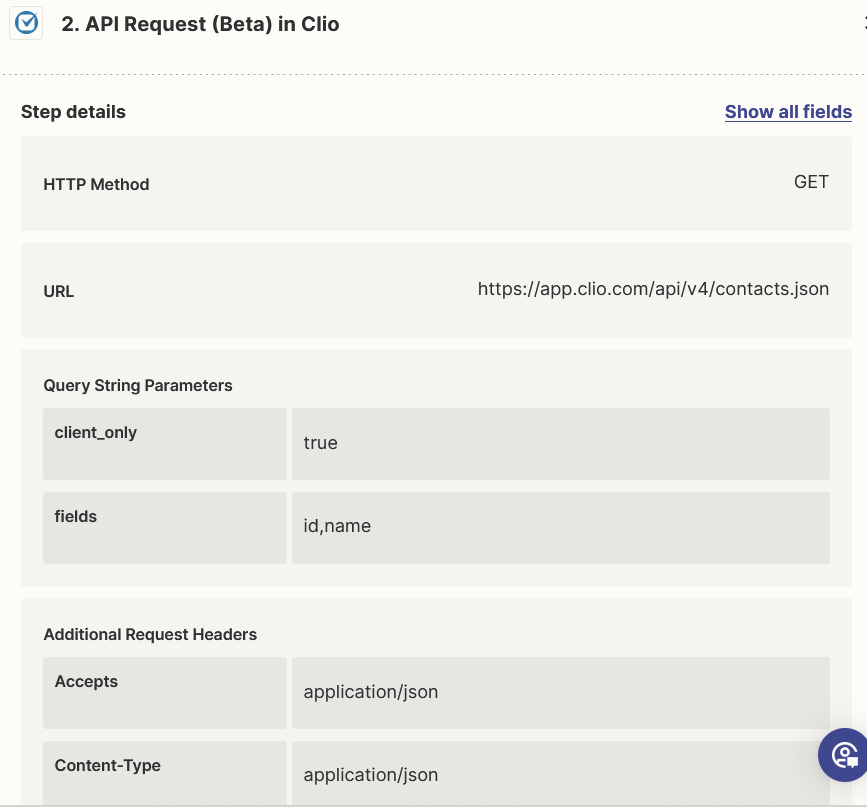
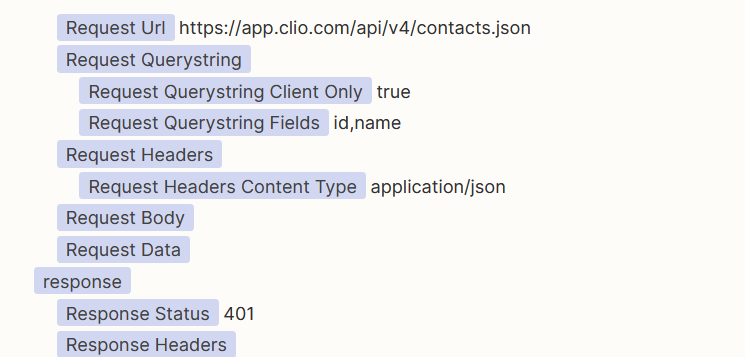
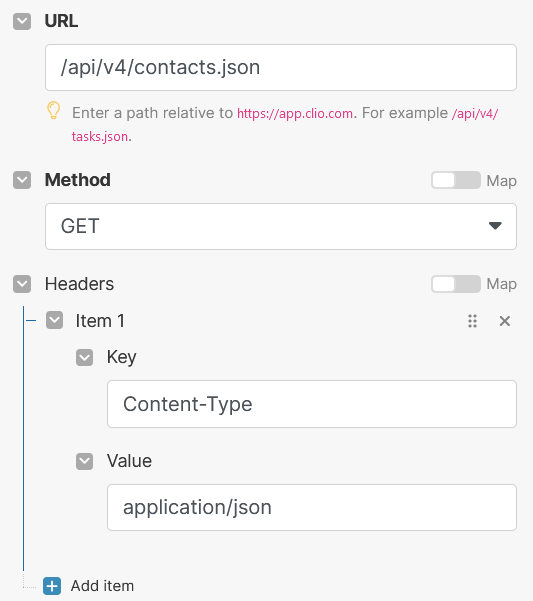
So, after all of the painstaking details to ensure I address all the standard “did you try” and diagnostic inquiry:
Is there something I missed? Some magical setting that suddenly resolves the 401 which should be addressed by the baked-in bearer token? Or is this just a bug in Zapier?