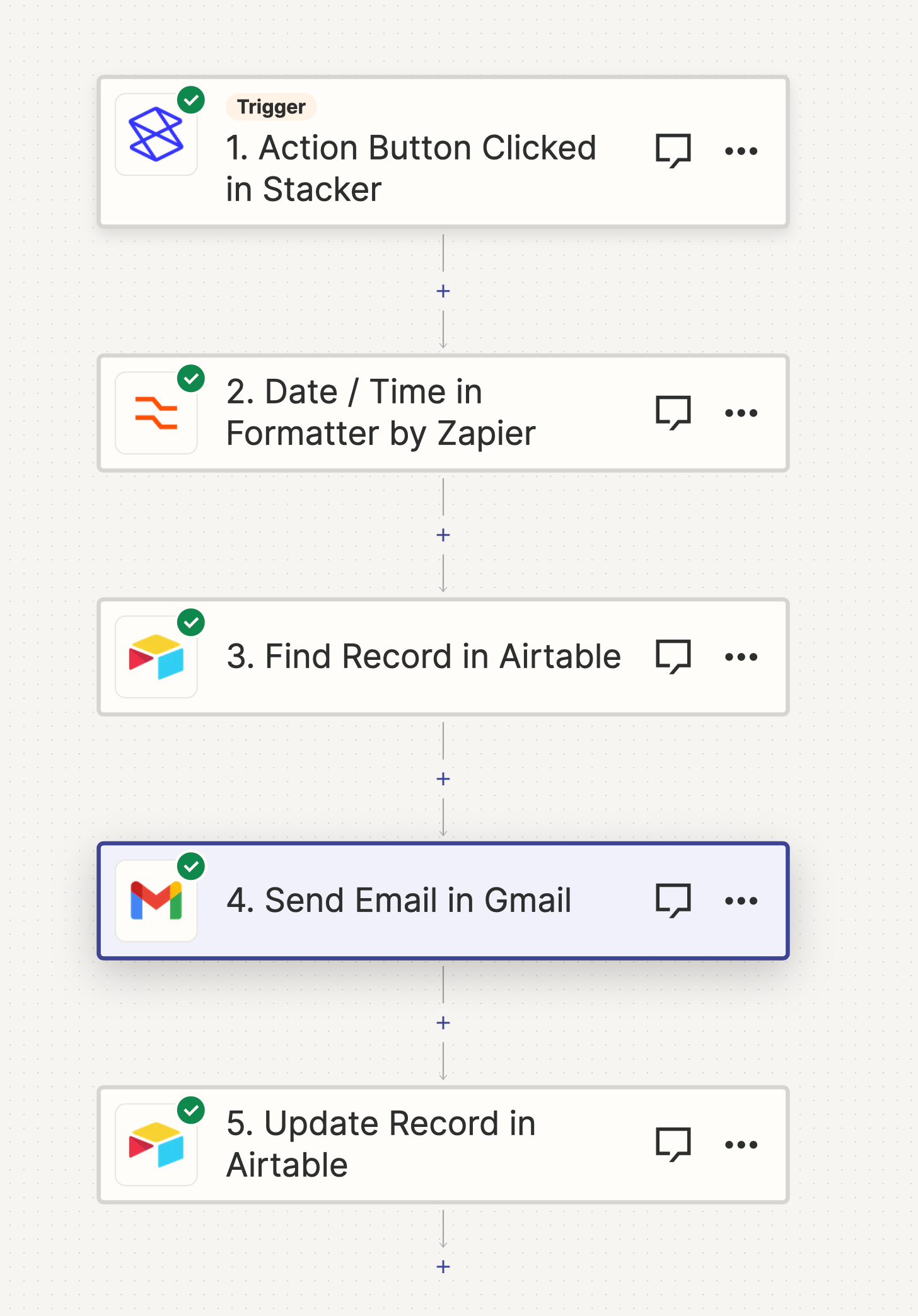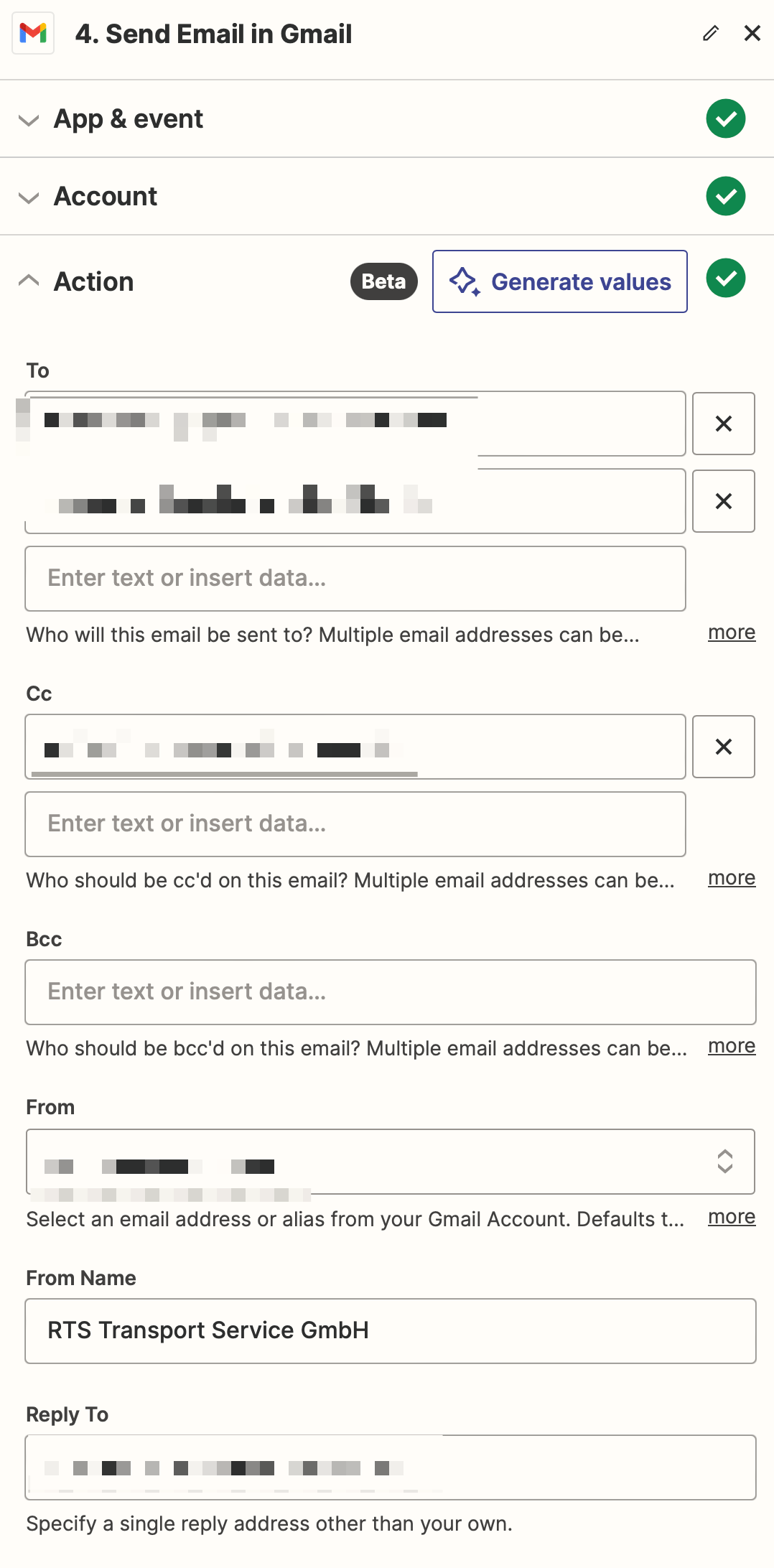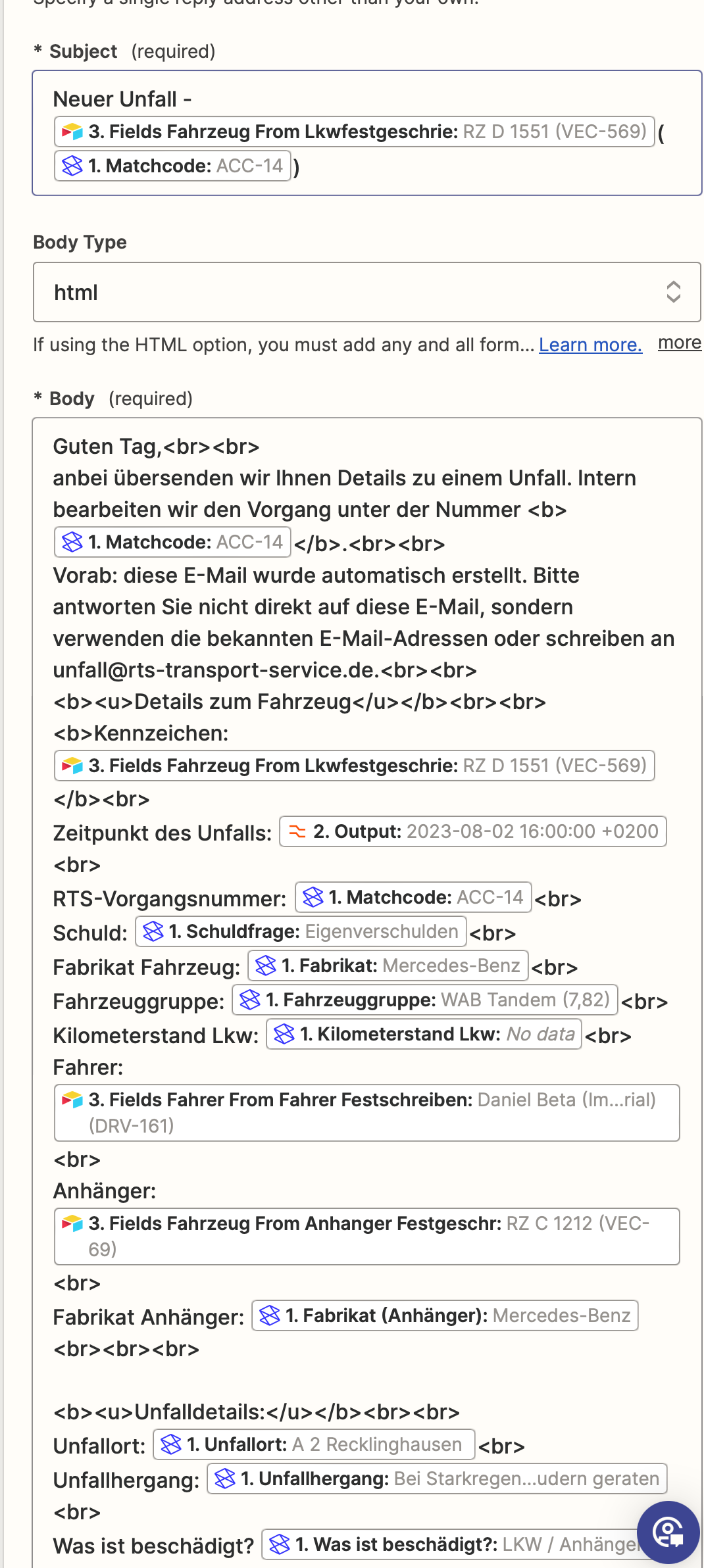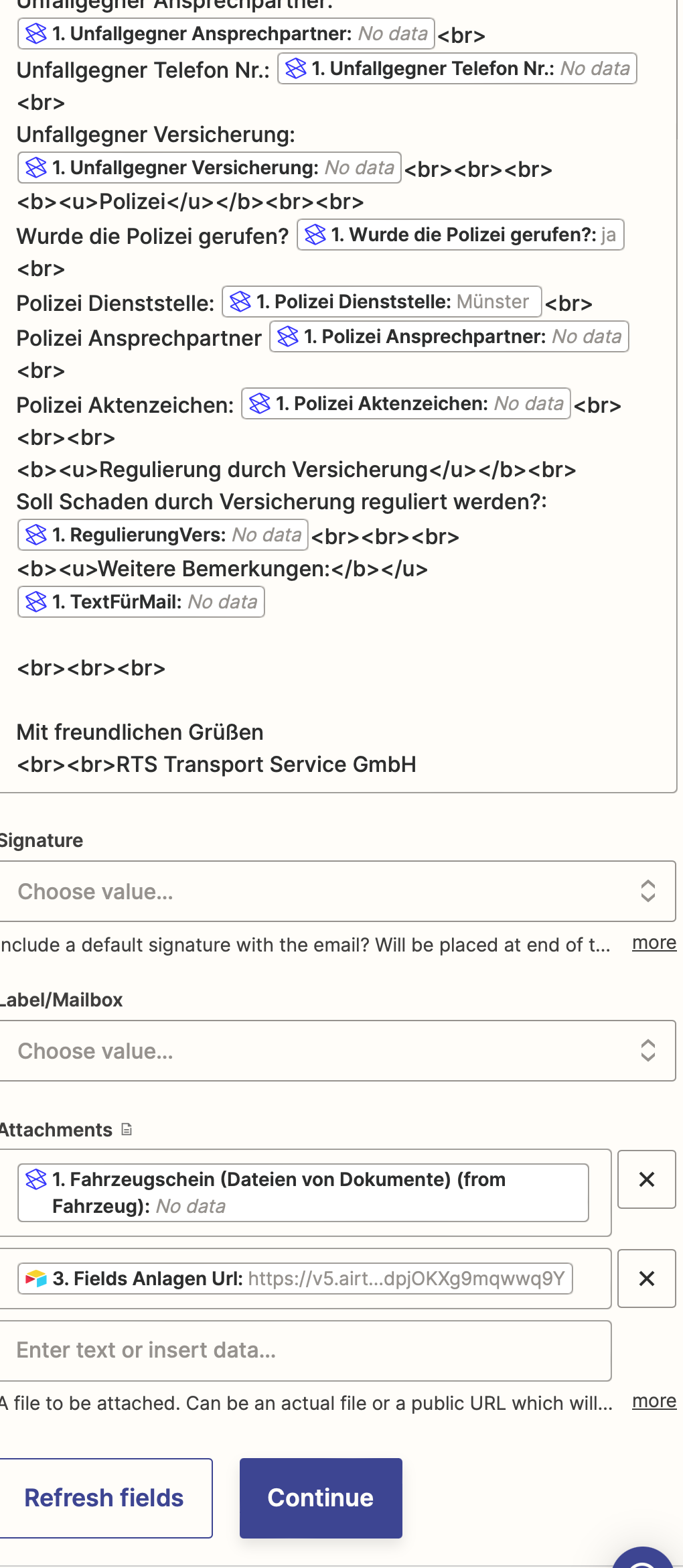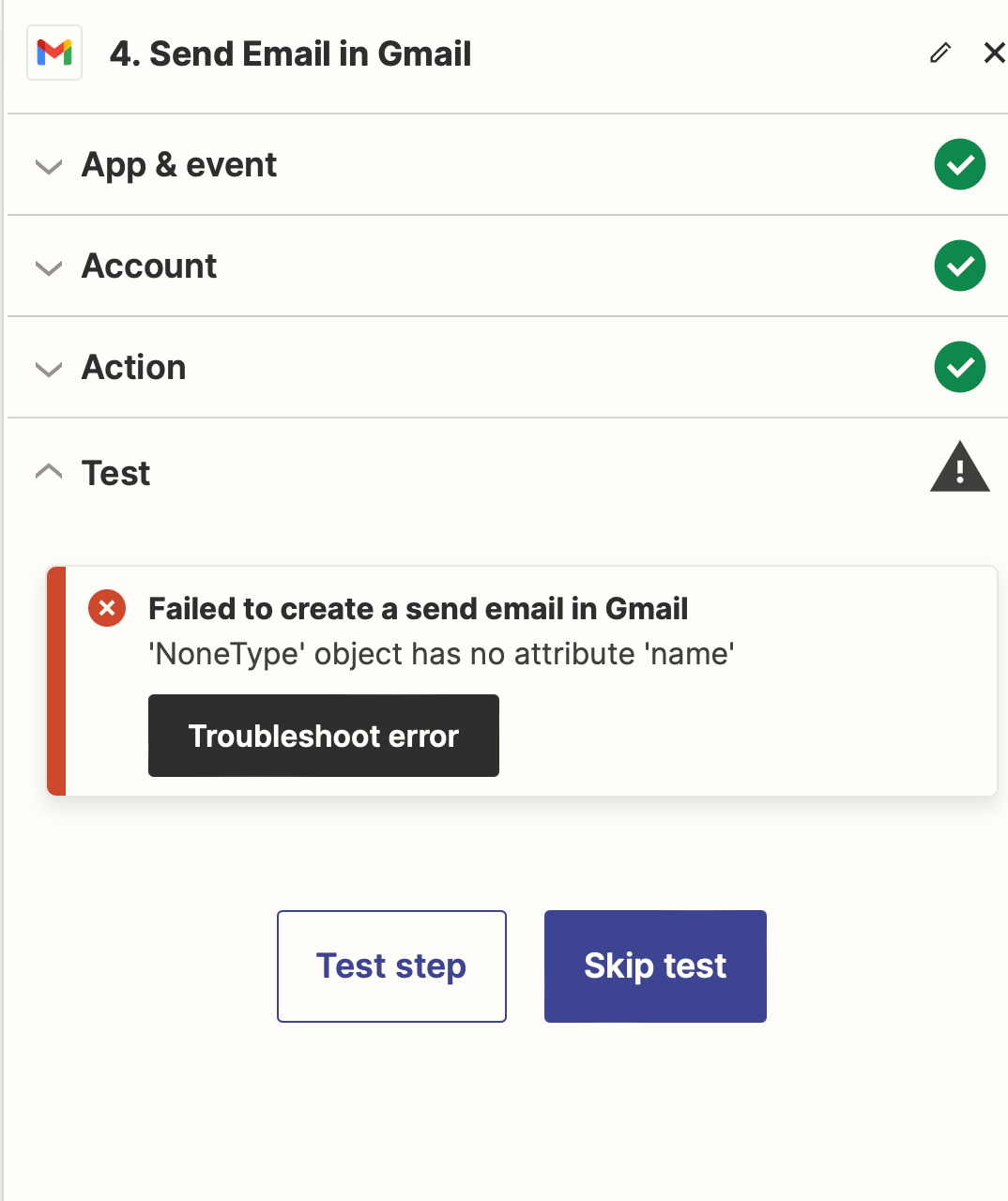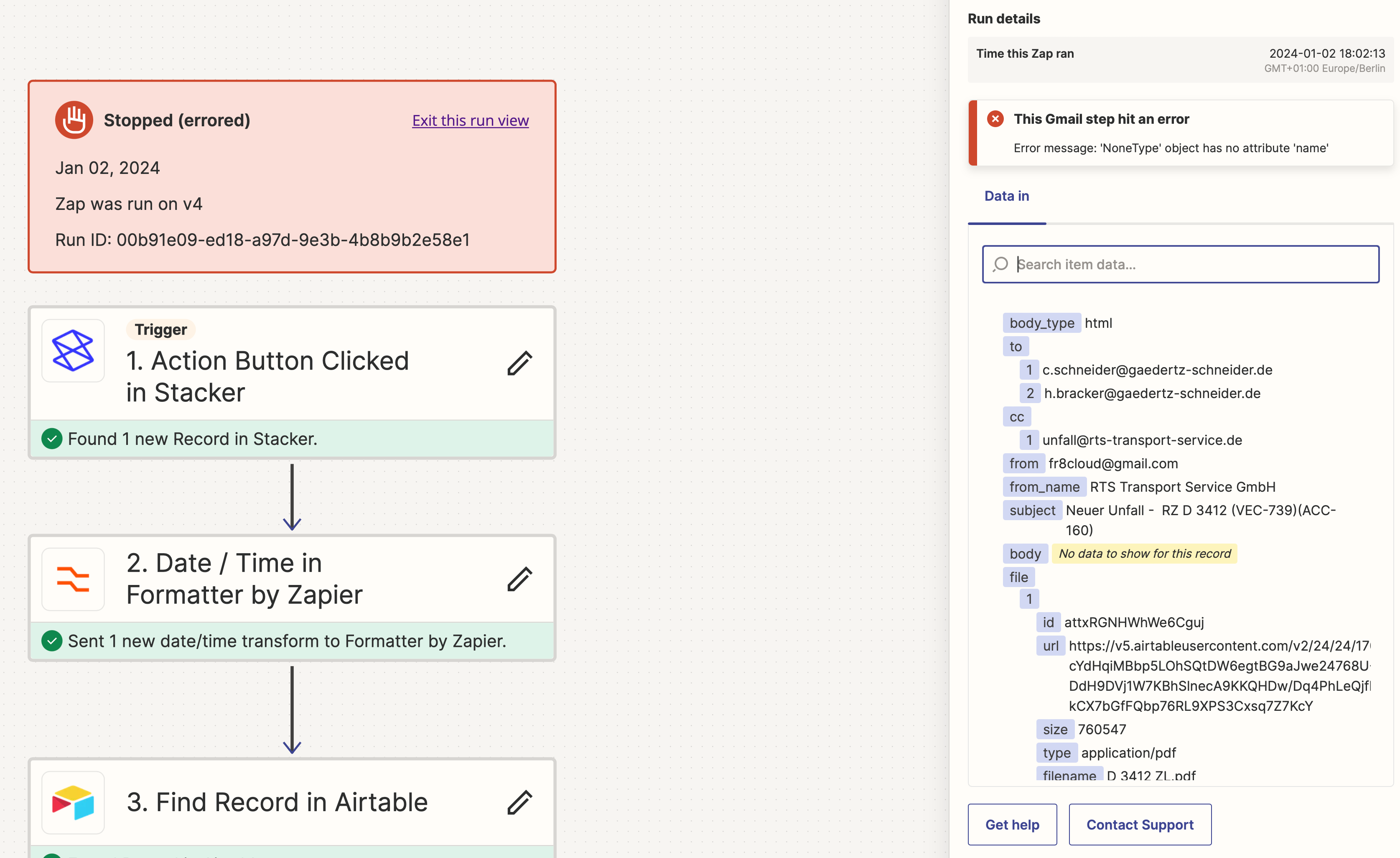Hello,
I noticed today that several of my Zaps are no longer working. I haven't changed anything here for weeks - but they worked when I created them.
Unfortunately, I can't find the error either.
Data is collected via Airtable and Stacker, which should then be sent in an email via Gmail.
Unfortunately, I now have this error message
Failed to create a send email in Gmail
'NoneType' object has no attribute 'name'
Here are a few screenshots of the Zap. As I see it, all data is found - I don't understand what I'm doing wrong.
Does anyone have any tips?
Thanks!