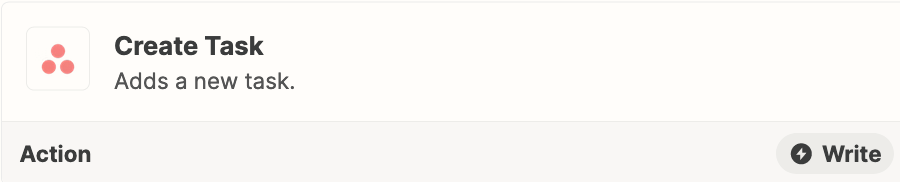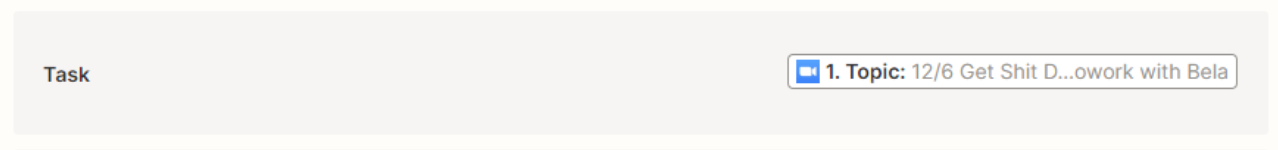Hello, folks! I hope you’re having a lovely day thus far.
I am trying to set up a zap so that anytime a Zoom event is scheduled, it creates a task in Asana. Everything seems to be set up properly, but when I test it, I get this error:
Failed to create a task in Asana The app returned `{"message":"task: Not a recognized ID: 1020230700"} What happened: Executing creates.task_section.operation.perform with bundle {"message":"task: Not a recognized ID: 1020230700"} Console logs: ` as error, which we cannot read.
I've tried to change Zoom to Google Calendar, to ensure Zoom is not the issue, and I get the same error. I've also tried different projects and sections with no luck.
I’ve attached screenshots for reference. Thanks in advance for your help!
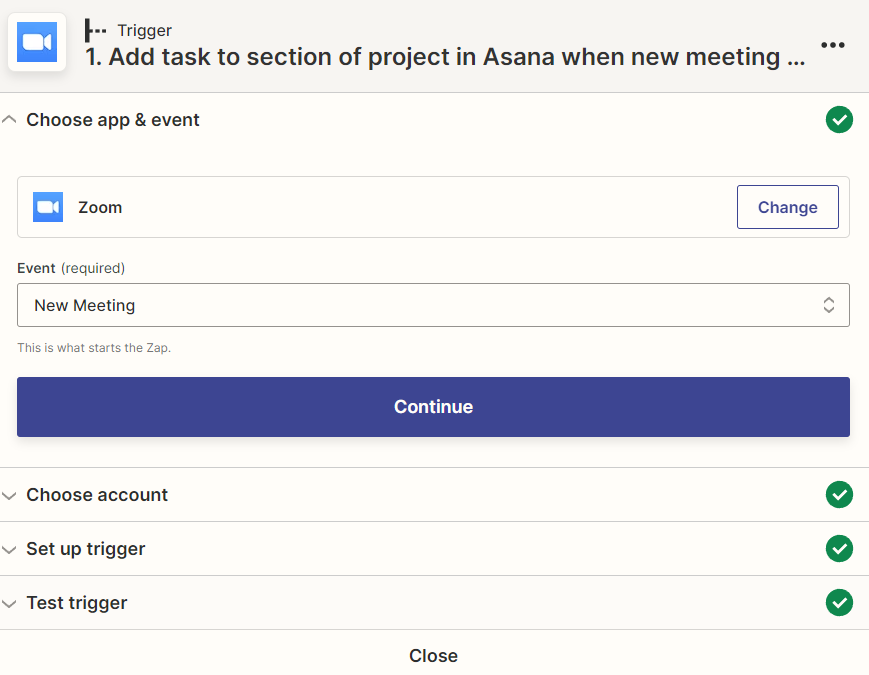
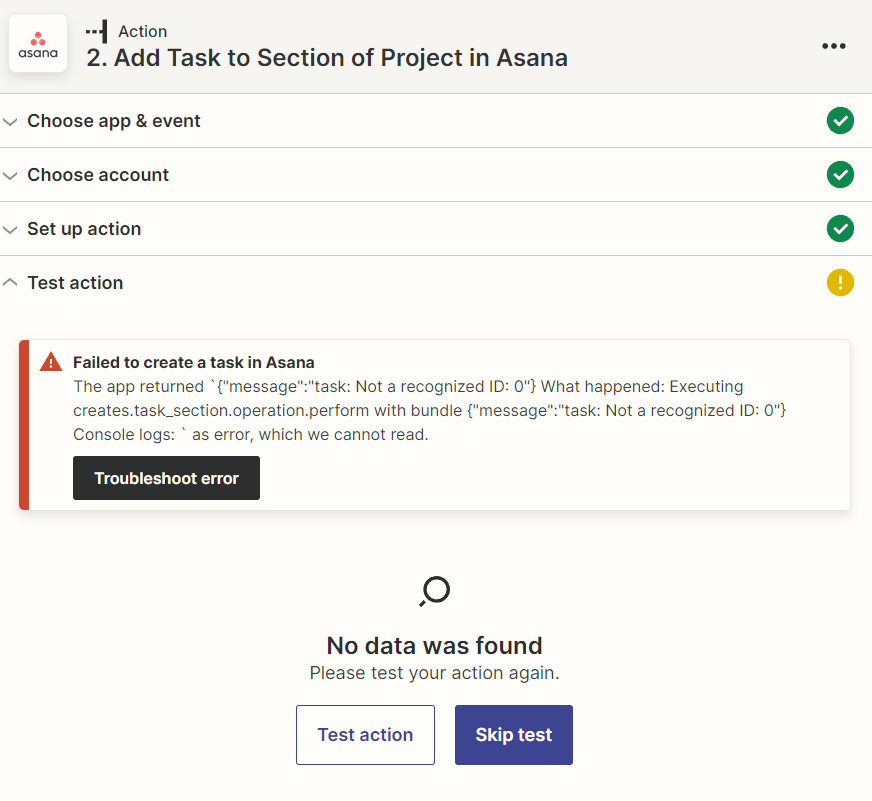
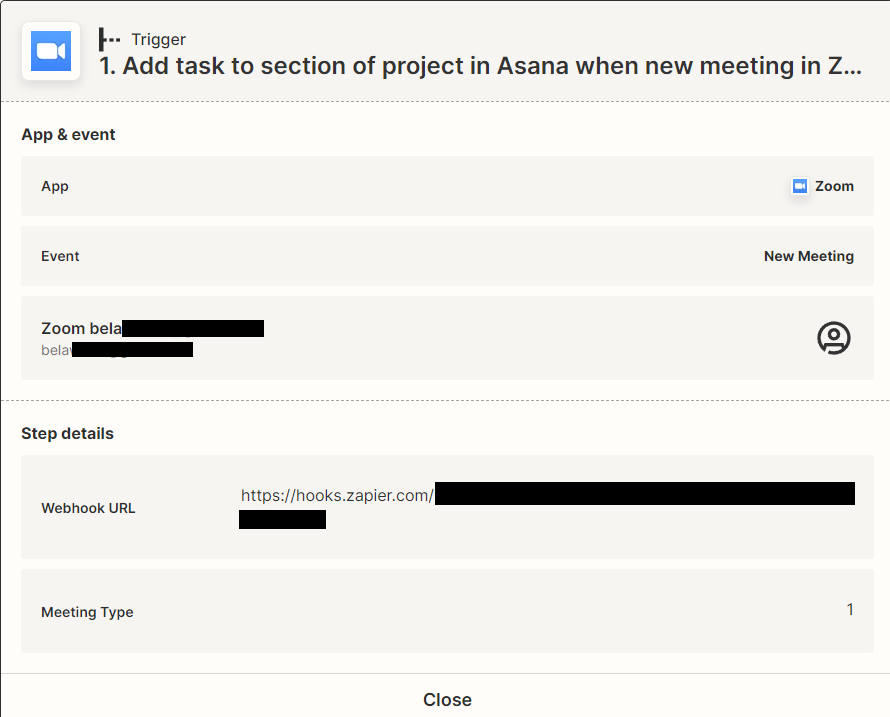
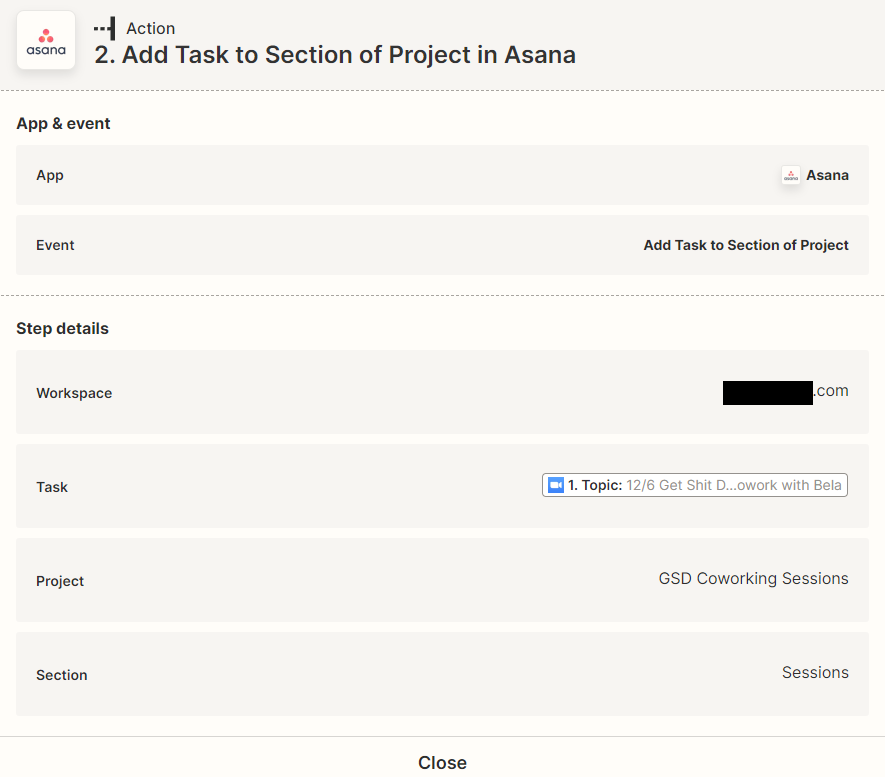
Very best,
Bela 😊