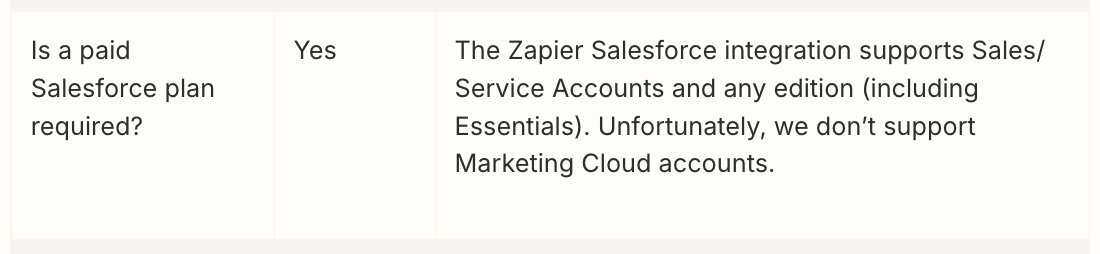I am trying to create an integration for an online Jotform application to be transfered into Salesforce’s Financial Service Cloud, Applicant and applicant form objects. These options are not available in Zapier but they are standard objects. Please advise.
Page 1 / 1
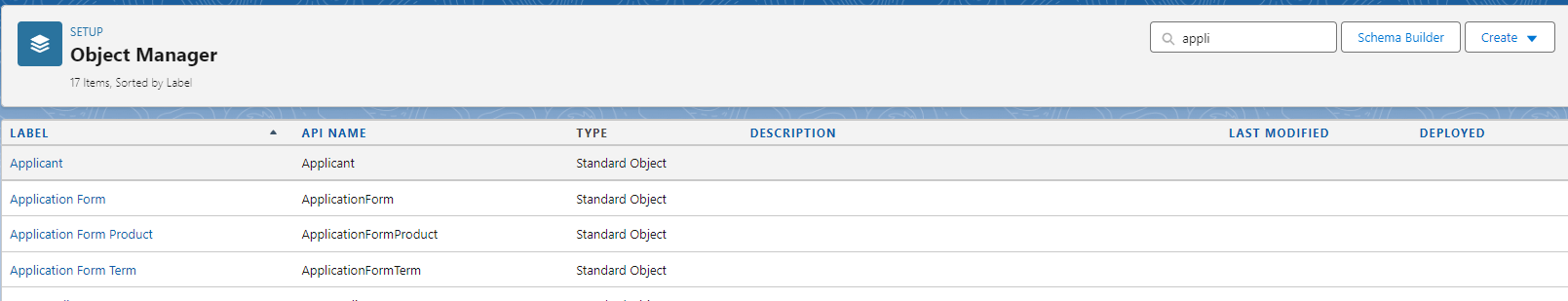
For us to have more info, post screenshots with how your Zap steps are outlined and configured in EDIT mode so we can see the field types and field descriptions.
Try clicking these buttons:
- >Refresh]
- >Load More]
Well, the problem is, application form and applicant are objects that are just not available. Not sure why?
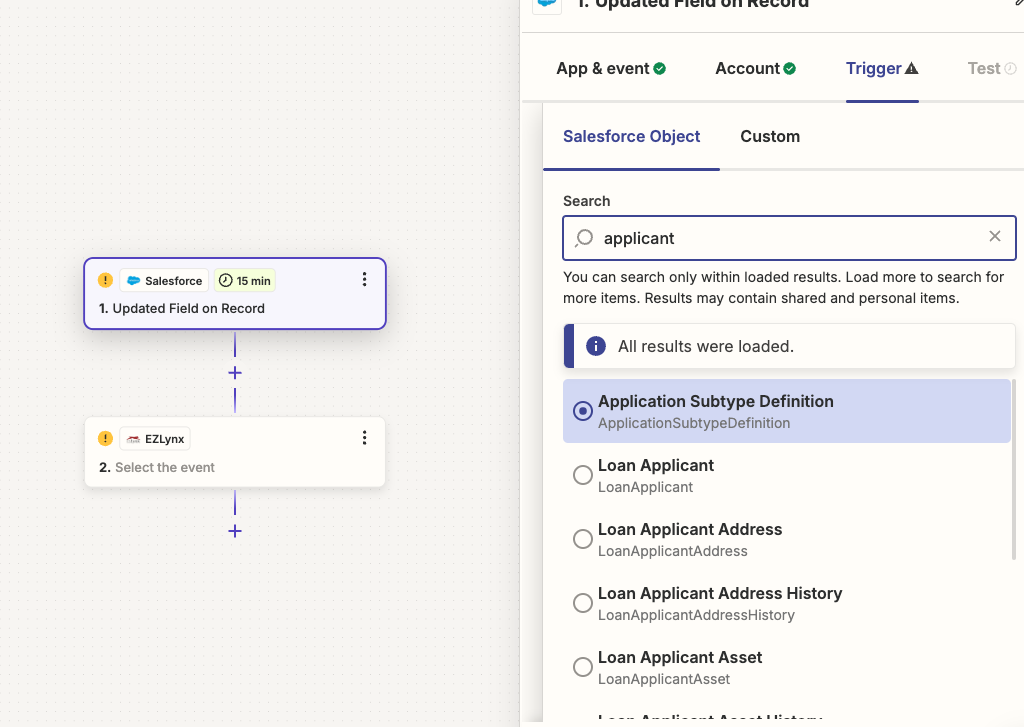
If you know the ID for the Object, then you can try setting a static value via the ‘Custom’ tab.
Help link for expected values in dropdown fields:

Reply
Enter your E-mail address. We'll send you an e-mail with instructions to reset your password.