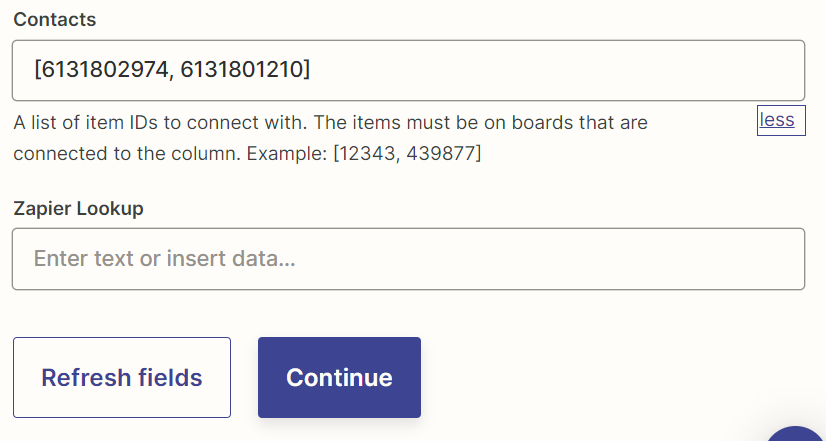My goal is to append a new contact onto the list of existing contacts in monday.com linked column
For example: If a receive a new contact for deal 2 named joe shmoe, the automation should add joe shmoe onto the list of contacts already in the column and row, in this case there should be 2 total contacts, Phoenix Levy and Joe Shmoe mapped to deal 2
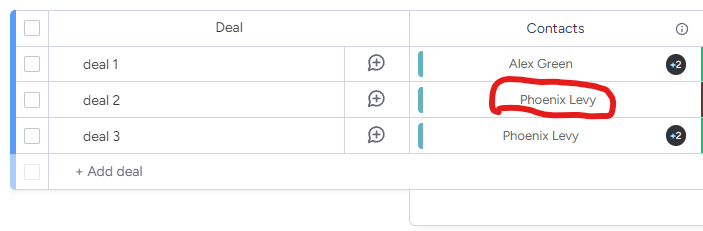
However, I could not find an event in monday.com that would append, but instead update the column based on my input - for example, if I input the ID of joe shmoe it would simply delete pheonix levy and replace it with Joe Shmoe. This is done by using the "change multiple columns value" event.
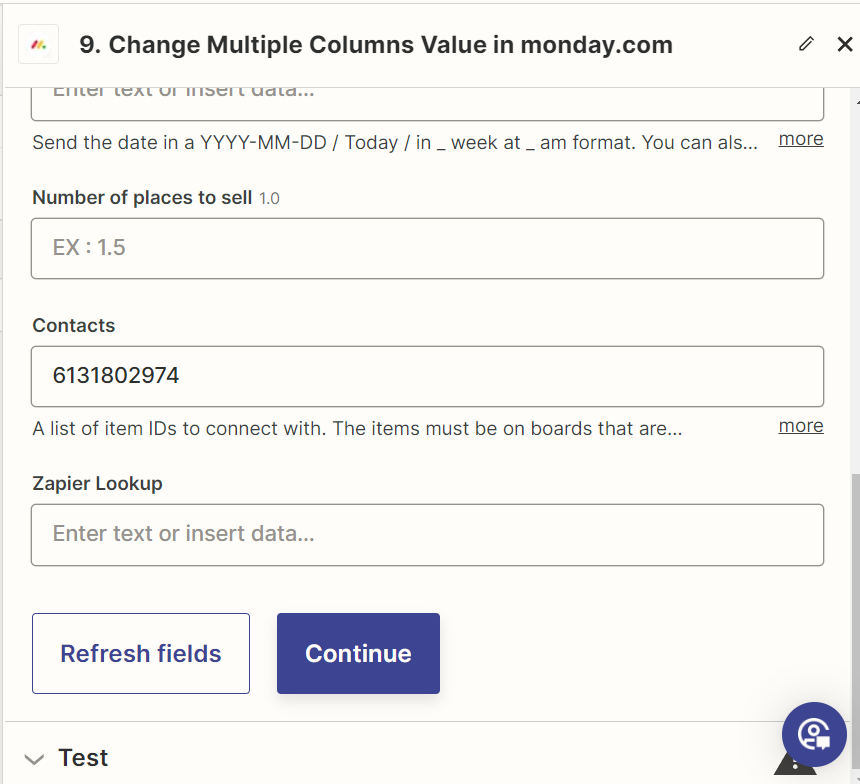
To work around this I looked up all the IDs of the existing contacts (in the case of deal 2, this is just the ID of Phoenix Levy)
I then input the IDs as a comma separated list as instructed, however, when there is more than 1 ID my action, the message says “failed to create an item in monday.com”
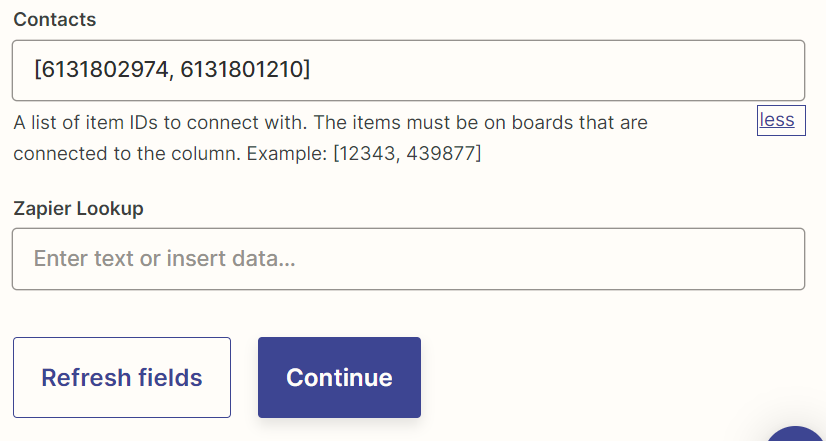
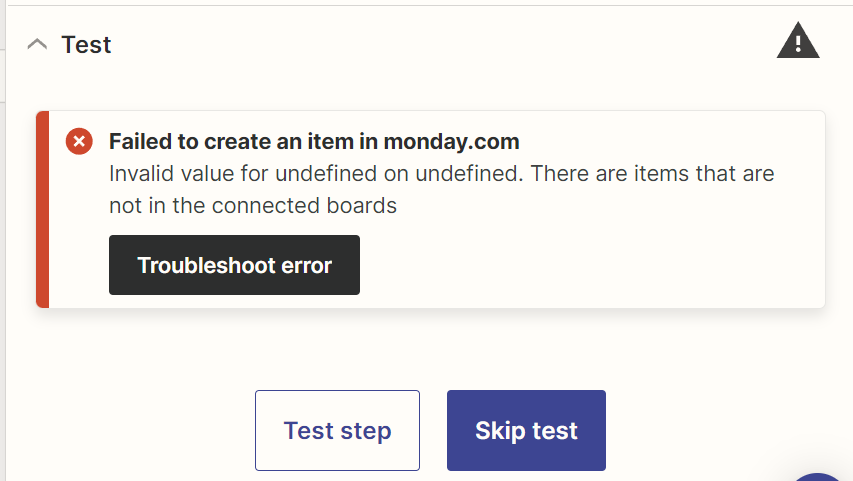
I have tried many different formats such as:
[6131802974, 6131801210]
[6131802974,6131801210]
6131802974, 6131801210
6131802974,6131801210
Since each of these IDs run correctly on their own, I can’t figure out what is causing the issue
Is there a different way to achieve appending a contact to a list of contacts in a linked column field in monday.com or is this just not possible?