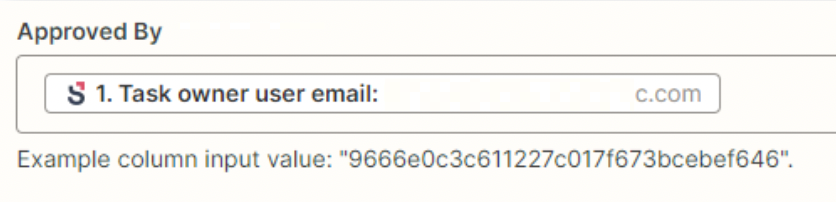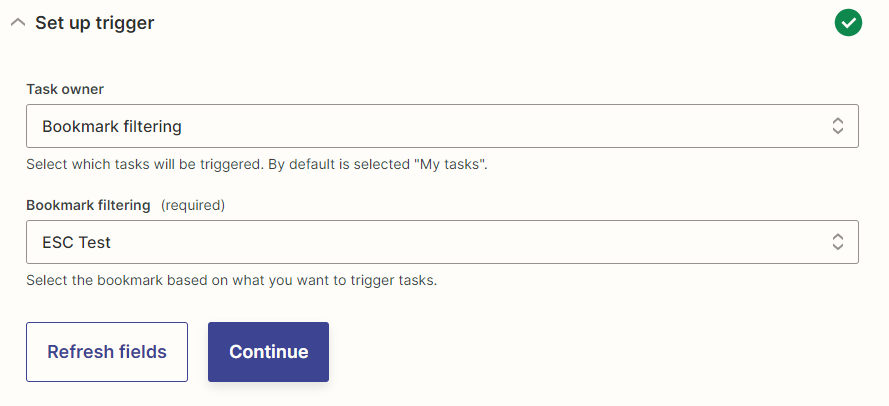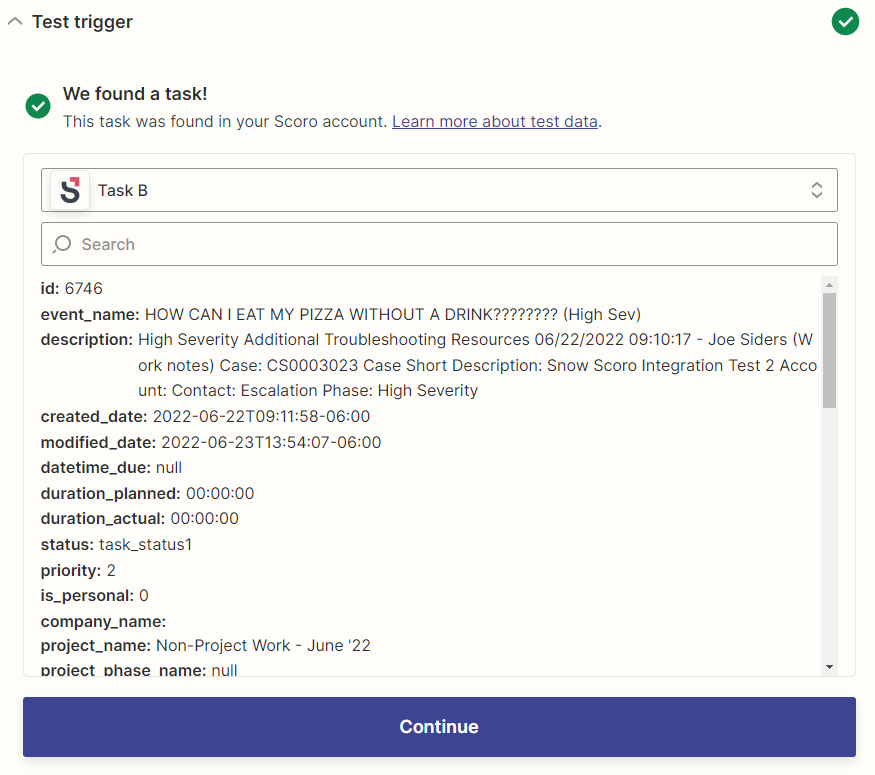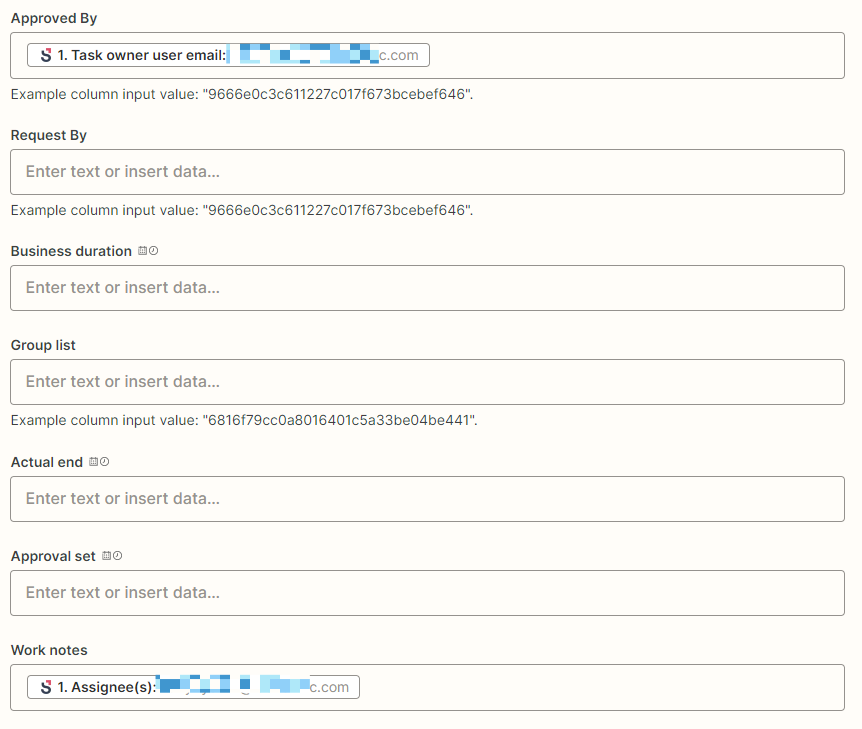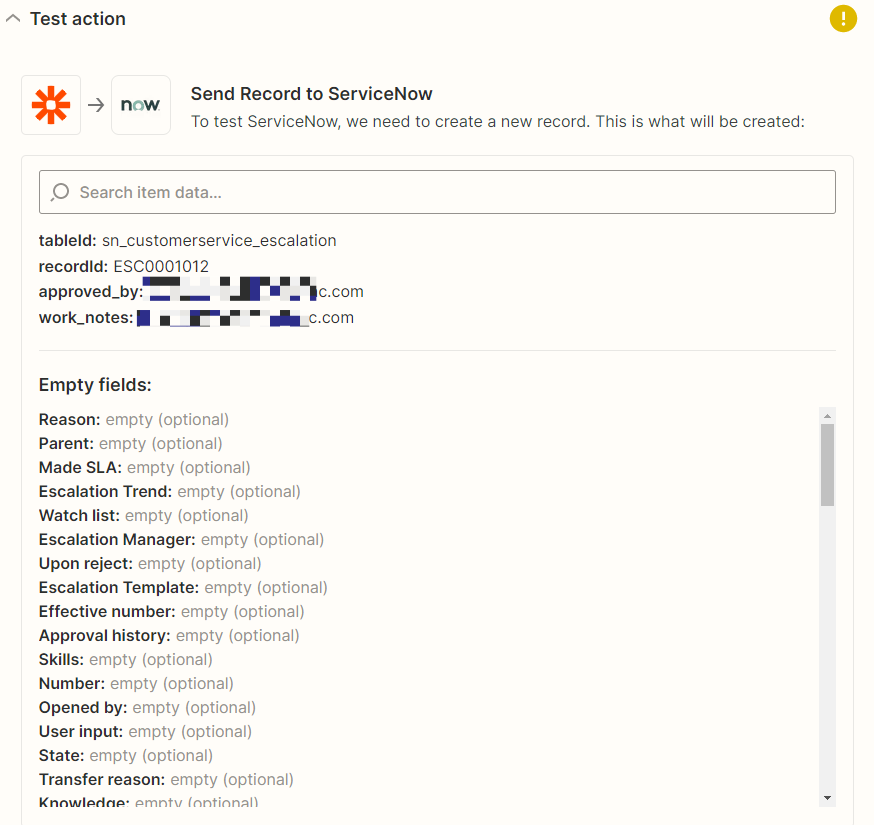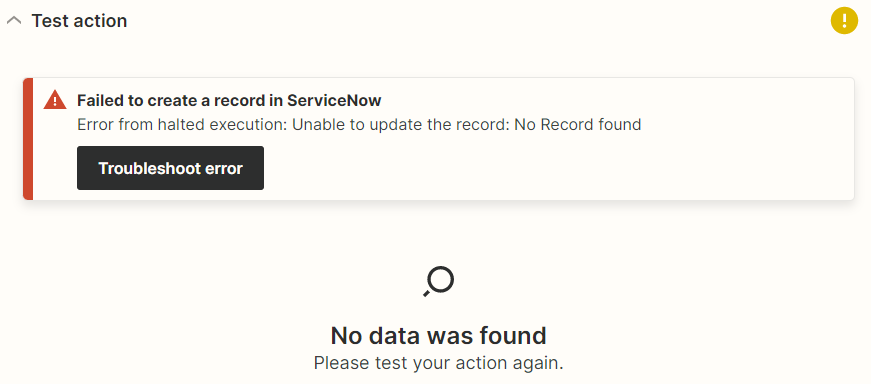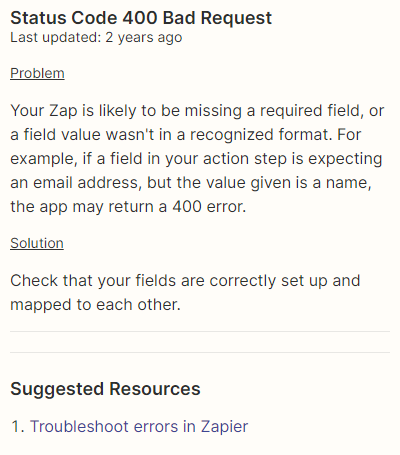Hello!
Does anyone have experience connecting Scoro to ServiceNow via Zapier? We recently tested a Zap in the reverse order (ServiceNow to Scoro) and with a little testing, now have it working where a new escalation will automatically create a task in Scoro, in our predefined project.
The 2nd piece to this is getting Scoro to talk back to ServiceNow, and update the existing escalation.
We have the Zap trigger set as a New or Updated task, and it’s set to look at bookmark filtering (we have this exact same filtering setup in a different Zap that works well, to send an email notification when a task in Scoro hits the bookmark).
We cannot get the Zap to pull data over to ServiceNow, the test action is not working in the Action piece of the Zap, and we don’t see any activity in the Zap history (even though tasks are pulling into the bookmark the trigger looks at).
Does anyone have any experience? Any insights will be hugely helpful. Thanks in advance!