Hello,
I’m a new Zap user and I’m having so much trouble.
My zap is:
- Trigger: New event in Stripe
- Action: Find or create rows (Google Sheets)
- Action: Update Spreadsheet Row in Google Sheets.
I continue to have successful tests on my Zap but, keep receiving emails from Zapier with this:
Error Message:
| Google Sheets: Required field "Lookup Value" (lookup_value) is missing. |
Here is what is in my Find or Create Row Action.
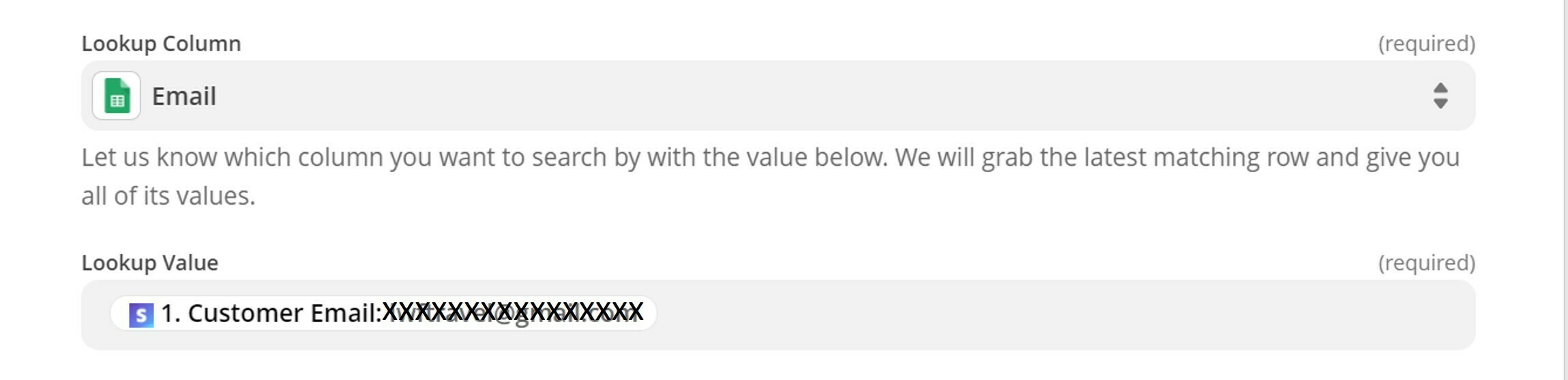
Can someone explain to me why I keep getting Lookup Value missing messages? Thank you for your help.




