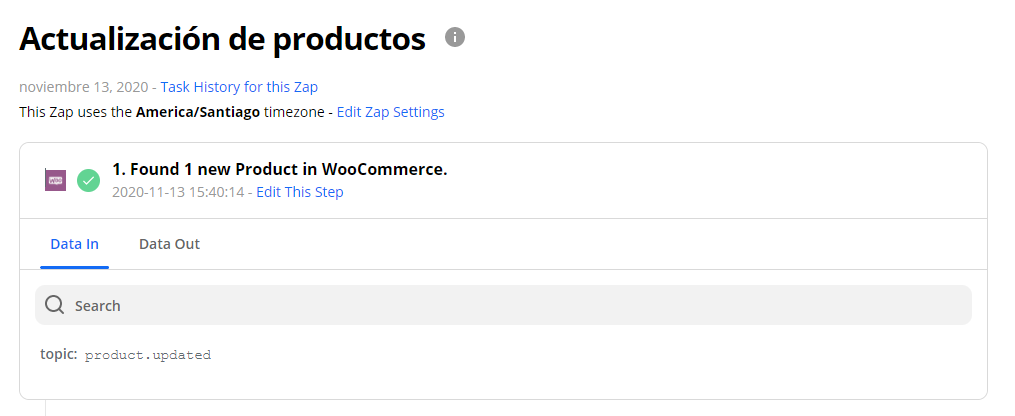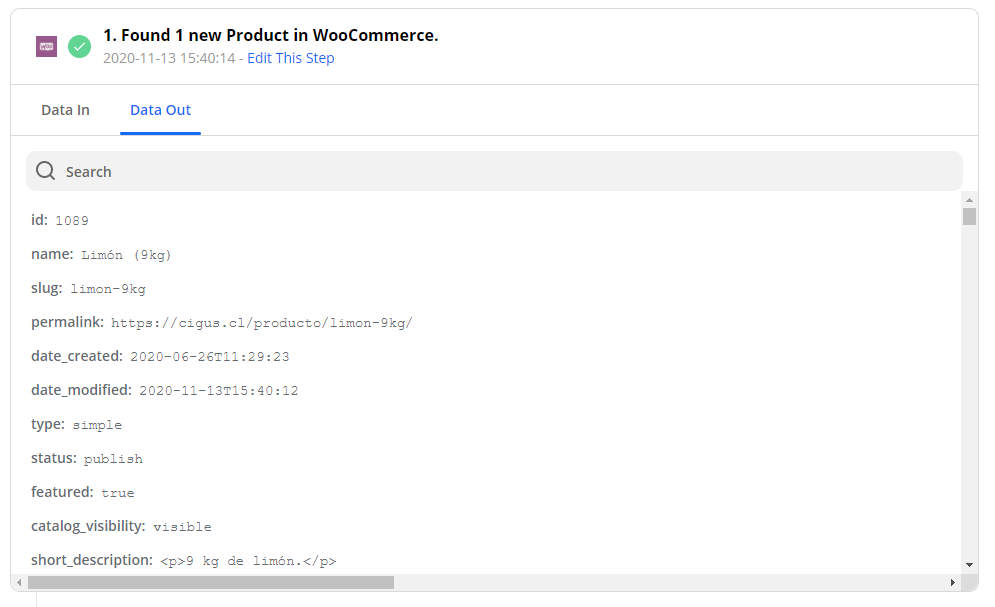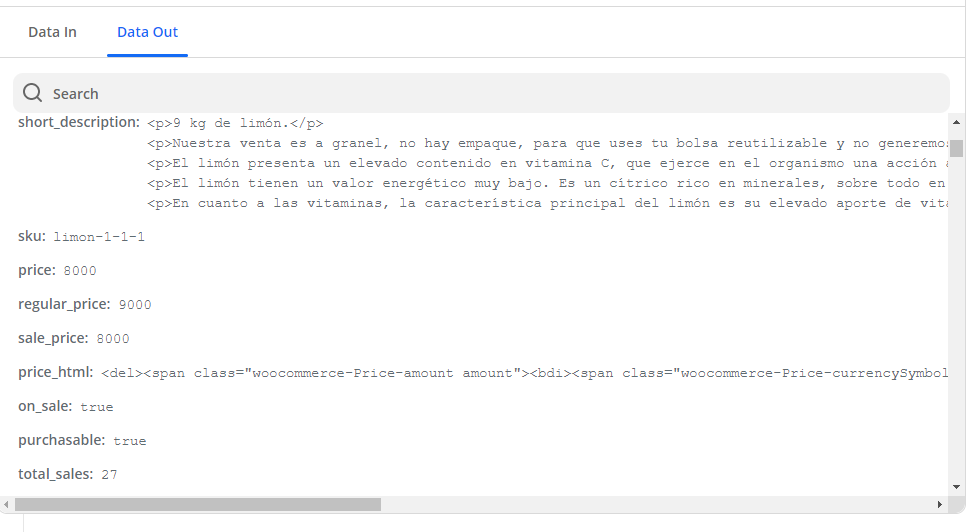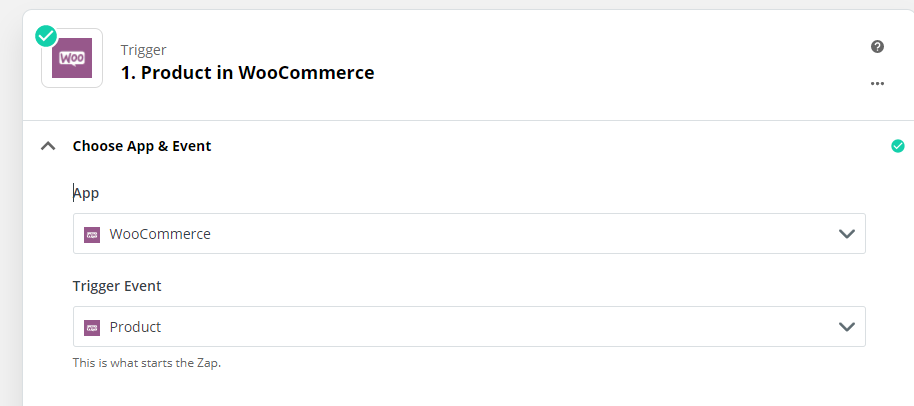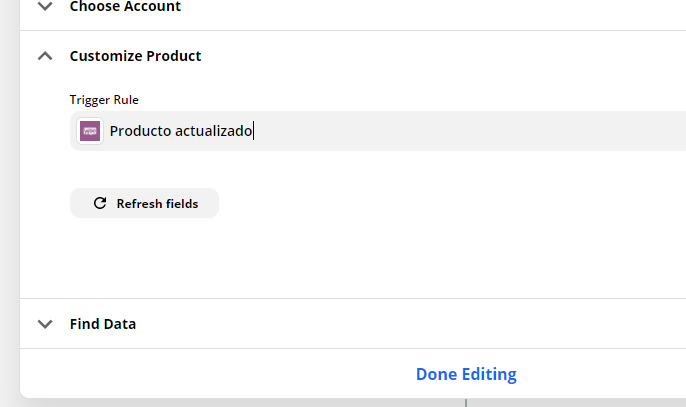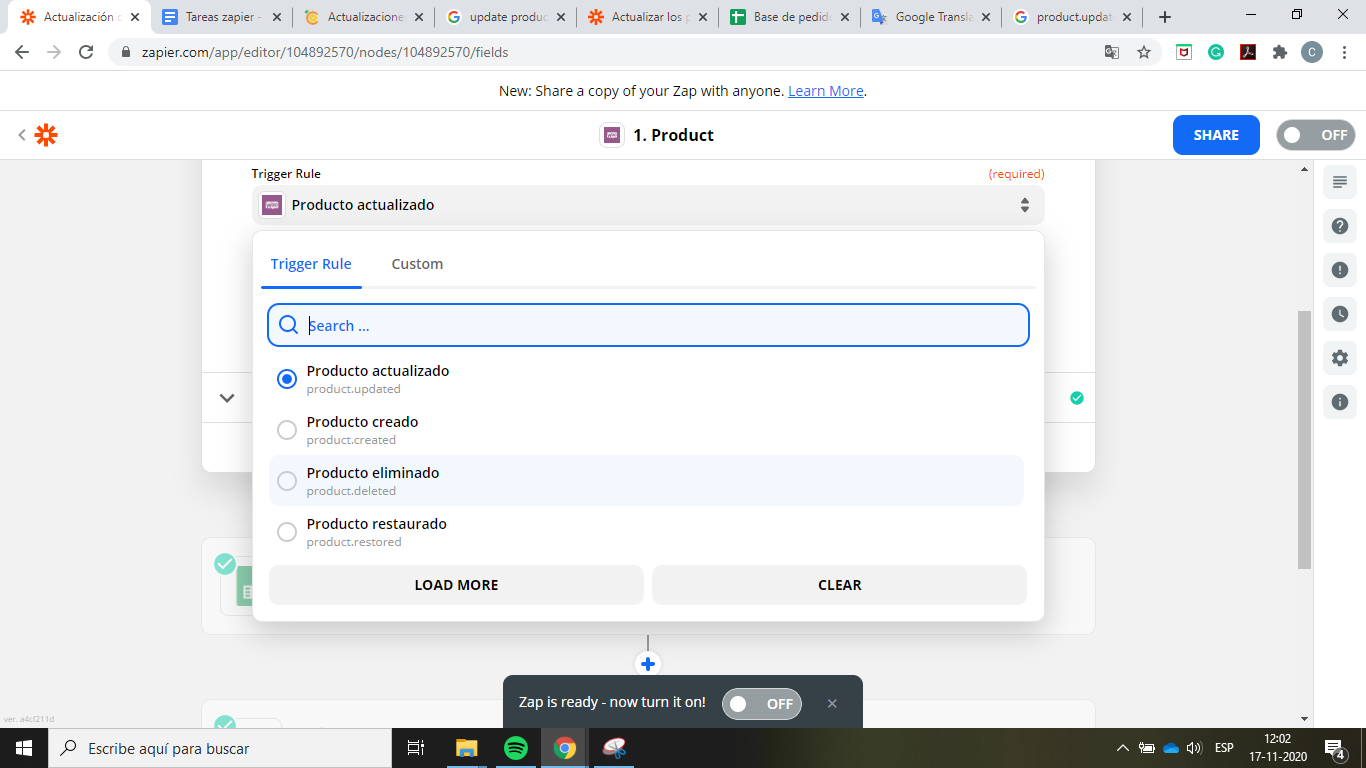Hi,
I have a list of products in my google spreadsheets with price information and these are always updated from the Woocommerce platform. In order not to have to update the prices in woocommerce and at the same time in the spreadsheet, I would like to make a zap that every time I update the price of any product in woocommerce, it is also updated in the row of the corresponding spreadsheet.
I tried to create a zap for this myself and it was:
- Trigger: Updated woocommerce product
- Action 1: Search in the ID column of the spreadsheet of google sheets, the row where the Woocommerce product ID matches
- Action 2: Update the entire row.
However, this zap executes 2 tasks per minute, I don't know why. If I check the history of tasks they are always the same products that are updated frequently and I don't know why. The problem with this is that although the updates work in the spreadsheet, in two hours the zap consumes me 600 tasks and the plan I want to buy is a maximum of 2000 tasks per month.
I asked support and they told me that they thought that the zap was well done and that they would consider putting a filter, but it does not occur to me which filter to put, all filters are of the type: it contains such text, such date, such number, etc.
Has anyone ever made a similar zap? or can you think of a better way to do it? Please I need help with this, it is the most important thing to automate my workflow.
Thanks in advance