When I attempt to connect my Zapier account to my WordPress instance, I get the following error:
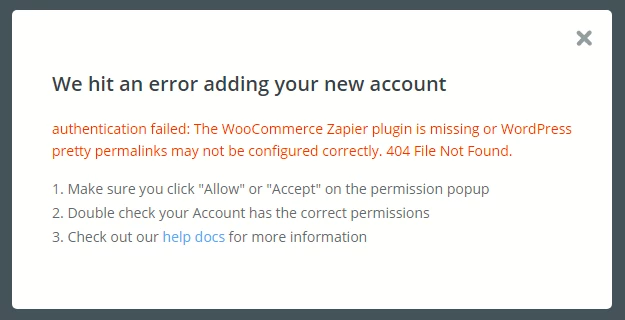
I have the latest version of the plugin installed, I’m not sure what “pretty permalinks” are- those have not been in WordPress as an option in quite a while. Here are my current permalink settings though:
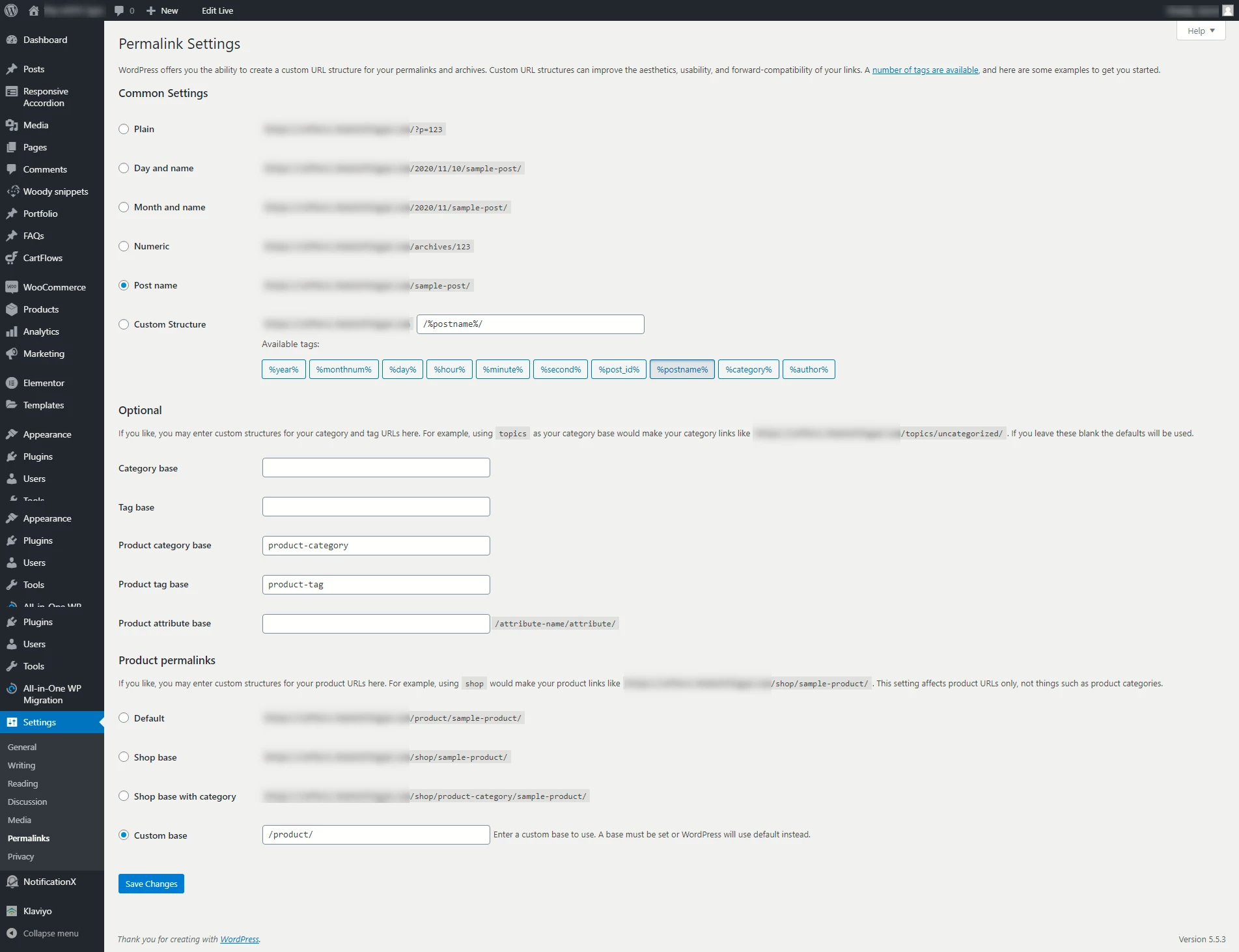
I tried also enabling the legacy API and that did not work. I don not have any security or caching plugins installed at this time.
