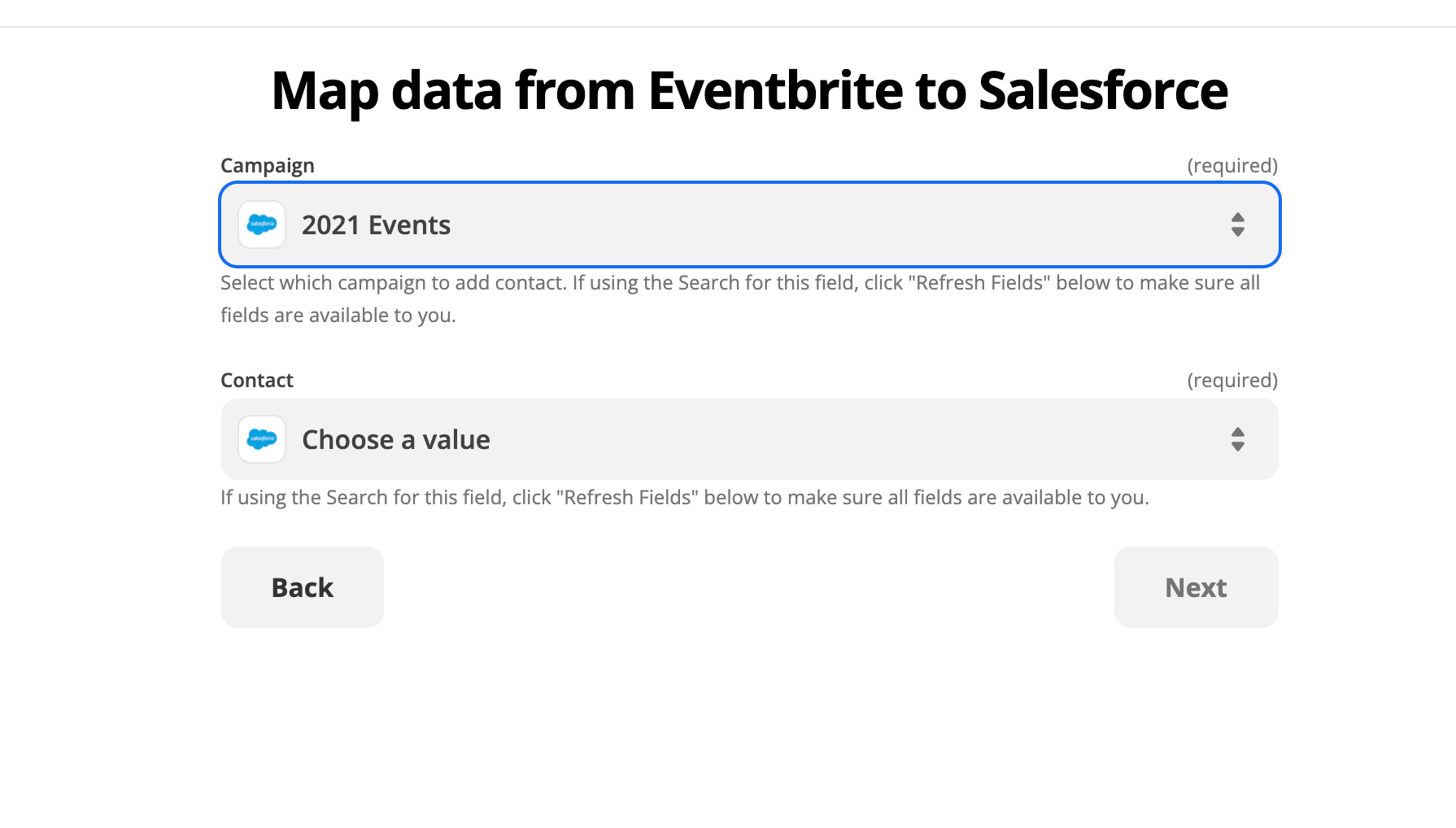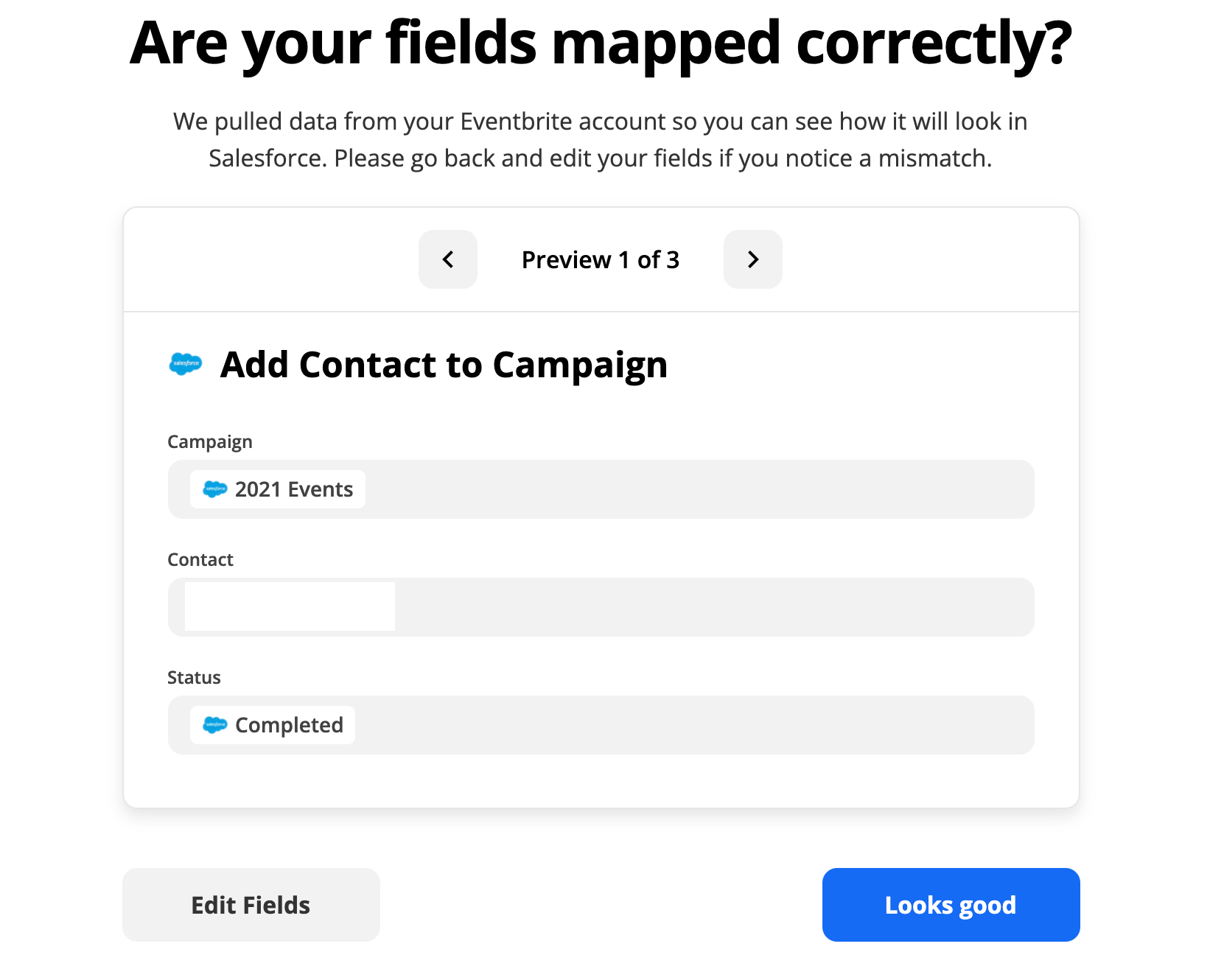Hi All--brand new to Zapier here, and relatively new to Salesforce as well. I’m trying to transfer this year’s event data into a Salesforce campaign. This action would need to add existing contacts to a campaign, and create contacts that do not yet exist. However, in the template transfer, when I get to the Salesforce section, it asks me to identify a specific contact (if you click the “Contact” drop down, you get specific names, which is why I’m not showing that). This doesn’t make any sense to me because the entire purpose of this is to look up the contact from Eventbrite. What am I missing here? Have I set the template up incorrectly?