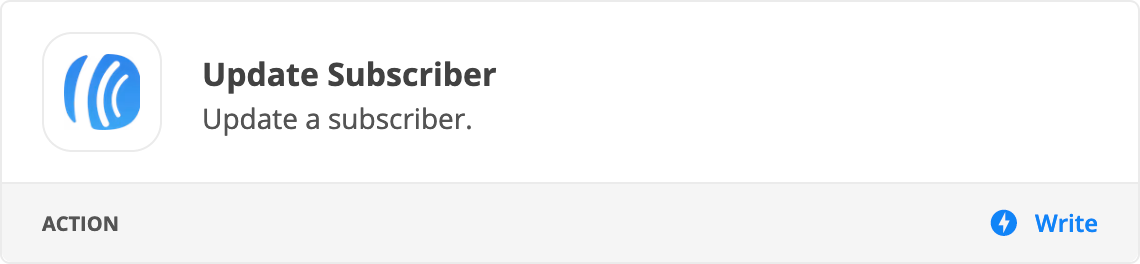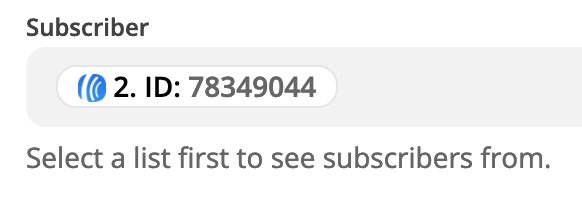this question was answered in the past by
I have a squarespace form. I want to create and tag new subscribers in aweber when the form is completed (works fine). I want zapier to also look up and tag existing aweber subscribers.
Then Action: Aweber Find/create Subscriber ok fine
then another action (getting uncertain) filter but Ok I think I got this
Then Action Aweber update subscriber. - so I dont see that. Inside the filter step it asks things like
Only continue if zap data exists. I dont see an option to update subsrbier. I am not sure i am even in the right action/filter place. An example that shows screenshots would be so helpful! Thanks also to